Hi all,
I am trying to copy paste a dimension object from A.ifc to B.ifc , I have a plan view A in A.ifc and a plan view B in B.ifc. FIrst I appended the dimension from the project library load settings. It came to the Unsorted collection ,and I manually moved it to the IfcAnnotation/PLAN_B. But when I activate the drawing the dimension is hidden. How to solve this ?
Comments
Hi all,
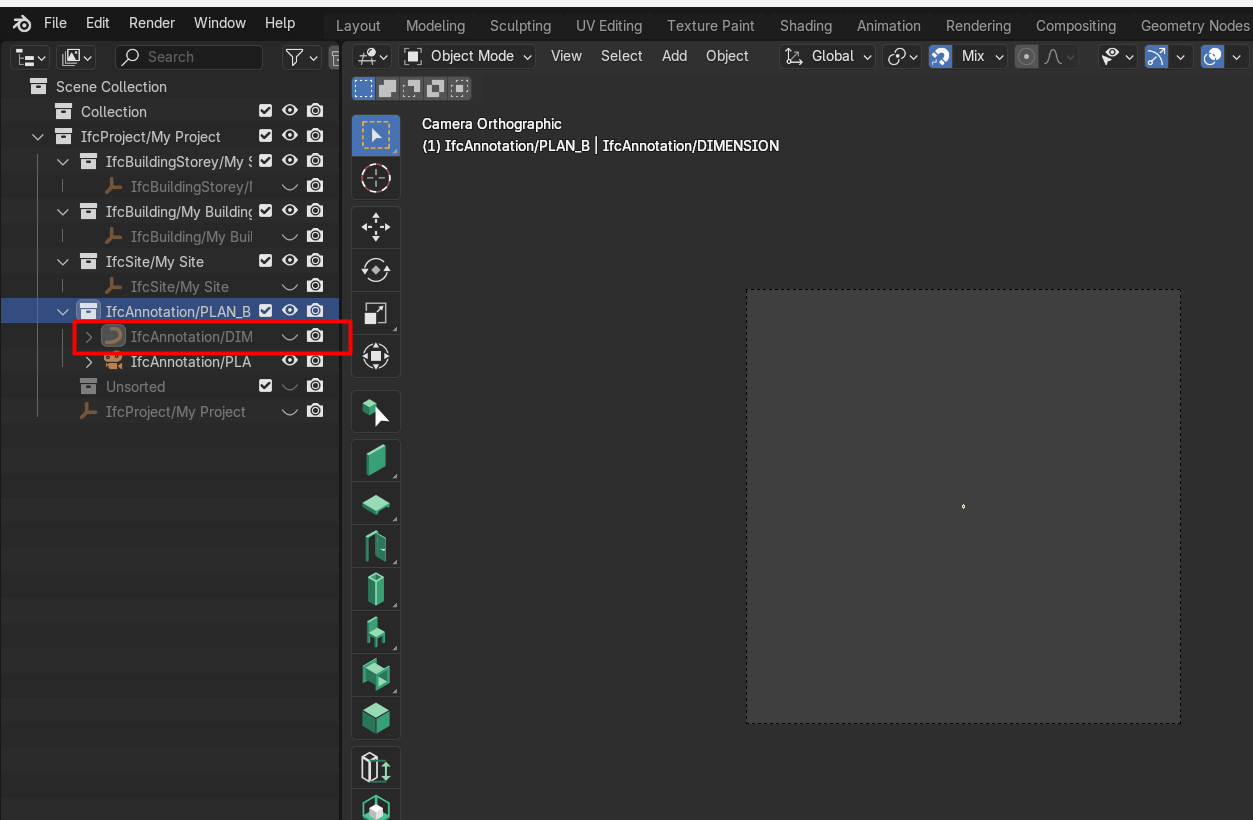
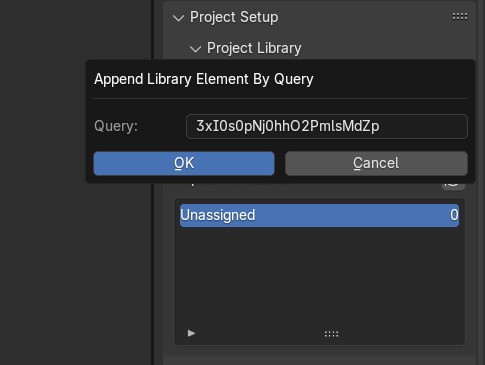
I am trying to copy paste a dimension object from A.ifc to B.ifc , I have a plan view A in A.ifc and a plan view B in B.ifc. FIrst I appended the dimension from the project library load settings. It came to the Unsorted collection ,and I manually moved it to the IfcAnnotation/PLAN_B. But when I activate the drawing the dimension is hidden. How to solve this ?
How to solve this ?
@theoryshaw @brunopostle @JanF @steverugi
This is likely because you haven't added the annotation item to the correct group of the drawing in B.
Select the item and look at panels:
Bonsai takes care of this grouping for you in the normal use of annotations. Copy and paste requires manually fixing the groups.
See video. The key part, i think will be assigning the object to the drawing's group.
from: https://hub.openingdesign.com/OpeningDesign/Bonsai_Tutorials
🥹Thanks a lot for the efforts! its Working ! @sjb007 @theoryshaw