View IDS (.xml) file as simplified text. Human friendly readable IDS
Hello community, I recently rewatched the video in which Léon van Berlo makes a demo of the use of IDS with a sample IFC.

In this video, on minute 6:29 shows the IDS XML as a simple Text file that is readable and it looks really simple and clear. Like if he had make a "Simplified View" sort to speak of the xml file. He mentions that he used BlenderBIM to create that simplified readable text. See the image attached in this message.
Does anyone know how to do that with Bonsai?
I tried to use Bonsai to view an IDS xml file as a simple text, but I couldn't find the way.
I think is a really clear way of review an IDS file since it looks like a simple text, easy to understand and very human friendly.
Thank you in advance!
Tagged:


Comments
For some reason the screenshot didn't show before
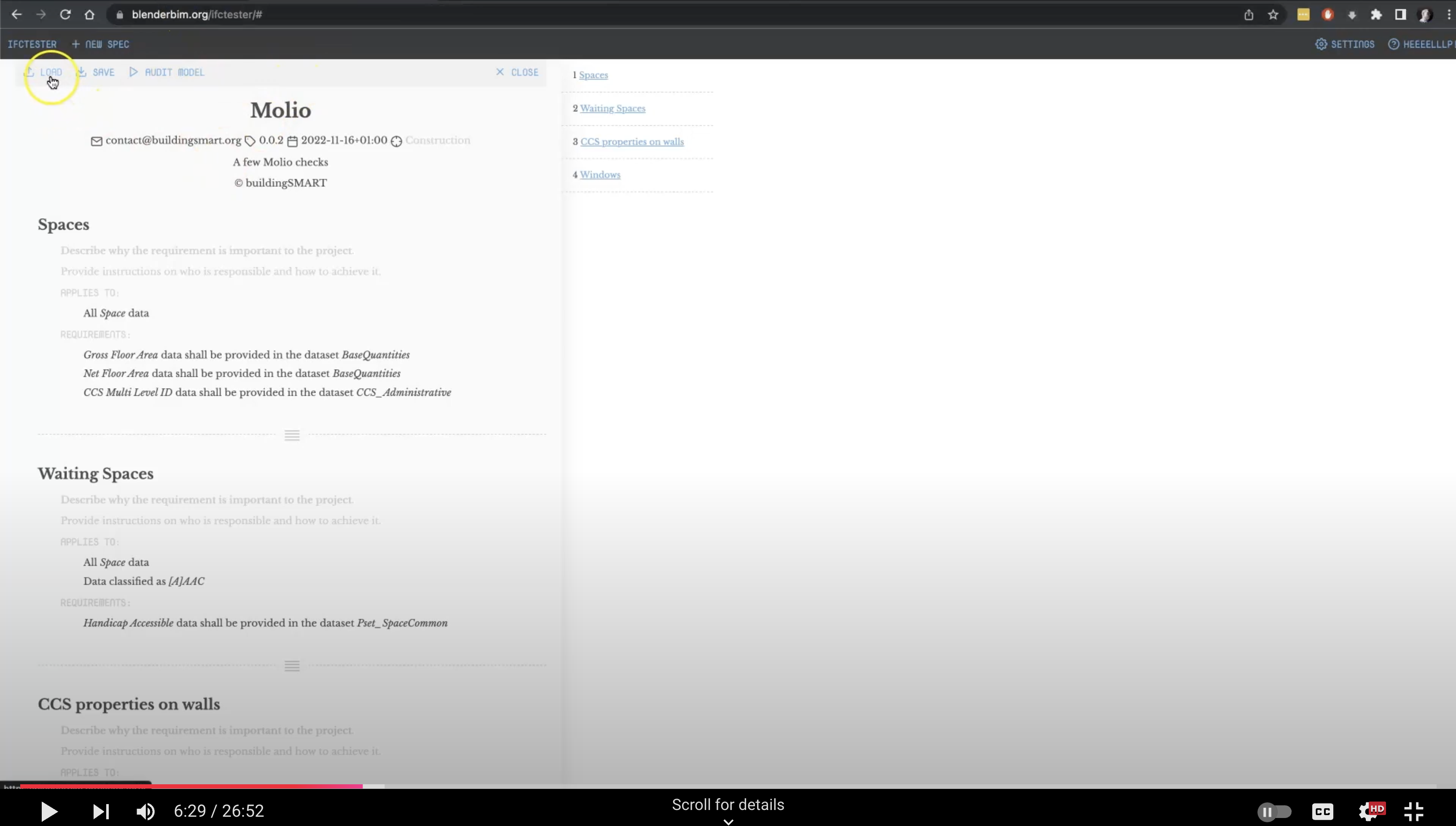
The hint is in your screenshot in the URL. IfcTester:
(from https://docs.ifcopenshell.org/ifctester.html)
Unfortunately that is pretty much all the documentation there is, so you'll have to figure the details out for yourself by examining what commandline options the ifctester command accepts.
Hi, I came across this issue while I was looking for a simple way to author IDS using bonsai, as it says on the documentation one could do it. Unfortunately, that's not yet implemented on bonsai and one needs to do it using the ifctester package directly (by means of plain python).
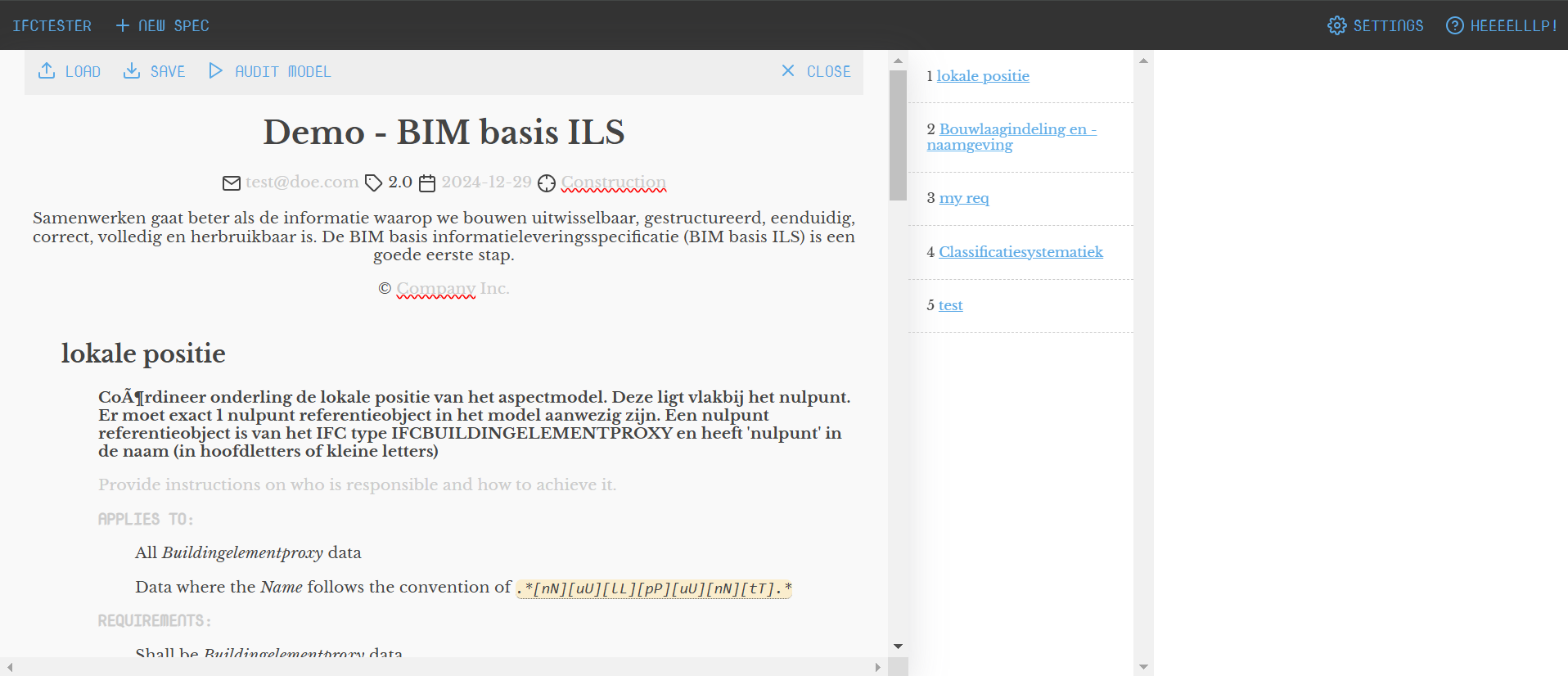
Nevertheless, while looking into the package I found the answer to you. Assuming you have some python knowledge, the process is simple. Just launch locally the webapp that you can find inside ifctester package. Then, load an IDS and you’ll get what Léon was showing on his video. Print below for an example IDS (included on the IDS github repo).
If you don’t know how to reproduce this, let me know and I’ll provide you with a step-by-step process.
Either way, this tool is mainly useful to, as you say, “review the IDS”. For authoring purposes, it is still missing some development as many features are not yet implemented.
Hi @mrfcoelho and @sjb007
Thank you for your responses. I definetely need to check the IfcTester. Although I have not jnowledge of Python, but I guess it is time to get started!
Cheers and thanks again
I don't know much either but this page page might be of help?
the "figure out by yourself" method is sometimes frustrating, if someone could step in offering a practical example it would be beneficial for those in my same situation, let me try some speculation
I suspect the main definition is inside here:
I am not sure why instructions reads "Walls need to be load bearing".. (2) it looks to me that they have to have IsExternal = TRUE instead (1)
the corresponding Pset panel should look like:
thanks in advance
The process assuming zero knowledge would be as follows:
Make sure you have the following tools installed and, if not, visit the links provided to install them:
python (https://www.python.org/downloads/)
vscode (https://code.visualstudio.com/)
Visit IfcOpenShell github and download it (if you’re willing to enter coding world, search for git and how to clone a repo. That would be a better option)
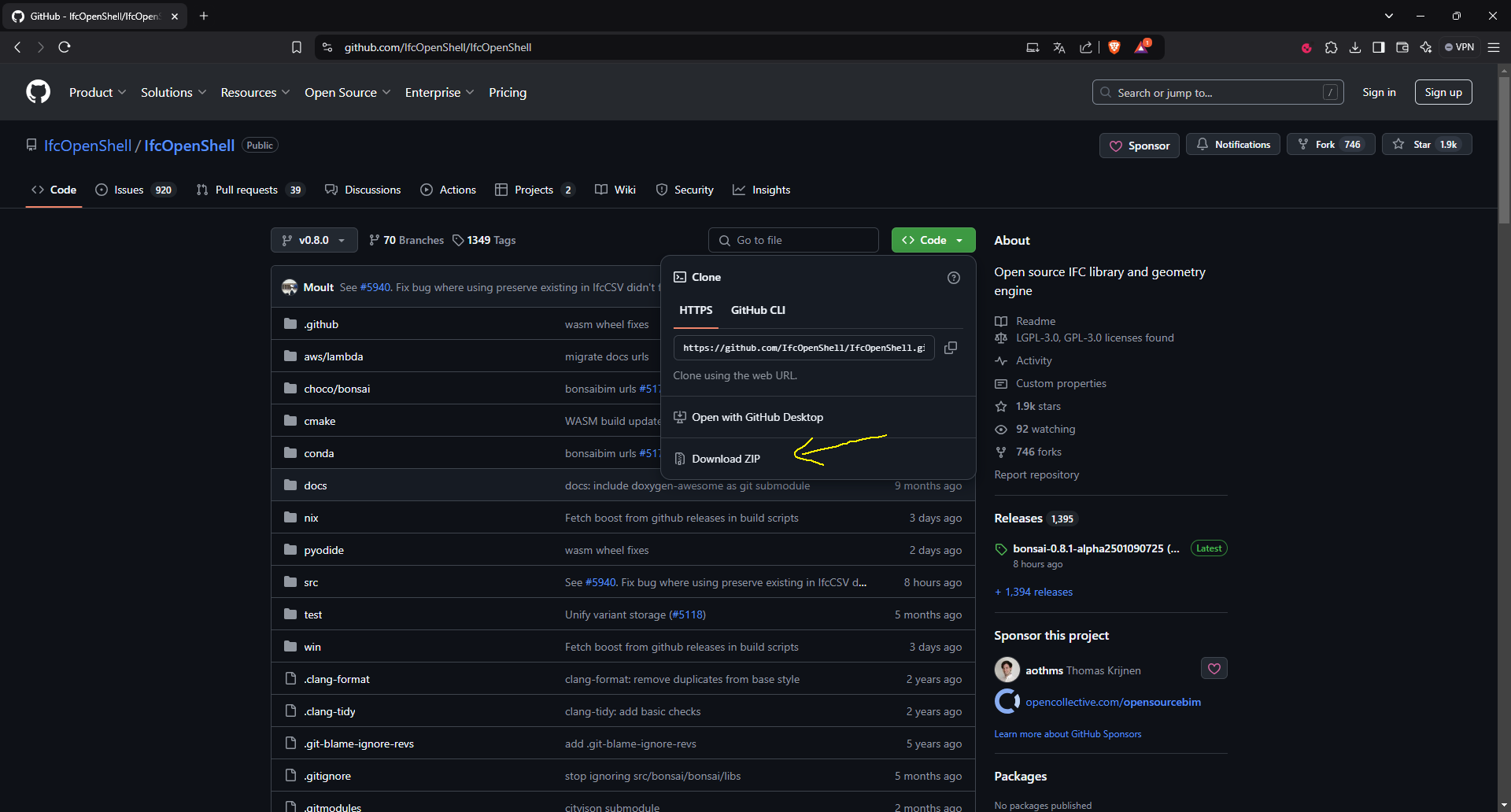
Open this folder on vscode
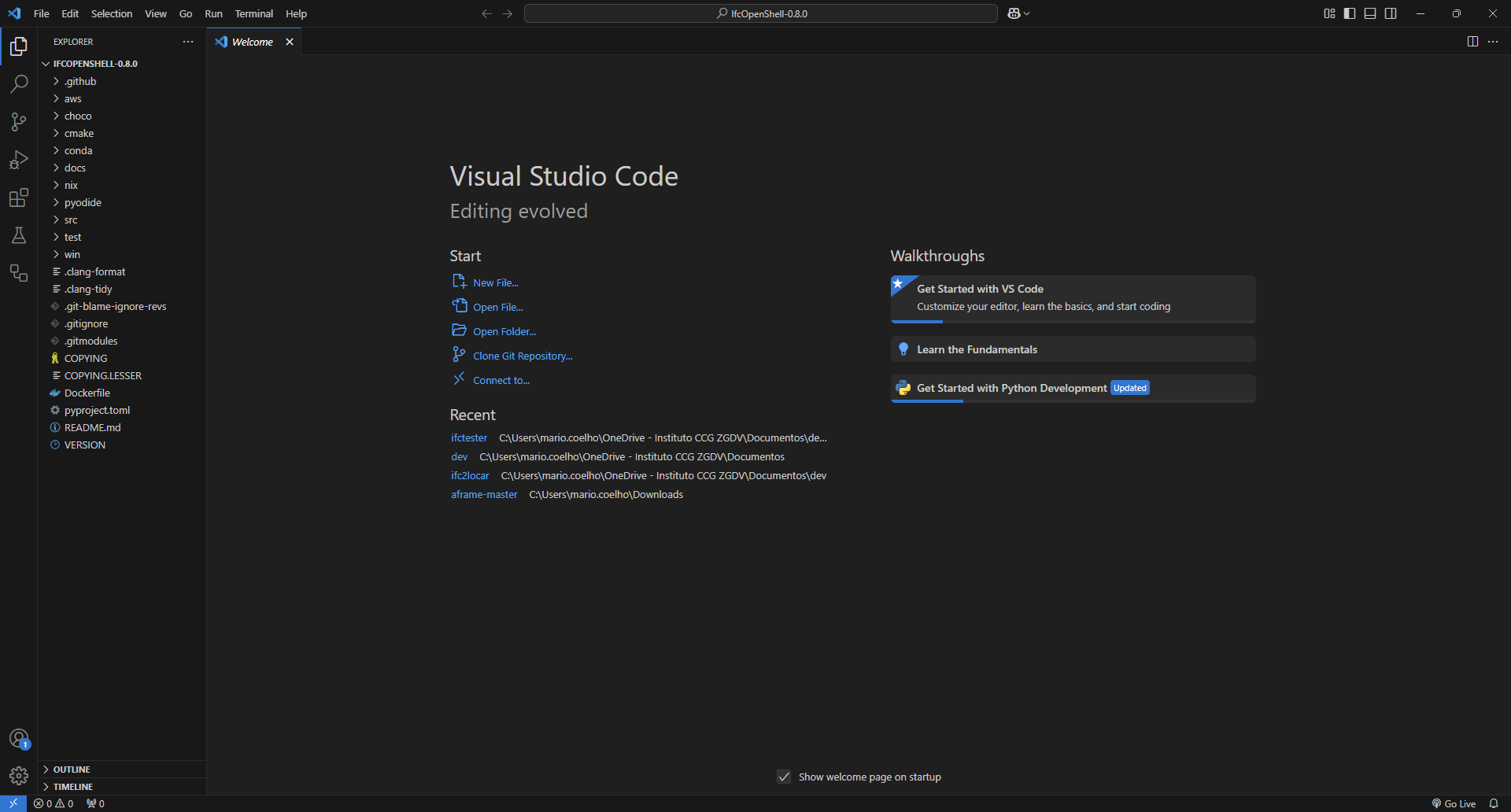
Go to menu “Terminal > New Terminal”. Then, on the bottom right corner, open a new cmd prompt
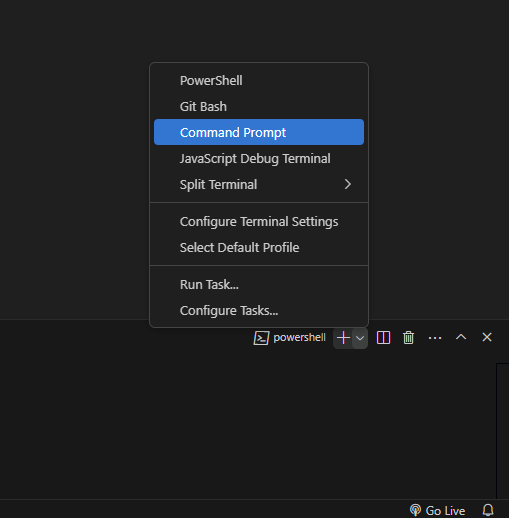
If you don’t have venv installed use the following command on the terminal: “pip install virtualenv”
Open the file “src\ifctester\webapp\app.py” to see its code
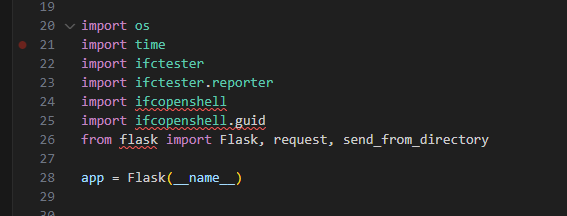
Now install in your virtual environment the libs that are imported on the top of that file, using the following command “pip install ifcopenshell ifctester flask”
Will see the link where the webapp can be accessed at the end of the terminal log http://127.0.0.1:5000/
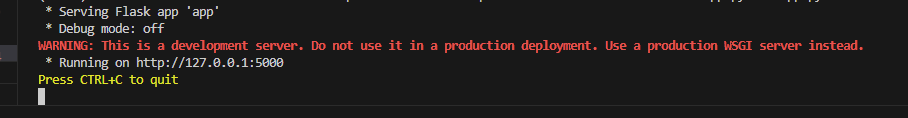
Open it in a browser of your choice
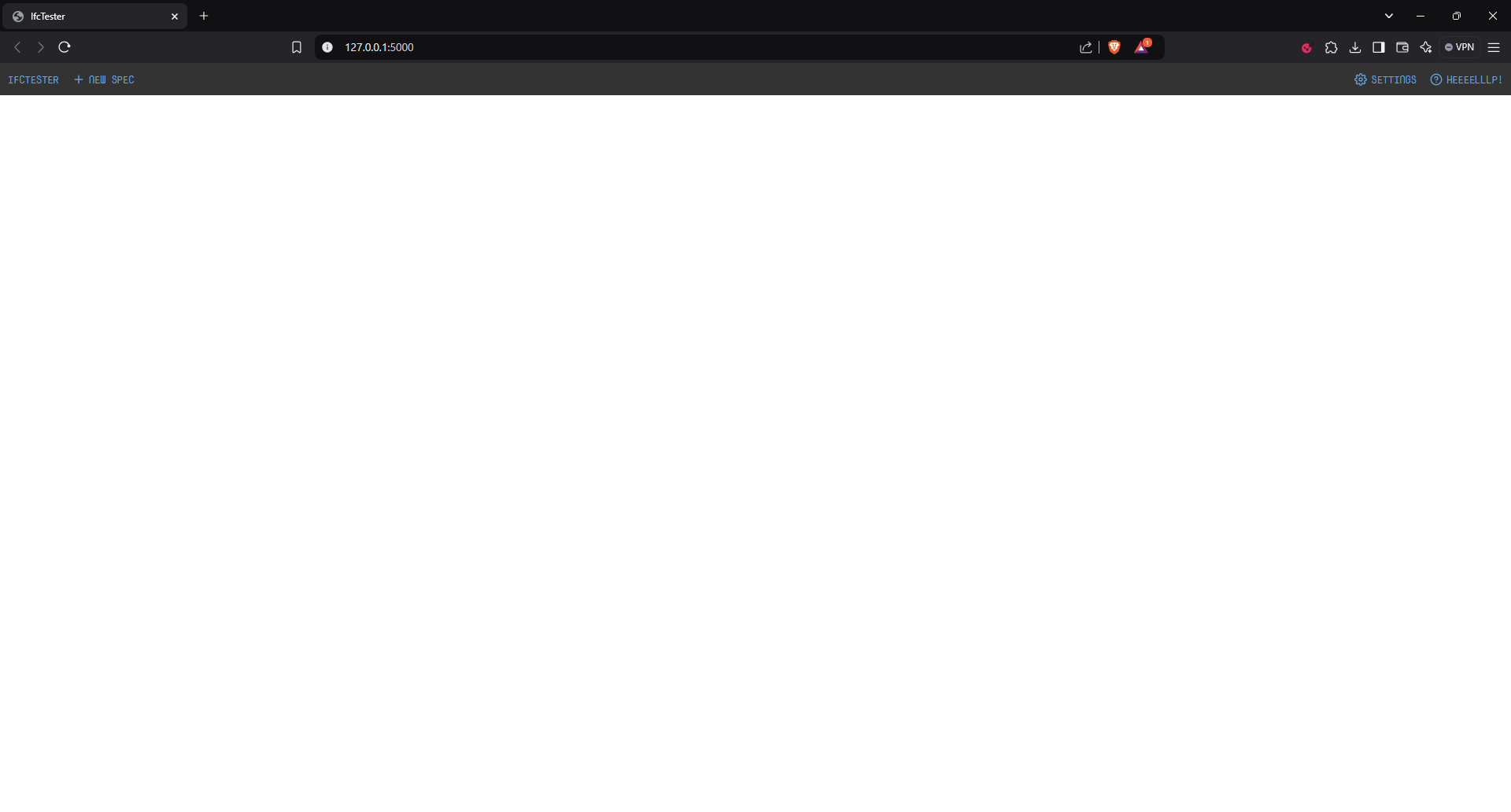
Now click on the “+ new spec” option and load an IDS you want to analyse.
Hope this helps on the initial task of launching the webapp. Regarding the IDS itself, I recommend a visit to its github where they have examples and everything well explained.
IDS for dummies take 2
thanks @mrfcoelho , but too complicated for my basic skills
I want to try to run the script inside Bonsai and see what happens.. :))
well, it didn't go that bad, right? it looks good enough for start experimenting
cheers
test .xml with Bonsai's Quality and Coordination > IFC tester