@theoryshaw Solved.
But what exactly does 'aggregate that the part is in' refer to? And why does Bonsai automatically assign the IfcProject as the default when the geometry is placed hierarchically under IfcSite within the outliner?
But what does "aggregate that the part is in" mean? And why does Bonsai assign the IfcProject one by default if the geometry is placed related beneath IfcSite within the outliner?
the way I understand it is that, when you want to add an element to an assembly you can use the "whole" or the aggregator (eg IfcElementAssembly/name, the empty or crosshair icon in the 3D view) - either by typing its name in the box or by using the eyedropper- or any part already in the assembly with the same method.
Comments
try to put the ifcsite in here, instead....
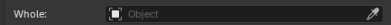
...
The 'Or Part' chooses the aggregate that the part is in.
@theoryshaw Solved.
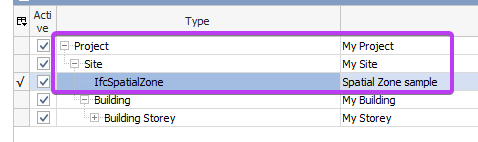
But what exactly does 'aggregate that the part is in' refer to? And why does Bonsai automatically assign the IfcProject as the default when the geometry is placed hierarchically under IfcSite within the outliner?
sorry, can you rephrase?... didn't quite follow that.
@daviddelven
the way I understand it is that, when you want to add an element to an assembly you can use the "whole" or the aggregator (eg IfcElementAssembly/name, the empty or crosshair icon in the 3D view) - either by typing its name in the box or by using the eyedropper- or any part already in the assembly with the same method.