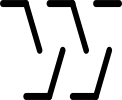from Ifc to Excel for linked models
A practical use of the .sqlite file created by Bonsai when you link a model to your project.
With some few clicks in Power Query, elements and quantities can be extracted and pasted in an Excel worksheet to create schedules, same applies to materials etc if present in the model (not shown in this video)
There is much more to do by using the patch Ifc2Sql to convert your .ifc file to a complete .sqlite database, but the way Links > Link IFC feature simplifies the model is quite handy.
Tip:
With this method when you update your linked .ifc file with Reload Link the table in Excel changes accordingly.