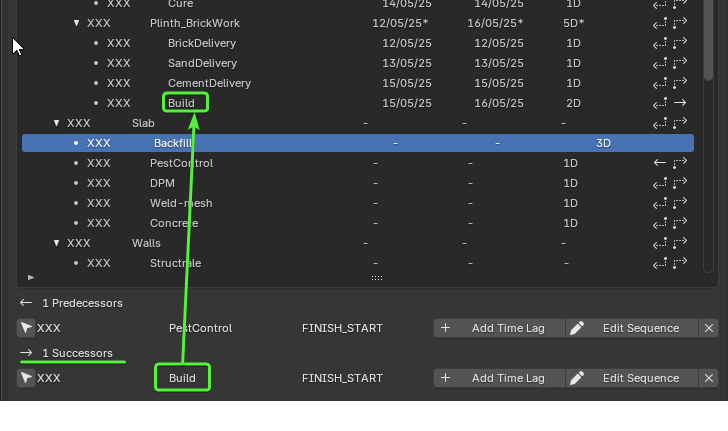Improving 4D
I am using Blender 4.4 and Bonsai 2505, the way I now understand “Works Plan” and “Works schedule” is that you may have several “Work Schedules” in one “Works Plan”. For the UI would the attached screen shot help. This is only if my understanding is correct.
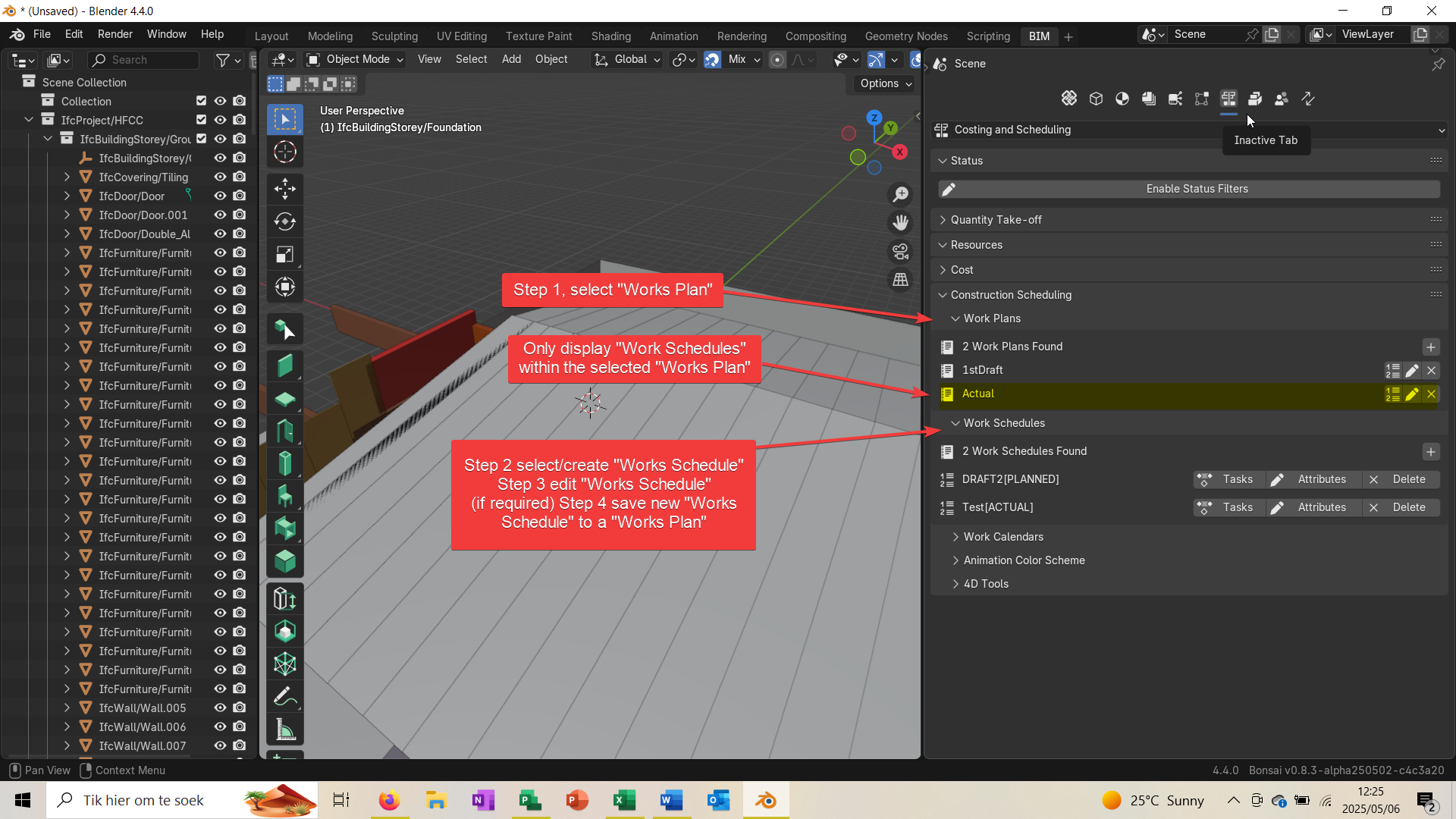
The attached video and screen shot is where I tried to create a Works Schedule form scratch, is this duration correct? Should it not be two days?
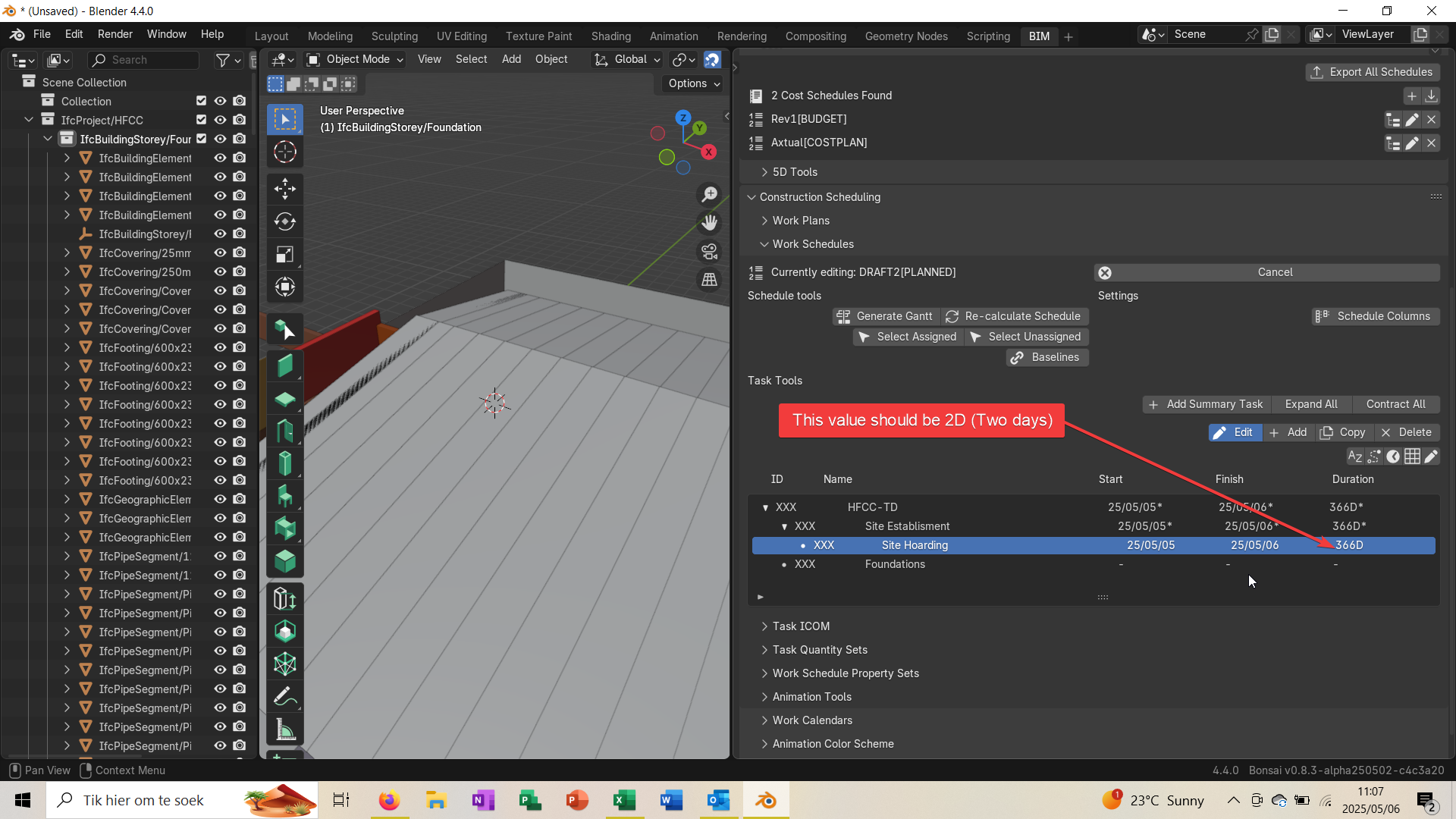
I have attached my IFC model as reference.
Thanks in advance for the support, I am still taking baby steps, regarding the Cost Schedule and Works Schedule. PS the importing and exporting of the Cost Schedule is a great improvement.
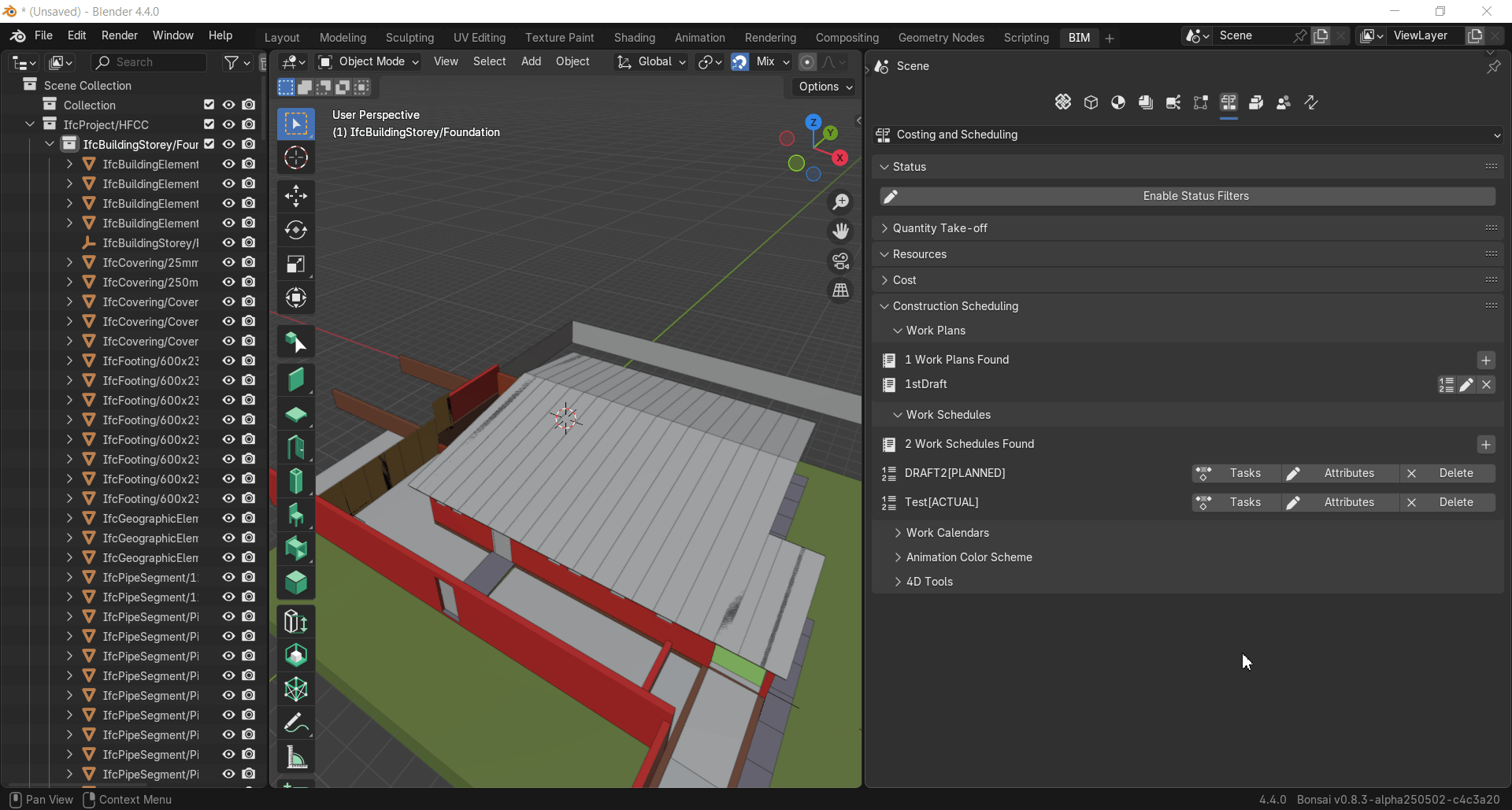
Tagged:


Comments
Hi @Roel
when you enter 25/05/05 Bonsai "thinks" it's 25 May 2005
I entered 5 May 25 as start date of "Site Hoarding" and 6 May 25 as finish date
@steverugi
Once again, thanks for the help.
What is your opinion if it is included in the heading “Start (dd/mm/yy)" and "Finish (dd/mm/yy)" or after "Name" just as an info heading?
I've seen all sorts of variations of date formatting but yy/mm/dd is not one of them. Well after today I can say I have :) Is it a common formatting practice in some parts of the world ? You may be thinking of yyyy-mm-dd which is an ISO formatting ?
yes it's a 'lazy' version of ISO's ;)
@Roel
yes I agree
or just some info once you hover on the date would do, not to clog the limited space there?
It would be a small improvement for those lazy ones so they know how they can be lazy :-)
Hi, I am having trouble getting the dates correct as per the attached screen clip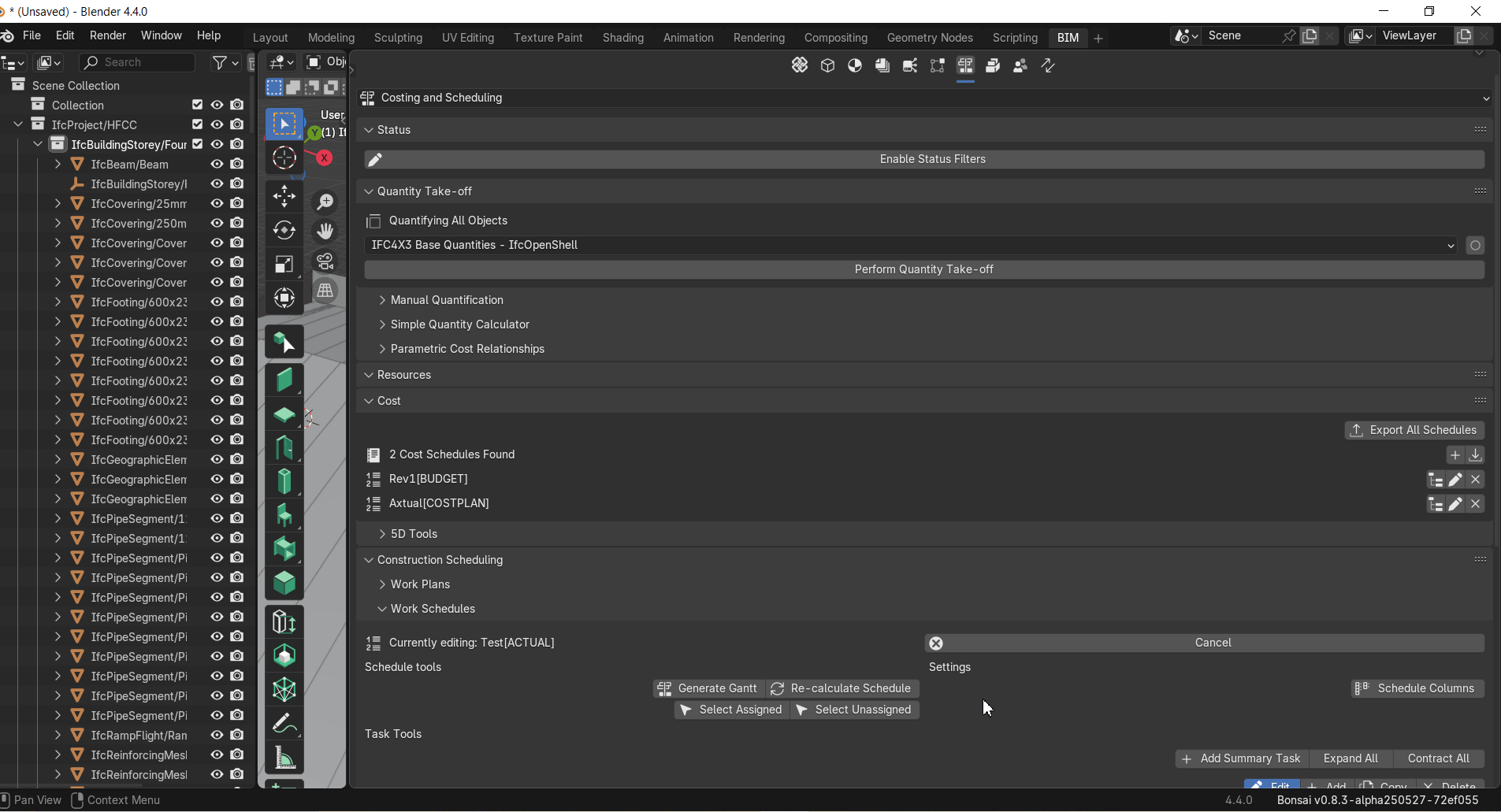
Attached is my IFC file.
I am using Blender 4.4 and Bonsai 250527
The dates should be
Backfill 20/05/25 (start) completion 22/05/25 (complete) don't know why 3D is automatically added
All other items are stat and completion on 23/05/25.
Thanks in advance.
Hi @Roel
if a task starts on 20 May 25 and ends on 22 May 25 it's 3D (3 days), it's weekdays so no weekends in between (check if a calendar was assigned), it looks OK to me.
I haven't done proper planning for quite some time but typically I'd start from duration of the tasks (manual or derived by resource/quantities), create sequence relations (start-finish, lag, etc) and let the program fill out the start/finish dates, apart from the first one of course.
cheers
also, please check the predecessor/successor sequence, looks lilke 'Build' under Plinth_BrickWork comes after Backfill in 'Slab', is it the way you have planned it?