Grids with annotation OFF generally
Trying to figure out how to turn grid off using something smarter than walking thought all them one by one. I thought this filter might work but i can't figure out how this works. Thanks.!
We have different IFC model files here:
https://github.com/BILTAcademy/Summit2025/tree/main/LAB5_GEO BIM/Resources
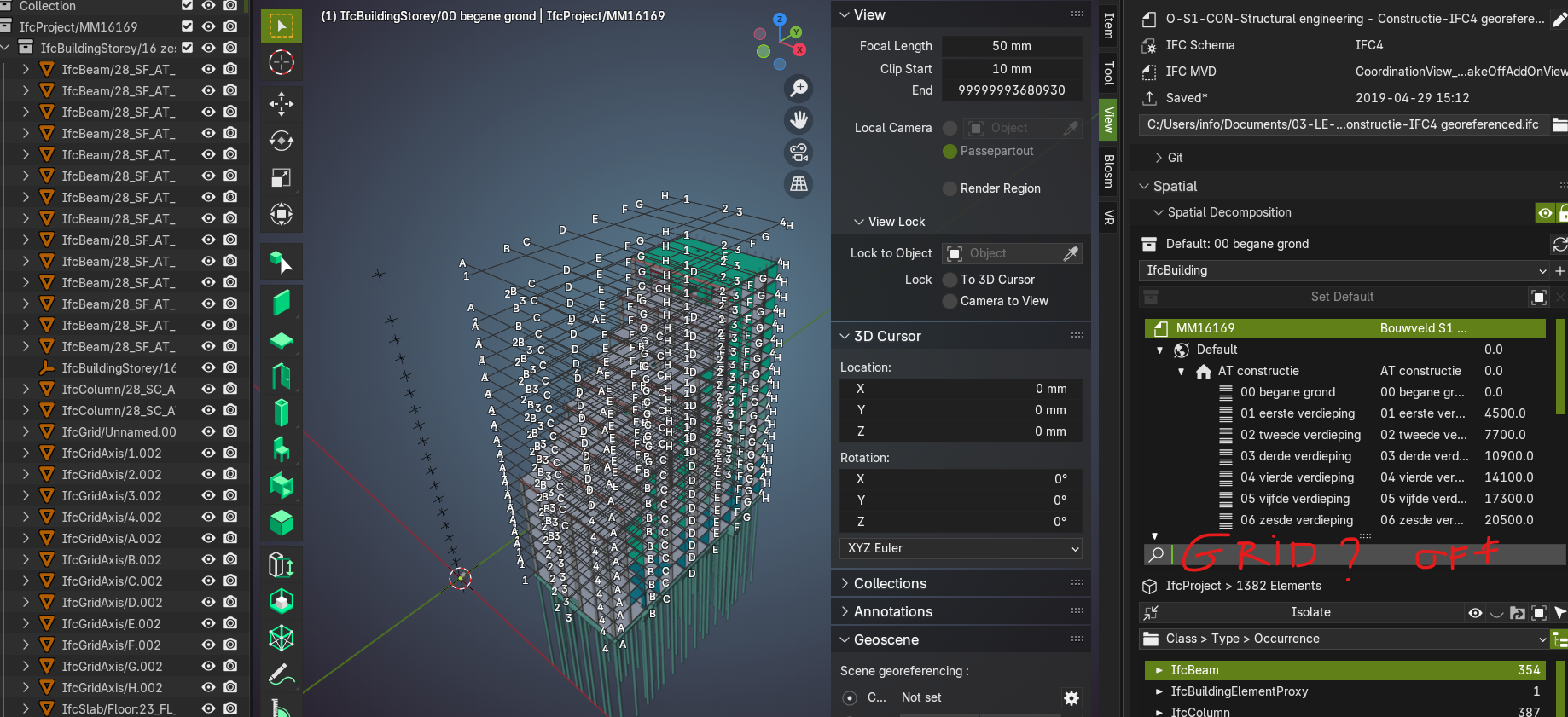


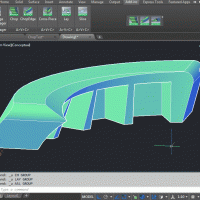

Comments
Blender doens't seem to understand using 'shift' to apply to a set of multiple objects. The workaround for this i use is make a new a new collection first, and then turn the collection off. But i don't really want to do that. Using ctrl/shift for multiple selection is quite a common computer method so I don't really understand that this doesn't work here. Still in the proces of learning Bonsai and Blender.. :P
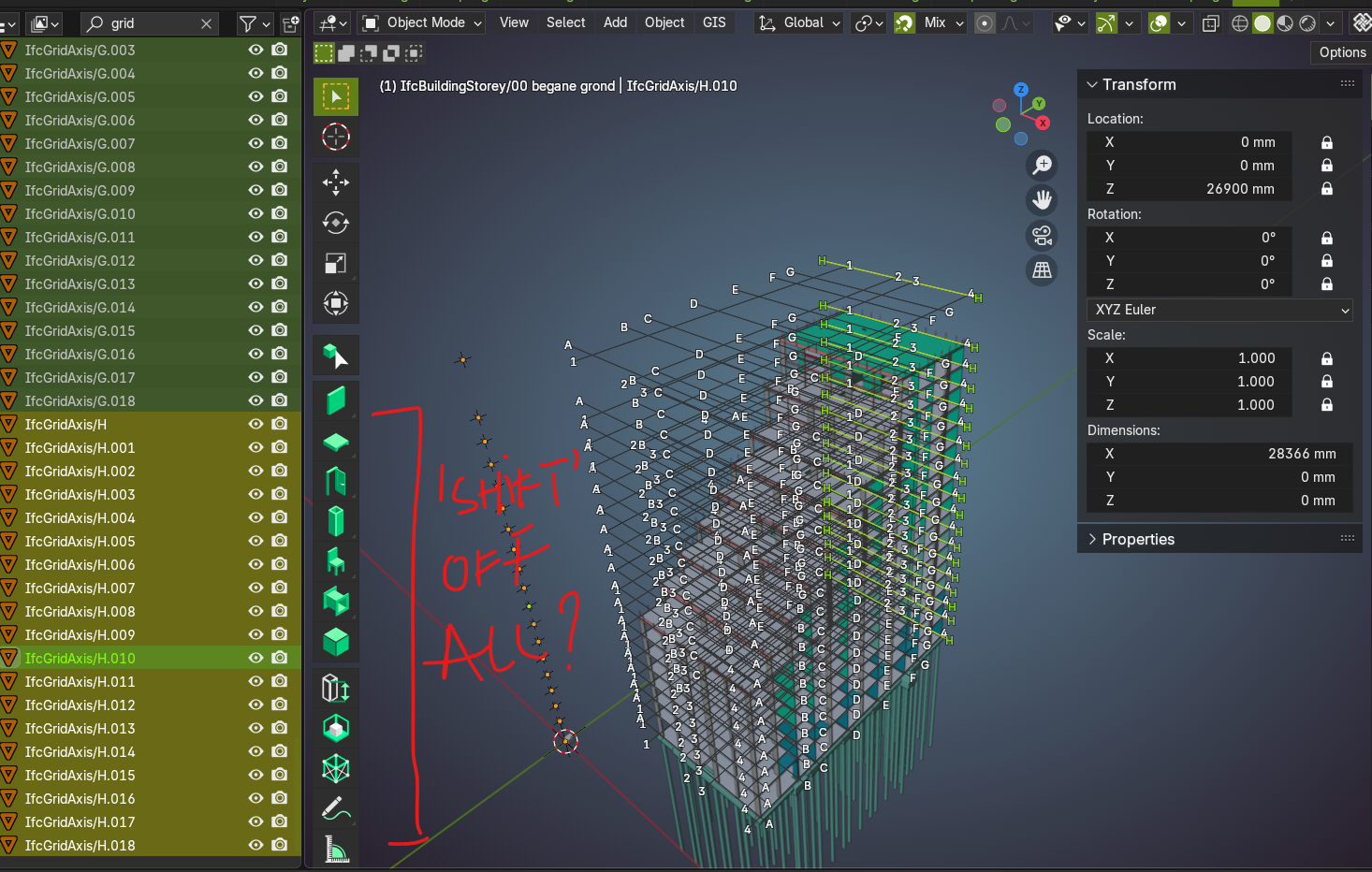
I think that is a terrible part in Blender UX.
I also realized that you always have to click-drag your cursor over all eye icons to switch visibility of all in Outliner.
And I also was annoyed by my first IFC test which had Grids. As in your example, fixed size grid letters and numbers disturb and overlay everything. I was also looking for a way to switch all grids off at a time or at least for a way to deactivate the Grid Annotations.
Blender can have a Selection of multiple Objects - but only one (first or last selected ?) - is "active".
What you just have to know in Blender is the hidden option off using the ALT key. This will edit the whole Selection, not only the active Object. like e.g. to edit Scale of multiple selected Objects, press and hold ALT before you click in the Scale number input field and it will change all selected objects.
I have just tried, but the ALT trick unfortunately does not work for Visibilities in Outliner.
But what seems to work to switch Visibility of a multi Selection is Menu : Object > Show/Hide >Hide Selected or simply "H" to hide or "ALT+H" to unhide.
@magicalcloud_75 are you looking for this?
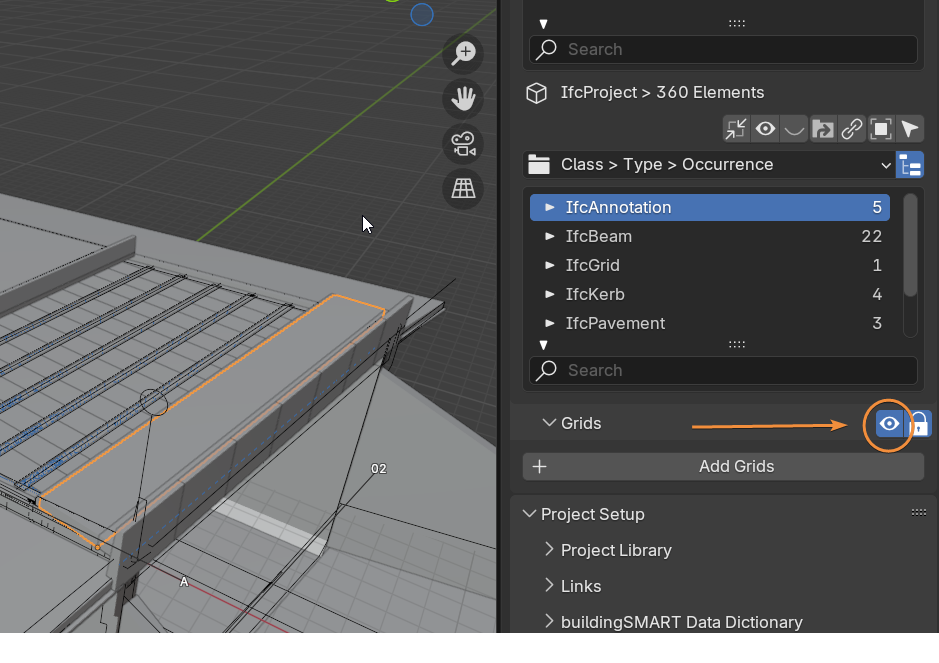
I don't see where this is. Can you share a larger picture. It might work and what i am looking for indeed.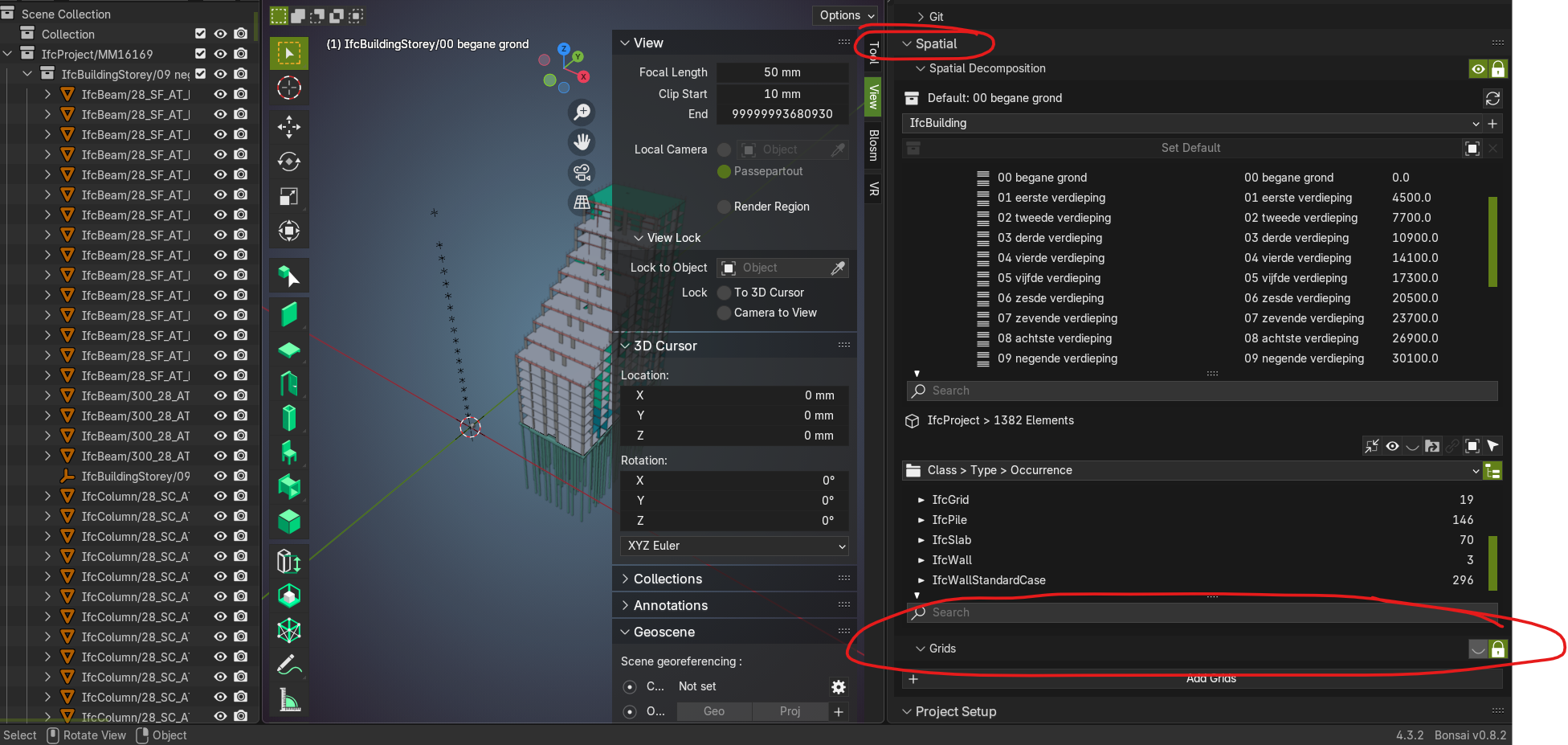
Thanks ! Got it!
Exactly !
Could you make a screenshot with the full (IFC) Panel please ?
@zoomer
Thanks a lot !
(For the short period when I got Bonsai temporarily running again and was able to load an IFC....)
I found it and it works well !
(I asked for the full picture as I would have expected that function in IFC Martial Tab (!) as I was used to some Bonsai UI inconsitencies)
Not want to sound picky, but I think my main wish would be to just ... either .....
temporarily deactivate the Annotation Text/Numbers only
(just like Blender View control to show/hide Edge Lines and such)
or ...
a way to set Grid Annotations Text/Numbers to a view scaling dependent vs an absolute size in Viewport
But maybe I am asking for too much ....
Nevertheless .....
I still don't think screen "workplane'ed", view scale independent Grid Annotations are a good idea in Drawing Viewports.
I would much prefer a view scale dependent, Grid aligned, Grid Annotations in my 3D View,
for legibility of Grids AND geometry.
One more question about displaying grid.
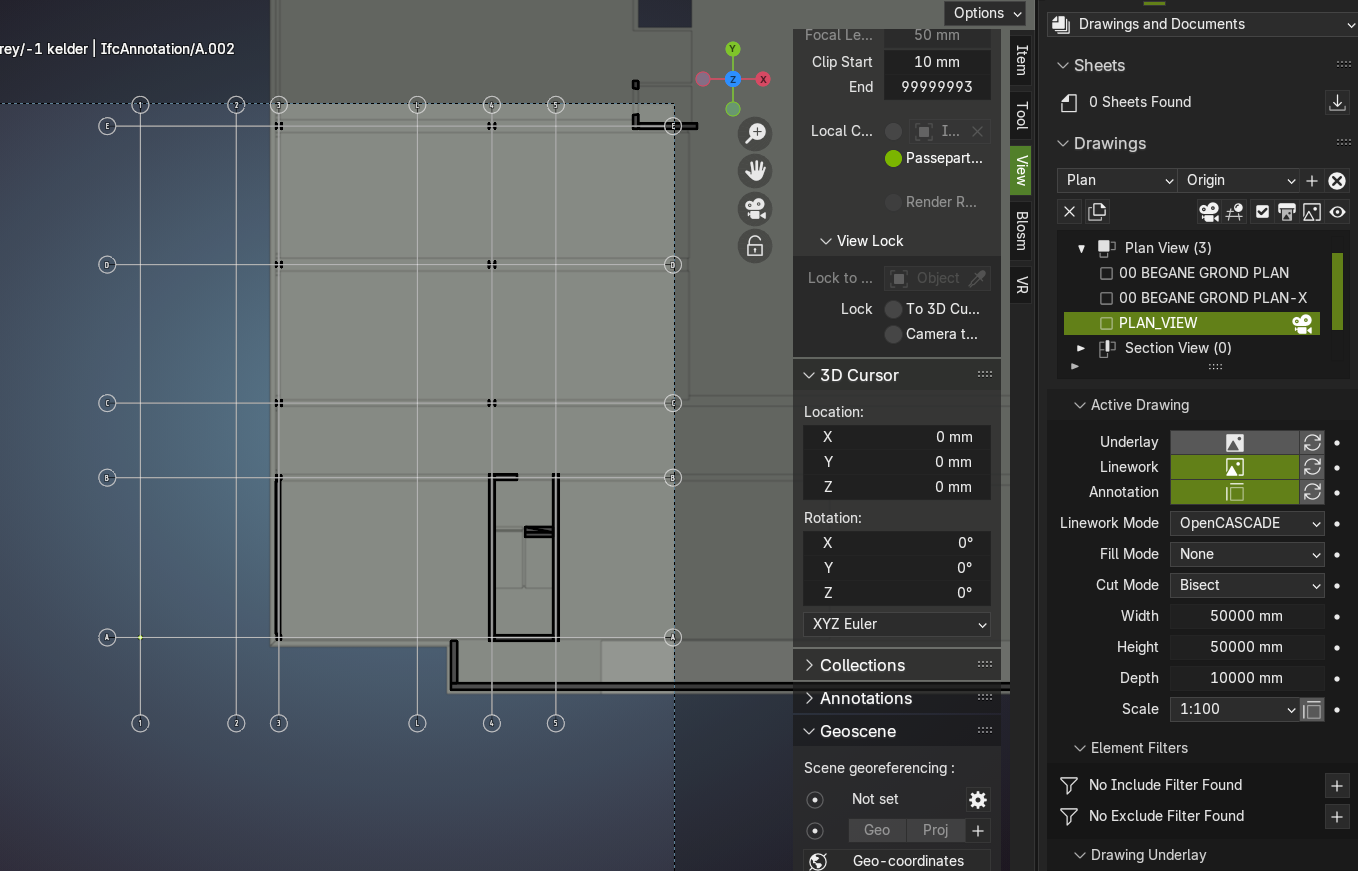
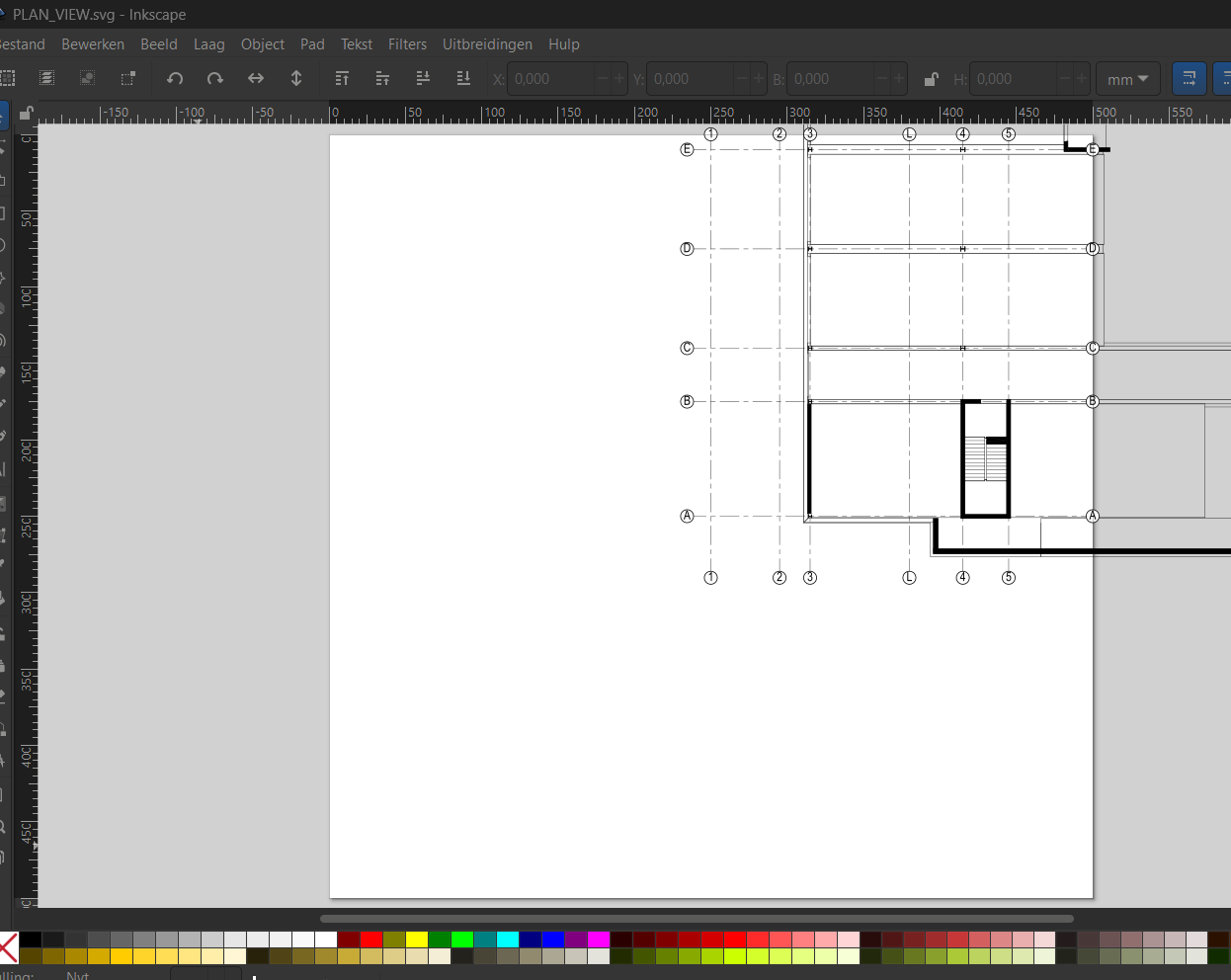
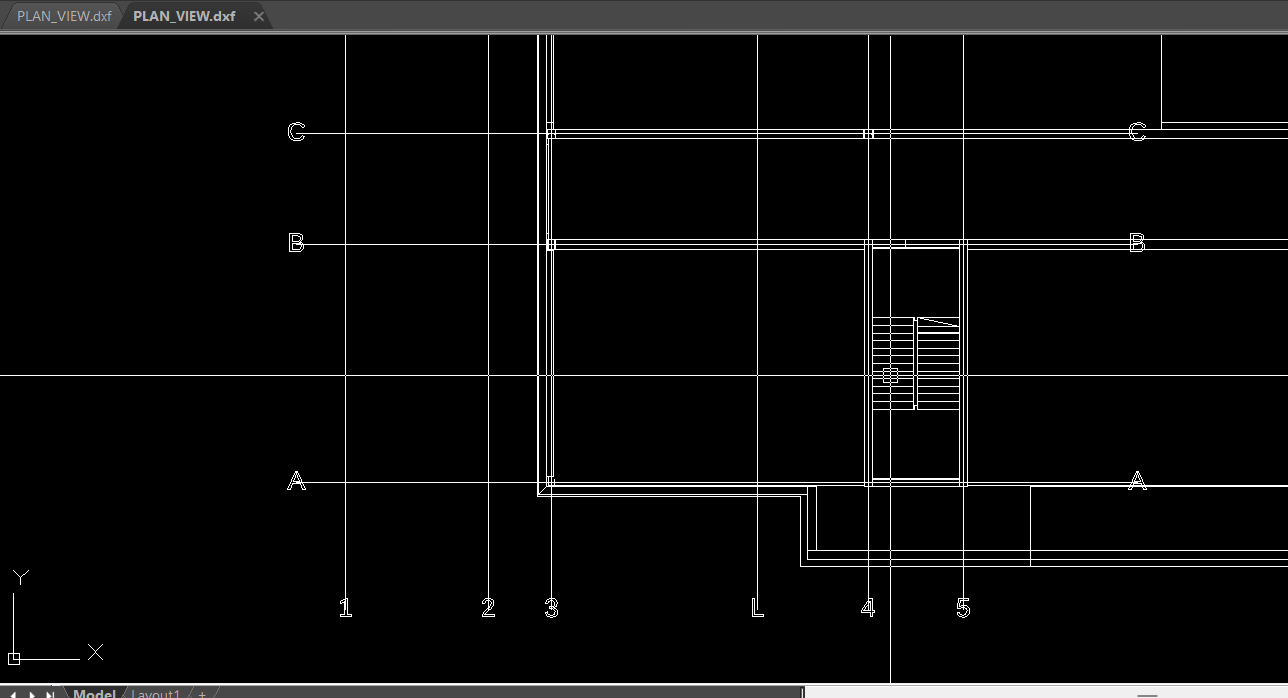
Is there way to make grids display exporting to dxf ouput? That would be very welcome for referencing /alinging purposes.