Bonsai loads another IFC than what I selected in Open IFC File Dialog !?
Sorry, I have to come back with my Bonsai not-working-for-me problems.
As already said, Bonsai will only work for me for a Blender session, only after I deactivated Bonsai, closed and reopened Blender. After a Blender restart, Bonsai will abort loading IFCs with an error Message, but it will not work as expected anyway. And deleting any (!) pycache Folders in the whole Blender Settings Folder before does not help in any way.
When I try to open this IFC from that path :
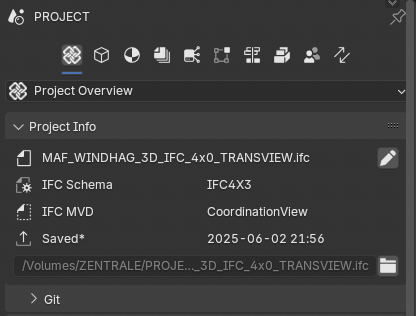
(Which BTW, is in IFC 4.0 not 4x3 format)
It will load that other IFC (blue highlighted), shown at the bottom instead !? :
(Which resides at a completely different path on disk)
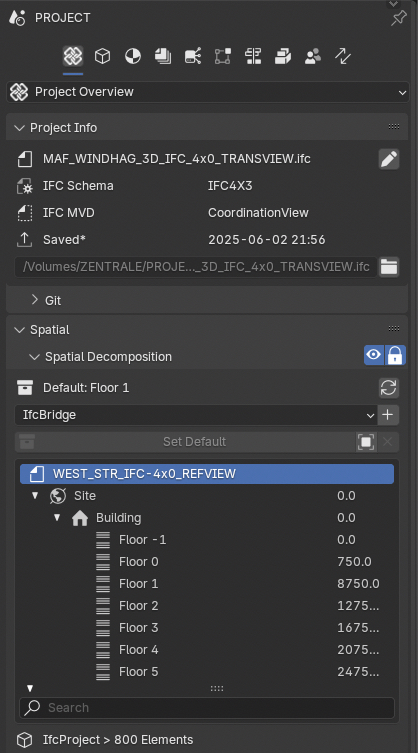
Has anybody any clue how this can be possible ?
- loading any another file than chosen in the Open IFC File Dialog at all
- Discrepancy between File-I-want-to-open and File listed in Spatial Decomposition
Any clue of any hidden Bonsai Cache or Settings - which could lead to this strange behavior of Bonsai.
I mean I can try to open any path containing any IFC file - Bonsai will load that special File only again !?
Where could Bonsai save that outdated file/path information (which it takes as a parent order) at all ?
Well, there is a recent Blender file txt and a recent IFC file txt in Blender settings, both look inconspicuous - and deleteing these does not help either.



Comments
BTW,
I already tested .... if, while testing Bonsai issues, I might have accidentally overwritten all those IFCs with that other IFC data at one point .... but when I open any of the IFCs, intended to open in Bonsai, in ODA's OpenIFCViewer, they still look like they were and should look like.