glTF as standard for e-commerce
https://www.khronos.org/news/press/khronos-viewer-certification-program-brings-consistency-to-virtual-products
https://www.heise.de/news/Branchenuebergreifender-Standard-fuer-realistische-3D-Modelle-6071869.html
so a glTF to ifc is needed ? or ifc to glTF, since probably the ifc as more information.
Lukas


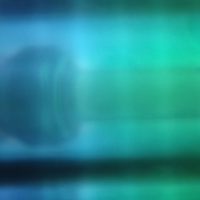
Comments
The good news is that IfcConvert already supports IFC to gltf and glb :) For the other way around, I'm not entirely sure how much sense it makes, since it is equivalent to any generic 3D format. I guess you could import it with Blender, which has support from Khronos group, and then use the BlenderBIM Add-on. From what I can tell, FreeCAD doesn't support glTF import.
Most online viewers convert IFC geometry into something that is easier to display. Autodesk Forge, XBIM and Xeokit have defined their own format ( SVF, wexbim and XKT respectively), which are optimised for hardware-accelerated display of Meshes on the GPU. GLTF is a standardised format with the same intentions. Considering information: you typically extract geometry from the IFC into such a format (e.g., using IfcConvert to GLTF) and get the properties and other information via a second file (e.g., using IfcConvert to XML). As long as the geometric groups or meshes use the same "name" you can relate the two data sources. In the case of IfcConvert, that would be the command-line option
--use-element-guids.While you could, in theory, embed the "information" into the geometric format, using XML or JSON, most systems prefer not to do this.