thanks for the quick reply, I thought as much but I'd like to know how to do it in BBIM's UI
I assume an entity Plane needs to be created and assigned IfcRelSpaceBoundary
how to continue to get two separate spaces ? selecting walls only generate a single big space
Geometric Relationships > Space Boundary seems the way to go but I can't figure out how (looks like I need to select 1 space, which I am trying to create, and 1 element?)
I think my issue is very common when modeling an apartment and could be useful to others here, thanks again for your help
@steverugi well, you can use the "generate space" function instead of "generate space from walls" function.
When you select a building storey collection in the outliner, a button called "generate space" will appear under the tool panel when space tool available ...
So, you have to assign the IfcVirtualElement class to the plane that you want to be the virtual separator, place the cursor into the space you want to create, select the building storey collection you want and click on "generate space".
In this way, it should consider also the IfcVirtualElement in the counting (not only the walls)
@Massimo said: @steverugi well, you can use the "generate space" function instead of "generate space from walls" function.
When you select a building storey collection in the outliner, a button called "generate space" will appear under the tool panel when space tool available ...
So, you have to assign the IfcVirtualElement class to the plane that you want to be the virtual separator, place the cursor into the space you want to create, select the building storey collection you want and click on "generate space".
I am not sure what you mean by this
In this way, it should consider also the IfcVirtualElement in the counting (not only the walls)
thanks again for your patience but following your steps it still creates a big space, ignoring the boundary plane
btw if I undo the process (ctrl+z) it crashed Blender, every time. I also noticed that the boundary is not saved in the .Ifc file when I load it back
will figure it out some other time, enjoy your Sunday thanks!
@steverugi in your image, it seems that the plane is not an IfcVirtualElement but an IfcRelSpaceBoundary.
In this usecase, we don't need to define IfcRelSpaceBoundary
FinishFloorHeight, however, can be calculated automatically, but you have to define an IfcCovering entity with predefined type Flooring contained in the space in order to obtain that ...
if I run Calculate All Quantities of an IfcSpace it does not consider the ceiling, only the FinishFloorHeight, Net and GrossCeilingArea are set to 0 if I include an IfcCovering[CEILING] inside, please advise, thanks
(.ifc sample attached)
both ceiling and floor are inside the IfcSpace before pressing Calculate All Quantities
hi @steverugi
Well, i found some strange things in the file:
1 - the ceiling object has to have the height of all the the ceiling space...look at this picture
In this way, the quantities are calculated correctly
2 - the ceiling predefined class is not assigned correctly to the ceiling object
If you look at the picture, there is no predefined type and it should be "CEILING"
Just click on edit, reassign the predefined type and save attributes, it should work.
This is happened already before, but i don't know how this can happen.
3 - if you look at the outliner, there are some objects that aren't in the IFC project
I think they should be deleted, and i maybe the n.2 problem is related to these...
Speaking about the ceilings (n.1), i don't know if the object has to be height only for the ceiling depth or has to be height all the ceiling space (like if it was a space)... i looked at this picture when i wrote the function https://ifc43-docs.standards.buildingsmart.org/IFC/RELEASE/IFC4x3/HTML/lexical/IfcSpace.htm
but i don't know if i understand it correctly ....
I attached also the cleaned file
Hi @Massimo many thanks for your speedy reply, much appreciated
hi @steverugi
Well, i found some strange things in the file:
1 - the ceiling object has to have the height of all the the ceiling space...look at this picture
something completely new to me: the IfcCovering must have its thickness equal to the distance between its soffit and the above slab's, well noticed (lesson 1 today)
In this way, the quantities are calculated correctly
Yes, now it works
2 - the ceiling predefined class is not assigned correctly to the ceiling object
If you look at the picture, there is no predefined type and it should be "CEILING"
Just click on edit, reassign the predefined type and save attributes, it should work.
My bad: I relied on the default value shown in the panel but I understand I have to actively select it to make it appear like in your image, got it (lesson 2..)
This is happened already before, but i don't know how this can happen.
3 - if you look at the outliner, there are some objects that aren't in the IFC project
yes, really messy, sorry
I think they should be deleted, and i maybe the n.2 problem is related to these...
see above (I think..)
Speaking about the ceilings (n.1), i don't know if the object has to be height only for the ceiling depth or has to be height all the ceiling space (like if it was a space)... i looked at this picture when i wrote the function
but i don't know if i understand it correctly ....
based on your comment I tested the flooring as well, I seems that it calculates it considering its thickness, in my case I normally use two distinct layers both IfcCovering (screed 3 cm for example) and tiling (including adhesive 2cm) and FinishFloorHeight given is 2cm, not 5cm..
My impression ATM is that FinishFloorHeight and FinishCeilingHeight refer to absolute distance between their boundary line and their respective IfcBuildingStorey value, in other words not their thickness but their upper (floor) or lower (ceiling) elevation.
@Massimo said:
2 - the ceiling predefined class is not assigned correctly to the ceiling object
If you look at the picture, there is no predefined type and it should be "CEILING"
Just click on edit, reassign the predefined type and save attributes, it should work.
This is happened already before, but i don't know how this can happen.
I just learned that the PredefinedType is inherited from the Type and, at the moment, it's not showed under Attributes tab but only under Object Metadata tab, so what i wrote is not correct ... if you want to know more about that, here there is the conversation.
Anyway i have fixed the issue in this commit
Comments
@steverugi i guess that IfcVirtualElement is what you are searching for (https://standards.buildingsmart.org/IFC/DEV/IFC4_2/FINAL/HTML/schema/ifcproductextension/lexical/ifcvirtualelement.htm).
Btw i think you have to model it manually because i think there is no UI for that but i can be wrong
thanks for the quick reply, I thought as much but I'd like to know how to do it in BBIM's UI
I assume an entity
Planeneeds to be created and assigned IfcRelSpaceBoundaryhow to continue to get two separate spaces ? selecting walls only generate a single big space
Geometric Relationships > Space Boundary seems the way to go but I can't figure out how (looks like I need to select 1 space, which I am trying to create, and 1 element?)
I think my issue is very common when modeling an apartment and could be useful to others here, thanks again for your help
@steverugi well, you can use the "generate space" function instead of "generate space from walls" function.
When you select a building storey collection in the outliner, a button called "generate space" will appear under the tool panel when space tool available ...
So, you have to assign the IfcVirtualElement class to the plane that you want to be the virtual separator, place the cursor into the space you want to create, select the building storey collection you want and click on "generate space".
In this way, it should consider also the IfcVirtualElement in the counting (not only the walls)
I am not sure what you mean by this
thanks again for your patience but following your steps it still creates a big space, ignoring the boundary plane
btw if I undo the process (ctrl+z) it crashed Blender, every time. I also noticed that the boundary is not saved in the .Ifc file when I load it back
will figure it out some other time, enjoy your Sunday thanks!
@steverugi in your image, it seems that the plane is not an IfcVirtualElement but an IfcRelSpaceBoundary.
In this usecase, we don't need to define IfcRelSpaceBoundary
OK thanks !
now it works, so much appreciated
hi @Massimo
if I run
Calculate All Quantitiesof an IfcSpace it does not consider the ceiling, only the FinishFloorHeight, Net and GrossCeilingArea are set to 0 if I include an IfcCovering[CEILING] inside, please advise, thanks(.ifc sample attached)
both ceiling and floor are inside the IfcSpace before pressing Calculate All Quantities
hi @steverugi

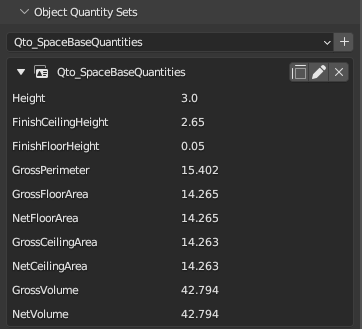
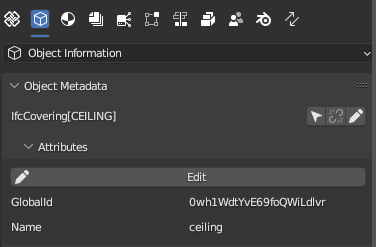
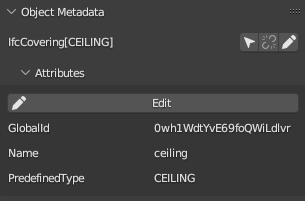
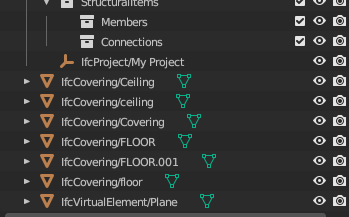
Well, i found some strange things in the file:
1 - the ceiling object has to have the height of all the the ceiling space...look at this picture
In this way, the quantities are calculated correctly
2 - the ceiling predefined class is not assigned correctly to the ceiling object
If you look at the picture, there is no predefined type and it should be "CEILING"
Just click on edit, reassign the predefined type and save attributes, it should work.
This is happened already before, but i don't know how this can happen.
3 - if you look at the outliner, there are some objects that aren't in the IFC project
I think they should be deleted, and i maybe the n.2 problem is related to these...
Speaking about the ceilings (n.1), i don't know if the object has to be height only for the ceiling depth or has to be height all the ceiling space (like if it was a space)... i looked at this picture when i wrote the function
https://ifc43-docs.standards.buildingsmart.org/IFC/RELEASE/IFC4x3/HTML/lexical/IfcSpace.htm
but i don't know if i understand it correctly ....
I attached also the cleaned file
Hi @Massimo many thanks for your speedy reply, much appreciated
something completely new to me: the IfcCovering must have its thickness equal to the distance between its soffit and the above slab's, well noticed (lesson 1 today)
Yes, now it works
My bad: I relied on the default value shown in the panel but I understand I have to actively select it to make it appear like in your image, got it (lesson 2..)
yes, really messy, sorry
see above (I think..)
based on your comment I tested the flooring as well, I seems that it calculates it considering its thickness, in my case I normally use two distinct layers both IfcCovering (screed 3 cm for example) and tiling (including adhesive 2cm) and FinishFloorHeight given is 2cm, not 5cm..
My impression ATM is that FinishFloorHeight and FinishCeilingHeight refer to absolute distance between their boundary line and their respective IfcBuildingStorey value, in other words not their thickness but their upper (floor) or lower (ceiling) elevation.
Better explained here from the same web page:
What do you think?
grazie
@steverugi this commit and this commit should improve the calculation ...
I just learned that the PredefinedType is inherited from the Type and, at the moment, it's not showed under Attributes tab but only under Object Metadata tab, so what i wrote is not correct ... if you want to know more about that, here there is the conversation.
Anyway i have fixed the issue in this commit