BlenderBIM and IFC Structural Items
I have just started out learning Blender and BlenderBIM. I am interested on IFC for structural analysis, and I've tried to import in Blender an IFC file downloaded from buildingSMART (the links are shown below) and it works fine. Exporting it back works fine, too and I can import the updated ifc file correctly in other ifc viewer software. But after making, in Blender, some small changes like making a simple copy (Shift+D) of all elements in the scene, I can’t import correctly, the exported ifc file, in any other ifc viewer.
If I make the same procedure on a generic ifcElement (non-structural) everything works OK.
May it be that I'm doing something wrong?
It seems like something connected to “IFC representation” as far as I can observe that the property of the original “ifcStructuralCurveElement” is set to “Edge” unlike the property of its copy that is set to “Curve3D” and I can’t change it.
You can see some attached image showing what I mean.
P.S. I’m working on Windows 10, blender 2.93 and BlenderBIM Add-on 0.0210829.
BuildingSmart links:
https://standards.buildingsmart.org/IFC/RELEASE/IFC4/FINAL/HTML/link/building-element-standard-case.htm
https://standards.buildingsmart.org/IFC/RELEASE/IFC4/FINAL/HTML/link/building-element-standard-case.htm
Some images:
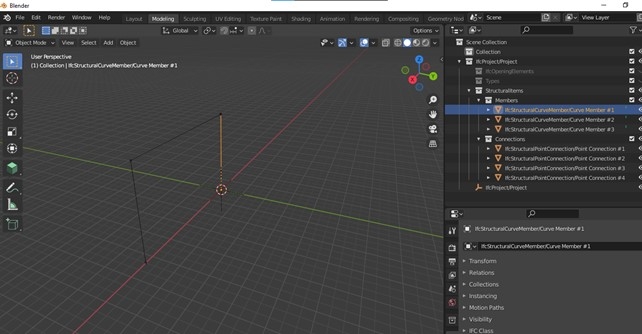
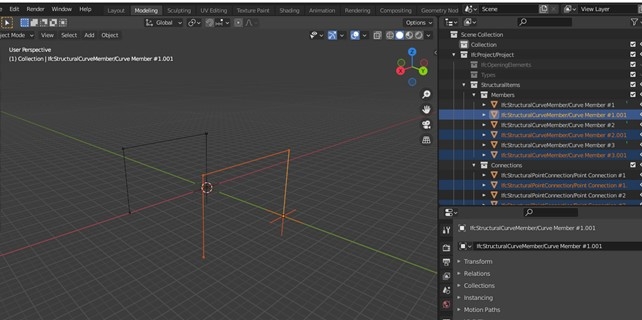
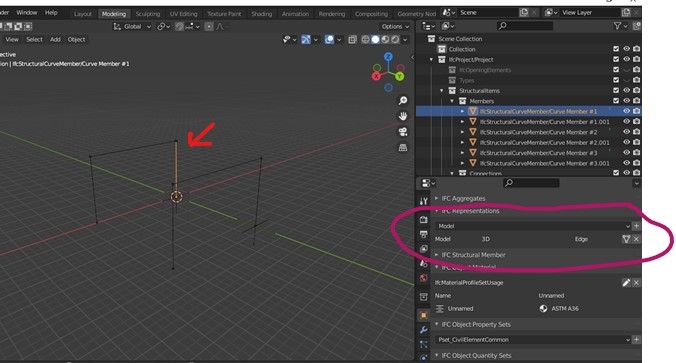
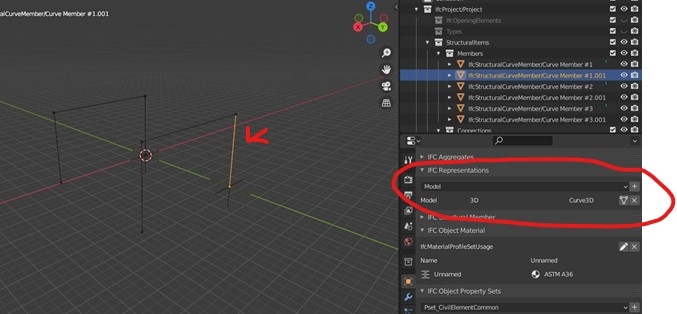
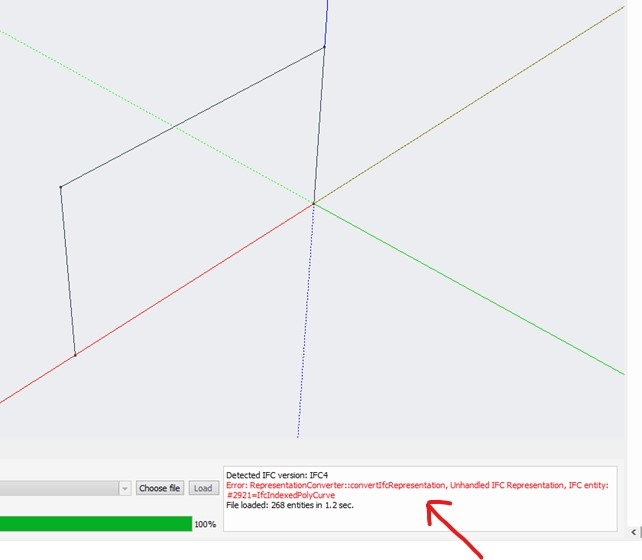



Comments
You've identified two bugs, and unfortunately both of them are not a bug with the BlenderBIM Add-on.
The first bug is that the examples given by buildingSMART are actually wrong (yes, unfortunately - this has already been brought up with them in the past). They use the wrong representation context, and as a result, when you duplicate the object, the BlenderBIM Add-on attempts to do the right thing and use the appropriate representation for the context, causing the error.
The second bug is that the viewer you are using does not support IfcIndexedPolyCurve. This is just a fault you need to bring up with the developers of the software.