Organizing a FBX import (Blender 4 VR)
Hello
I have some difficulties turning on/off object serries for VR sessions. Somehow Blender organizes them in a funny way. I would expert turning off 'Drageline plate' of would result in making it invisible. But i can only achieve this by looking it up under 'obectxxx' which makes it superhard. Is there a way to 'explode the nesting'? speaking in a autocad way of things..
Thanks upfront
Hans
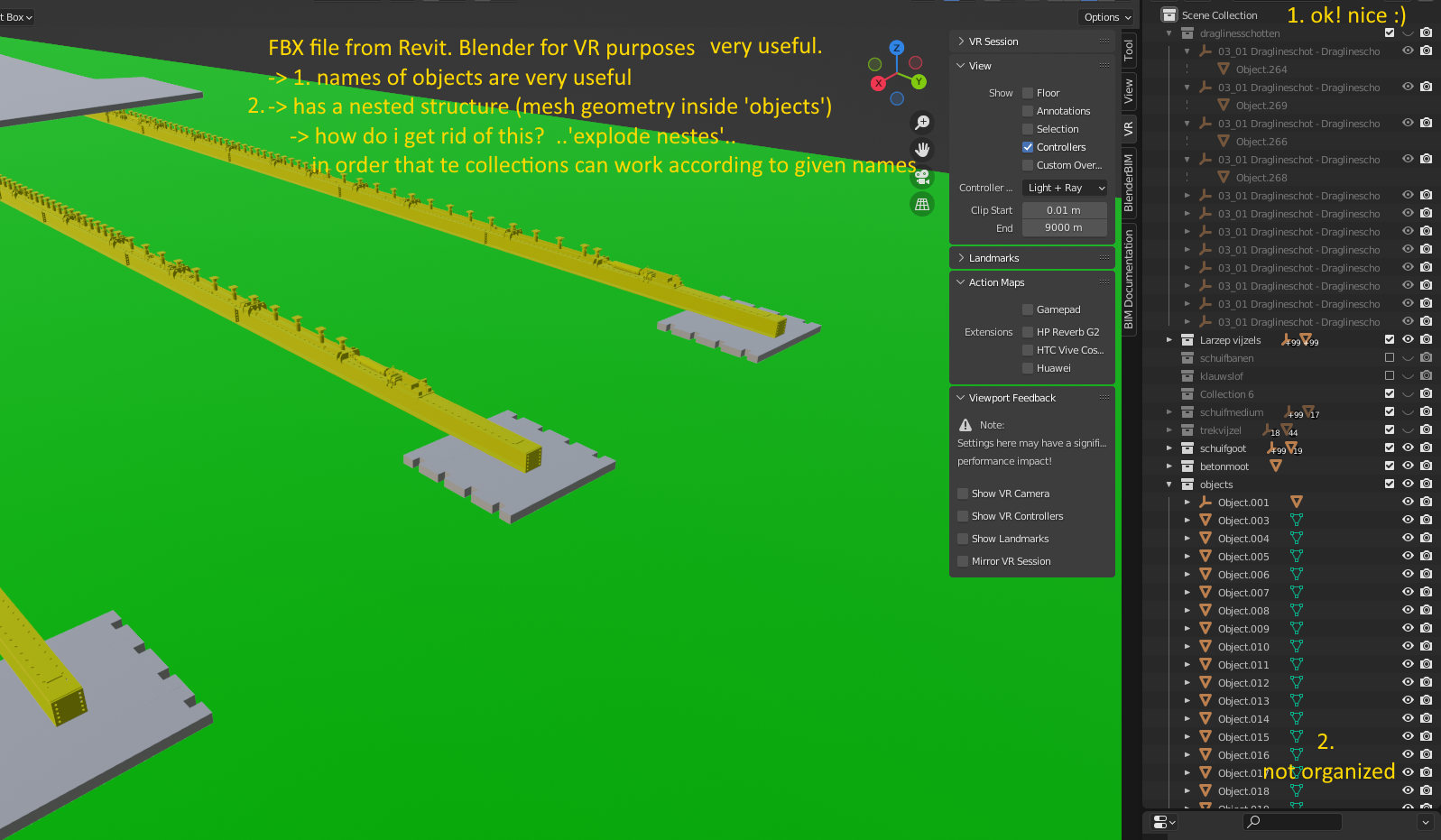


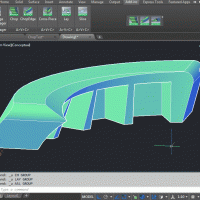
Comments
In Blender, you can't untie mesh geometry and object level information. An object is a container for data. It can contain curve data, mesh data, point cloud data, no data (empty), etc.
Could you elaborate on the thing you're trying to achieve ? You can hide objects under the "Objects" collection by toggling the eye icon on the collection level. You can remove objects from a collection by either clicking on the collection in the outliner and deleting it or selecting the objects in the outliner, right click, unlink. Note that if an object is not contained in any collection in the scene, it will be remove altogether from it.
Objects can be part of different collections. In this regard collections are very different from a regular layer system. Say
Objectis in collectionColAandColB. If you hideColAbut notColB, it will still show up. You either need to disable visibility at object level, or on both collections. You can toggle visibility of the child objects in a collection by SHIFT + Clicking on the eye icon of the collection in the outliner.The hyrarchie and seperation just comes this way using RVT to CAD (dwg or dxf if you will). I think i can fix it in the cad environment, so before exporting FBX. But I thought maybe there is a quick fix so putting 'object' in the right container. Appearently not.
The objective: well, the names and function for on/off should work in accordingly for use of VR for visualising. The whole assembly should work in a '4D kind of way'. So, 'now all beams are placed..' next 'all jacks, now the stucture is moved' I think the pictures says so. Construction sequensing '4D' in VR ..
I will will come back later. Thanks!
btw. you might ask.. why not IFC? wel... revit.. :P
Back
with a video now
Fixed the nested issue with a cad lisp. Names are al intact. No need for more in VR!
Still i don't understand how Blender works on turning things on and off.
To me this is seems very unlogical.
Maybe it's possible to SHIFT click eye in VR too? Need to find out how that works :)
Children objects do not automatically inherit visibility from their parents, it's a design choice by Blender's devs. In fact the only thing children inherit from their parent is their transformation matrix (location, rotation, scale). It has its pros and cons. If you want to propagate disabling the visibility, you'll need to SHIFT + CLICK the eye icon of the parent. But granted I don't know how that would work in VR, but I'm sure you can remap one of the buttons to SHIFT ?
Note if you want to animate the visibility you'll have to use the monitor icon (global visibility) which you can enable with the sieve icon in the top right of the outliner.
Really trying to get some grip on the ON OFF mechanisme in Blender !
:)
1. import FBX round 0,0,0
2. N : move same objects with their nesting to a collection
3. SHIFT / click on the eye
SHIFT seems to works in the explorer but has no effect in the view. I'm still missing something here..
Thank you for this insight sofar
Screenshot