[BlenderBIM] Area tag for floor plan
Please somebody help me to add an area tag for rooms in the plan. I am working on win 10. Blender 2.9, Blenderbim 0.0.201115.
I Selected floor slab object , added a text object, and tired to add area, NetArea and GrossArea as variables. But no change in the text
Tagged:


Comments
Did you read the wiki article?
https://wiki.osarch.org/index.php?title=Adding_labels_linked_to_properties_and_quantities
You need to define a variable, link it to the quantity and include it in your text.
I tried that page. But something i am doing wrong. I attached the file (my trial) . Can you check it
Strange, what exactly are you getting? When I
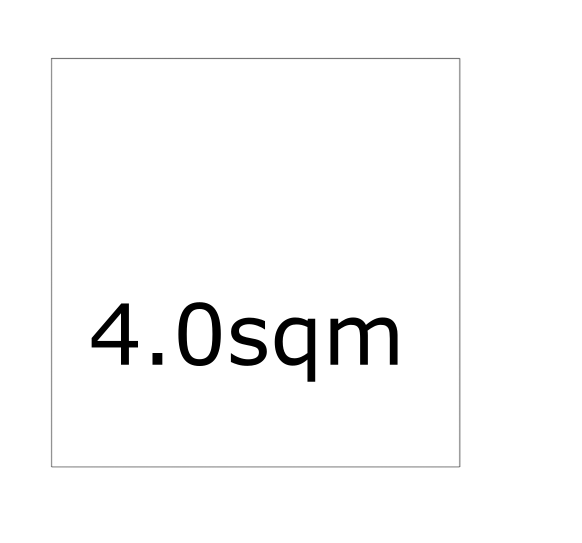
1. Open your file
2. Export an x.ifc into my documents folder
3. Set the path to x.ifc in Output properties - SVG Drawings - IFC#1
4. Select the camera and create drawing
I get the expected output (the name is missing because your slab doesn't have a LongName attribute defined, LongName is only available for ifcSpaces, I changed the wiki example to "Name" now to avoid this confusion).
Thank you verymuch. It is working now
Is there anyone who would be able to update this wiki for 2022 BlenderBim? The Area tag no longer works truly in the same way.
Are you saying you don't know how to update the area tag?
Or are you saying you don't know how to update the wiki?
I don't know how to update the area tag, at the moment it's not working how it's described here, thought I might ask people who've understood this in the past to update the general knowledge
Gotcha... i think it's still an open issue: https://github.com/IfcOpenShell/IfcOpenShell/issues/2340
Yeah was just optimistic I suppose
I 'think' i might have figured it out....
https://github.com/IfcOpenShell/IfcOpenShell/pull/2389/commits/662e665fba8b713d812c3f16d9e2556b7033f75b
Brilliant I'll try it out in the morning, let's have a look, thanks @theoryshaw !
Sorry @theoryshaw how do I download the branch with this commit?
@Moult does this PR look good to you?
https://github.com/IfcOpenShell/IfcOpenShell/pull/2389
@Ace In the meantime, you can just change the following in your local BB folder
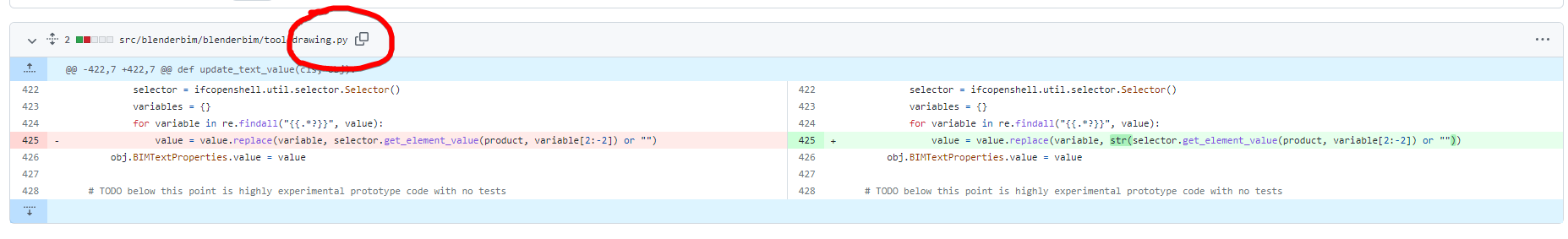
scripts\addons\blenderbim\tool\drawing.pyThanks @theoryshaw I'll try it out!
made the change and seems not to work for me sadly
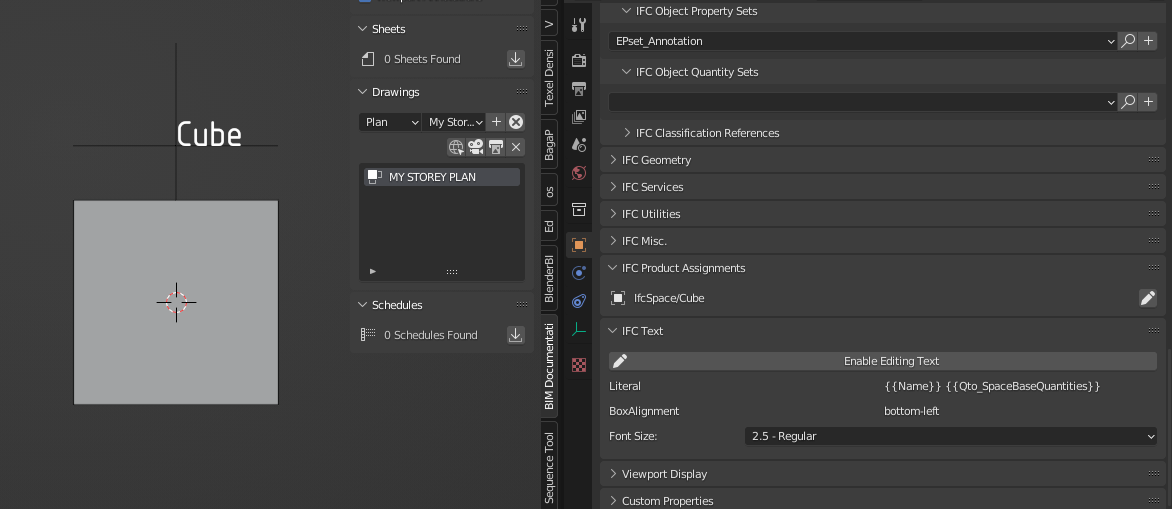
model:
svg:
but it did remove the error about using strings
Try this
{{Name}} {{Qto_SpaceBaseQuantities.NetFloorArea}}also, make sure to refresh the value...
I can't believe I forgot to add the netfloor area hahah,
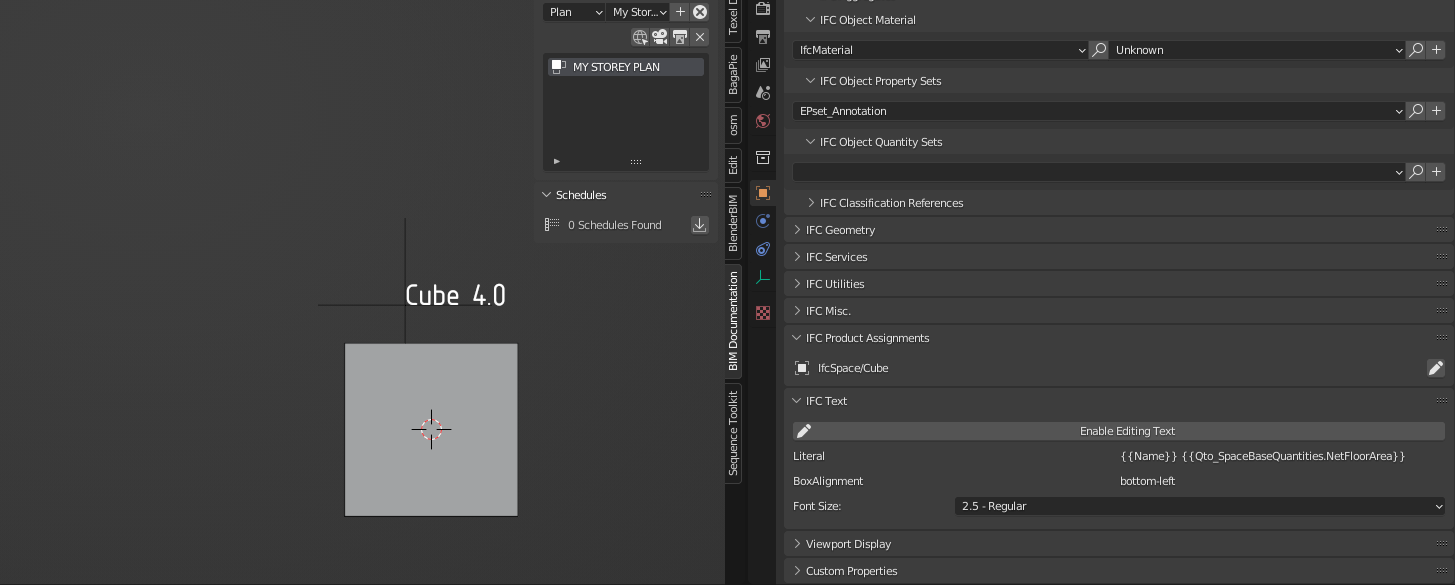
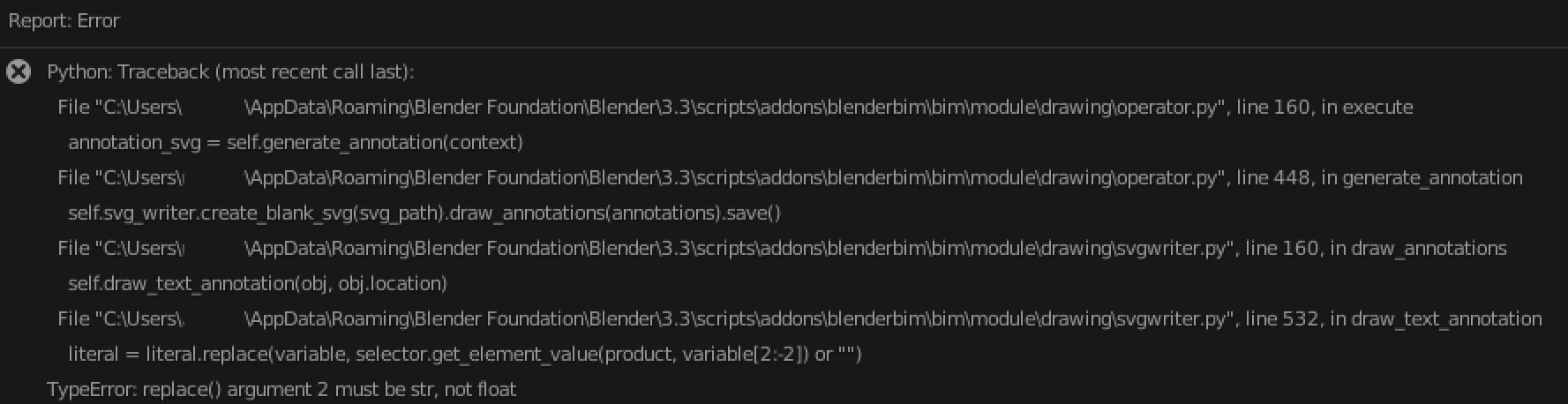
Looks like it's working from the preview!
But when trying to print to svg, it throws up the string error
@Ace I think i found that remaining bug...
https://github.com/IfcOpenShell/IfcOpenShell/pull/2431/commits/5b1c8d711bbc6951af9aa831f5c10317748e53fb
Awesome! I'll have a go at it a bit later
@theoryshaw should I do both changes to
scripts\addons\blenderbim\tool\drawing.py
&
blenderbim/bim/module/drawing/svgwriter.py
?
IT WORKS! YAY
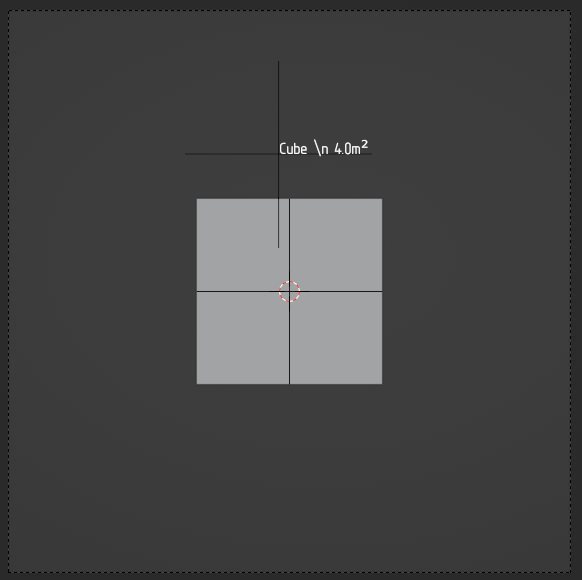
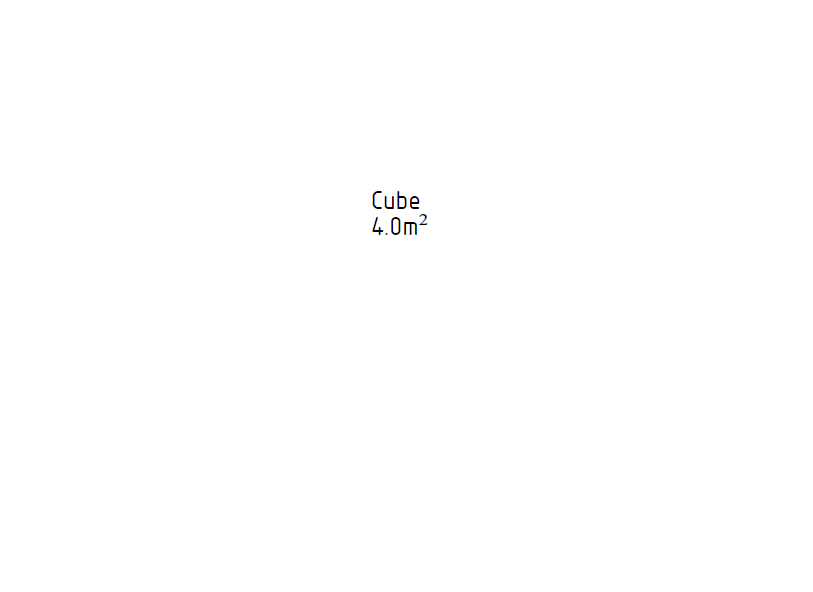
model:
svg:
You are a genius @theoryshaw !
ifc test file attached
Look at how useful this is:
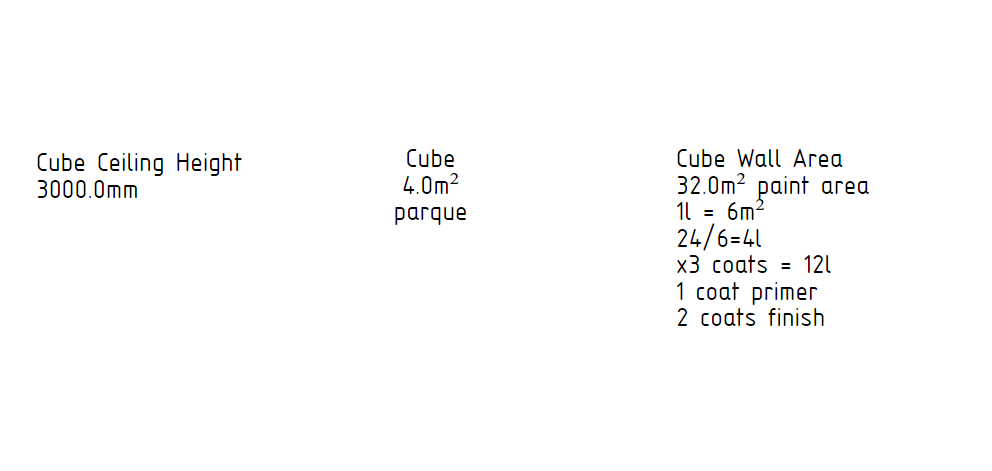
Truly BIM!
very cool.... now we need tag types. :)
@theoryshaw follow up if you know, my next query is how do we round this sqm dimension?
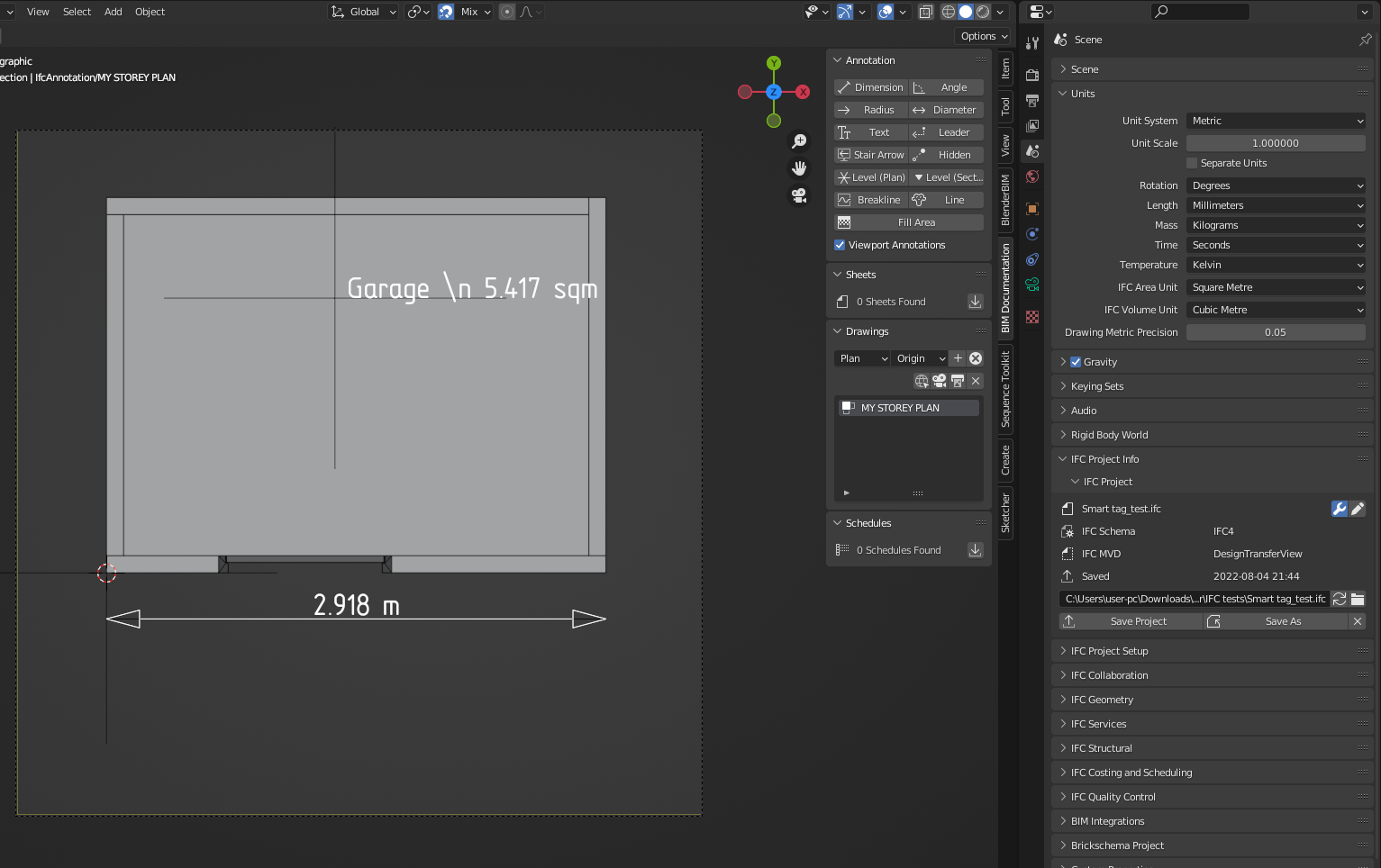
If it is a round number it looks great
but if not:
model:
SVG:
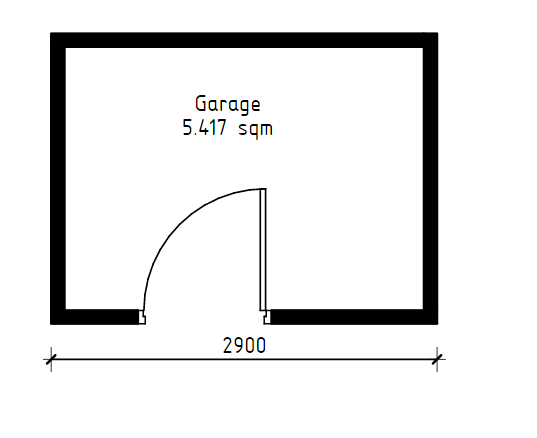
It seems unaffected by the drawing metric precision which adjusts the dimension rounding