BlenderBim Ghost walls?
Hi all, I'm having a bit of a weird one were I'm getting ghost walls showing up when I print to svg?
model:
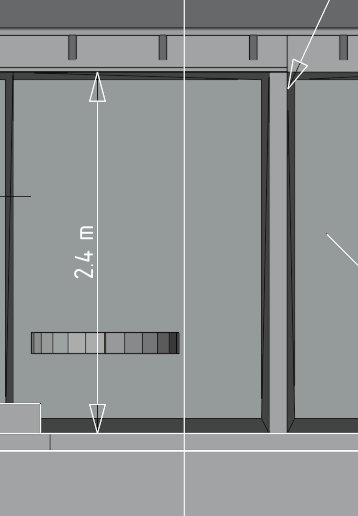
svg:
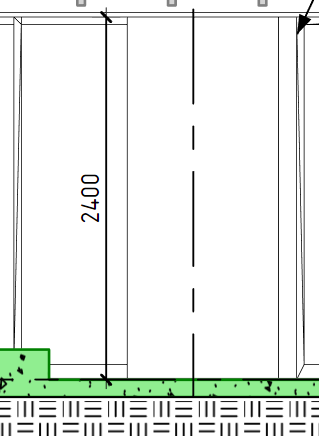
I can't find the wall in the outliner, so I don't know if this is a bug or there is a way to remove it I'm not aware?
Like could I perhaps find it by opening the Ifc as a text file and delete it?
I've got 3 of these ghost walls as far as I can tell
Tagged:



Comments
can you share the IFC file, or a pared-down version of it?
The file is for a private project unfortunately, let me see if I can replicate this on an example file
Can you just delete everything accept the problem area?
Ok here is the file with nearly everything deleted, I notice one of the walls disappeared when I deleted a foundation wall:
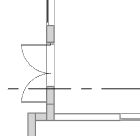
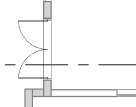
I managed to get the file down to show 2 examples of ghost walls:
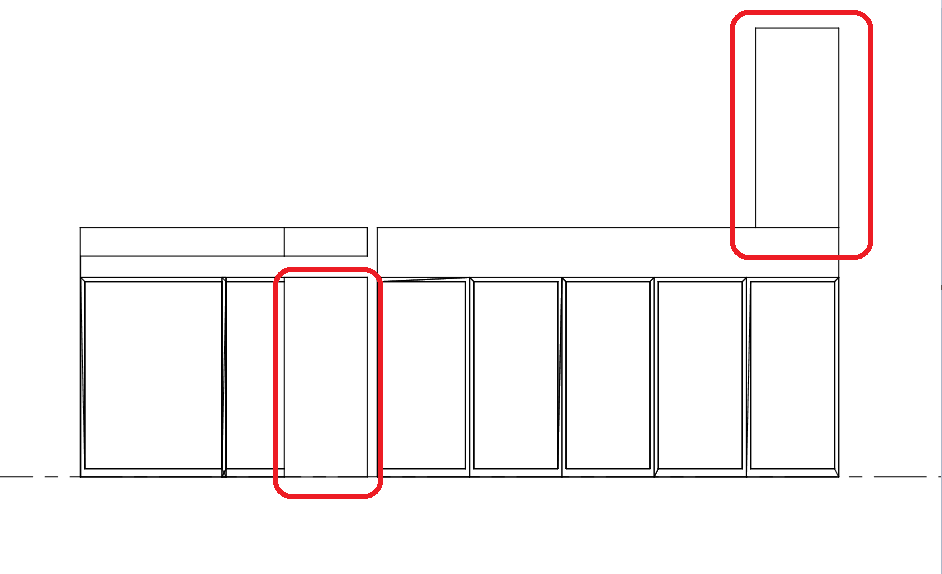
I think it might be a boolean/ IfcVoid error
see attached:
I'm willing to bet it has something to do with this. :)
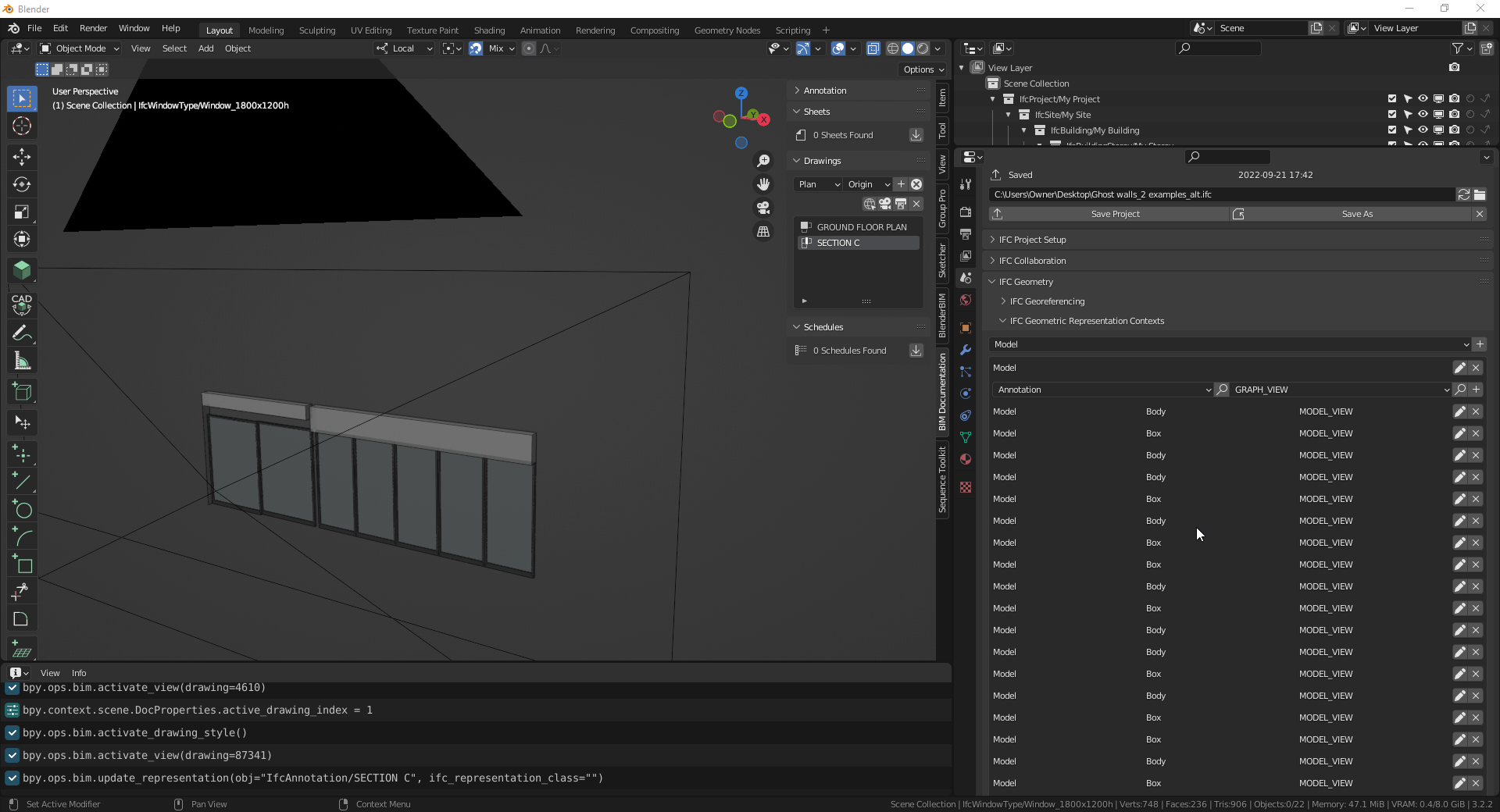
That is, there's a ton of redundant representation contexts in the file.
Looks like you have walls with (2) SweptSolid representations:
https://www.dropbox.com/s/z8rh37k3kldaxgd/2022-09-21_12-46-50_Blender_[CUsersOwnerDesktopGhost_walls_2_examples__blender.mp4?dl=0
...
As a side note, however, I would think having too many redundant representation contexts, as mentioned in my previous reply above, will cause unforeseen problems as well.
Thanks for that @theoryshaw ! That helped a bunch, I think I probably have a few elements with multiple extra contexts
@Ace the multiple context bug was pretty nasty and fixed a while ago but you probably hit it before the fix was in. Apologies I haven't had the time yet to investigate your file.
Hey @Moult yeah the file is an ongoing one so I've used multiple versions of Blenderbim while making it (basically the latest everyday), the stability is actually impressive.