BlenderBIM - Annoying object axis in IFC model
BlenderBIM noob question here! When I load an IFC file into Blender and use the section tool I get a lot of object axis in my model (sort of crosshair), which are really annoying when viewing. Does anybody know how to hide these things in Blender?
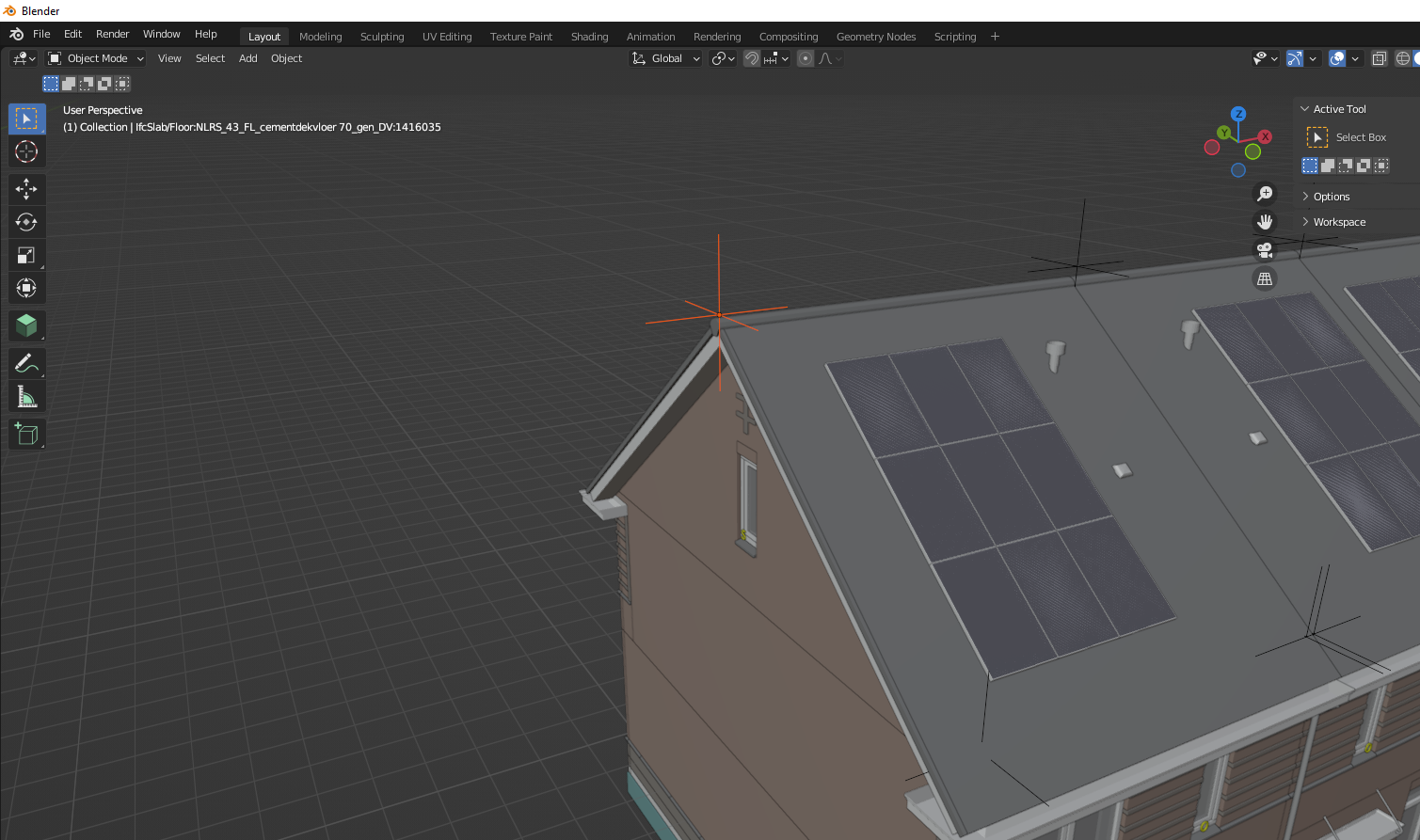
Tagged:


Comments
That is the 'empty' that represents the section in 3d you can hide it with the eye icon here:
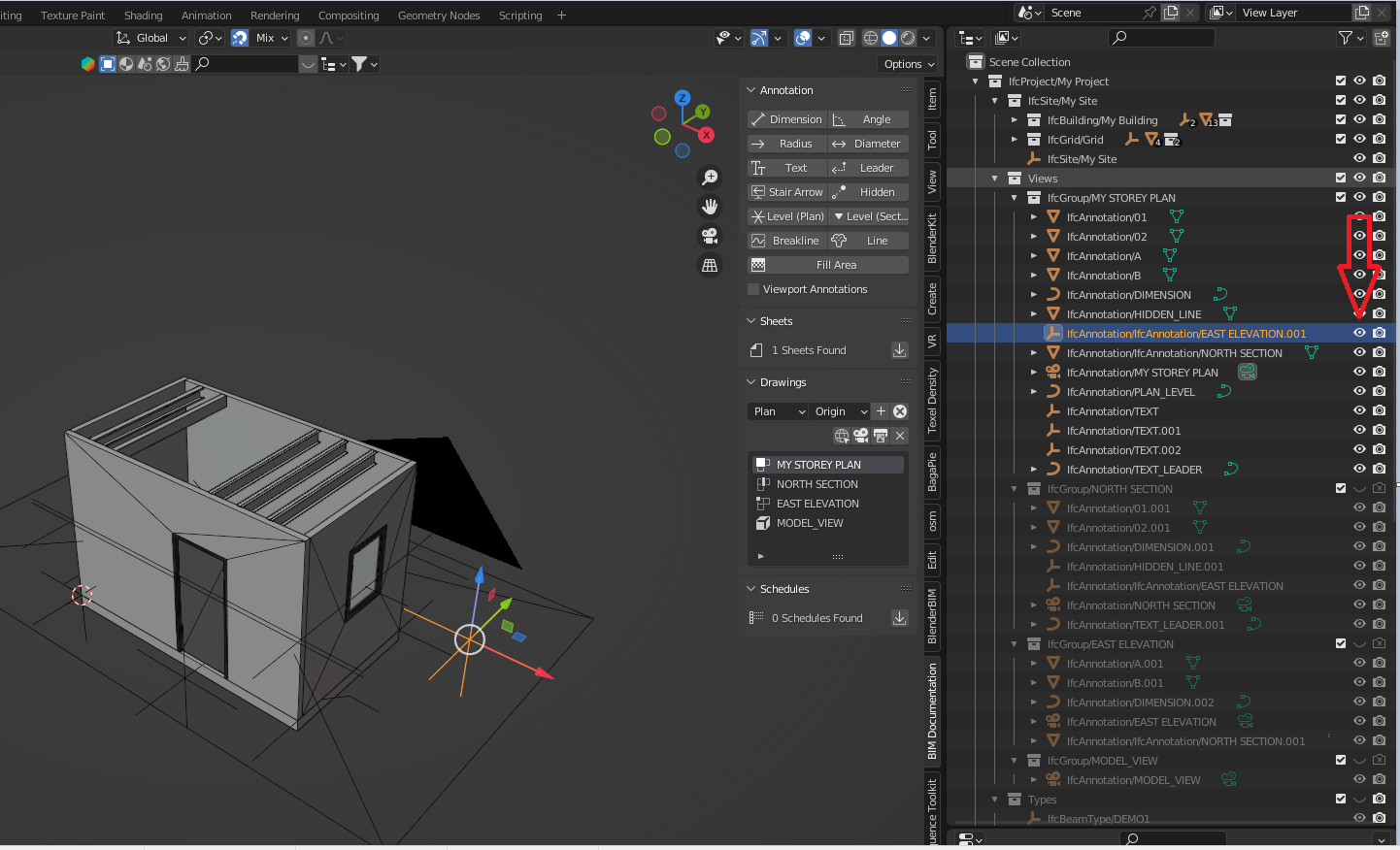
one way... https://www.dropbox.com/s/ctkoeyo966n0334/2022-09-15_09-03-29_Blender_[DDropboxGitLabFreeMVD_WorkFlowRandom_Test_blender.mp4?dl=0
:-) Amazing, so simple. Thanks a lot!
I'll show three more ways ;)
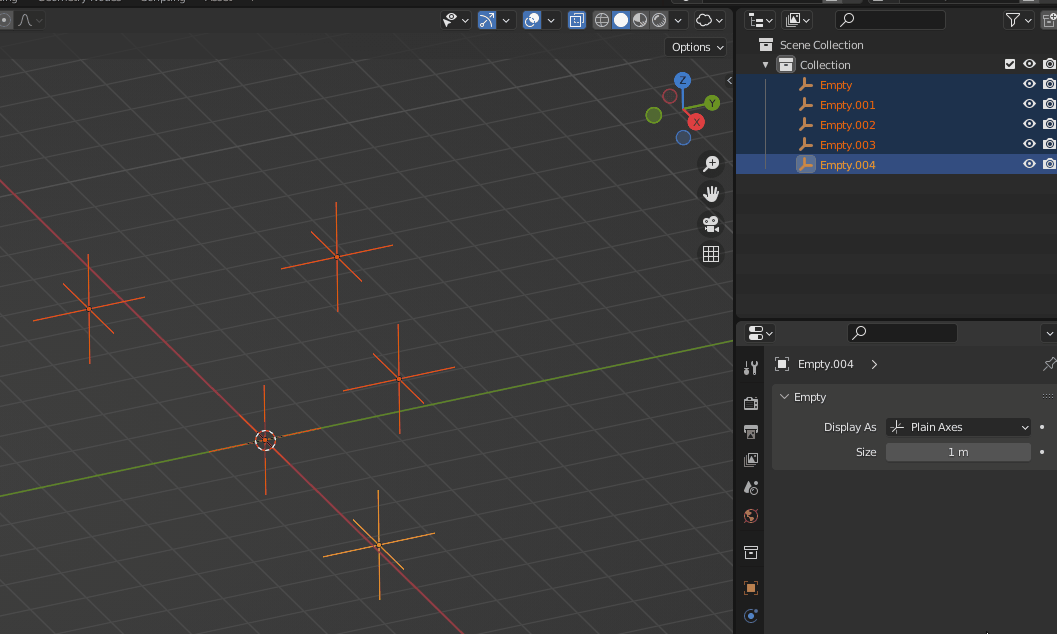
Press ALT before and while scrubbing the empty size field or else only one of the empties will be affected.
@duncan the little gem of a video by @Gorgious above and many others are great to us learners of BlenderArch. Is categorising them in an online user manual a useful way of sharing the knowledge. Could even build a Help link button into BBIM. I know it is possible to search for them here on the community forum but I often struggle because like gems they are hard to find
@Gorgious is the dictionary of Blender tips and tricks!
@Nigel organizing them as links from the relevant page on the wiki is good.