If you're reading this, we've just migrated servers! If anything looks broken please email dion@thinkmoult.com :)
Change wall properties in BlenderBIM
I am trying to verify that the properties of the walls in an IFC-models are correctly assigned as external or not and to do this I would like to filter them out and if needed change some of them. I tried to use the element selector but failed to filter them out and also, I do not know how to change the property for the selected ones. Any help in the right direction would be appreciated.
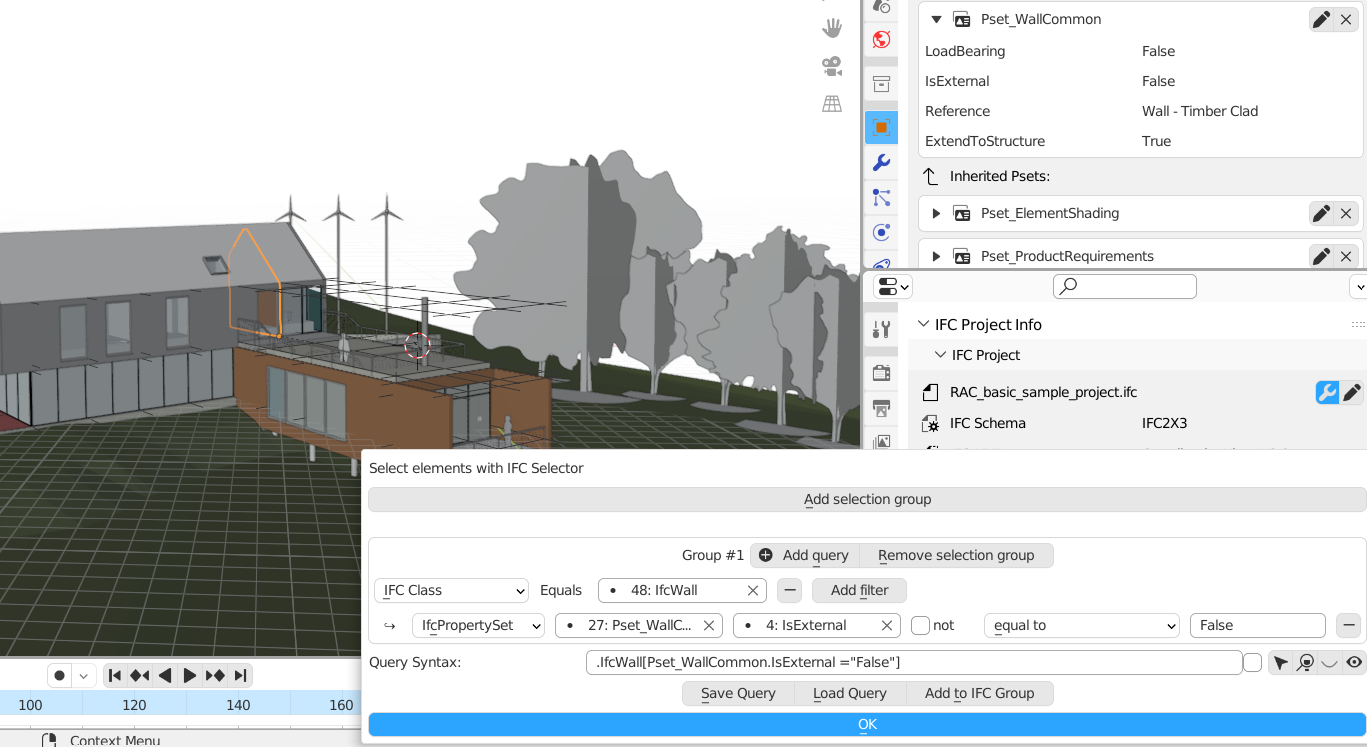
Tagged:


Comments
You need to use tha magnifying glass button to isolate the objects, otherwise it looks correct. What exactly is the problem?
There's the batch change ifc properties utility for the second part of your problem.
The problem is that nothing is selected and nothing is isolated either. I guess my query is wrong but it looks fine to me. Anyway, where can I find the batch change utility?
I think there's a bug when auto creating the selector string from the dropdowns.
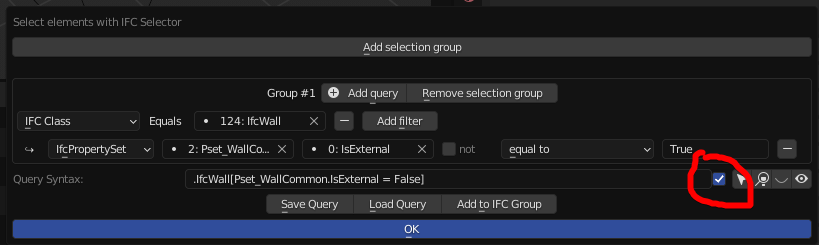
Falseshould not have quotes around it.ping @vpajic
As a temporary fix, check the manual_overide box, circled below, and remove the quotes around
Falseissue created here: https://github.com/IfcOpenShell/IfcOpenShell/issues/2716
Thanks a lot, I will try that.
The Ifc Bulk property editor is in Object-IFC Utilities:
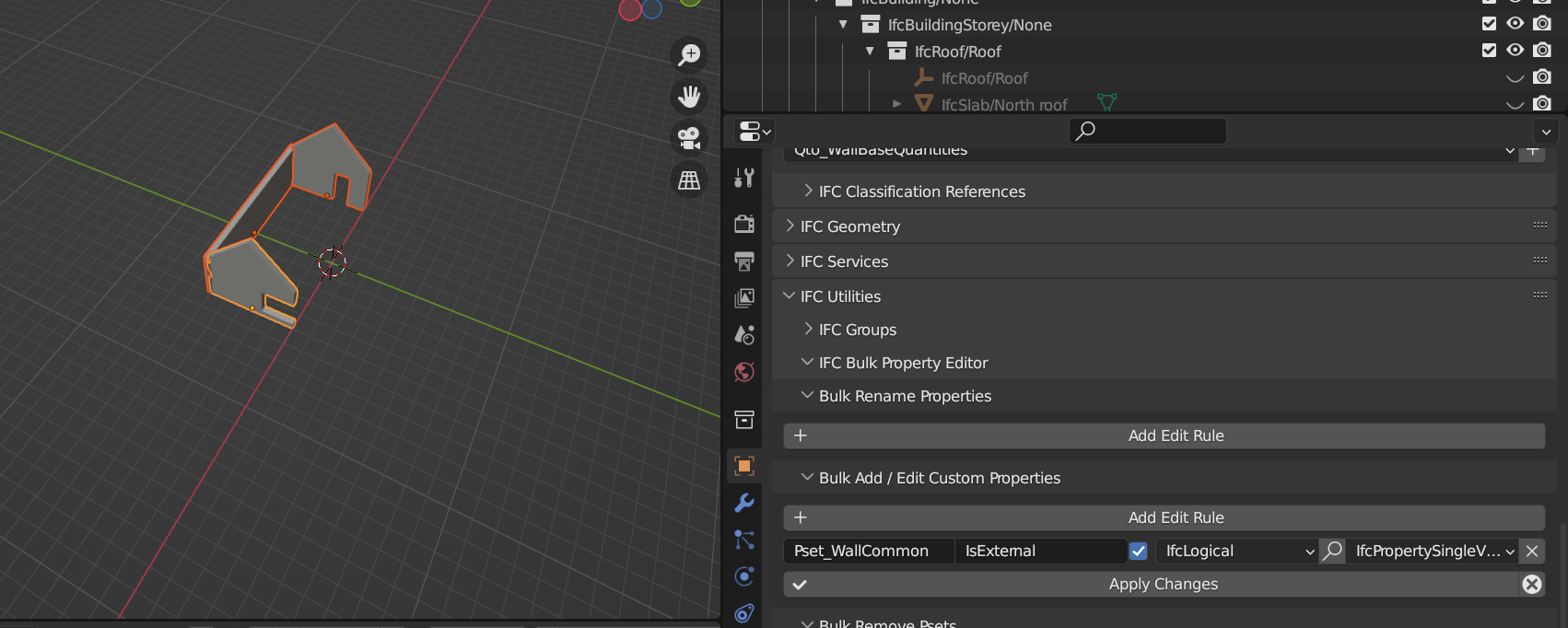
(tick the checkbox to set them to true)
Also, I prefer to set the filter to "!=true" to include walls that don't have the property assigned at all.
This commit should fix the problem.
At least, the problem is solved, but maybe there is a better way to solve this :-)