BBIM: Way to Display Spaces as Wireframes Instead of Solid Cubes By Default When Opening an IFC File
I just added my first space to my IFC model and while I love the ability to group elements into a space, it's really bugging me that the space displays as a solid cube by default when opening the model, making it difficult to look at the model without hiding the space.
Is there a way I can configure the space to be invisible/transparent, or at least a wireframe by default when loaded in Blender?
Tagged:


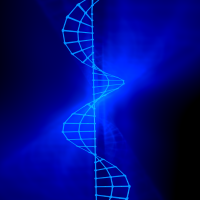
Comments
Oh, I just discovered that I could add and activate a trace outline representation, and that would make it nearly invisible by default:
That'll work!
I think making all the ifcspaces wireframe on either import or creation would be a great feature request though.