Aligin two IFC elements ('meshes' ) in Blender
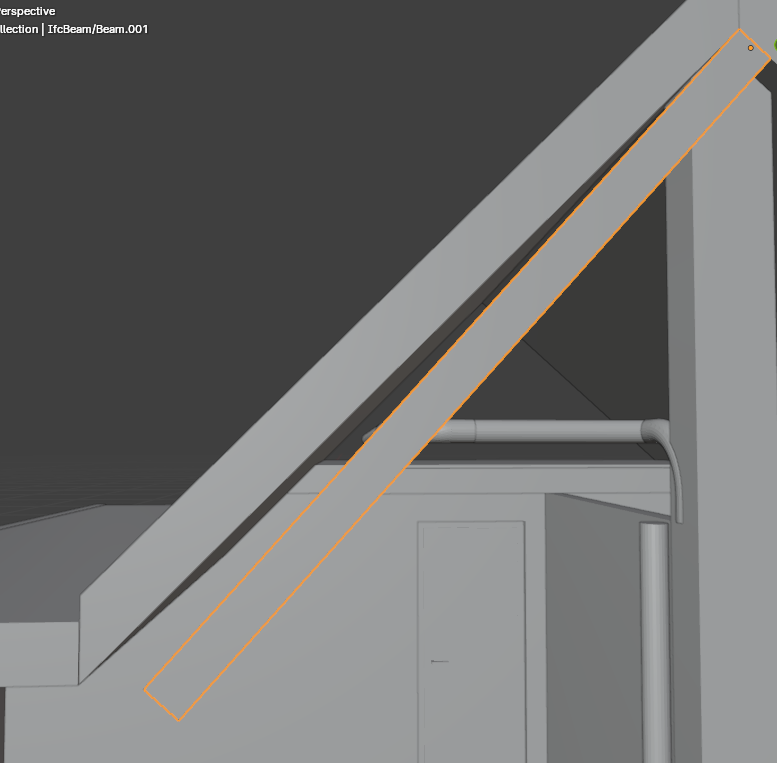
See image, I would like to align my IfcBeam with the slanted IfcSlab, now I found there are many ways to do this in Blender by using snap tool to align to faces. As I found here . I tried to use it but I'm not knowledgable enough in Blender to know what it will snap to, don't feel like I'm in control as demonstrated in this gif.
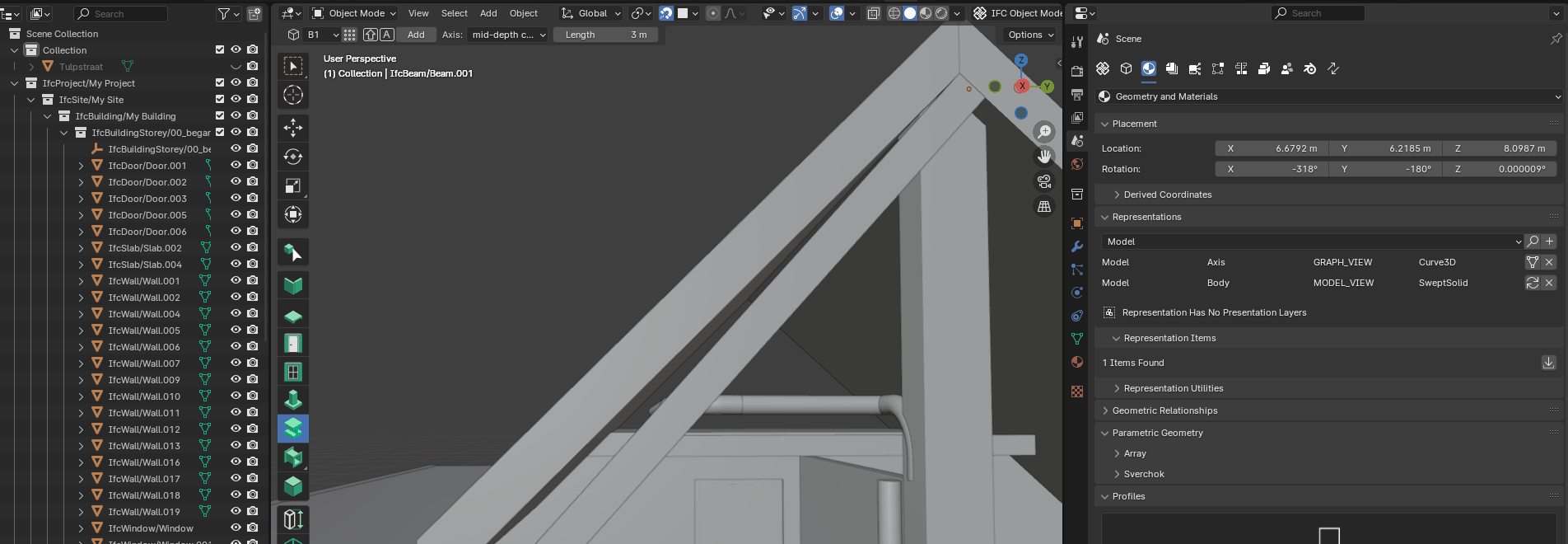
More a general question, what should I use if I want to align IFC objects by surfaces?
In revit you had the align tool, which I found extremely useful. Is there some quick similar Blender type way to do the same?



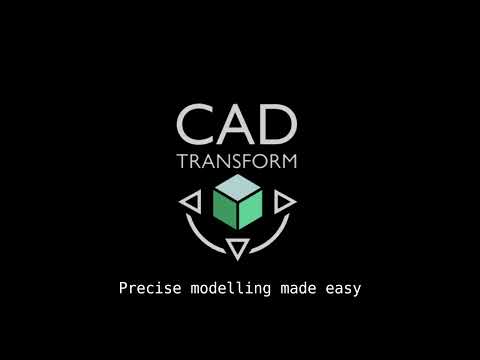
Comments
Hi @Coen the solution is in the last part of the video posted. You have to change the origin (the small orange dot of the beam) on the upper surface. I'm not so able in blender but if you see the video in a sloooowww mode he explains how to change the origin
Could you tab into it, and change the axis?
https://www.dropbox.com/scl/fi/n4yejyfnbgioewklebacb/2024-05-02_06-06-07_explorerIfcOpenShellexplorer.mp4?rlkey=bk2qqa012pc6xuk3s632adpcg&dl=0
Man, I like this easy solution, why I didn't think of this 😅
Oh, sorry, you meant meshes. Yes, CAD Transforms does that. :)
Begs the question, why modeling the beam, as a mesh? ;)
one way to do it with vanilla blender:
https://www.dropbox.com/scl/fi/e3vcmfha3zhd7bcyl7khf/2024-05-02_06-17-24_blender_-Unsaved-_-_Blender_4.1blender.mp4?rlkey=9652i2r3y9n6thxvx6mhcszjy&dl=0