Object Optimisation - Duplication of Identical Parts
I am looking to use BlenderBIM to optimise the IFC file. The IFC file created by my design authoring tool creates multiple instances of the Single Part. For example it has a Purlin Cleat that is allocated a Part Number, however the IFC file then allocates multiple instances of that Part. My preference would be that Part be defined once and placed multiple times.
I thought the IFCPatch Tool to MergeDuplicateTypes might resolve this instance duplication.
I used the 'Name' Class as the Attribute to Merge however, it actually looks that attribute does not contain the instancing value.
Looking for advice as to whether I am approaching this correctly or not.
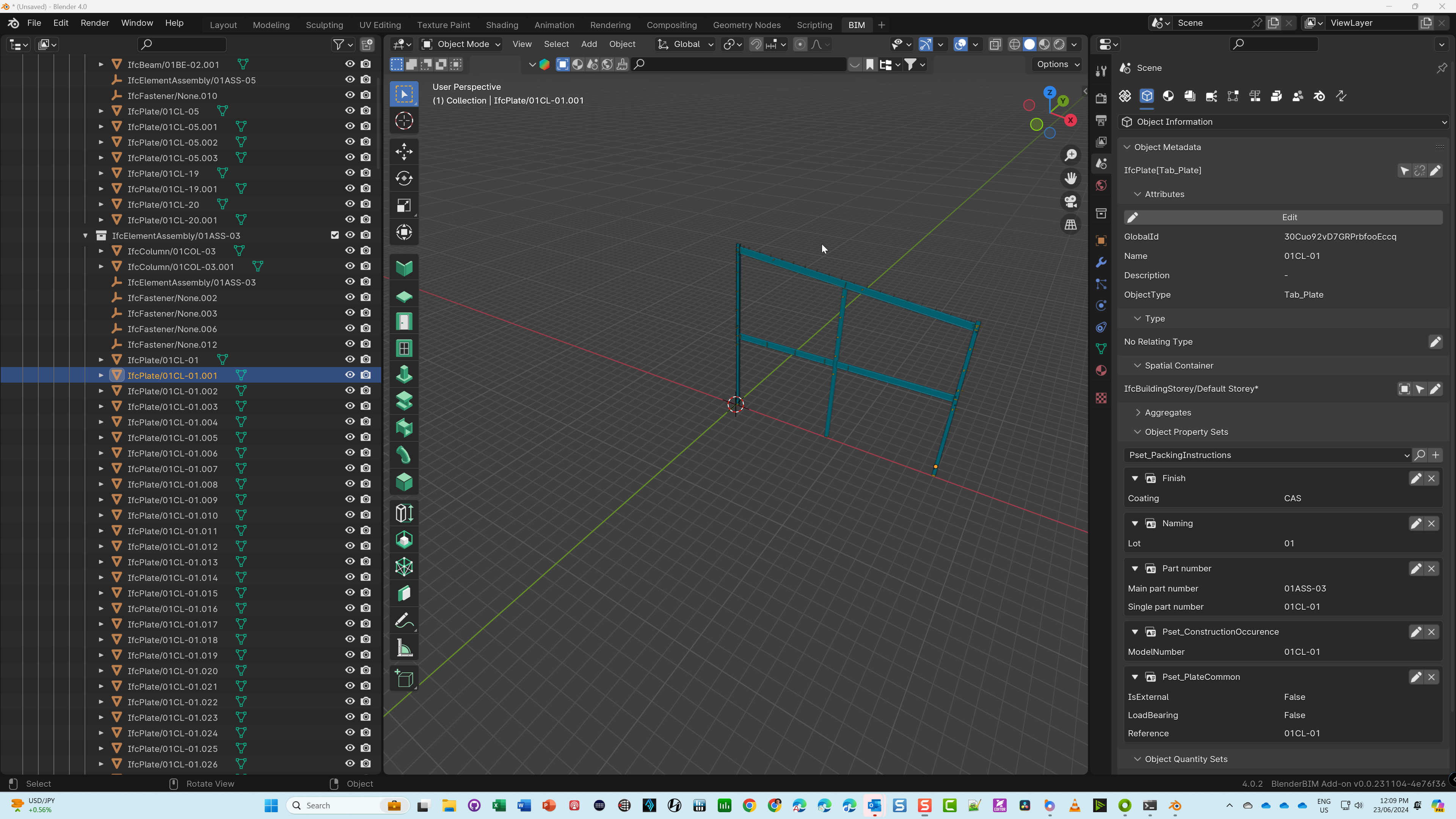



Comments
I'm sure there's a python way of doing it, but here's a way to do it via the UI...
Just make sure all the instances share the same relative origin, and also share similar local axes relative to the geometry.
Thank you, that is very interesting. What command did you use to select all the instances? I have tried Shift-L and Shift-G without success. Is there another selection tool I have forgotten?
I clicked on the attribute's value...

Ok, I haven't used that method for selecting objects. I will need to give that a try. I am assuming I will be able to use the Part Number attribute.
I like that feature. It's nice that it doesn't clutter the UI with yet again cursor icon to "select similar" but the discoverability could be improved. Vanilla Blender is full of these hidden QOL features and that's one of the reason it's both loved by its power users and feared by newcomers. :)