About "Chunk" in linked IFC files
Hi all,
I'm testing link some ifc files to my project but after create the link, I get a "Chunk" mesh int he Ifc project structure, with some individual objects in the original ifc "merged " in the imported file.
I think is a "objects collection" wiht all elements that have a "not correct import".
In the images attached, all objects (traffic singns) come from the same ifc file. The "Chunk" mesh merge some objects and others are isolate. Using others viewers (Bimvision), in the original ifc file all object are "separate" objects.
I does't know the origin of the ifc file (it seem a ifc generated whit Istram, a road dessign software) but I doesn't undesrtand the result.
¿Have you some experience about this?
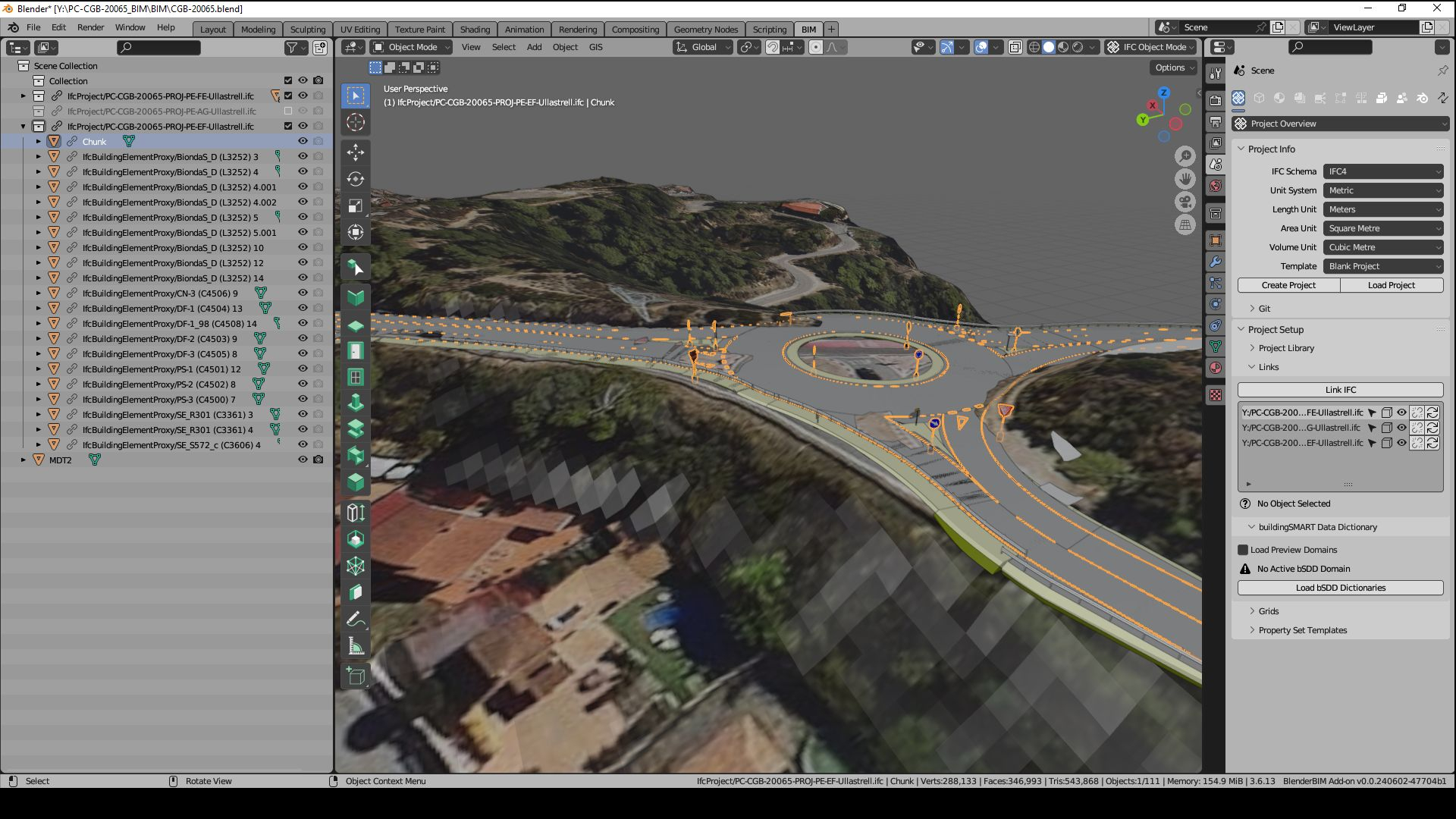



Comments
It's a feature, not a bug :)
When linking in a model, you are not expected to be editing the model - only viewing or seeing data about it. Therefore it's not actually necessary to separate them out into individual Blender objects. The "chunk" object you see is an optimisation. During linking, it decides which objects are kept separate (typically more detailed objects which have reusable occurrences, and thus save on memory), or which objects are merged (i.e. chunked together!) to improve performance.
You can enable the Explore Tool to query individual objects, including objects within a "Chunk".
Hi @Moult,
thanks for the reply