Window In Cavity Wall
Hello everyone,
I need help with an issue involving a single window cut through multiple walls using the same void. You can see the issue in the video below.
To give some context: as a workaround for the lack of material layer visualization in Bonsai (more details here), I modelled each element of my cavity wall individually:
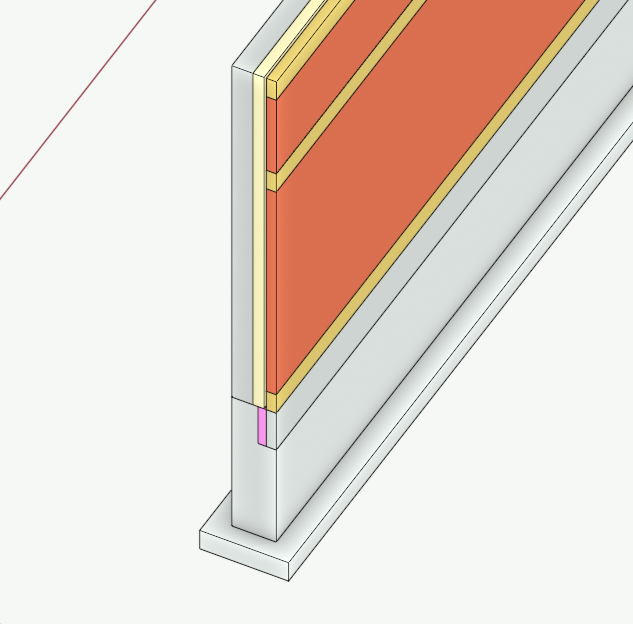
The challenge I'm facing is figuring out how to cut out windows across all the layers of the cavity wall without having to create separate voids for each wall. Ideally, I'd like the window to automatically cut through all the wall elements without manually adding voids.
As seen in the video, every time I attempt to use the void from the window itself, I either encounter an error or it doesn't save when reopened.
My question is:
Is this a bug?
Is this a feature that hasn't been implemented?
Am I approaching this the wrong way?
https://drive.google.com/file/d/1r5Ksb0IcsBoOxV7HpJzRoOtUuIHAMKah/view?usp=sharing


Comments
this is the generated bug seen in the video
You have to aggregate all the wall parts into an IfcElementAssembly.
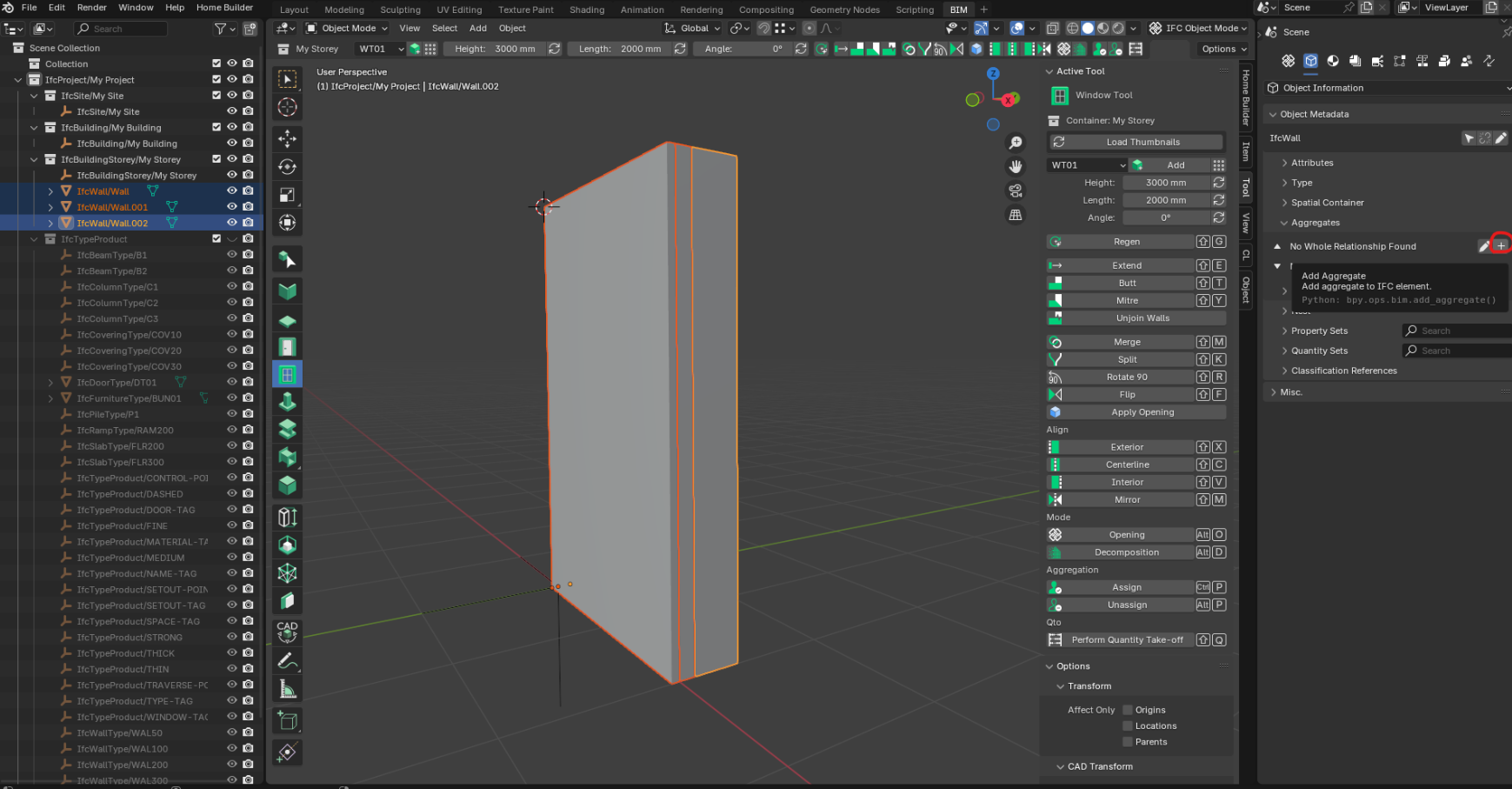
It will add an "empty" that represents the IfcElementAssembly. The empty will be create at the 3d cursor location.
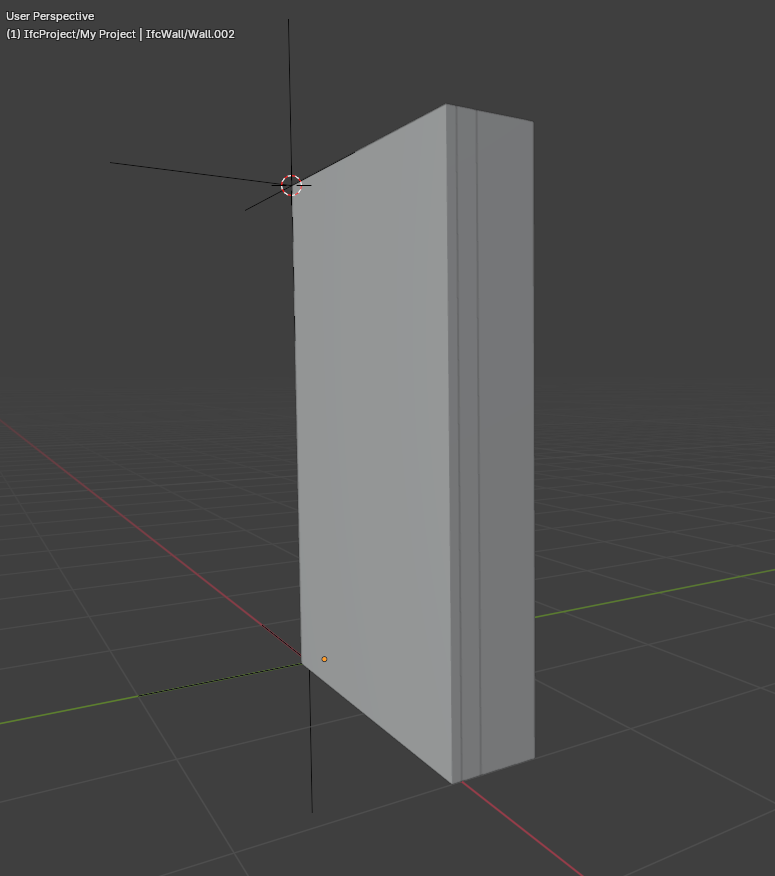
Then, move the 3d cursor to the position you want the window to be created. With the window tool active, select the IfcElementAssembly and press shit+A:
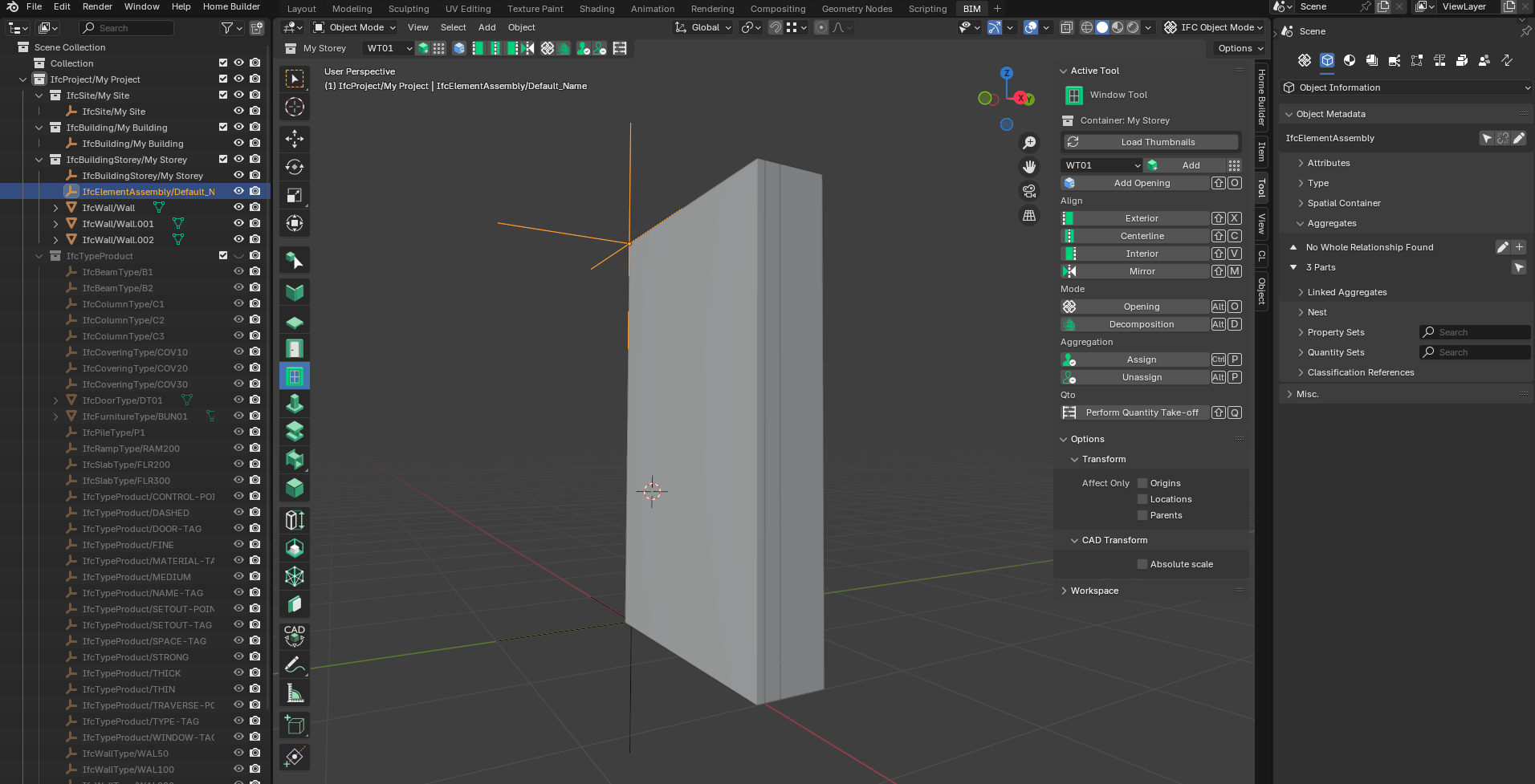
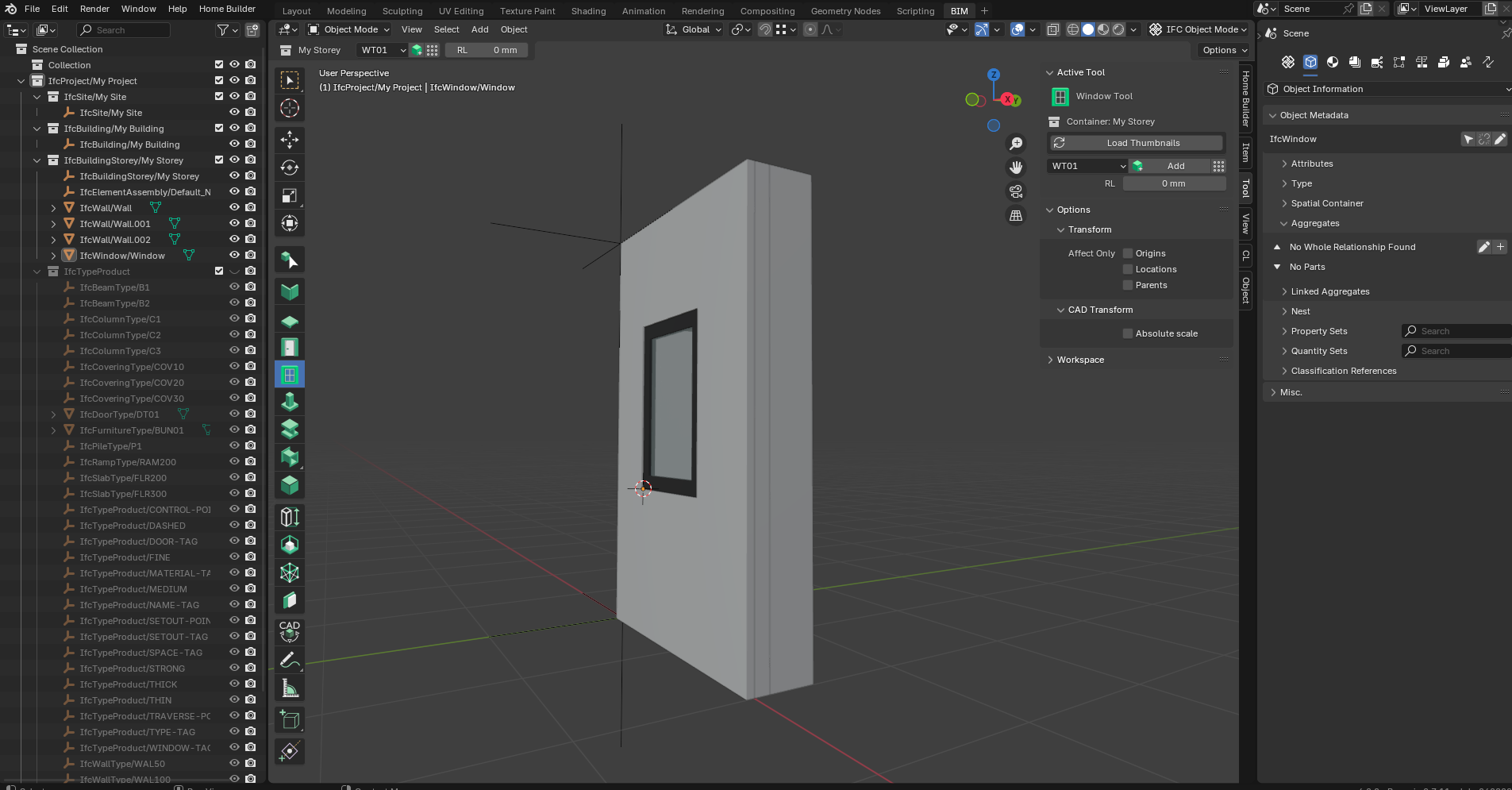
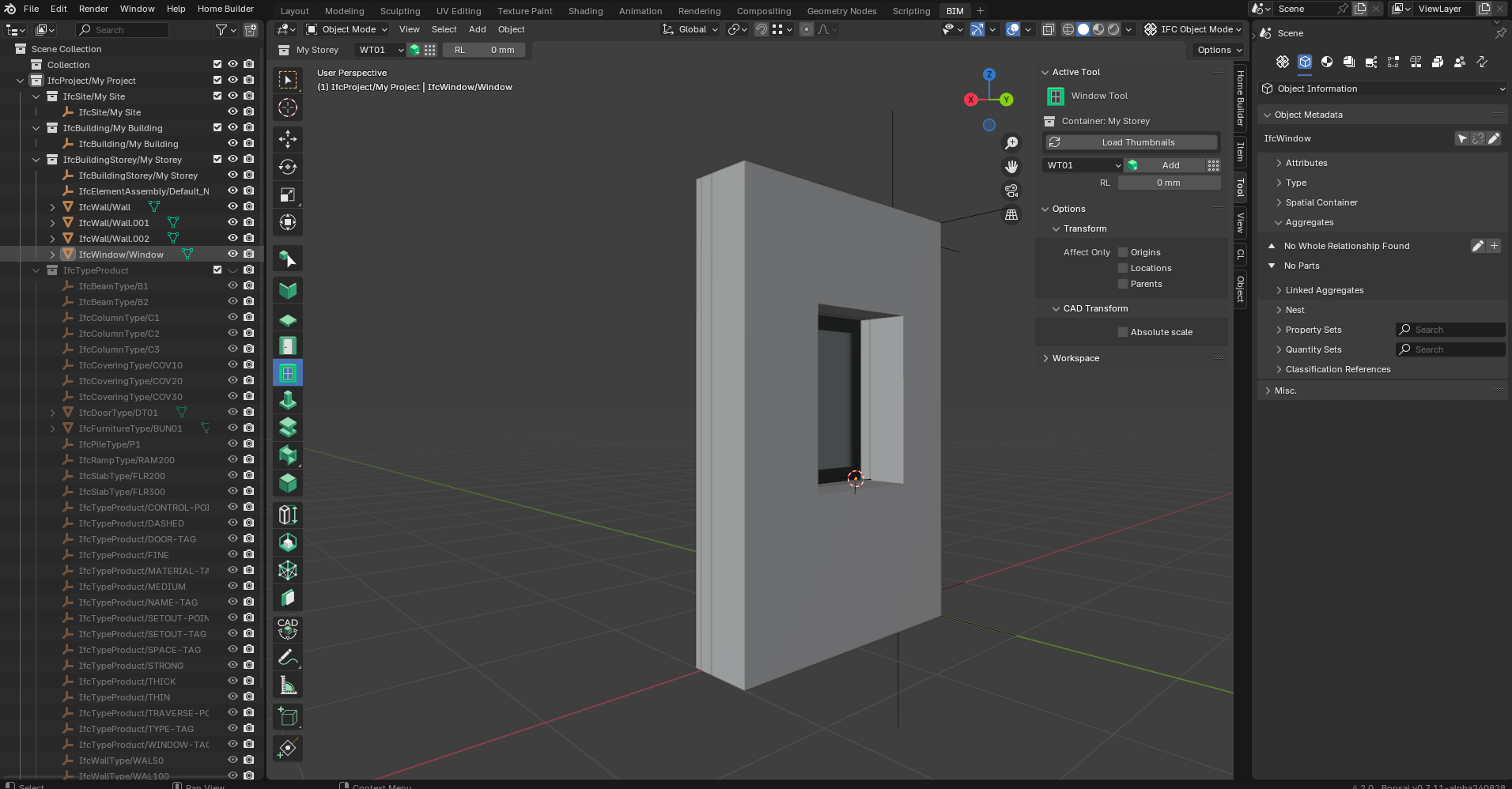
Thanks @bruno_perdigao, I'll test that out