Two different length units
Hi!
My name is Rick de Blom and I work as a 3D-modeller/draughsman and cost estimator at a contractor who is building floating homes.
Beside of my job I’m working on my thesis for the Bachelor of Built Environment.
The goal of the research is find out how to perform a quantity take-off, cost schedule and quotation in IFC using Bonsai.
The reason behind this is that a potential client wants to know the cost of building a floating house with Domera. Ideally, the costs would be calculated with the click of a button through a simple 3D visualization of the house, where each element contains relevant information. Once the model is ready, the data is automatically transferred to the budget and quotation.
I do this research in collaboration with @jes_r and 3BM Labs.
I have made some progress in this research, but I have some questions:
Units in model versus units in cost schedule.
In Bonsai, I have created an IFC 4x3 schema with the Length Unit set to millimeters, as this is the unit we always use for modeling. However, I want the Length Unit in the Cost Schedule to be in meters because the unit prices are based on linear meters. For example, baseboards, wooden bottom frames, roof edge finishes, etc.
Question 1: Can you use 2 Length Units within one project? 1 for modelling and 1 for cost estimation.
When I try to add an additional unit under "Geometry," it doesn't work correctly in the Qto_Quantities.
(Currently, I have solved this by dividing all unit prices by 1000 to match the millimeter unit, but this is inefficient and looks odd in the cost schedule, with some values ending up as "0.00" because the numbers are too small.)
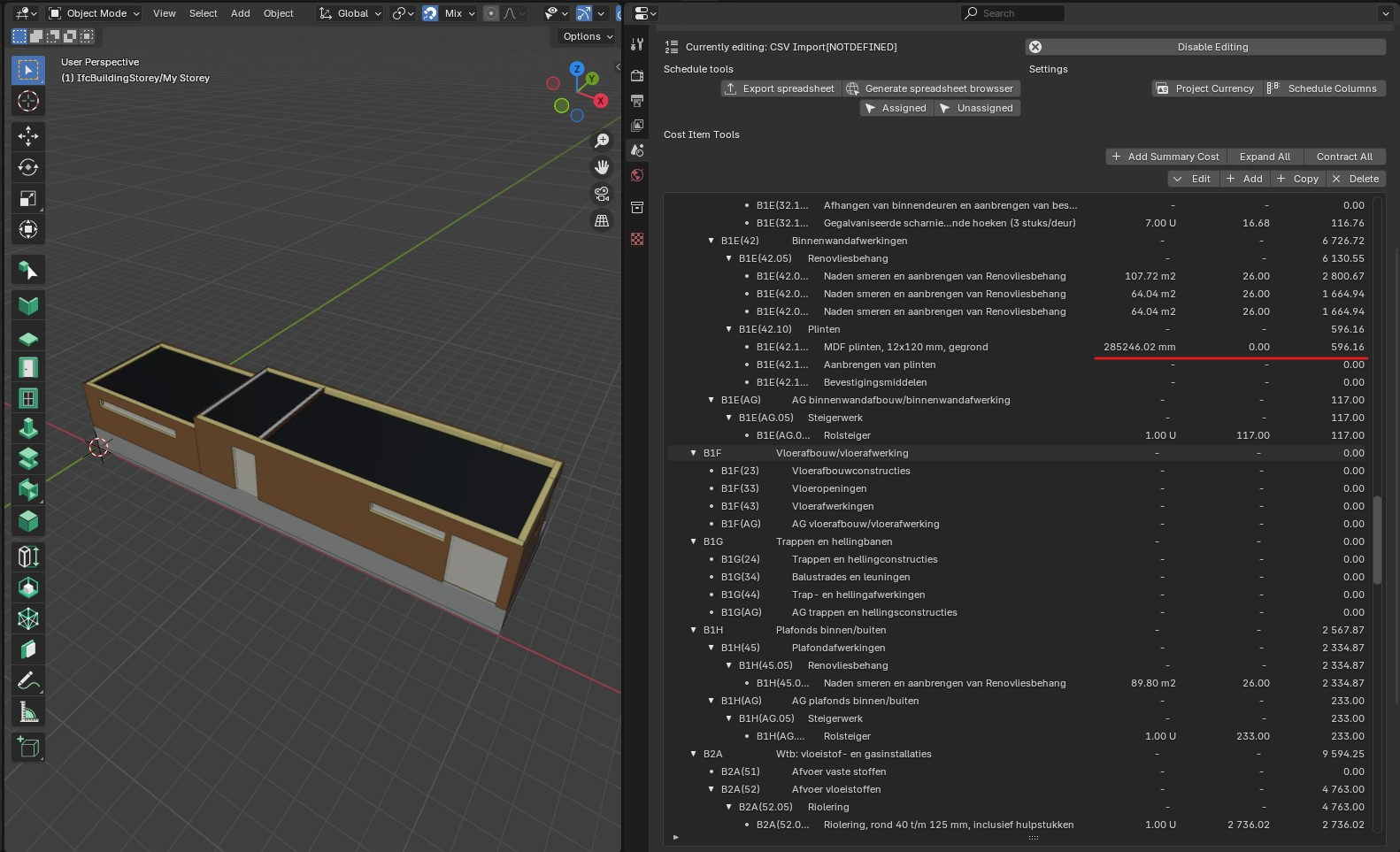
Formulaes in cost schedule
I would like to use a formulae in the cost schedule. By example when I have a prefab wood framing wall I would like to calculate 10 screws for each square meter of the wall.
Question 2: How to link a formulae to a cost item for this example?
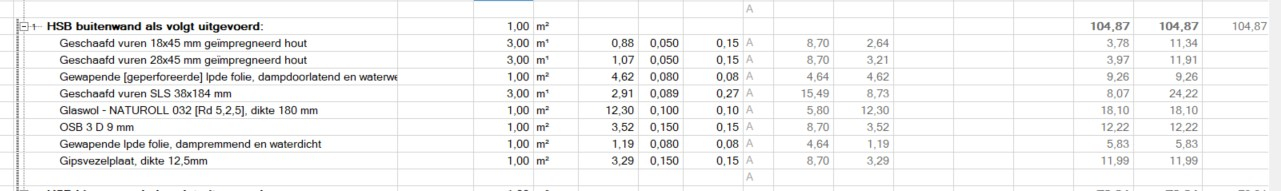
Question 3: Is it possible to use markup like é? When I try to use this using csv-import I receive errors and the row is empty.
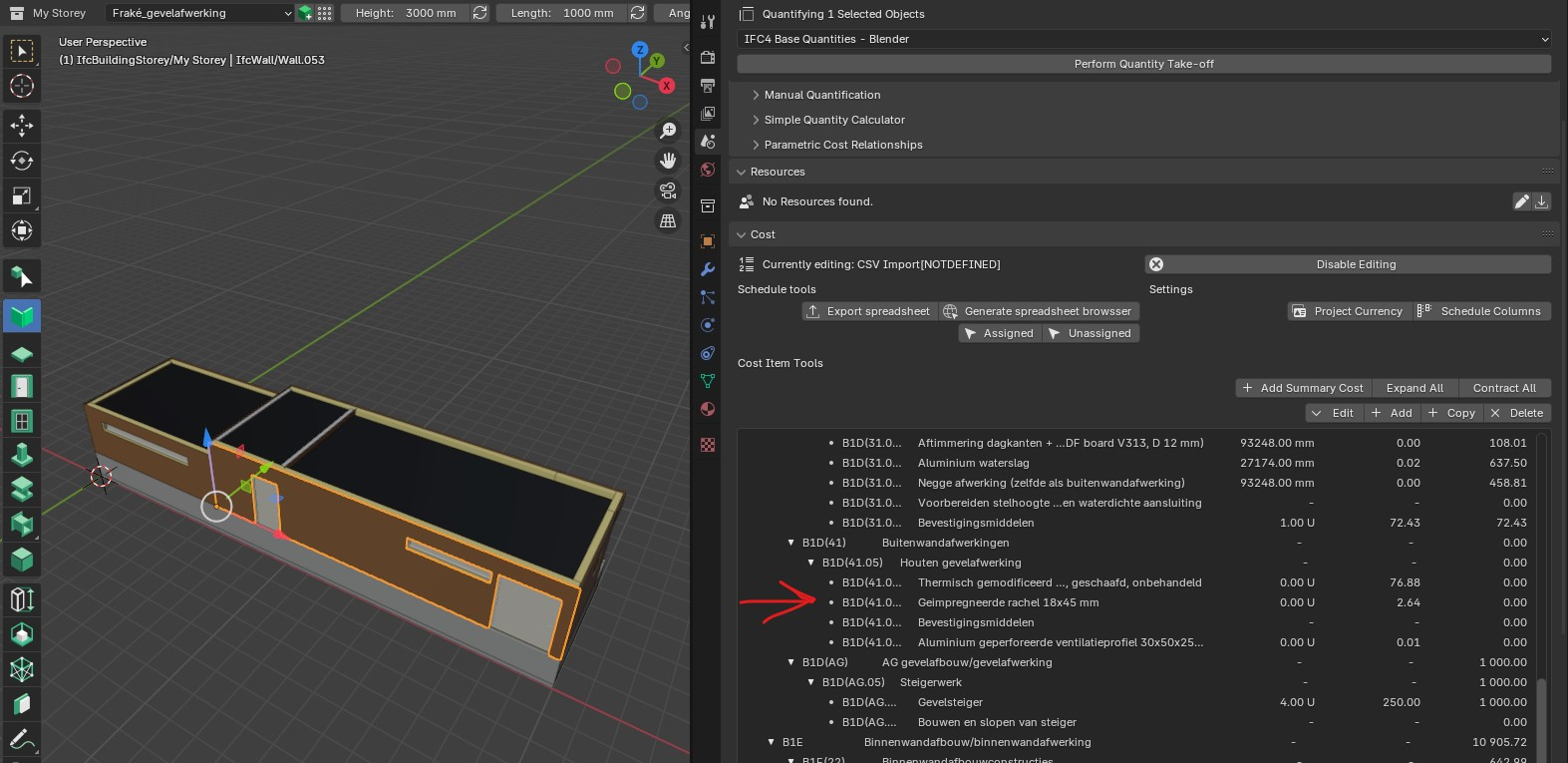
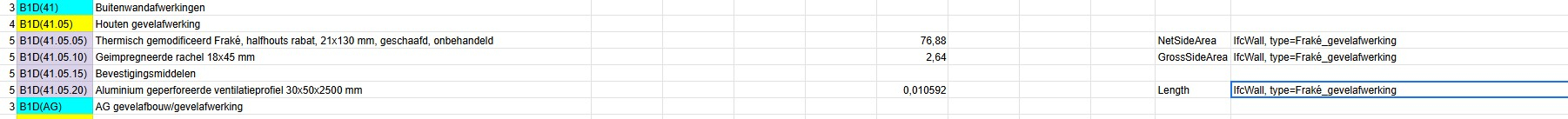




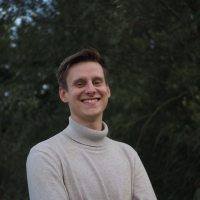


Comments
Hi @Rick
good question, I don't think it's possible but maybe someone else could show the way
alas, no formula is available at the moment, nor calculation based on other cost items in the same schedule, but it's a feature that would make people in our field happy, there is an issue #5419 filed on this
no idea about it, need to try later on my computer..
cheers
Hi @Rick
yes I tried on my computer and, despite the fact that when used to search both in "Grouping and Filtering >Search" and
"Spreadsheet Import/Export " a character like
à(orèin your case) works fine, it doesn't if the same query is used in the .csv to be imported as cost schedule, you want to file an issue?cheers
Hi @steverugi I created the issue: https://github.com/IfcOpenShell/IfcOpenShell/issues/5561
cheers