Solar Analysis and Windows
Dear all,
I have been trying to add georeferencing and perform a solar analysis. I believe that shadows are properly oriented but I do not see sun light traversing the windows. the windows do have Transparent galss with ifcSurfaceStyle applied.
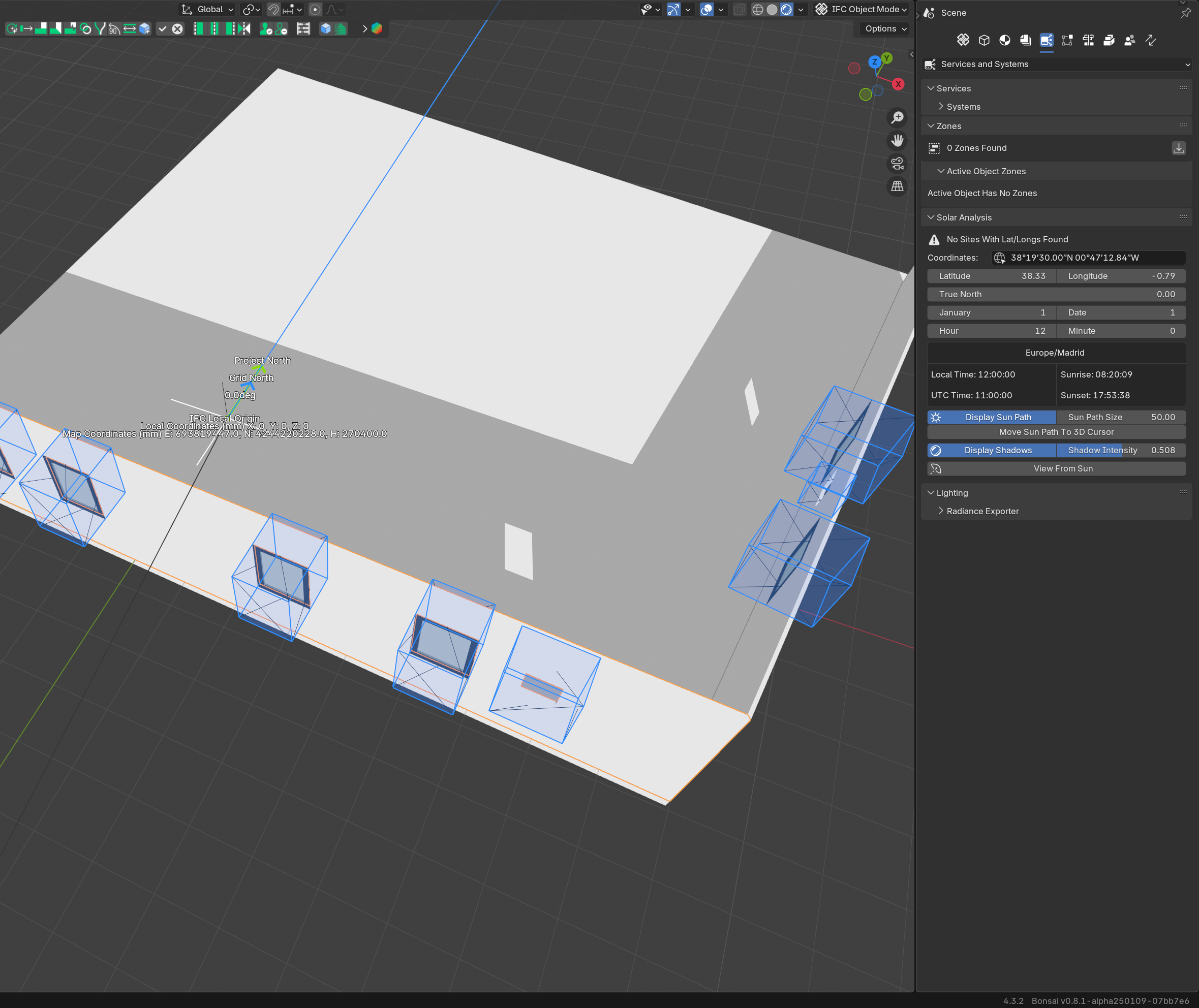
If I create a void in a wall, the light does traverse correctly. however if I add a window to the wall, I can see that it does have the corresponding void applied but light does not traverse the transparent surfaces.
Is there a way to get light pass through the transparent surfaces?
Thanks!
vdl


Comments
maybe a silly comment: are the glass panes of the window transparent?
Yes I think they are transparent. They have allocated transparent surface style for the glass parts.
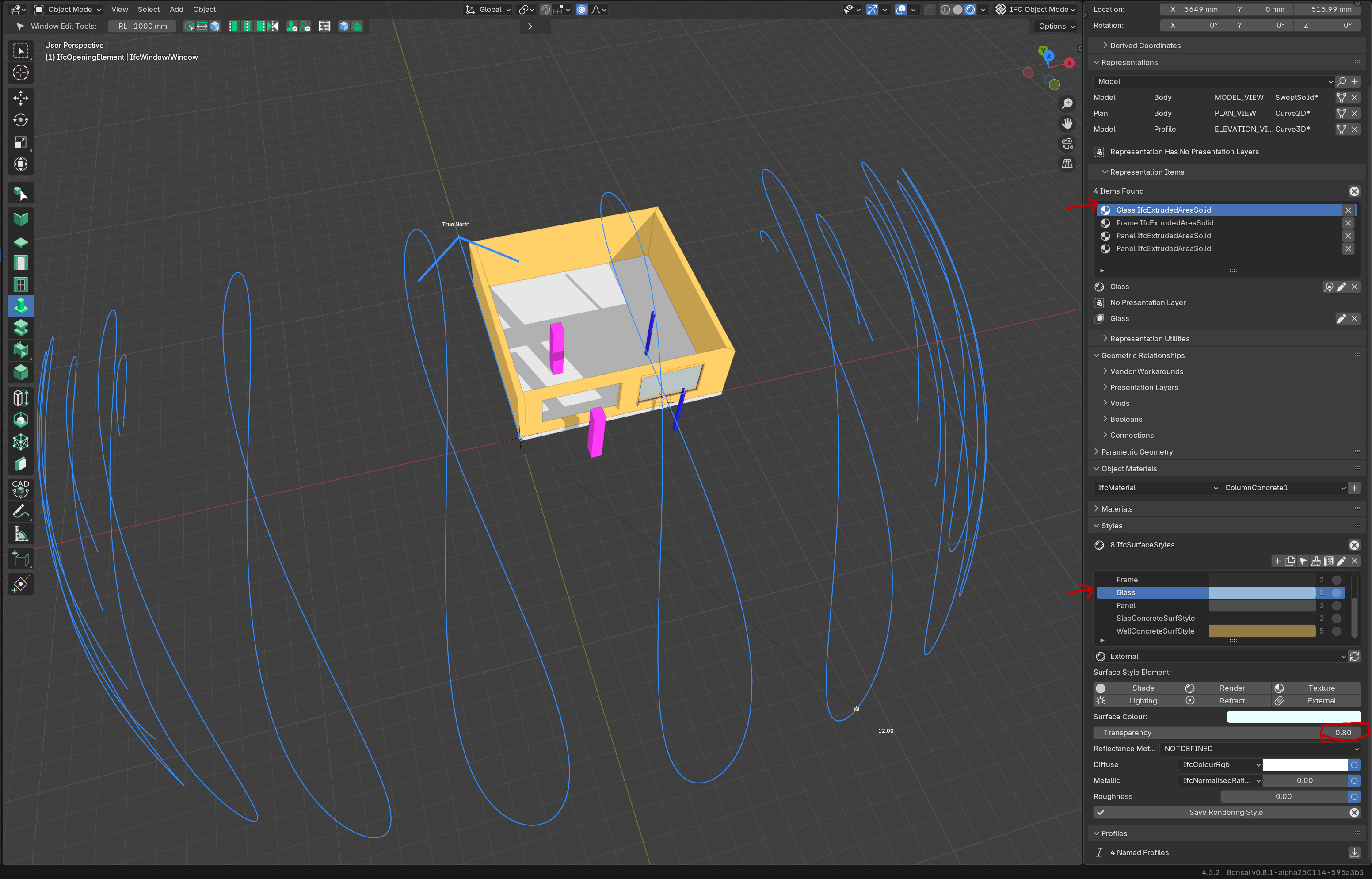
See example:
I can see through the glass:
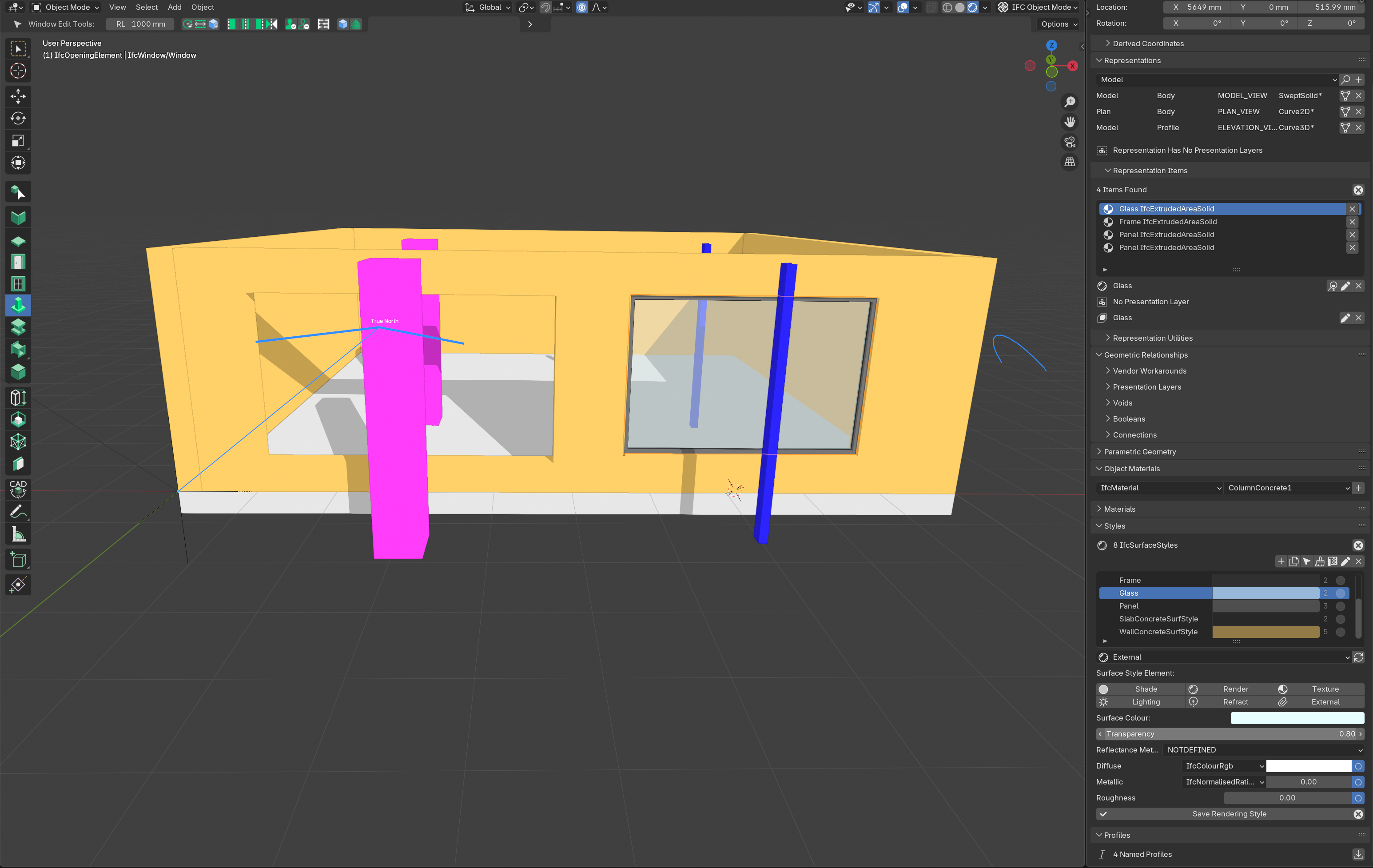
But the sun light seems to not cross it.
Some hints. I have found out that probably it has to do with the rendering engine (Wokbench used) and the type of surface used by blender.
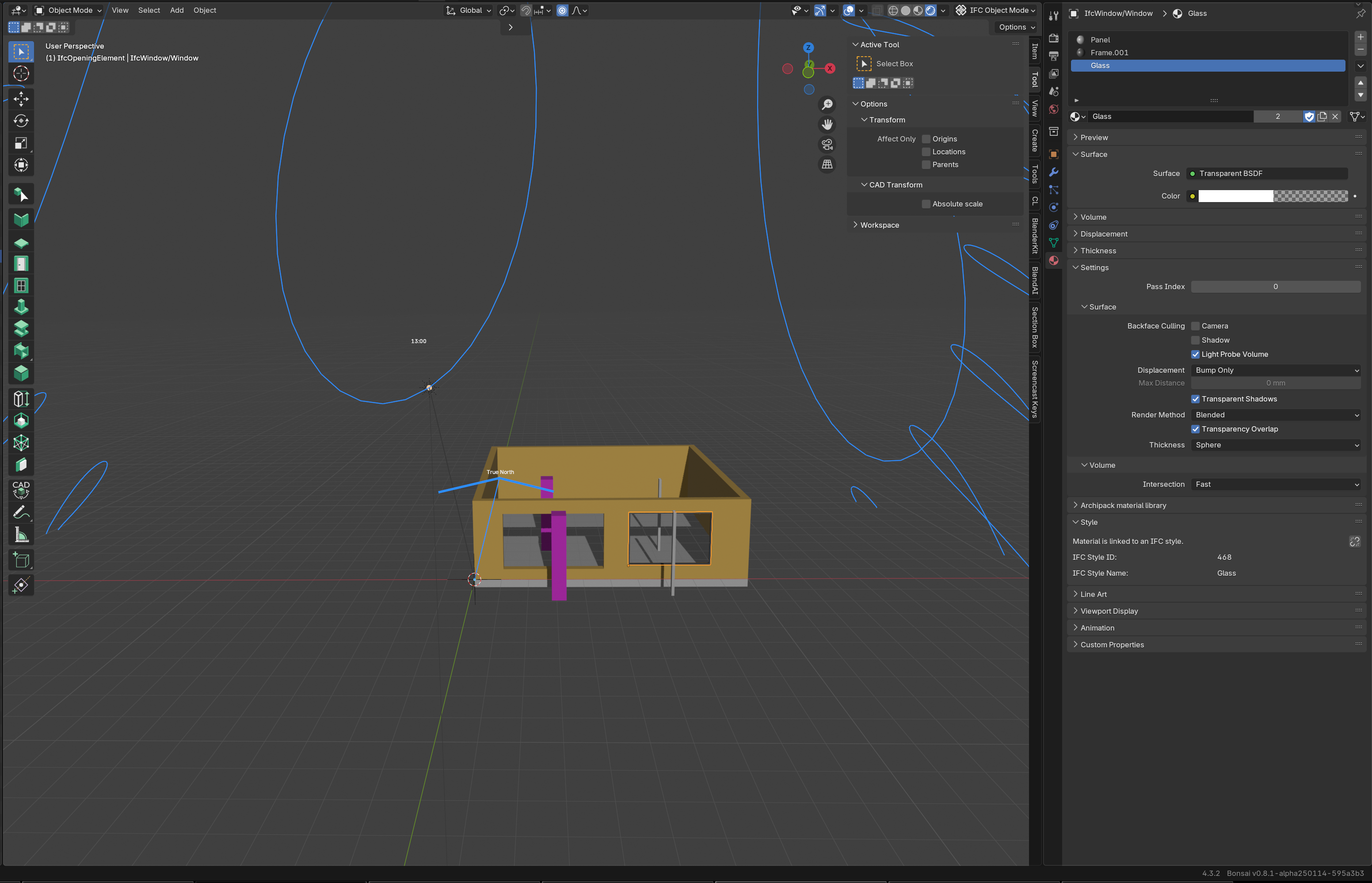
If I add a sun light object and change the blender material of the glass to a "Transparent BSDF" surface for example and then move to render engine "Cycles" or "EEVES", then the sun light traverses the glass:
Dear @steverugi and @Moult ,
Do you know if the sunlight can traverse the transparent objects (like glass) with the "workbench" render engine?
I am very new to blender/Bonsai BIM and I have seen that only workign in EEVES/Cycles render engines.
It looks to me that the Bonsai Solar Analysis tool is switching between solid (no shades) and render (shades) mode within the"workbench render engine.
Thanks!
vdl in osarch/IfcOpenShell@opencollective
falken10 in github/OSArch:matrix
@vdl
Sorry, my knowledge on rendering engines is almost zero
@theoryshaw maybe?
Cheers
@vdl AFAIK the workbench engine is an extremely performant and simplified renderer and doesn't calculate any light rays like a regular graphics engine would, it's simply projecting the geometry depending on the direction of light, disregarding material properties. So I doubt it can take transparency into account for shadows.
Edit : But you can globally disable shadows on the object :
@Gorgious Thanks for the explanation!
What is then the idea for the Bonsai Solar Analysis tool?
If shadows are displayed, signal to the user that sunlight will not traverse any object regardless of its transparency? or switch to eeves/cycles engine to allow for that?
I believe there are interesting use cases in which the solar analysis should take in consideration the light comming trough windows to dimension properly the exterior eeves/solar protections of the buildings.
Thanks!
vdl
This is a bit of an oversight. The solar analysis tool was primarily designed for shadow analysis on the exterior face of buildings and on the surrounding neighbourhood. It makes complete sense to see how the shadow goes through windows too.
Although disable show shadows on IfcWindow object works, it won't accommodate more complex transparent geometry. So I guess we should add a new feature to support Eevee for more complex lighting. Thoughts?
@Moult, thanks for the information.
In my opinion, since this is for solar analysis (not general light analysis, where many scenarios are possible), I would say that the ordered list of topics for architectural design include:
1. Understand the shadows that are created by opaque objects receiving sunlight
2. Understand the light that traverses transparent objects receiving sunlight
2.1 Without levels of transparency. Just transparent 100% vs Opaque (transparent 0%)
2.2 With levels of transparency
3. Understand the light generated by highly reflective objects receiving sunlight (a lake, a skyscraper, etc. )
I would say that for solar analysis we can then have:
It would be great if the "Standard analysis" could be done with the workbench render engine alone. Is it feasible with the workbench render engine to disable shadows on geometry elements that have ifcSurfaceStyle with transparency >0 (like the glass of a window but not the frame of the window)?
For the "Advanced Analysis" I guess that eeves/cycles are required engines since the amount of cases for refraction/reflection is very high and require ray tracing.
I also lately realized that an inserted default window's glass was not transparent.
Independent of Blender Render Modes.
Did try to edit the Material which also did not help or to "explode" a copy of the Window to check the material assignment or checked the source of the Window insertion for material assignment.
At one point it rendered transparent though, although at that point I did nothing Material related that could have switched transparency. So for me it looked like a kind of BonsaiIFC /Blender instability or something with the IFCType source and the inserted Window instance in the Wall.
Not very helpful comment, I think ....
FYI any serious light analysis would require proper simulation, not raytracing by Eevee / Cycles. There is preliminary integration with Radiance (currently focusing on luminance simulations, not illuminance) you might like to play with :)
@zoomer , based on the information provided by Moult and Gorgious, it is already possible to do two workarrounds that allow you to perform sunlinght analysis:
Using workbench render engine, you can selectively remove the shadows of the surfaces you consider transparent (this would be like option 2.1 in my comment above)
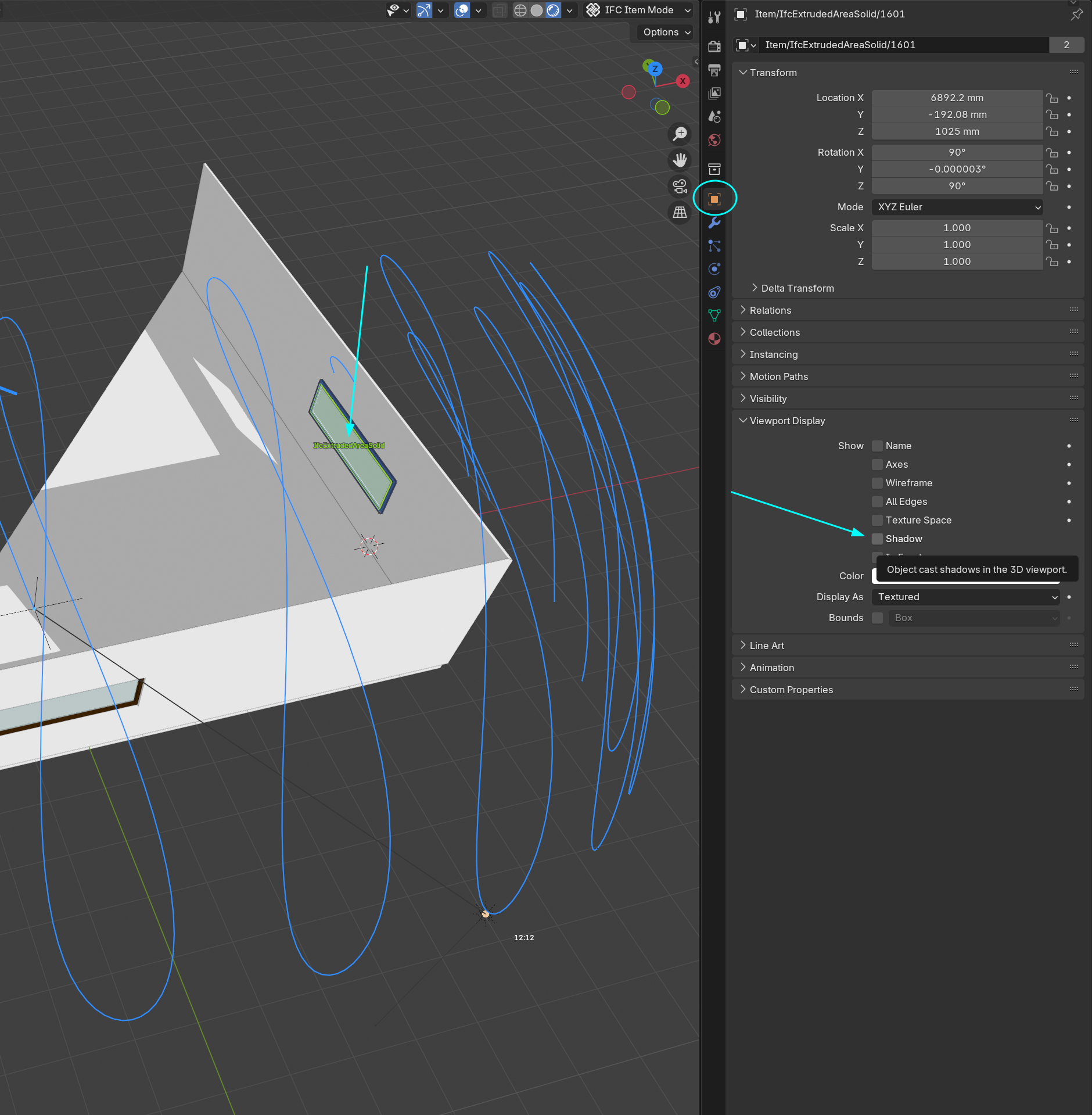
Using Eeves, you can add a sunlight (the one added by the sun analysisi tool seems to have no effect in eeves) and whatever surface that itis transparent will allow to pass light (this would be like option 2.2 above)
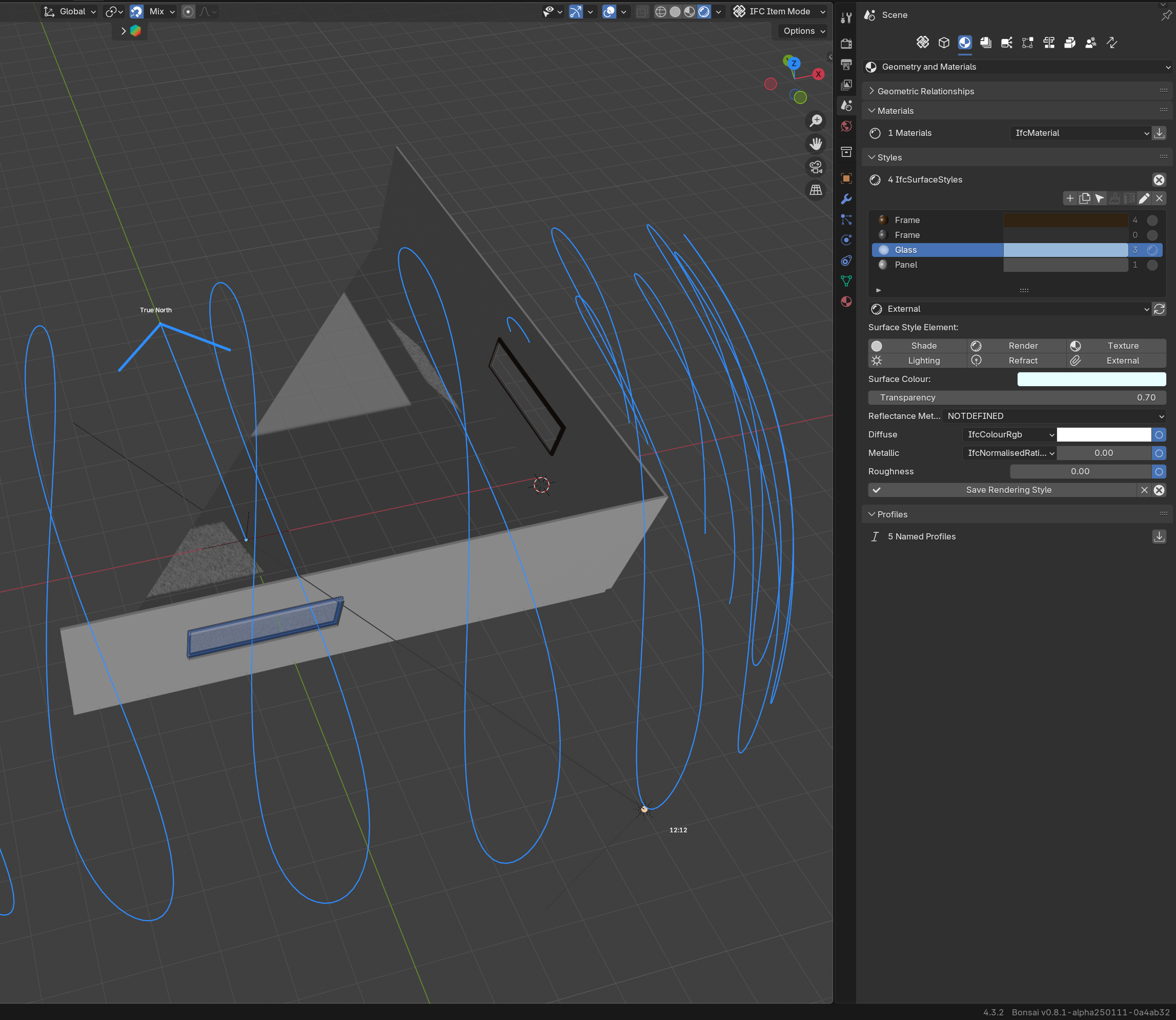
I will try to do some recording if this is not clear. :) Sorry I am rather new and still do not know how to record and upload as I have seen in other posts ;)
You mean this one below, right?
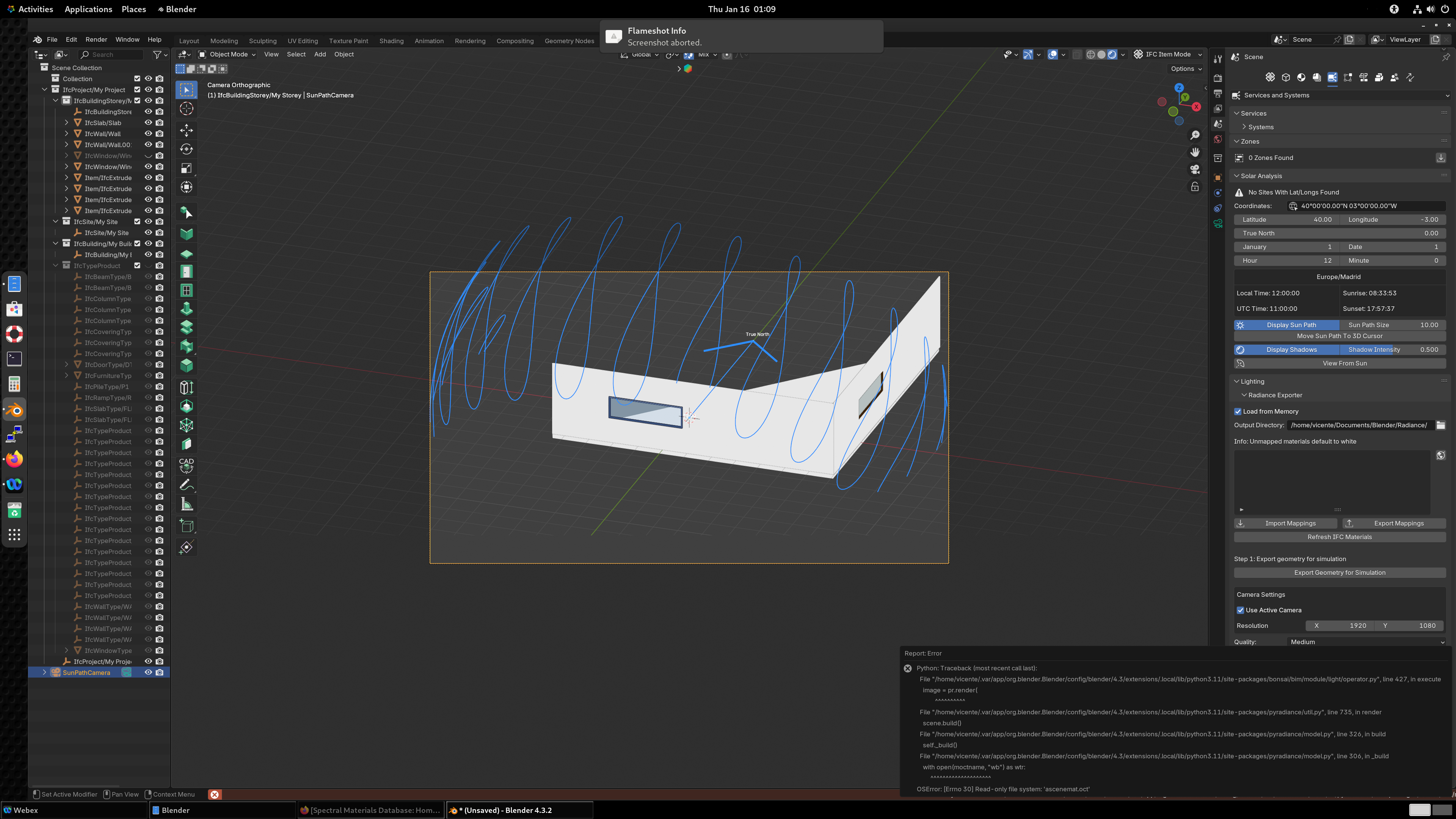
It seems I get some error. I need to dig to understand if I am following the right steps.
This is based on this below?
https://github.com/chiragsingh1711/gsoc-2024-Issue-85
Thanks!
Yes, it is based on the GSoC project. Can you please retest using the latest unstable release (I'm not sure if you're still running 0.8.0 stable)? I know there is an outstanding PR that still needs to be merged regarding pyradiance integration, or maybe you've found a bug.
@Moult I am running linux version of bonsai-0.8.1-alpha2501130701 (I am falken10 in github, waiting for latest build since the previous ones down to alpha2501130701 were not working properly for slabs).
I will try with the latest.
@zoomer , please find attached a small video doing SolarAnalysis by changing to eeves and adding a sun object.
@Moult For some reason the sun object created by the Solar Analysis Tool does not work when changing to Eeves. If I add another sun lighth then Eeves renders correctly the light and the Solar Analysis Tool still helps moving the sun position shen changing coordinates and/or time/date.
Thanks!
"
If you want EEVEE lighting to follow the solid mode lighting, add a sun object in your scene then go to the script editor and run this :
You might want to enable "Scene Lights" if you're in Lookdev mode.
Dear @Moult and @steverugi ,
Do you know if sunlight can traverse transparent objects with the "workbench" render engine?
I am fairly new to Blender & Bonsai BIM and I have just seen this possible with EEVES or Cycles.
The solar analysis tool I believe switches between solid (no shades) and render (shades) modes within the workbench render engine.
Thanks!
vdl in osarch/ [email protected]
falken10 in github/matrix
Dear @Moult and @steverugi ,
Do you know if sunlight can traverse transparent objects with the "workbench" render engine?
I am fairly new to Blender & Bonsai BIM and I have just seen this possible with EEVES or Cycles.
The solar analysis tool I believe switches between solid (no shades) and render (shades) modes within the workbench render engine.
Thanks!
vdl in osarch/ [email protected]
falken10 in github/matrix
@vdl
sorry, I don't use those fancy Blender rendering engines, just boring flat coloring with styles, but I'd love to, one day
@Moult and @steverugi Sorry for my previous two messages. I was gardening yesterday with my phone in my pocket and I think they got resent by mistake.
Sorry.
@steverugi
I have added a pull request in case you want to try to have EEVEES with sun light traversing windows:
Added new button to SOLAR ANALYSIS tool. It provides a SUN object and toggles to EEVEES to have light traverse transparent materials and cast shadows #6308
This provides the Standard analysis from the discussion above.
Currently playing with radiance integration to understand the "advanced analysis".
Thanks!
I have seen that this has been merged to the latest build and it is now better organized: No shadows, shaded and Rendered (the one allowing for transparency using EEVEE)
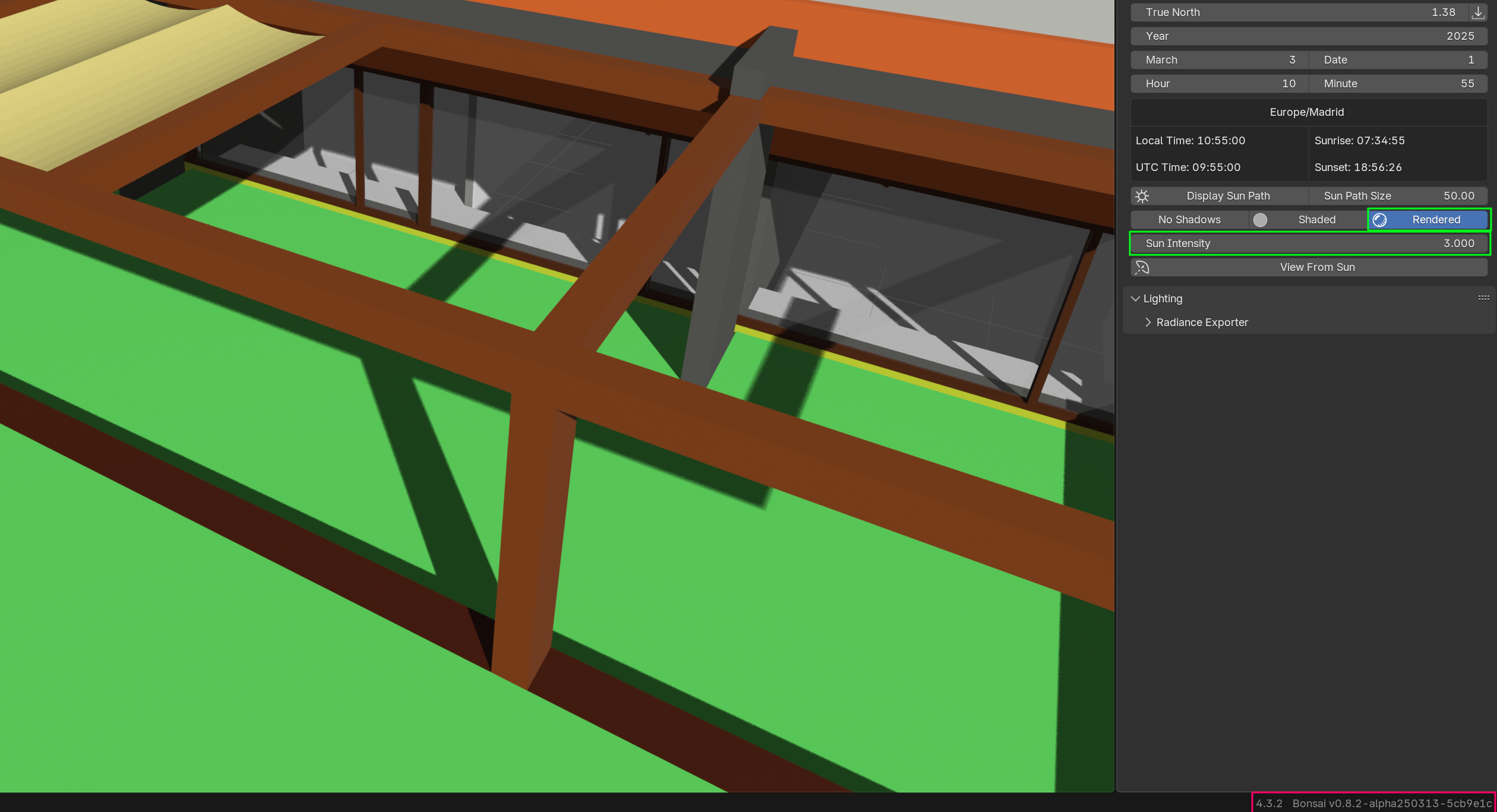
Nice!