Bonsai for dummies
I have been making a Bonsai manual for some time, on a personal basis, for people around me who are constantly asking me questions. With the help of Chatgpt I have given it a manual for dummies style.
As I've seen some entries from people who are starting with Bonsai, I'm passing it on in case it's useful.
I still need to complete a few points...but I'm very slow...if anyone wants to collaborate, welcome.
@avico @steverugi @Nigel
Tagged:







Comments
Comic... Sans...? For body text? 🤨 Oh, my poor old eyes!
@BimETS
quite an extensive work you did, much needed, thanks
how would you want to collaborate, say for me to contribute to the quantity/costing paragraph for instance or for others to contribute, post comments/reviews? can you upload it on a GitHub page?
I started editing the Wiki.OSArch page on costing and, time permitting, I'd like to continue there for convenience, feel free to tap into it as much as you need
cheers
You do realise the original backlash against CS was because it was being used everywhere - even when it was completely inappropriate. I'm not sure how it could be more mainstream and conformist. It should already have been fed into the digital equivalent of a wood-chipper back in the 2000's!
When was the last time you read a "real" printed book (i.e. LotR) that was typeset in CS? You never have, for the simple reason it's a bad choice for body text.
Thank you @steverugi , I didn't know what you were doing on the wiki page (huge job), I've looked at it and I think the best thing to do is to make a description of what Bonsai can do in terms of cost and then make a link that leads to the page where you have generated all this information. The most important thing is to make a Bonsai guide that shows all the possibilities and makes it easier to get started with this software. The videos are great, but having some written documentation for quick reference is very useful.
If you tell me how to upload the documentation to GitHub, I will do it.
The final formatting in the style for dummies (with that awful handwriting😬) I'll do myself.
Georeferencing and how to generate drawings are two other topics I think are important.
Puff, I thought it was a joke about the font, if it really is a problem it will be changed. The reason I chose it is because the manual is in tone for dummies, so the content is correct but the tone is casual, and I was looking for a font in that line, but if that point is annoying, it will be changed to another font, no problem. Let's stick to the content and not so much to the format.
It's like the example of Coyote's rocket (a very good engineer, but unlucky), more than one will question it, but it was a generic example, neither architecture, nor civil or industrial or naval engineering...
@BimETS
The link I provided has one old video at the top, available on YT, my contribution is the written part starting at chapter 2
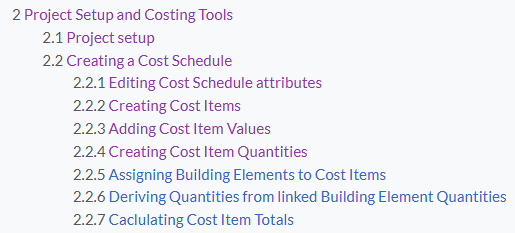
still have to complete 2.2.5 to 2.2.7 and 2.3
I think there are plenty of tutorials on this subject, I don't know much about it apart from basic things, but if you find it difficult I can try something in the future. In any case you might need some kind of way to share your work with others who can contribute
I am planning to do something on Georeferencing soon and gladly leave the drawing thing to others, I primarily use Bonsai for modeling -> 5D
Even the actual Dummies books use a serif font for body text. The traditional view is that a Serif is good for readability of large paragraphs. The serif gives the eyes "rails" to scan back to the beginning of the next line. Sans serif fonts like Helvetica were OK for narrowly columned text (newspapers, magazines) where they wanted a cleaner more modern look, and the narrow width lessened the burden of scanning back. Of course the internet kind of threw all tradition out of the window - most web sites are using some form of sans font, including this one.
On the actual content, I speed read through it and it seemed fine as a basic intro on the topics that I've worked with. Now I'll preface the next bit - I'm not being mean, but you asked for feedback (did you? maybe?), so...
The quips, parenthesized asides, and jokes were for me overused, and some of it falls flat. I think dialing back that aspect maybe 20-30% would benefit the guide. Then again, I'm a grouchy old IT consultant so take that opinion with the cellar of salt it warrants.
As someone who has worked in tightly controlled IT environments (telecoms & banking), deliberately trying to circumvent IT controls and install unauthorised software can get you in a lot of trouble (sacked and even sued for damages in extreme cases). Please don't suggest people contravene their company IT policy. Either get IT to OK installing it, or install it on your own hardware at home - your work PC is not your private plaything.
I'm not sure the Autosave section is helpful. Bonsai beginners are advised to stick with native ifc files, and not to try to use parallel ifc and blend files. The suggestions for the Blender autosave options only work on blend files. A new user may be misled into thinking that the autosave is doing something with their ifc file. I've raised an issue in github for an autosave feature for ifc files, but for now people need a nervous tick that makes them press Ctrl+S constantly.
(I'm ok with comic sans, it was based in the lettering in the original Watchmen comic)
If you want to share writing this, it kind of needs to be in markdown or restructured-text format rather than Word, as these play nicely in version control systems like git. There are ways to automate the PDF generation.
A couple of small points: Bonsai doesn't export DWG, though it can export DXF; and I'm not sure about recommending IFC4x3 at the moment unless you need to model infrastructure - you might find that others can't open your files.
If you could type-set the document in LaTeX and host it on GitHub, that would be great, and everyone in the Bonsai world could easily contribute! Maybe in Word Processing too but LaTeX bears the crown in this.
I can't wait to see how this goes. Let's see the skeletal write-up and how the contributions can follow:).
@BimETS if you think it is fine I could contribute a section about to the "solar analysis tool". Currently it is possible to see shadows with the workbench render engine. You can add transparency if switching to eeves and for complete light analysis there is an integration with Radiance (I am now checking this one).
@brunopostle
Markdown please, if possible :)
@Owura_qu yes LaTeX is very high-end quality and common in the scientific community but maybe not so easy to be adopted by many?
I believe the priority now is to increase the information already prepared by @BimETS where necessary, post-editing could be achieved at a later stage if there are resources available to do so.
just my 2 cents here..
Right about the dwg, I was going through the document and that slipped in. I am modifying it.
You are right about the ifc4X3. My job is railway, so for me it's the 'ifc'. But it needs to be clarified. There may be errors in the document due to a biased view on my part.
Great, I'll add it to the index when I convert it to Markdown format.
By the way, I'm looking at how to do it, it's all new to me. It won't be immediate but I hope to have it by the end of the week. About uploading to GitHub, I create a new repository and share it, right? It's probably a silly thing to say, but I have no idea about this.
Anyway, as @sjb007 says there are parts that may be wrong, when I upload it, it will be modified.
But why not wiki? It's made for exactly this purpose, you are just doubling the effort. Bonsai is developing very fast and the documentation needs constant updates. I actually also much prefer written guides and wanted to do guides like yours on the wiki, but it's a lot for one person, it gets old before you finish.
Well, I'm fine with that too, although it's a bit confusing to keep putting BlenderBIM on it.
To make it democratic, I will create two posts with the words GitHub and another wiki that everyone can choose by giving an 'awesome'. The one with the most votes will be done.
Voting ends: 31.01.25
GitHub
Wiki
I'm moving the documentation to the wiki.
I have doubts about the wiki page, e.g. do I create a subpage inside the BlenderBiM add-on?
I think that works.
This is how to add a page: https://matrix.to/#/!ssOmSJysZpXBupsgjO:matrix.org/$vbe2bYGWXygt1uHyicUak3ic51X3noEsXjpMbjuVGSM?via=matrix.org&via=tchncs.de&via=fozyjoln.dedyn.io
somewhat unitutitive.
...
I wish our wiki used markdown.