How do you connect Bonsai to Sverchok?
Hey everyone,
I was following the instructions on this link https://github.com/IfcOpenShell/IfcOpenShell/tree/v0.8.0/src/ifcsverchok in order to get ifc to work on Sverchok. However, I keep getting this error "blenderbim is not installed". But I do have the BonsaiBIM addon installed. How can I fix this?
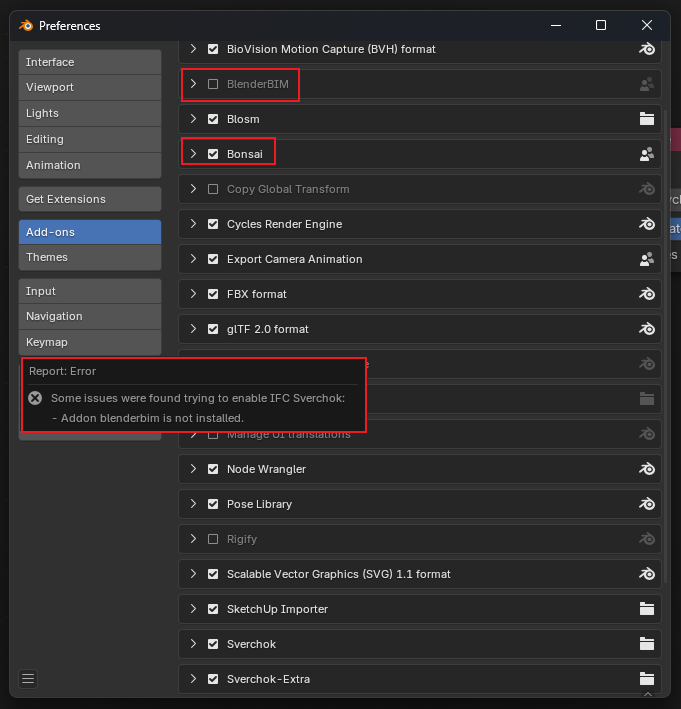



Comments
You did something wrong, you should not have BlenderBIM at all. The installation goes:
1. Bonsai
2. Sverchok
3. ifcSverchok
I did not have BlenderBIM before, I tried to install it in an attempt to fix it. Didn't work though.
When do you get the error? Does Bonsai and Sverchok work as expected?
When I try to activate IFC for Sverchok. I just tried uninstalling blender, cleaning all the folders in appRoaming, fresh installation and still didn't work
EDIT: also yes, both Bonsai and Sverchok work as expected.
I believe this might be the issue:
But I tried changing it and didn't really solve the issue, it just changed the error lol
no clue, but the following might be related: https://github.com/IfcOpenShell/IfcOpenShell/issues/5913
The "trick" was to not use the download link. Just download the whole IfcOpenShell and copy the IfcSverchok folder to AppData\Roaming\Blender Foundation\Blender\4.3\scripts\addons. Now it works fine. So leaving this as future reference: as of 25/02/2025 the download link will result in a faulty installation.
Yeah, the link is supposed to point to the releases page, not to an old version.
You don't need to download the complete ifcopenshell, just go to the releases page and filter "ifcsverchok" then it should work as in the guide:
https://github.com/IfcOpenShell/IfcOpenShell/releases?q=ifcsverchok&expanded=true
Seems like there could be a consolidation of docs...