How to use edit axes mode in polyline tool?
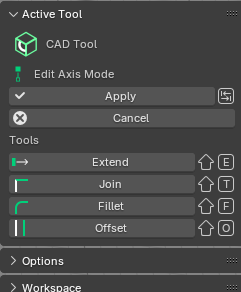
I'm having trouble with the axis editing mode in the polyline tool.
What I understand:
Offset makes a lateral displacement of the object after applying (I don't know if it's possible to configure this displacement).
Selecting a vertex and changing its position changes the alignment of the object.
I couldn't make any progress with the other options.
Please, can someone explain to me how it works?
Thx


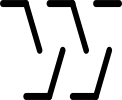
Comments
@walpa
once applied you can go to the box at the bottom and set a different offset value or press F9 to show the last command, is this what you are looking for?
does the attached video help? there's 2 ways shown to offset.
@walpa
here a (clumsy) example of using Custom Extruded Solid geometry and offset to create a custom door:
Thanks @steverugi and @theoryshaw, helped a lot!
Sometimes I forget that pop ups have configuration options. :b
I still had the CAD offset ingrained in me and I was waiting for the creation of a "double"...
I didn't know about CTRL+R to create vertices, great tip. I used this to change the trajectory of an IfcCableSegment, but it still doesn't seem to work.
Any examples about Join/Fillet?
Thx
Hi @walpa
here is Fillet
@walpa
a quick tour on the CAD Tools:
Hope it helps
@steverugi Thank you so much again! Your videos are excellent!