Activate the Wall tool, make sure there is a valid wall type selected.
Select the slab, and from the Properties Shelf > Tool tab, use the Add From Perimeter button. Alternatively press ⇧ Shift + A keyboard shortcut.
Haven't tested if it works from Ifccovering, but if it does, I'd expect a similar workflow.
@duarteframos said:
Activate the Wall _tool, make sure there is a valid wall type selected select.
Select the slab, and from the _Properties Shelf > Tool tab, use the Add From Perimeter button. Alternativel then press ⇧ Shift + A keyboard shortcut.
Haven't tested if it works from Ifccovering, but if it does, I'd expect a similar workflow
This, looks great,
I looked for this function button but could not find it (Worked by pressing (Shift+A),
What version of Bonsai do you have?
I am on Bonsai 250404
Kind regards
Comments
Activate the Wall tool, make sure there is a valid wall type selected.
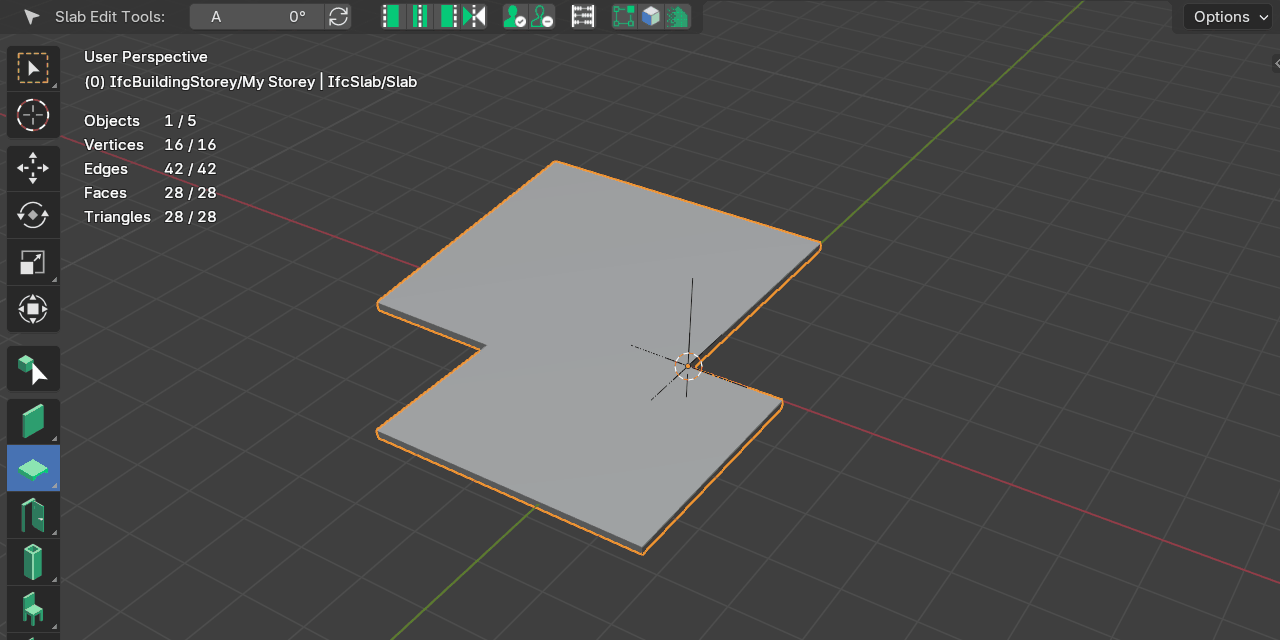
Select the slab, and from the Properties Shelf > Tool tab, use the Add From Perimeter button. Alternatively press ⇧ Shift + A keyboard shortcut.
Haven't tested if it works from Ifccovering, but if it does, I'd expect a similar workflow.
This, looks great,
I looked for this function button but could not find it (Worked by pressing (Shift+A),
What version of Bonsai do you have?
I am on Bonsai 250404
Kind regards
Also for me...
I am on Bonsai 250401
That is using the latest official release Bonsai 0.8.1 under Blender 4.3
Blender 4.3.2 Bonsai v0.8.2 -alpha250411
function button not found
@Amerigo
icon not available, yet
but shift+A works, for both walls to slab and the other way around
Thanks