Automatically applying a door/window to an aggerate.
You know how if you apply the void of a door/window to an aggregate then it applies that void to all the 'parts' in an aggregate.
That is, if you have a IfcWall and IfcCovering in an aggregate, and you apply a window to this aggregate, than it will apply the void to the IfcWall and IfcCovering.
What are your thoughts about having this as a default? That is, when you originally place a door/window in a wall, if that wall is 'in' an aggregate, than that door/window automatically is applied to the aggregate instead.





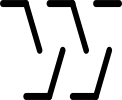


Comments
I totally agree with your suggestion. While I was wondering how this feature is expected to work, I came up with one idea.
If we can specify the direction to which a void is applied, we may be able to make an ifc model a bit more accurate with less effort.
Please take a look at the following image:
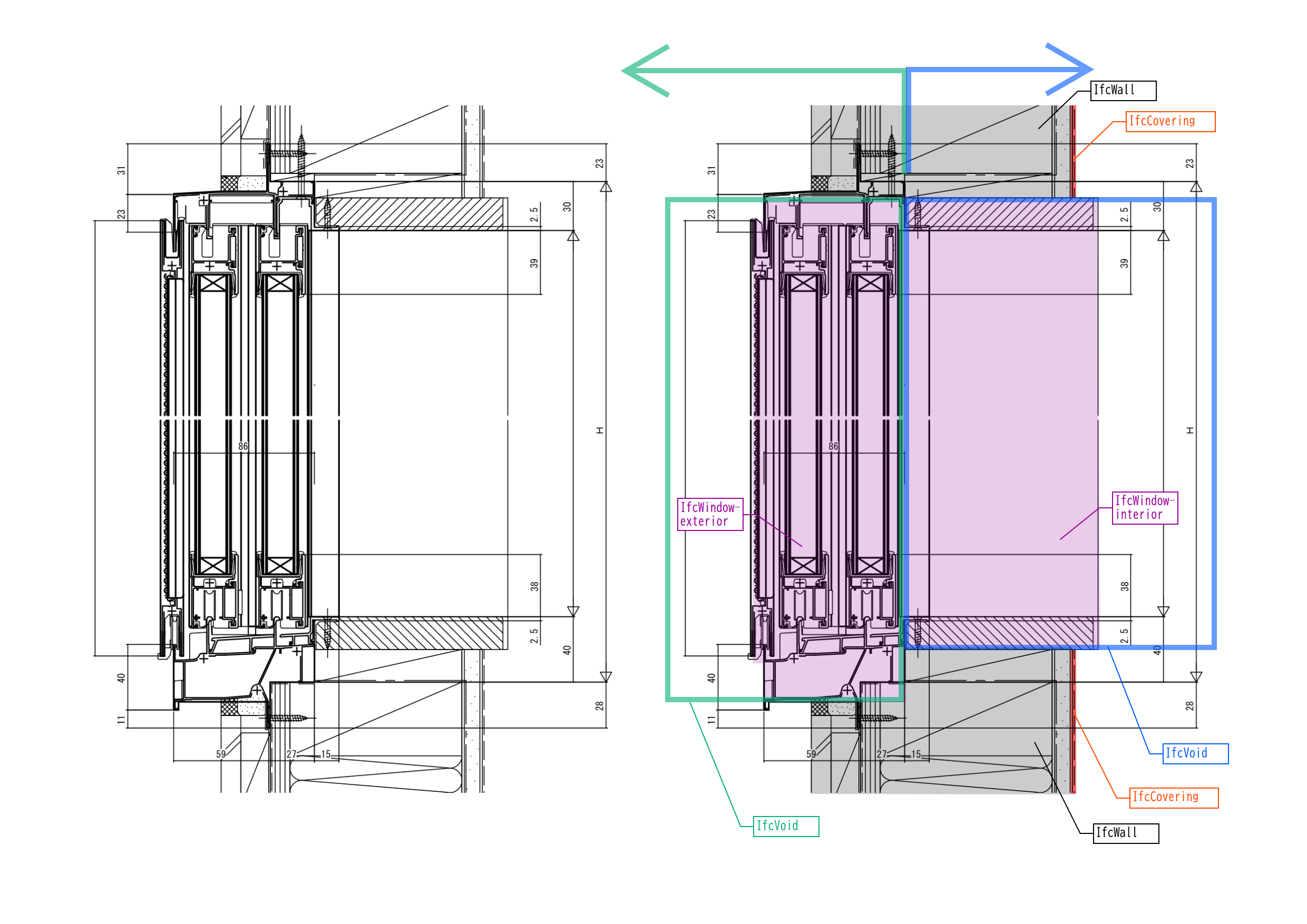
Suppose we can specify that the void assigned to IfcWindow-exterior only goes an exterior direction (green arrow). Similarly, suppose that the void assigned to IfcWindow-interior only goes to an interior direction (blue arrow). Now, if you apply these two windows to an aggregated wall (IfcWall and IfcCovering), we can cut the IfcWall like the image colored with gray.
By the way, I just noticed that since I have no idea whether this type of window is common in other parts of the world, only a few people like me at Japan are interested in this idea...
@yoayo it is possible to have a window void that has complex geometry, not just an extruded rectangle. Unfortunately window types don't hold opening geometry, but if you insert a window type, then edit the opening geometry, all new windows using that type will use the edited opening geometry.
@brunopostle Wow, it works! I can create multiple opening geometries for each window type. After moving my window from one place to another on a wall, the opening geometry is correctly updated when I click
Recalculate Element Geometry. Thanks for indicating this. :)