BlenderBIM Addon: Export only selected
I'm trying to isolate and export IfcOpeningElement s in an IFC i have received. Should be easy, but i can't work it out. I've tried to export with only those elements visible and/or only those elements selected ... not helping. Suggestions?
Tagged:



Comments
I think that in the latest version it exports all the elements and you don't need to select anything, apparently you cannot also export only the selected.
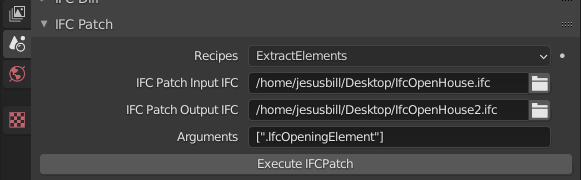
I managed to use IfcPatch with
ExtractElementsrecipe, to extract one or more types of elements desired, look at the figure below and note that you do not need to have any file loaded. You can also add other elements in the argument with a comma and ".IfcElementType"But ... it does not create an ifc file that you can then import, missing units, project etc, so I guess it is thought so as to be able to see the information on these elements. Just my impression on this, though, I think you have to wait for Dion for an official and reliable response
@Jesusbill is correct, but in the case of opening elements, an opening element is unique in that it only exists in relation to another element which it is creating a void in. Therefore, yes - the method @Jesusbill showed will indeed in theory extract out the opening elements... but most viewers will not show it.
If you want to show just the opening elements in most software and nothing else, then you'd need to first change the IfcOpeningElements into another IFC class, and put it in the spatial tree. This should be a two step process. First, select all of the opening elements, and change their class (perhaps into building element proxies), then move them into the spatial tree and press "Shift-E update spatial container".
So what's the best workflow you would suggest for making what we in Denmark call a hole model (what's the international term for such a file?). It's a model containing only openings which is used to run a collision control against actual opening.
What's the difference between IfcOpeningElement and IfcBuildingElementProxy as Provision for Void?
Sounds like an occasion for a Recipe in IfcPatch: the Danish hole model! :)
@duncan I agree that creating a Recipe for the "Danish hole model" is a good way forward :)
There are four concepts here which are relevant to holes / spaces / voids. I'll describe all four for completeness:
Thanks for the tips @Moult & @Jesusbill and I'm wondering about the best approach for this visual QA. How does this sound, bear in mind that this is a 'garbage in' situation where I have no control over the quality of the material I get sent.
Some readers might be thinking this is a dumb down approach. Well, it is! I am looking for the simplest approach which I can use to give an colleague a simple email and a modified file and then they can do the rest. Could I use Solibri or run a real collisions tests? Sure. But I am a very strong fan of running visual checks in the authoring software first rather than generating long collision reports no-one ever reads.
[1] is that just a Danish phrase? It means competitor colleague. It's for 'colleagues' who work in competing firms but we help each other out
@Jesusbill do you have an example of such a hole model? We in switzerland have similar hole model. I will have a look if I can find a example too, which I am allowed to post.
@bernd I think you meant @duncan , he is the one talking about it, I am just trying to help and tested IfcPatch with the
IfcOpenHousefile.@bernd I will give my com-colleague some time to get back to me. If he is willing to share a sample file then we can do more with it. Great if you could find something as well.
Hi Duncan, I have the same question about the Clearance enumeration. When modelling the rotation of windows, should you use IfcBuildingElementProxy.Clearance or IfcBuildingElementProxy.ProvisionForSpace? Often the export of 2D plan view fails because of the lack of proper knowledge by our third party modellers. Unfortunately IFC2X3TC1 is still mainstream in the Netherlands.