BB: where's the profile editor UI
dumb question, where do I find the following in the BB's UI?
blenderbim/blenderbim/bim/module/profile/ui.py /
https://github.com/IfcOpenShell/IfcOpenShell/blob/8300868a9b17d3efbf9e0dd8649998fe4a9138ab/src/blenderbim/blenderbim/bim/module/profile/ui.py
Tagged:



Comments
Under the properties panel, under the "scene" tab: https://github.com/IfcOpenShell/IfcOpenShell/blob/8300868a9b17d3efbf9e0dd8649998fe4a9138ab/src/blenderbim/blenderbim/bim/module/profile/ui.py#L11-L13
You can't yet graphically edit profiles, but it shows a list :) Still WIP.
@theoryshaw I've added the BlenderBIM Add-on tag to these posts. Helps people find things... especially since the word BlenderBIM is not mentioned anywhere.
It's found in:
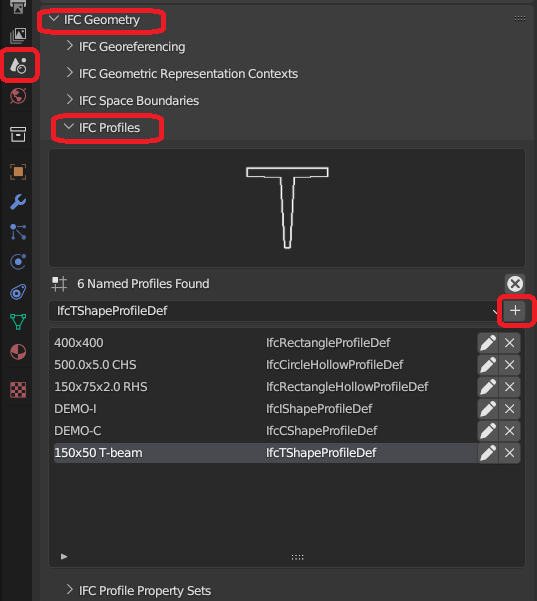
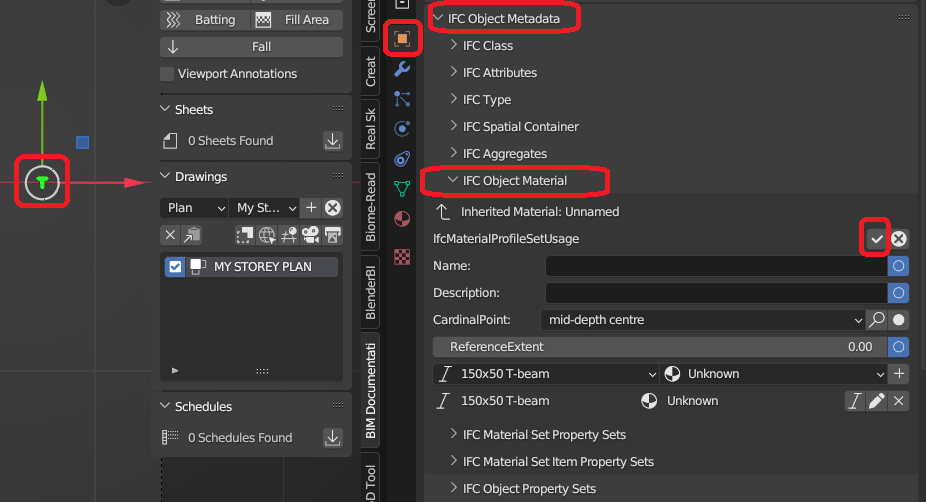
Scene Properties /
IfcGeometry /
IFC Profiles
edit:
And to apply the profile to the column or beam you go to:
Object Properties
Ifc Object Metadata
IFC Object Material
And then add the new profile and delete the old one