Resources for Sketchup Users Wanting to Learn Blender
For those of you new to Blender but familiar with SketchUp here are some resources that might be useful in making the transition. Please post any you find helpful or think may be helpful to others.
To start I found these videos clear and simple. Hopefully he continues making them.
Learning Blender after SketchUp / Part 1 - Navigation and Object Basics. Accessed June 7, 2020. 
Learning Blender after SketchUp / Part 2 - Snapping. Accessed June 7, 2020. 
Learning Blender after SketchUp / Part 3 - Push/Pull. Accessed June 7, 2020. 


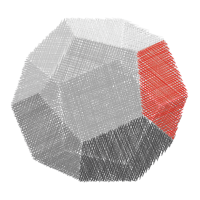

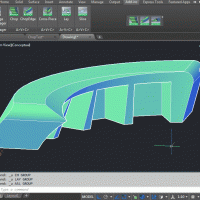



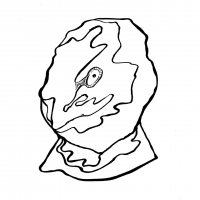
Comments
These videos seem to be valuable for all blender newbies! Great finding @baswein!
I guess in the end material from this thread could end up in the wiki as material for learning
Procedural Nodes
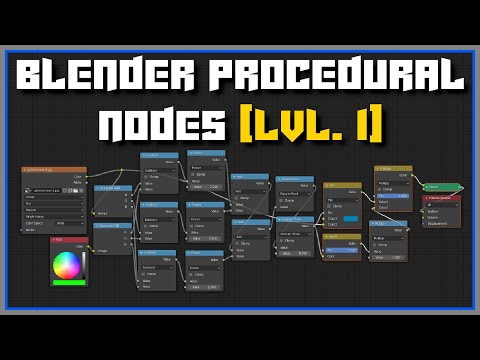
The page on Learn Blender on the BlenderBIM Add-on website also contains some tutorials for beginners. Hope it helps! There's a huge amount of stuff out there, and please don't hesitate to ask here or on some of the Blender forums.
this is exactly what I needed! thanks @baswein! I am also following The Cg Essentials channel on youtube.
https://youtube.com/channel/UCqiJI3COVDqxJnJoVkCiEUg/playlists
Fantastic, @JenuJacob ! Be sure to share your progress here and ask questions anytime you need help!
Here is a thread that goes over some of the different workflows between sketchup and blender.
https://blenderartists.org/t/blender-2-8-for-sketchup-users/1175768
CKTechCheck has added a couple more videos to his series on Blender for Sketchup users.

Learning Blender after SketchUp / Part 4 - Measurements, 2019.
Learning Blender after SketchUp / Part 4.5 - Dimension Tool, 2019.
@baswein what do you think about including a page on the wiki for those wanting to make the switch specifically for AEC?
I think that is a great idea. If I find the time I can probably work out how to set that up.
I have also been putting together this program concept translator for my students. It has a lot of holes and maybe some wrong information but if there was a way to have it as a table on the wiki I think it would be useful for new users.
You can click "Edit source" of any wiki page to see how it was created, such as to see how tables work in Wikis :) Let me know if you need any help! To create a new page, simply link to it or just go to it, and then it'll prompt you to create a page. Once you have an account, I will need to give you upload access if you wish to upload files.
That table looks great! It might be worth mentioning the stored views feature, as it's quite a common CAD feature :)
In case anyone is looking for a way to import Sketchup files on windows into blender this seems to be the most current version of the Sketchup Importer plugin. https://github.com/arindam-m/pyslapi . Also here is a nice video on matching shadow output in Sketchup and blender. - turn on captions for english subtitles.
- turn on captions for english subtitles.
The newest version of the Construction Lines Plugin https://blendermarket.com/products/construction-lines adds most of the workflows that sketchup users are used to.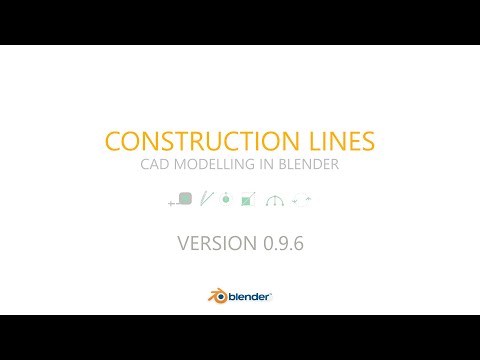

Here is the official youtube feature overview
And here is another overview-