BlenderBIM, issue in creating custom properties
Hello everyone!
I am enjoying so much BlenderBIM, in my opinion is better than lots of BIM authoring tools.
but there is an issue I can not solve.
I would like to create custom Pset, and I am able to do it, but when I create them I can just edit the name of PSet or the value of properties, I need to modify the property name.
as you can notice on the red line.
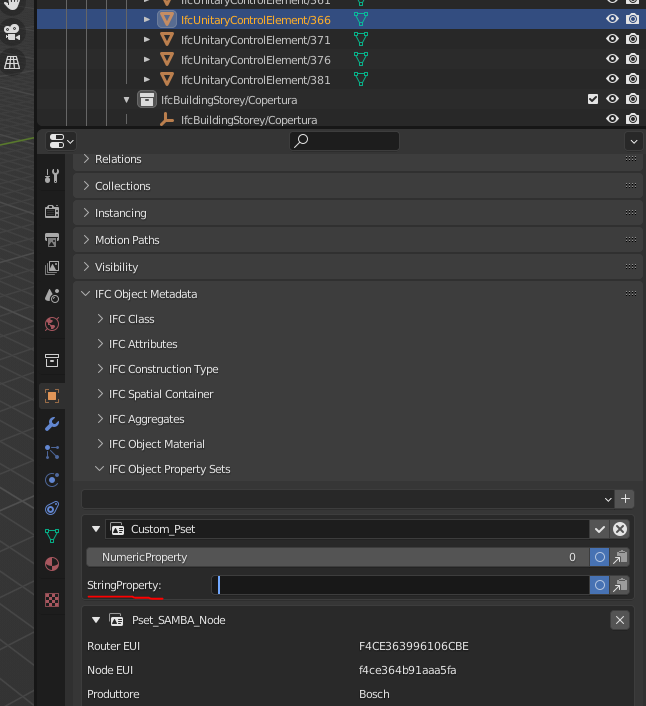
I have seen there are sample templates for PSET in the Scene Properties tab, but I can not figure out how to use this for object property sets.
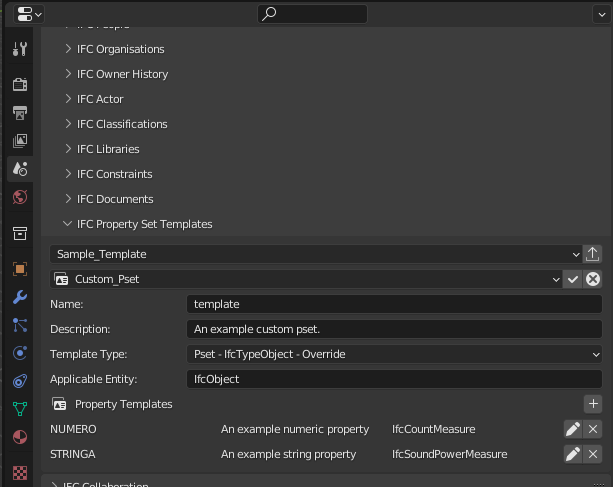
can someone of you help me please??
thank you in advance
Tagged:


Comments
Try...
C:\Users\Owner\AppData\Roaming\Blender Foundation\Blender\3.1\scripts\addons\blenderbim\bim\data\psetor similar pathSample_Template.ifcand make a copy of it and rename to something else.It would be nice if is not necessary to restart Blender, but it works!
So thank you so much theoryshaw!!
Agreed. Added issue here: https://github.com/IfcOpenShell/IfcOpenShell/issues/2343