[BlenderBIM] text/annotation UI suggestions
Just an idea on how the UI for annotations/text can change
Moving the text IFCText panel to the top of properties by default? (if possible)
It's currently at the bottom and it's very slow to change 20 annotations
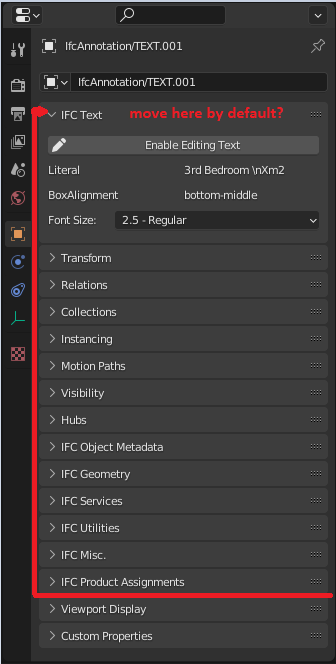
Is there a way to add a tool tip for the "commands' like
\n = Next line
{{Name}} = Get attribute
with a question mark or something, because these are not obvious
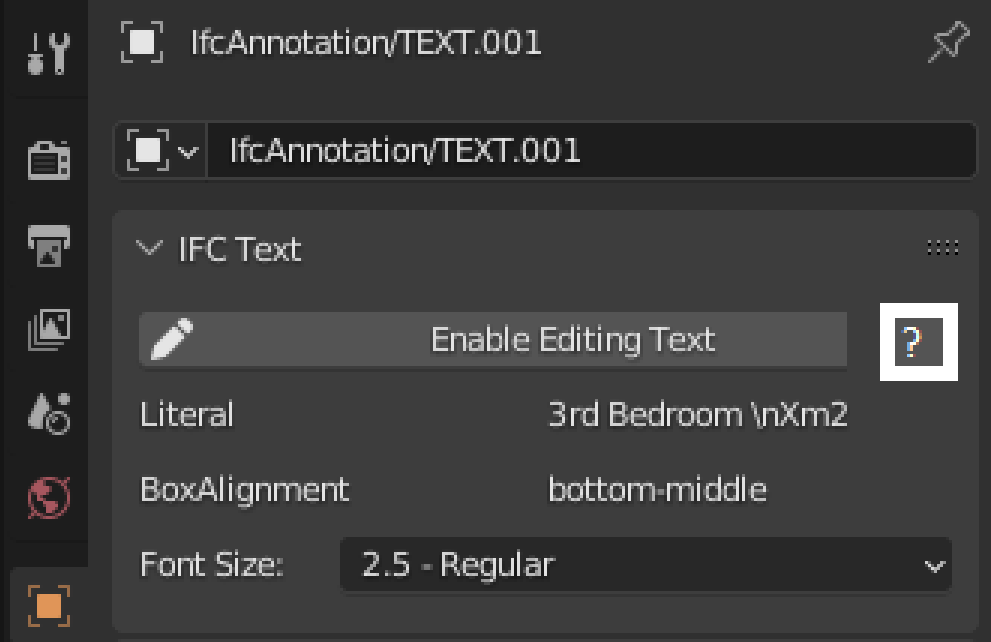
Then would it be difficult to change the Box Alignment which is Text alignment to something with a keymap of the positions rather than written out, like this maybe?
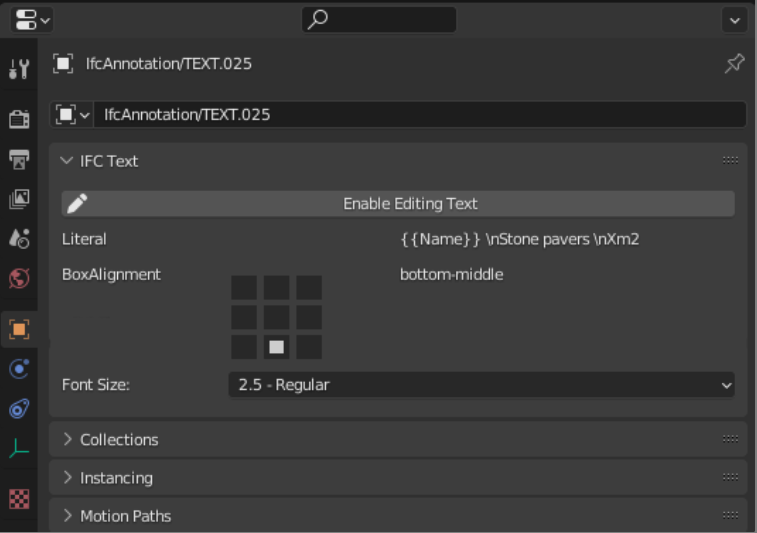
Tagged:





Comments
Another thing that could be very useful is a "Print ALL" button
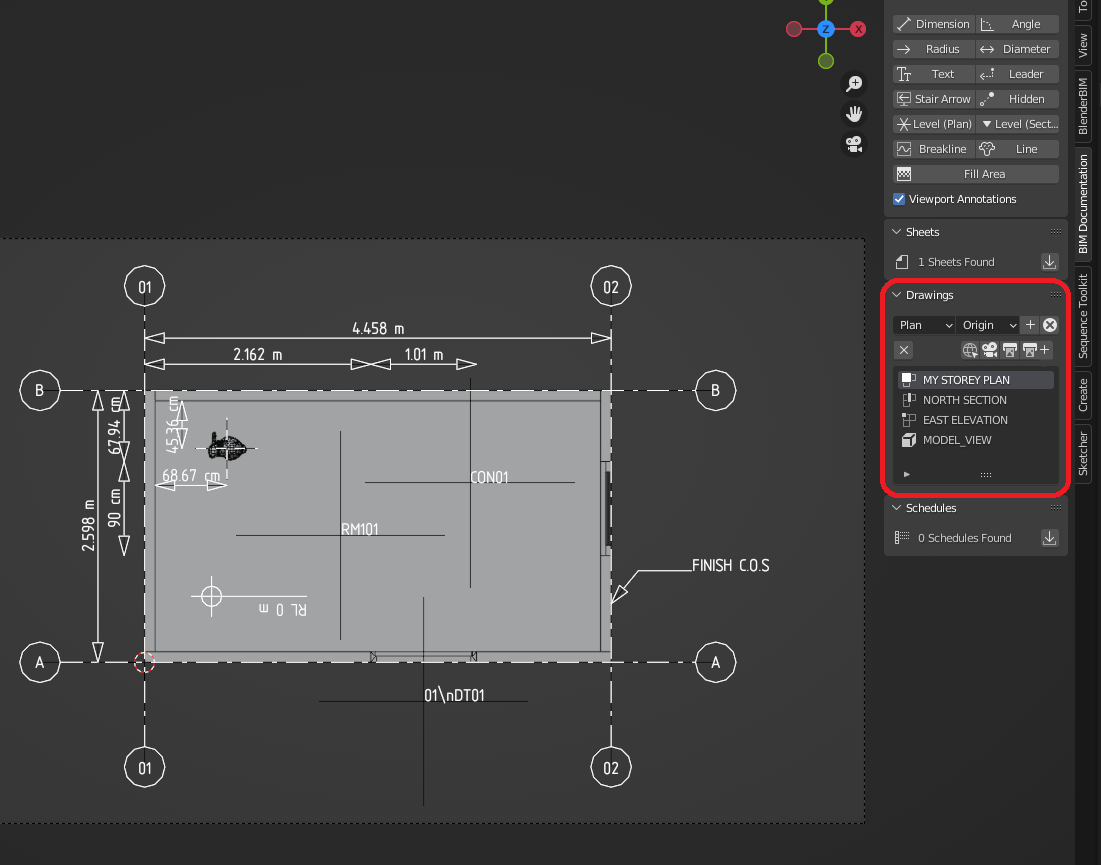
at the moment I'm cycling through 11 views and having to activate and print each one feels very tedious,
once you go into details and construction sets the number can balloon easily
Since you need to reprint the drawing for it to update the sheets this would be super useful
Also moving the X' delete button away from the print button would be appreciated I have misclicked and deleted my drawings 5 times til now
I relocated the delete button in this PR
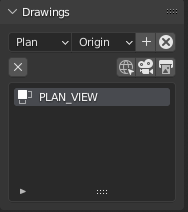
https://github.com/IfcOpenShell/IfcOpenShell/pull/2444/commits/a8ab6e76cc114aae9633b51a918bf5352367c4e8
Could not figure out 'print all', although i think this is as good idea.
Greatly appreciated !
For the sub-panel placement, I don't think it can be changed to that extent programmatically. However if you start a new file, change the panel position, and save the file as a new default, the panel position will stay at the same location. It may be a little tricky because you don't want to save a file with a default IFC project as a default file, it would make things veyr buggy I reckon. So it may not be possible after all.
Regarding the button tooltips comment, in Blender, if you hover your mouse over a button for a bit, it displays the description of the operator (=button) as a tooltip. So I don't think adding a question mark button is necessary. What is necessary though is to add descriptions to all operators so they do display a tooltip on hover. It is however a tedious task, but anyone can do it, you just have to modify the operator class definitions and add a field like
bl_description = "my description"to the operator for it to work.See this file for example https://github.com/IfcOpenShell/IfcOpenShell/blob/921a185ffa96851e3b8300a7bacb5e1976cbb6cd/src/blenderbim/blenderbim/bim/module/project/operator.py#L43 for an example of how it's implemented and there https://github.com/IfcOpenShell/IfcOpenShell/blob/921a185ffa96851e3b8300a7bacb5e1976cbb6cd/src/blenderbim/blenderbim/bim/module/bimtester/operator.py#L35 for an example of where it's missing
Addressed it in https://github.com/IfcOpenShell/IfcOpenShell/issues/2794
Btw noticed that currently drawing is printed based on currently active camera. I think it can be switched to currently active drawing in the list - could save couple of clicks - user selects the drawing in the list anyway to then use "activate view".
Awesome work Andrej!