[BlenderBIM] IfcZone in BlenderBIM addon
Dear Community,
is there a way to correctly assign Spaces to an IfcZone in BlenderBIM? I tried to make a group wit the Objecttype IfcZone and assign that, but in this case it gets handled as a "normal" group for the connected spaces, not as an IfcZone. This is not working for me as Solibri MC does not accept a group as a Zone.
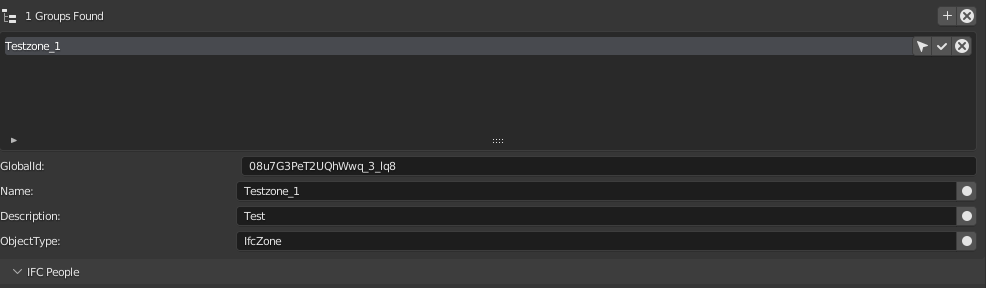
I also tried to add a new object (BuildingElementProxy) and change it into a zone, which works but I dont know how to establish the "IfcRelAssignsToGroup"-relationship to an zone-object that is created this way. Adding a new group with the same name as the zone-object in the Scene Properties does not connect the spaces to the zone.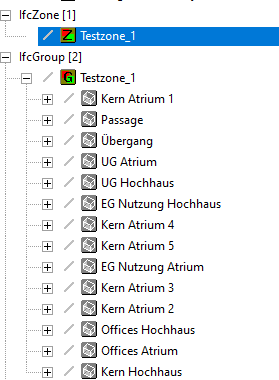
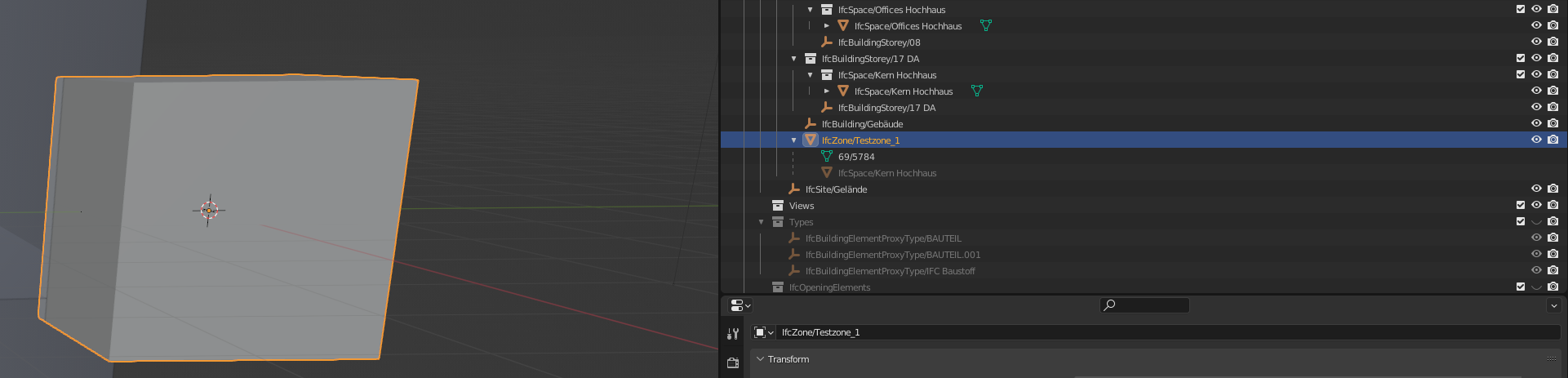
Tagged:




Comments
Good question. I don't know of a way.
It doesn't even seem to expose the relationship in the UI, if you import an IFC file that has IfcZone in it.
Hello guys, I had the same problem, but I think I figured it out. I didn't find any relevant discussion about IfcZones, so I uploaded a screen video (Ifz_Zone_Cliphamp.rar -> it was the only way to upload it and sorry for the qualit) here and some screenshots!
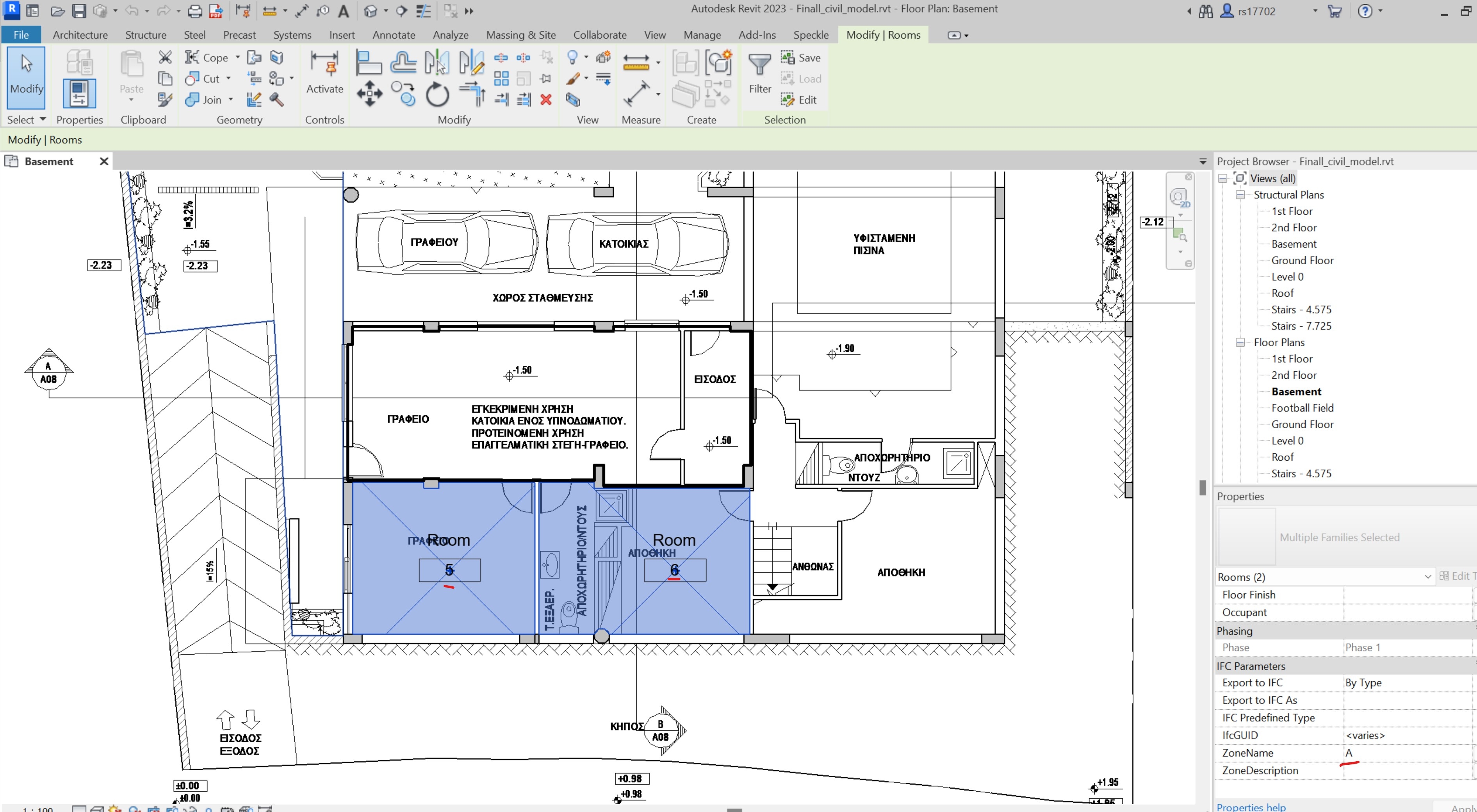

One of these image is from Revit and I assigned to ROOM 5 & 6 -> ZoneName = A and then export my model to IFC.
The other one is how IfcZone =A appears in BlenderBIM add-on.
For the end as the screen video showss (.rar)I made a new IfcZone in Blender and I assigned to it Spaces 3 & 4.
I have been hacking the thing about IfcZone because I use it for energy analysis. Currently to:
Create an IfcZone:
Add a space to an IfcZone:
So @PavlosDem9 was right.
any update to this?
A powerful way to highlight the importance of using international standards is by adding value to IFC models, specifically tailored for owner-operators, who are key stakeholders in the built environment. I am exploring ways to extend IFC models to support 3D digital management of complex ownership spaces or zones, enhancing their functionality for operational use.
hi @CadGiru
just tried today with 241011 release
after creating a zone select it and select the space then click the filled icon (it says "Assign System") to assign it to the zone
hope it helps
PS to create a zone I used the post above by @Cyril
@steverugi thx, will give it a go.
Need to investigate zone / system
Take it in theory we can have as many systems we want, so we could also have different zone layouts relating to different systems, example Accessibility, Building Management, Utility Zones, Fire Zone, ..... and so on
Hi @CadGiru
did you consider IfcSpatialZone insteand of IfcZone? in case it might be closer to what you need
it also allows to have a shape representation (unlike IfcZone)
I am yet to understand why IfcZone needs to be a subtype of IfcSystem, when its role is to group spaces or other zones, the "...with upward compability for file based exchange" explanation doesn't work for me (my bad)
cheers
@steverugi Thanks for Your involvement, much appreciated. Must say I am still a little confused about the correct approach....
Have not looked into IfcSpatialZone
Regarding ifczone , I have been looking at the grouping of ifczone , which in effect become an ifcSystem, Named 'whatever'.
However, I see that 'A zone does not have its own shape representation' whilst IfcSpatialZone does....
A bit confused as to how to relate ifcSpace(s) and Grouping IfcSpatialZone(s) into a System
@steverugi @Moult What I am trying to build is something like described in this paper , starting at page 14
@CadGiru
me too :)) let's see if some more other user can step in here with the right approach
cheers
Is there anyone that can give an update on this?