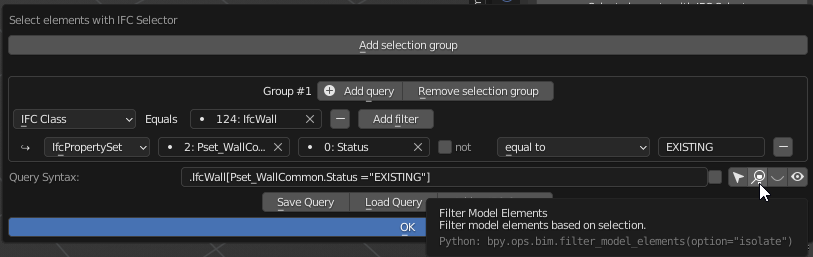The eye and select icon I understand, but what about the search (magnifying glass) icon? What is that meant to do? Also, the eye icon would probably be something different, like a single icon for "switch mesh to" rather than two eye icons. Similar to how you can switch to it in the object properties panel.
Comments
perhaps colors too?
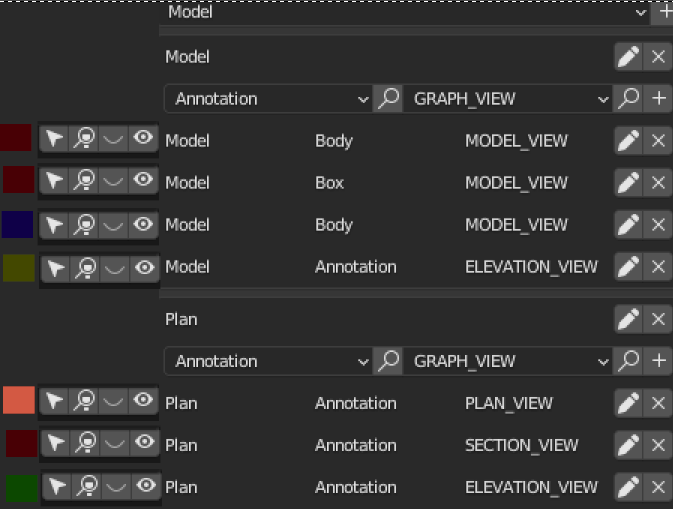
nice idea, commenting to follow
The eye and select icon I understand, but what about the search (magnifying glass) icon? What is that meant to do? Also, the eye icon would probably be something different, like a single icon for "switch mesh to" rather than two eye icons. Similar to how you can switch to it in the object properties panel.
The magnifying glass is 'isolate' functionality, playing off @vpajic's IFC selector approach...