BlenderBIM: Is there an option to select by type?
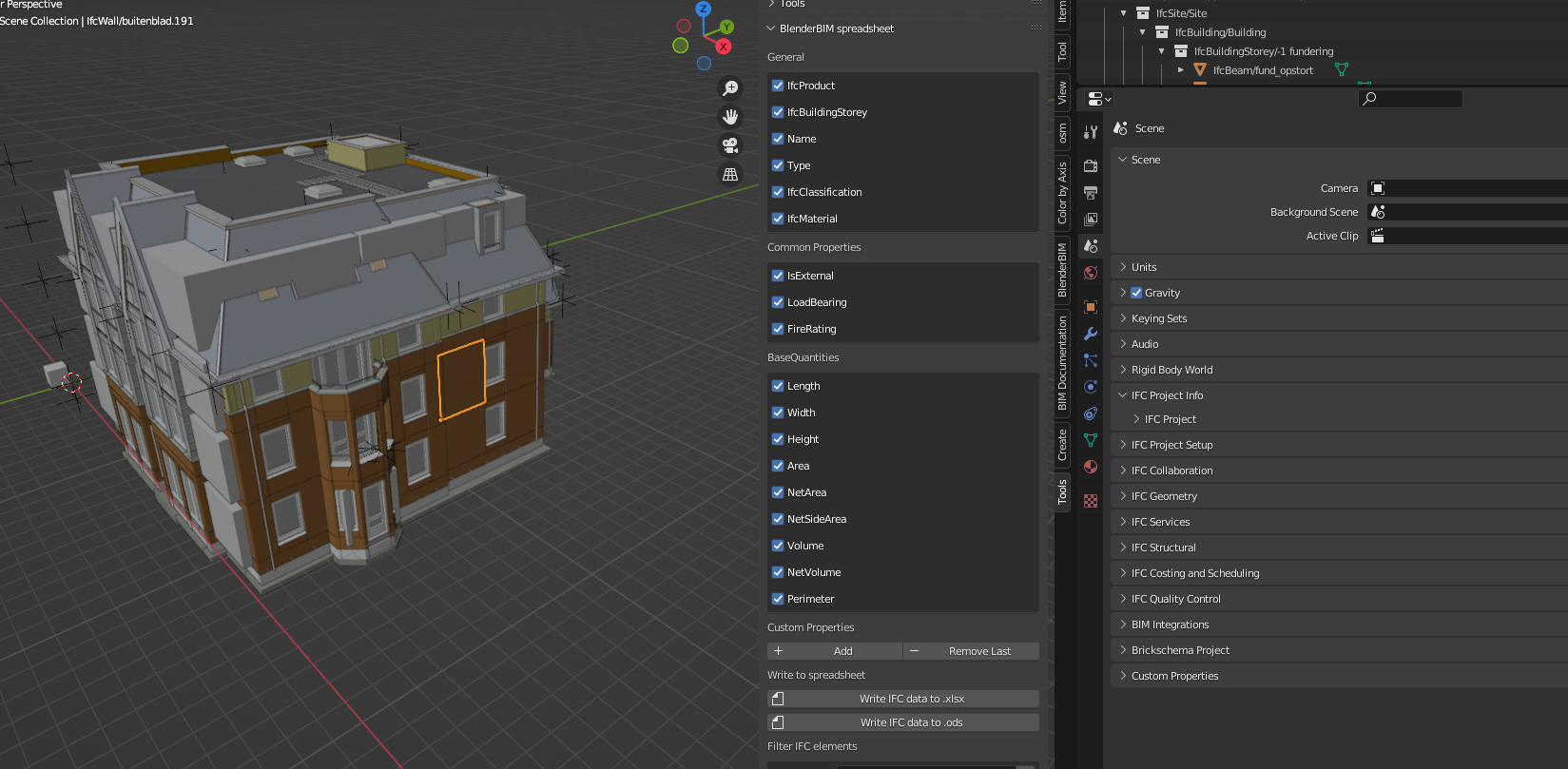
I vaguely remember a certain IFC viewer had an option, where the user could just use right mouse click and then select by type.
It was very useful. In a few clicks you could see all the IfcTypes in the model. Is there similar functionality in BlenderBIM? I haven't found it yet.
Screenshot for reference, if I select the IfcWall, I would like to see all IfcWallTypes in one click.
Maybe it already exists, but I can't find it.
Tagged:



Comments
Object Properties > IFC Construction Type > Click the select icon.
@Moult
Thanks, found it :-D
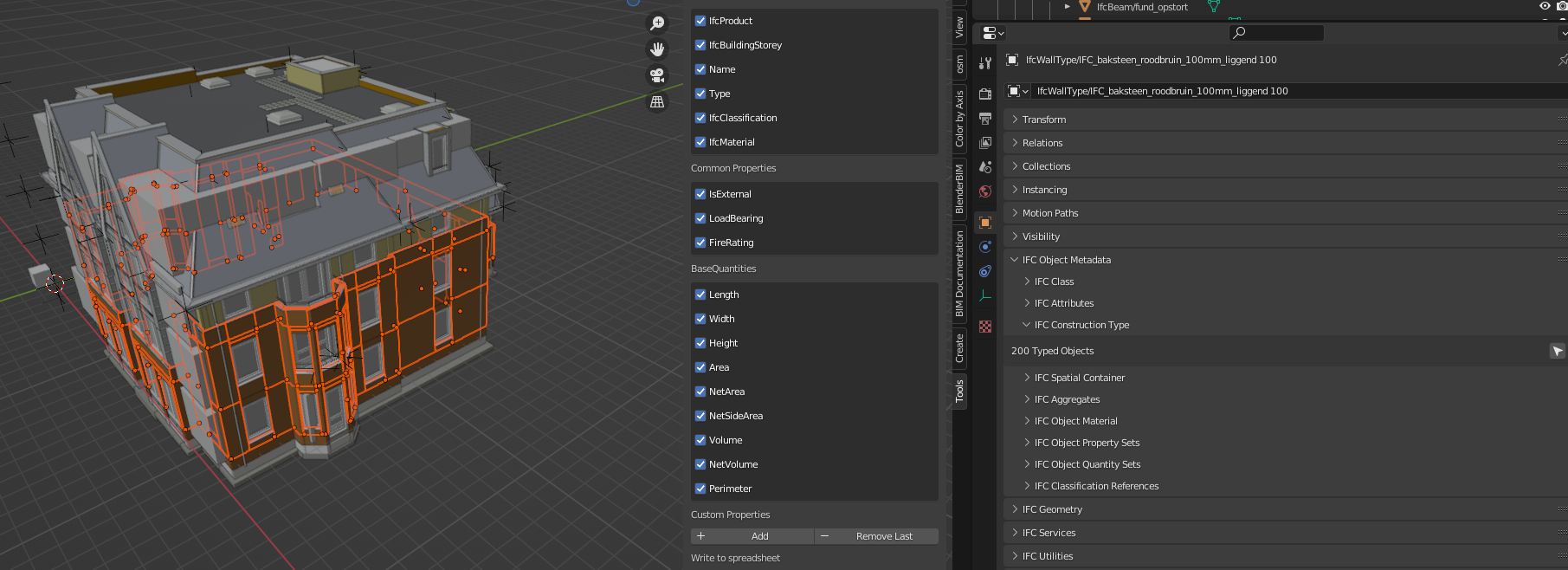
Could it be reduced to fewer mouse cliks?
Or is some big UI refactoring going to happen? Because for changing the IfcMaterialLayer thickness of IfcProfileDef end user have to click trough a lot of Blender UI panels etc. :-).
@Coen do you know about this functionality to assign quick keys: https://www.dropbox.com/s/pwb4nfm2qc7t12y/2022-09-27_13-05-00_Blender_[CUsersOwnerDesktopuntitled.blend]_blender.mp4?dl=0
Notheless, i agree it would be nice having this command more readily available in a context menu, or similar.
I got the following working as a stand alone script, but could not figure out how to incorporate it into the BB(IfcOpenShell) repo.
Video here.
All UI suggestions are welcome :) Would love to reduce the clicks but need clear suggestions how.
@Moult possible to incorporate the code above in BB? I spent many hours trying to figure how to incorporate, so if I saw an commit example, it might open my eyes to the process.
@Moult
I think I've seen loose comments about the UI left and right in different threads.
@duncan
@theoryshaw
Is it an idea to split this thread into a new one about UI suggestions?
I would just create new posts, per UI idea--would get messy, i think, putting it all in one thread.
Unfortunately I will lose track of all these forum posts, so if there was some form of summary I could slowly check off when the time is right that would be awesome.
How do I go into edit mode of all the meshes after selecting by type? I want to select coplaner faces to adjust the heigh of the IfcWallType instances
@Coen you need at least one wall actively selected (bright orange, not dark orange). Just shift click on one wall.
In the newer version walls are much smarter and you won't need to do these tricks like coplanar face selection to adjust height, you can just type in a parameter.
Surely the IfcOpenShell issue tracker is the place for specific suggestions - that's where they can be organized and prioritized.