[BlenderBIM] Some IfcWalls are randomly degraded by reimporting a project created on BlenderBIM
Hello. Here are several screenshots of an IFC I created with BlenderBIM : it degrades in a random way when I re-import it into a blank Blender :
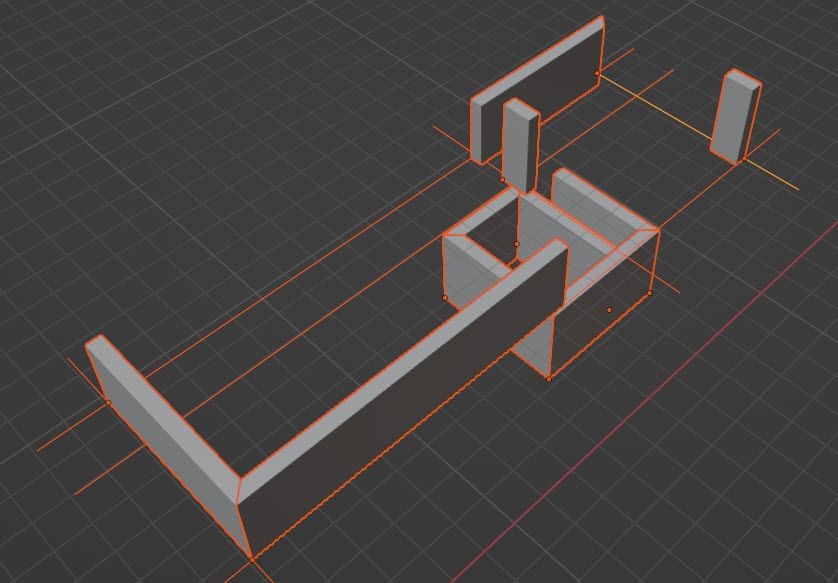
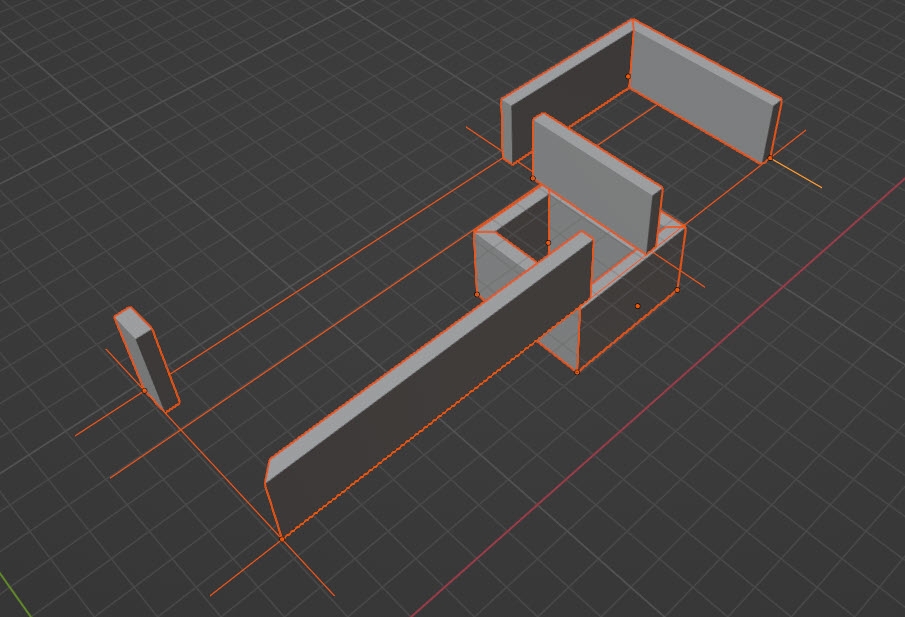
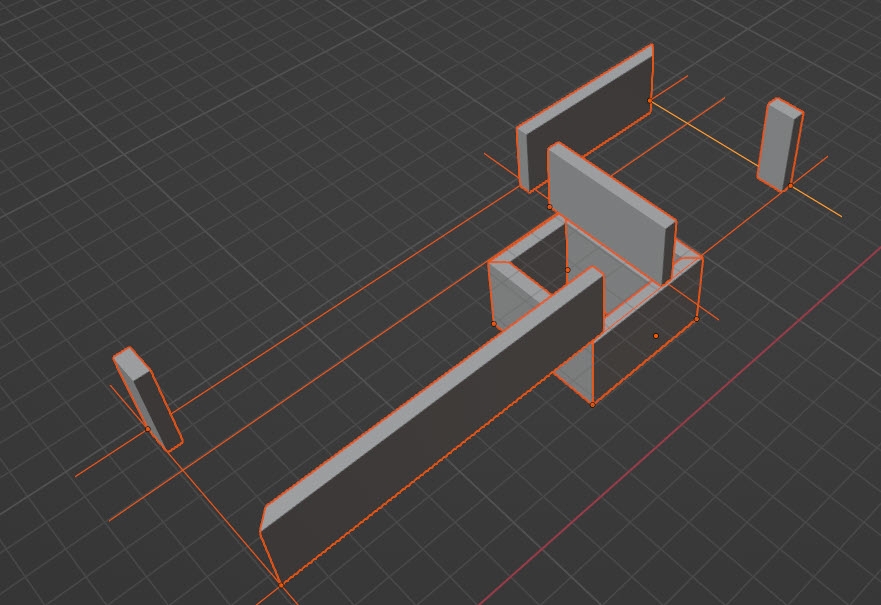
On IFC.js, it looks fine as I modeled it :
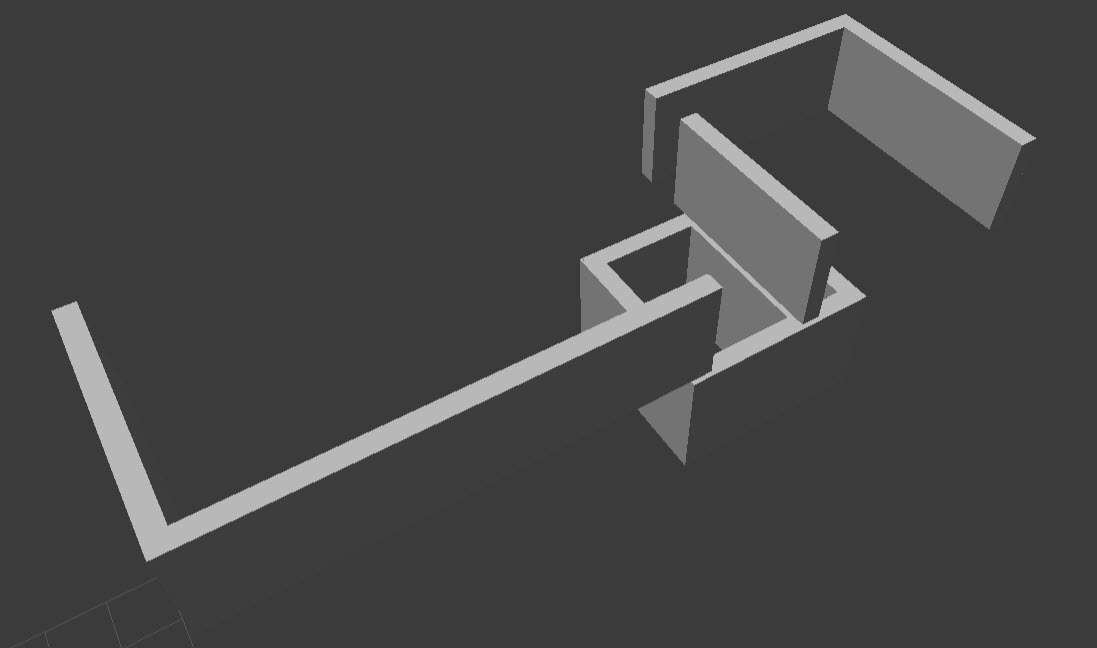
I don't understand if it's a problem in the import, or in the way I modeled it.
I am on Blender 3.3.0
Tagged:



Comments
I'm on Blender 3.3.3 with BlenderBIM version 0.0.221003
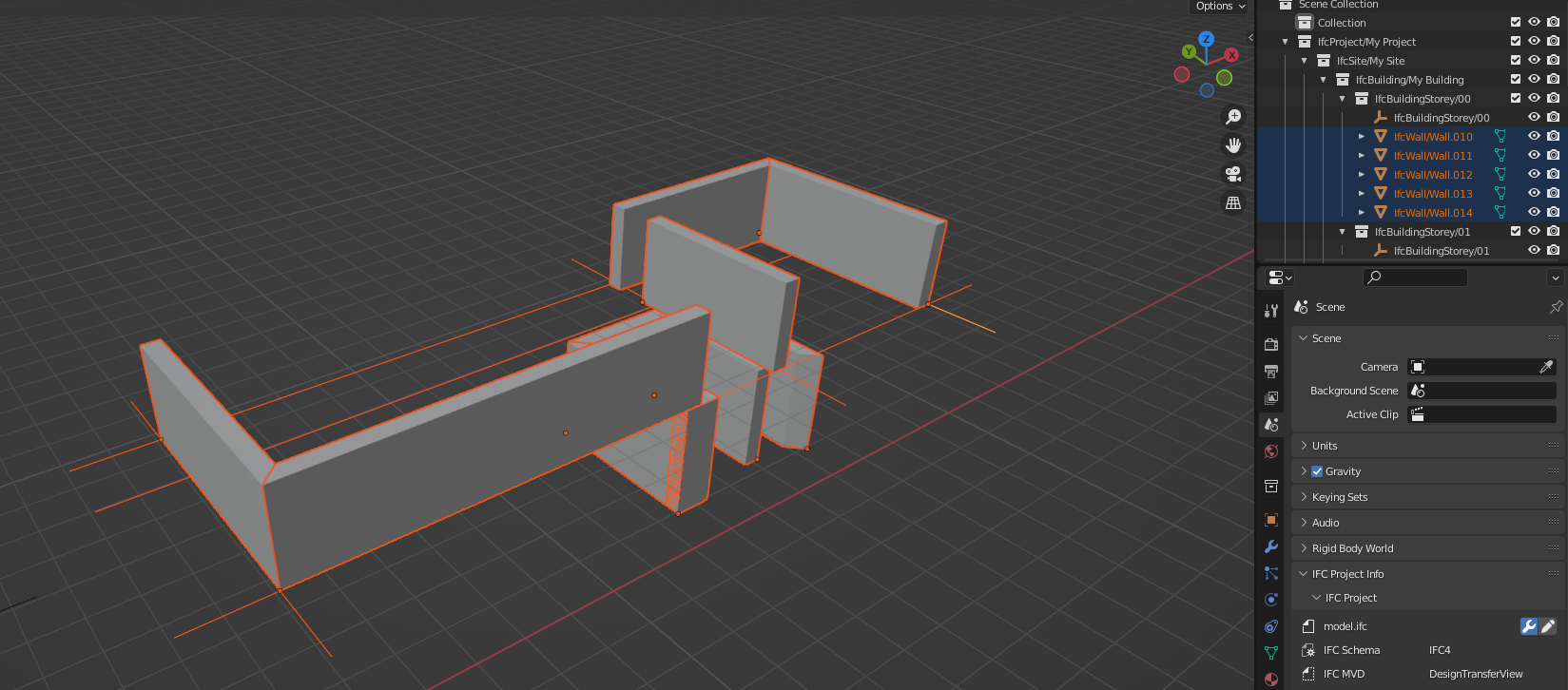
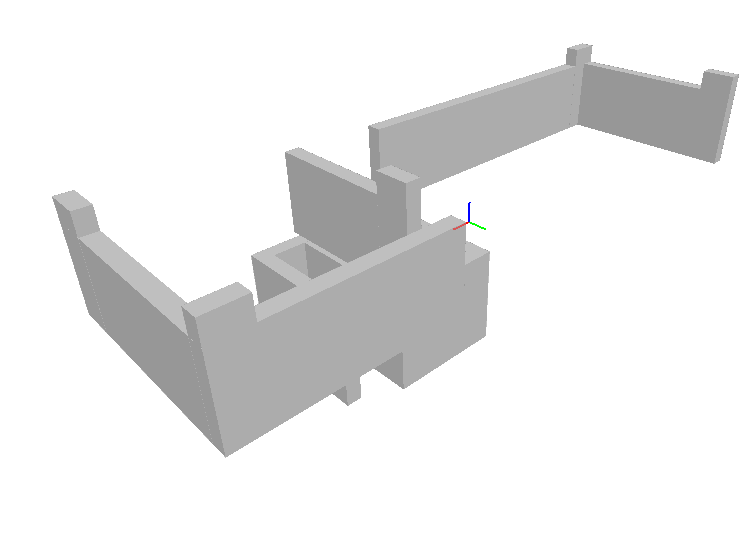
In BimVision
I know @Moult has been, quite extensively, reworking the tools around walls and ifcopeningelements. This might be the reason.
Thanks Coen, interesting. Just adding a wall, then extending it with the BIM Tool seems making problems when I open in BIM Vision: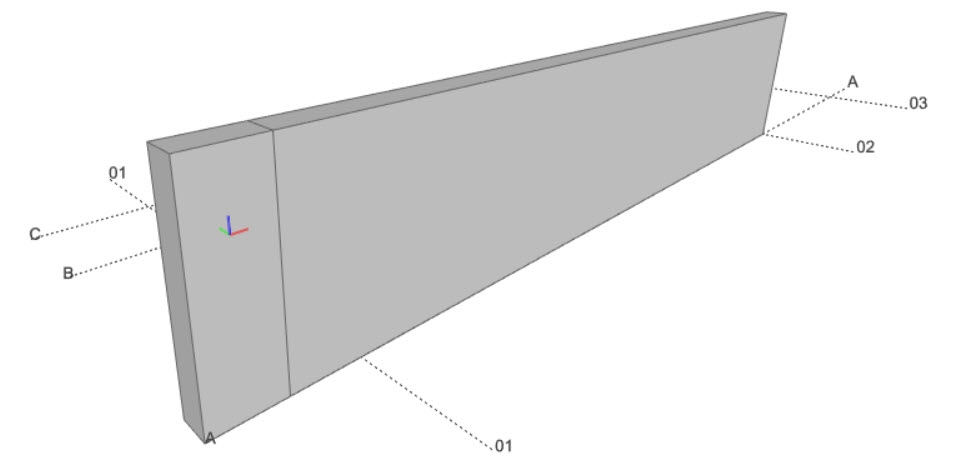
Ok, thanks for the info
@RaphaëlVouilloz I'm not sure how it happened, but it looks like you have some redundant geometry representations.
https://www.dropbox.com/s/6qn3gyzhpzjz97v/2022-10-03_13-59-04_Blender_blender.mp4?dl=0
There is a bug where the default modeling context wasn't set to Body which is the best default. So unintentionally multiple representations are created. When loading for the first time, we now prioritise a Body representation (which is also what IFCJS does) whereas BIMVision shows all representations by default. In older versions, the prioritisation was slightly different (i.e start with non body representations) which explains your screenshot. In theory all viewers are correct depending on your point of view.
It's a pretty critical bug, now fixed: https://github.com/IfcOpenShell/IfcOpenShell/commit/d0985a23d097eba3eae7c14702302a5ffa3f57a3 thanks!
Thanks Moult! it is very clear.
I have downloaded the last version on Github, and indeed the BIM Tool looks like it's getting a facelift, doesn't it? I can't find the options for joining V-shaped wall corners anymore.
To let you know, the very simple model below (just a wall added with the BIM Tool, 0 modifications) works on BlenderBIM, bugs on BIMvision and is invisible on IFC.js
@RaphaëlVouilloz indeed it's getting quite a big upgrade. V-shaped wall corners are mitre joints, you can press the Mitre button or select two walls and press Shift-Y. Thanks for the bugreport! That's already been fixed and you might occasionally stumble across these types of bugs as the new system is a work-in-progress, but please don't hesitate to report them anyway!
The ETA for the new authoring system to be finished for all upgrades is in mid-Oct.
Thanks Moult! Indeed it works well now. For sure I will report any future bugs I may encounter
May I ask also how you would change the height of such a wall? Change Z Dimension in N-Panel or move Up face in Edit Mode don't save my changes when I open the IFC with IFC.js or BIMvision.
Also a small interface bug of the BIM Tool : when I scroll on parts without grey background, it zooms the 3D scene rather than scrolling the bar.
You can set an explicit height or length in the top menu too or in the side N panel. For the scrolling, I think that's just how Blender works, but maybe @Gorgious might know the answer.
Great thanks, it works well