BlenderBim - Beginner Tutorial - Floor plan - in 20mins (youtube tutorial)
This is a question about the torial on youtube BlenderBim - Beginner Tutorial - Floor plan - in 20mins
Hi @Ace thanks for the tutorial
My door is not cutting the wall. I don't think it's even the same door. I'm using 221014 like you and selected the IFC demo library. But even the names of all the elements in the library are different... My Door for example i just DT01 while yours is called DEMO1 ...
My Types list looks like this:
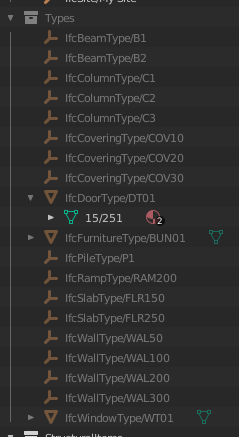
Tagged:



Comments
The type names were recently renamed to be more interesting than "DEMO1". Did you select the wall before adding it?
Hey @duncan
glad you are finding it useful
Could you provide a screenshot of the who outliner with the 3d viewport? and we can see what's wrong
The doors are the same (DT1 and DEMO1) like Moult mentioned it was renamed at some point as part of the library, don't fret that's not a problem.
I think as Moult has pointed out you need to:
1. Select the wall
2. Place the 3d cursor on the wall
3. Add the door (shift A)
and it should cut in 3d,
to see it cut in 2d you need to add a drawing from the BlenderBim documentation tab
But I'm using 221014 just like @Ace. Is it an old library stuck in the system from me installing 221020 earlier?
@Ace I've done as you describe, just like in your tutorial. I'll try and make a quick video.
Found the problem together with @SigmaDimensions - I wasn't always selecting the wall before adding the door, so I guess the door didn't always know it was being put into a wall - and therefore didn't cut the wall. All good now.
Now this file is just crashing when i try to create a drawing. this is bbim 221024
I wonder how could I edit the wallType thickness (I already asked this in the youtube video). @Ace is this through editing the Material Layer Thickness under IfcObjectMaterial/IfcMaterialLayerSet/Material isn't it?? I've seen that you can also do it via an instance.
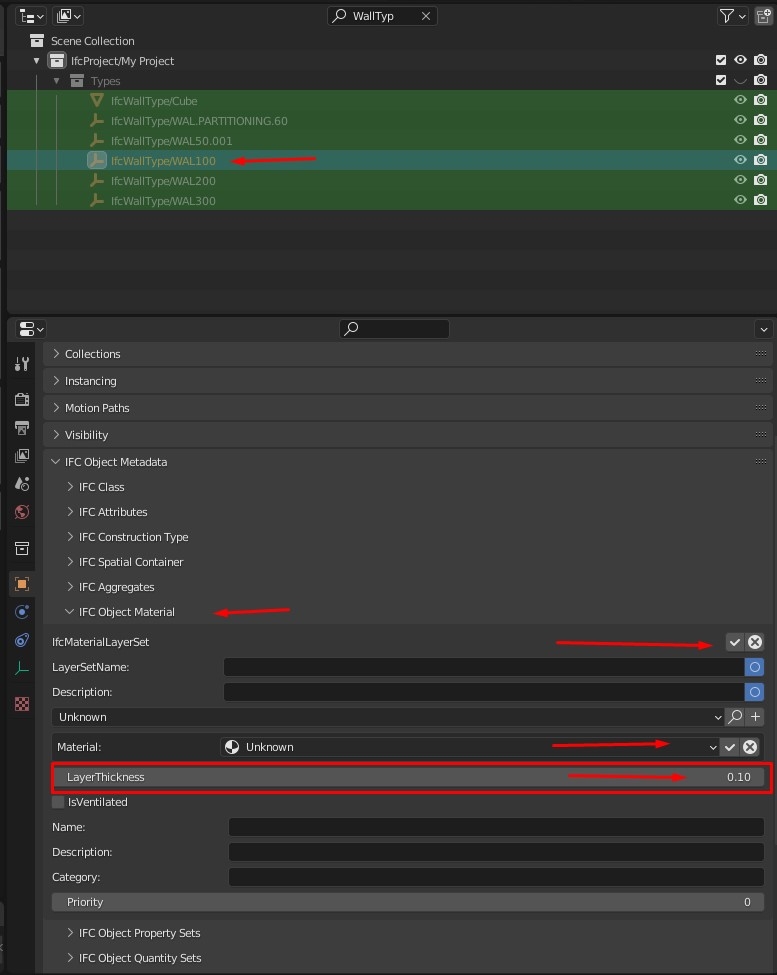
You can edit either from the instance or the type (the instance inherits from the type, so they are equivalent).
Hi @Moult @Ace Here's the .blend & .ifc archive. Is it necessary that the .blend follows the .ifc?
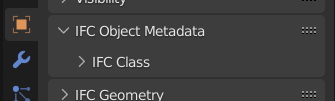
1. I also have the same question as @vbertran about changing the size, I can't find this dimension. Something more serious seems to be wrong ... I can't even see the options under IFC Object Metadata
3. how do take existing instances of a type and switch them to a different type? Ie. make the DEMO100 wall instances into DEMO200 walls.
4. for the attached file I get the error below when trying to export an svg drawing (BBIM 221031). Say the word and I'll make it into a bug report.
Hey Duncan, The project is solely saved in the ifc, I don't even save the blend file mostly. If you can post the ifc file here we can have a look :)
Hey Vbertran as Moult said it can be changed in both places, but editing the material layer set thickness is the simplest,
Thanks for coming to the OSArch page! It's just a bit easier since there are other people who can answer questions here
The blend file is unnecessary unless you are doing something else using blender tools, I don't see the ifc file attached if you pop it here we can have a look
I think your class has been broken in some way (not a bug) it's happened to me a few times self inflicted, can check for sure with the ifc file
Good question hahah, you can change it here:
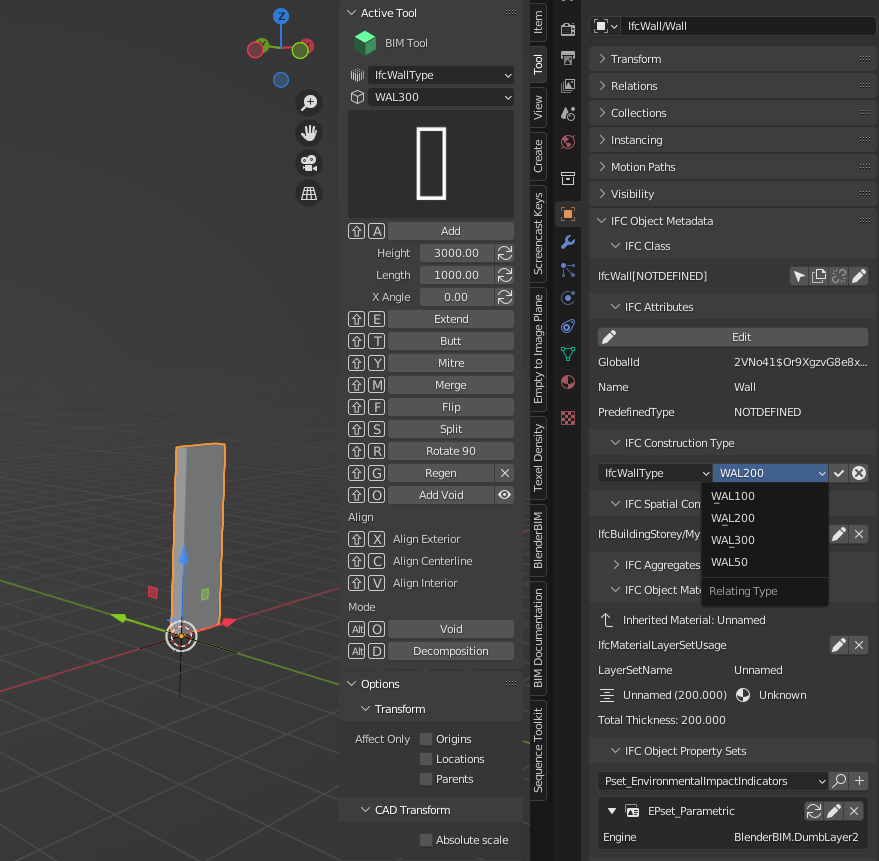
1) Select the wall
2) Object properties / Ifc Object Metadata / Ifc Construction type
3) Enable editing type (the little pencil)
4) change you type and click the tick
Attach the ifc and lets see if we have the same issue if so then report away
hi @Ace & @vbertran - I'm making progress here!
Wall material thickness
Maybe the setting has moved. It's here for me:
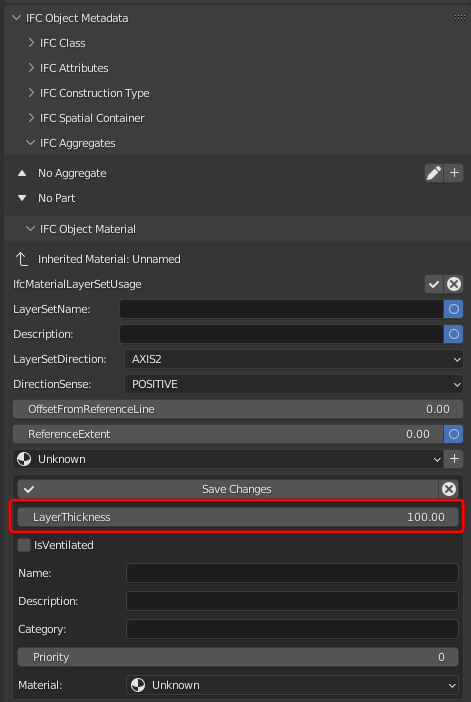
.blend & .ifc ?
So now I've set my starting Blender layout (File > Defalt > Save Startup File ) and have no reason to re-use the blender file.
changing construction types
... works great, thanks.
Saving a default file will also save some starting elements in BlenderBim, like your project units (millimetres for me) and selecting the Ifc4 Demo library as the default template, and just in Blender, the general layout of the project UI, and having the project properties panel open on the Ifc project panel. (I also used to have all previous objects deleted but for tutorials have left them in)
So it's not a waste to adjust your default Blender File, but I would say only the Ifc needs be saved when doing an Ifc project