Change GUID of element?
Hi,
I would like to convert from a rhino .3dm file to an .ifc file. In the .3dm file, each element has a Guid, which I want to "transfer" to the .ifc file in order for each "export" to be identical. By assigning the guid directly to the element, ie.
product = ifcopenshell.api.run('root.create_entity', self.file, ifc_class = 'IfcReinforcingBar')
product.GlobalId = rhinoGUID
this will break the guid stored for that element by the currently open ifcfile, ie ifcFIle.by_id(product.GlobalId) doesnt work anymore. This basically breaks almost the entire ifcopenshell.api, as no elements I have changed are recognized by the api anymore.
Any tips on how I can change the element GUID but also change the guid registered by ifcopenshell.api?
BR Sondre


Comments
I guess I can store a dictionary that maps old->new guids, and then as a final step before writing the .ifc I can update all guids...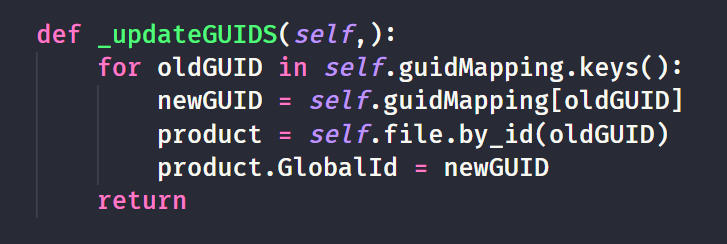
Any opinins on whether this is extremely stupid or not? I know the new guids are unique, but do I perhaps break something else "further down the line" I havent though about?
Can't you store the guids of the .3dm file in a custom IFC propertyset?
The idea is that every ifc export of the same .3dm should become identical. Only changed elements should get a different guid. Otherwise it would be very difficult to know which elements that are actually changed for the current revision of the model. At least that what I think..
What does the
rhinoGUIDvariable look like? Is it a string? An object? Is it an actual GUID (e.g. 128-bit number) or just some other number like "123456"? Are you 100% sure that it's a 1:1 mapping from Rhino object to IFC element?If it is a true GUID and it's a 1:1 mapping, you can use ifcopenshell.guid.compress:
If it isn't a UUID or not 1:1 the correct place to store it is in the
Tagattribute. E.g.wall.Tag = rhinoGuid.Thank you, now I can successfully assign a new guid without breaking the api:)
The rhinoGUID is of type Guid as defined in C# (https://learn.microsoft.com/en-us/dotnet/api/system.guid?view=net-7.0),
so I tried to assign the .hex version of the GUID to the ifcProduct, although when assigning a compressed guid it works:)
@BIMrookie92 indeed there are rules in IFC about how GlobalIds are structured and when they are not followed things break.
Just to be clear, I didnt try to insinuate that there was something erroenous with ifcopenshell, I knew I was (obviously) doing something wrong (since it didnt work). I was not aware of how assigning a compressed hex guid was the correct approach, but now I know:)