BlenderBIM: Suggested method to modify the profile in a IfcExtrudedAreaSolid
Blender noob here.
Test files here: https://gitlab.com/osarch/FreeMVD_WorkFlow/-/tree/8cee12ba905dd94386511bd4e96fb8c79503a89a/Random Tests/Floor
If you wanted to modify the profile, as illustrated below, what's the quickest way you would do that in blender?
I have an idea how to do it in Blender, but it would take a lot of steps and a lot of clicks.
Just wondering if there's a quicker way.
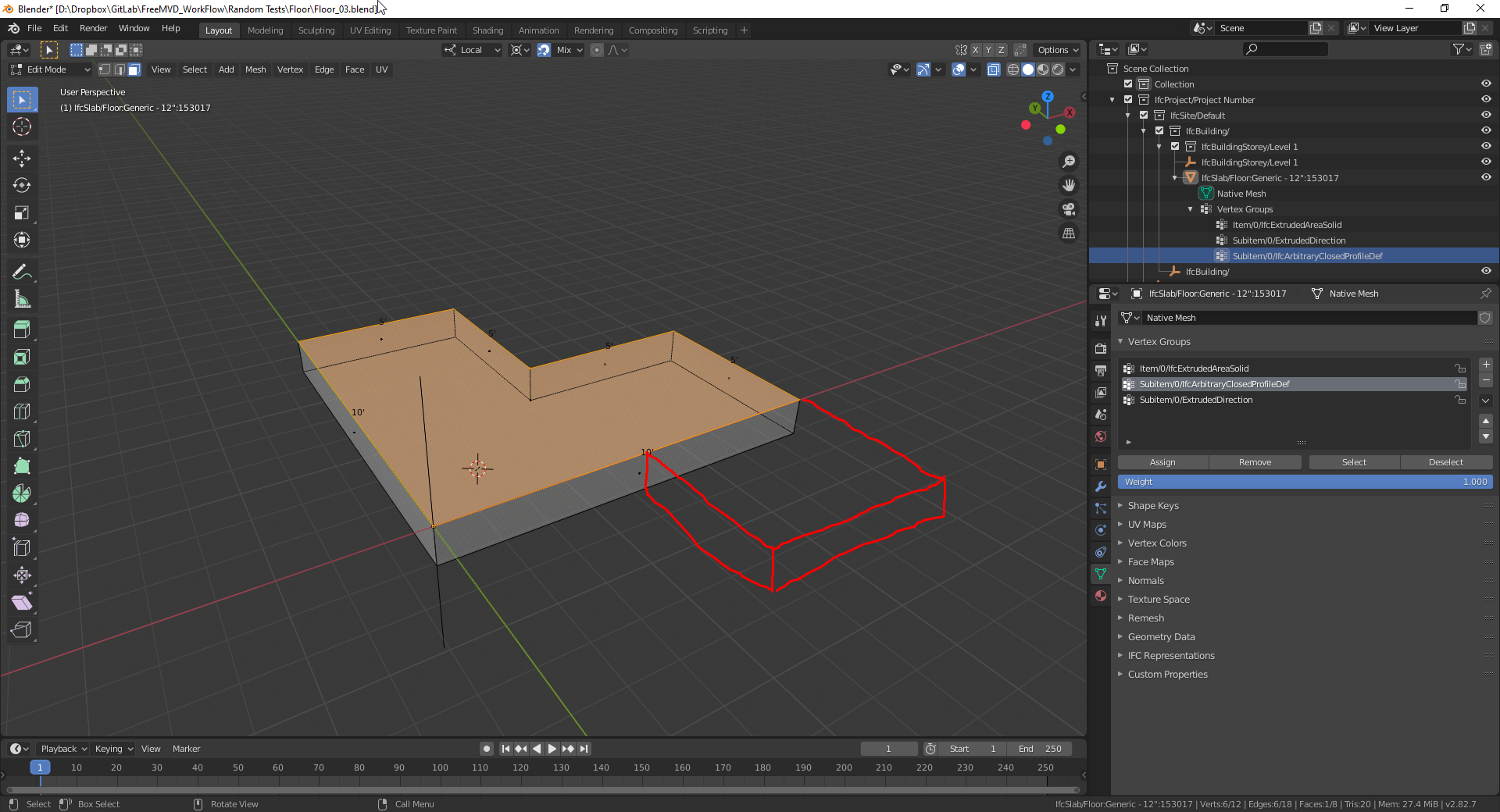



Comments
The simplest thing I think would be, in that same view you have, use the knife (k) tool on the face you want to cut, pressing the control key when selecting the points where this cut will be made, this is restricted to the middle of the face. Having the new vertex you select it and adjust it to the position you require, again with the control key you can align it to some point or existing vertex. And finally with the new extrude manifold tool you make the extrusion (this to keep the faces clean, since if you use the normal extrude it will generate more faces).
You read a lot, but it's only 3 steps
1.-Cut with a knife using control to make the cut vertical and in the center.
2.-adjust the new edges to their position.
3.-make the extrusion.
Well, I'm not sure if it's what you require, but it's the only thing that came to my mind ...
I am a fool, I did not read the title well, it is an extruded plane. The fastest way in my opinion then would be. In edit mode, select the two points of the vertex where the change will be generated, subdivide it. You already have three points where before there were 2, adjust the position of the new point to where you need it and extrude the vertex where you need it. And lastly, clean the extra vertex that would not help ...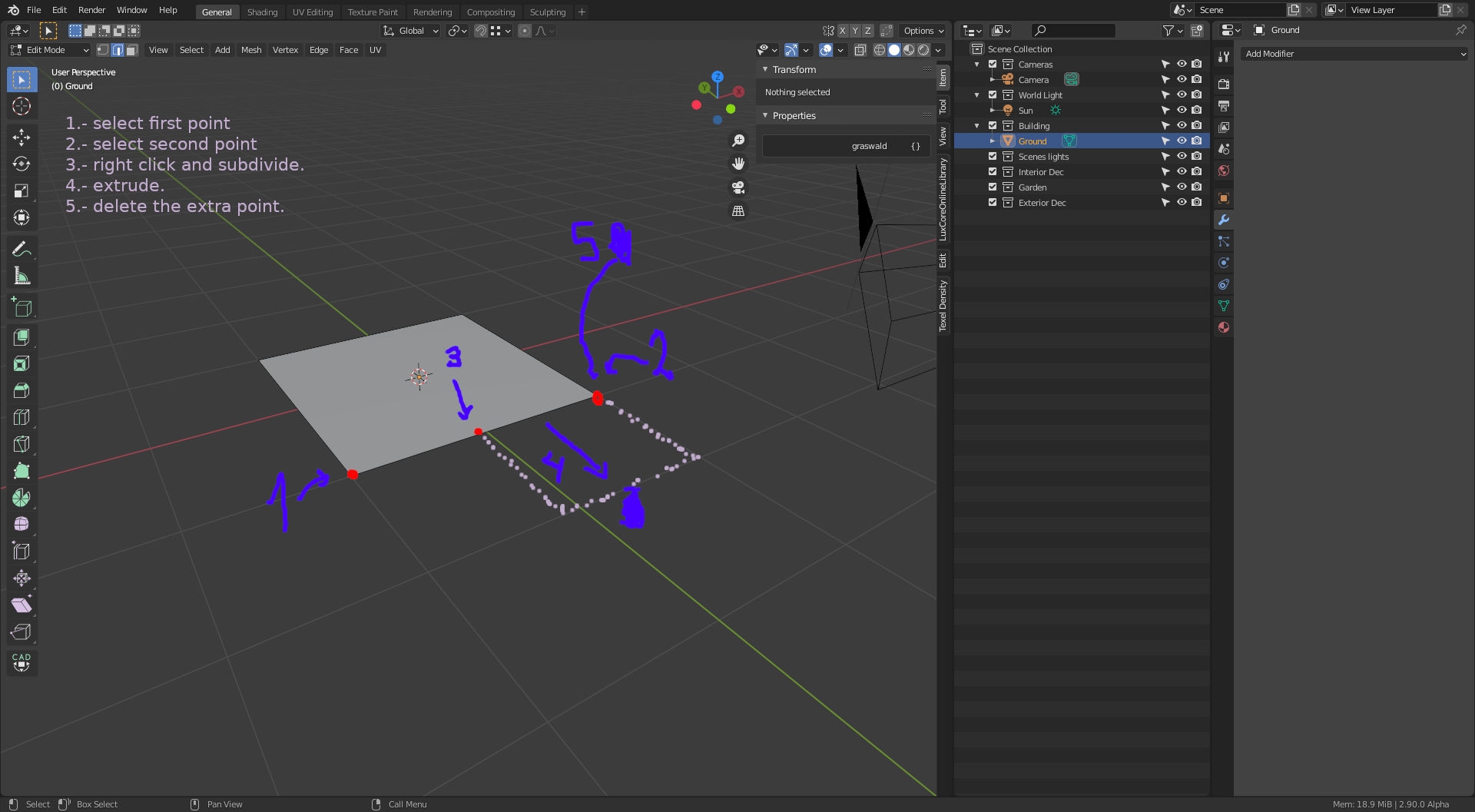
If I already know, it is 4 steps, and it takes time.
Ctrl-R to cut it at the mid point, press E to extrude the new face.
Creating the shape is easy. However, maintaining it as the "profile" in IFC is not, as you need to then ensure the vertex groups are still correct (including dissolving planar edges). If you're lucky, it'll "just work" due to the subdivision. Depending on the context, you may be required to check manually for now. I believe that's what takes a bunch of clicks (checking vertex groups don't have hotkeys by default). I am aware that this workflow is clunky and I need to add some buttons/hotkeys which help autodetect the new profile extrusion to auto-clean up the vertex groups.
@Darth_Blender is the new extrude feature in 2.83 already? I guess I missed it...
I think not, is in 2.9
Thanks Guys! Yes that ctrl-r is a good one.
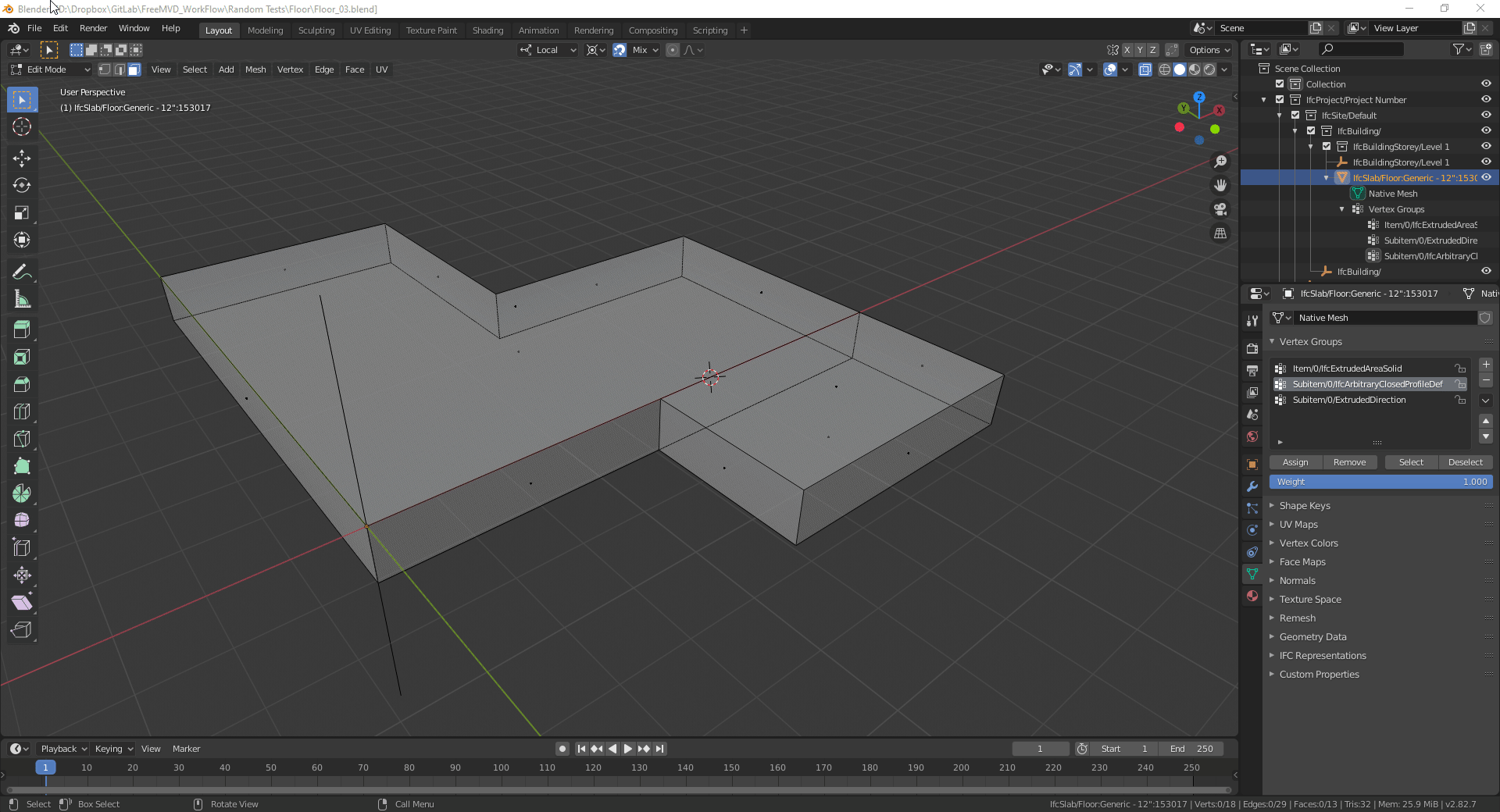
Yes, automatically dissolving edges would be awesome!
...
Yes, inherent in part of my question was an easier way assure profile and extrusion direction remain. Thanks Dion for the explanation--manual will work for now.
A quick(er) way to dissolve is to hit "a" and do F3->limited dissolve (just typing "lim" should be enough).
As you can see, the profile auto-updated successfully, but the extrusion direction failed during the process (though, it may still work since only the first edge is parsed). All the same, an automated process will be needed to be built - it is clearly too many clicks :)
The fewer clicks the better.
Would be excited to see Geometry Sketcher fit into this workflow, somehow.
https://community.osarch.org/discussion/810/