New ifc type
Hello everyone,
I'm new in blenderbim usage and I work with ifc model for a short time. I wondered if creating and implementing a new ifc type on blender was possible. Let me know if anyone knows more. Thank you so much!
Tagged:


Comments
Hi, If I understand your question I think you cannot create a new type because IFC classes and type are already definited. You can select from exsisting classes and types as shown in the image below
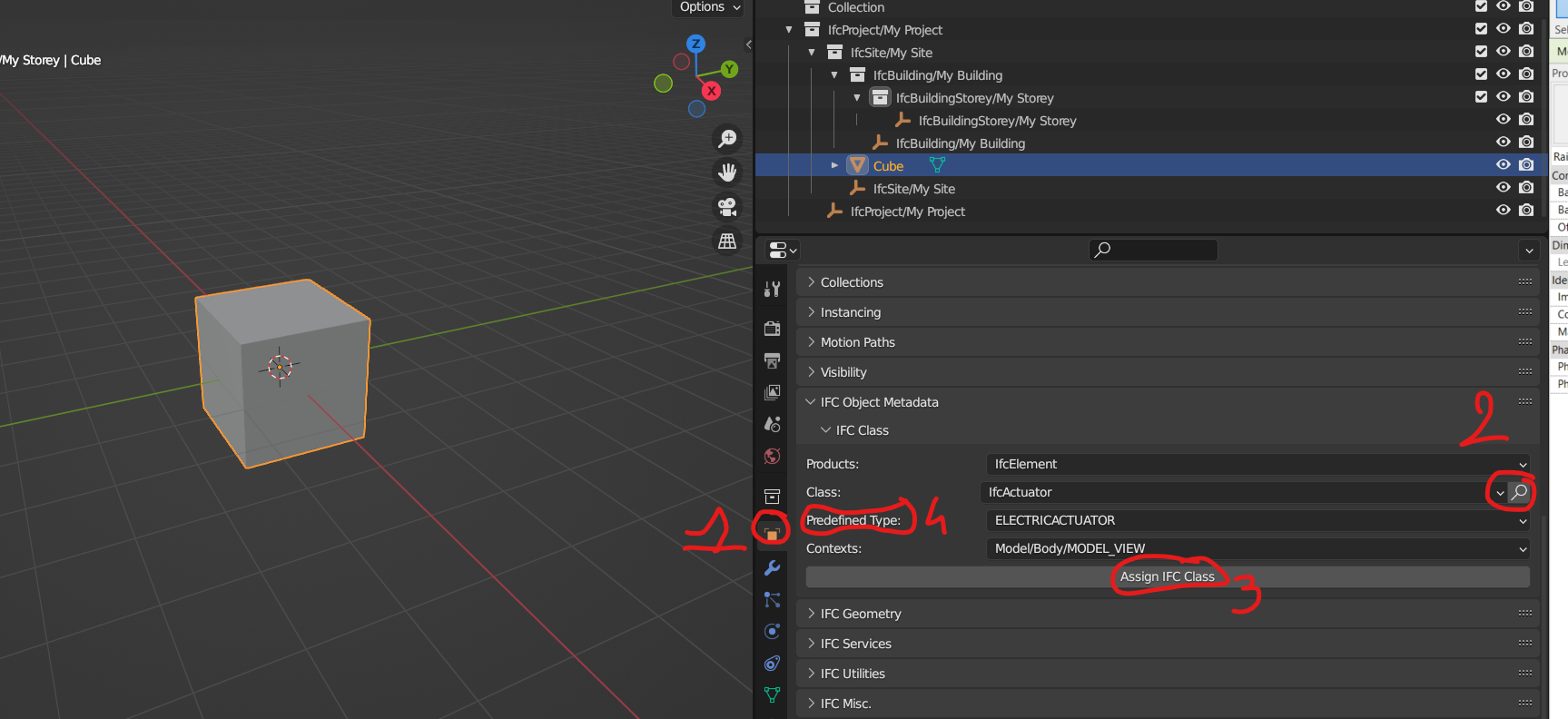
You have to follow, after selcting a generic element the steps from 1 to 3.
If you need a UserDefined Type you have to set it up in the step 4 and then assign the class .
Hope it's useful and I've not said something wrong
Your comment and the steps that you showed are very useful for a beginner like me but I need to define a new ifc type that it isn't predefined and implement it in blender but I don't know if it is possible. Thank you again for the feedback!
Try to be more specific. Once you selected the class https://blenderbim.org/search-ifc-class.html you can do something similar
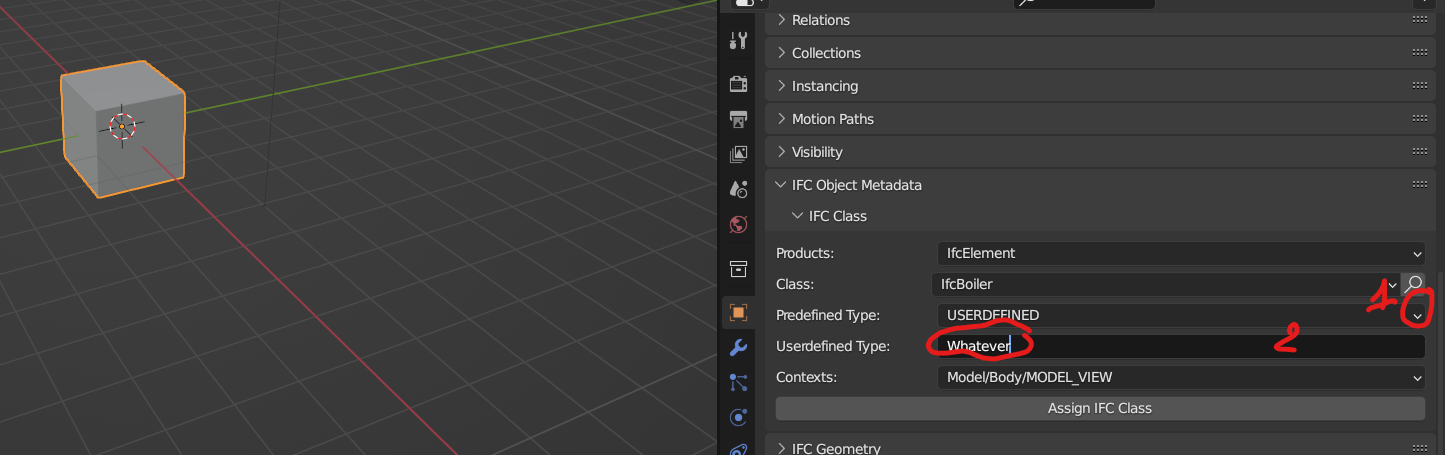
Ok sorry for the misunderstanding, I try to be more specific. If I set IfcElement (or anything else in the box) in the Products box then I have its relative class but I need the new type of class that doesn't exist. So I have to create new "Products" with its own "Class" or only new "Class" simply and then implement it on blender. I hope it is clearer than the previous comment. Thank you!
Got it, the problem is: Is this new class in the ifc schema (https://technical.buildingsmart.org/standards/ifc/ifc-schema-specifications/) ?
If yes we have to ask someone more able than me to implement the new class otherwise there is already the class you're looking for
I think technically you can implement new IFC classes, if you modify the schema to suit your needs, the problem is that no one else will be able to understand what it is.
Unless you're creating something extremely specific you should be able to work with the current schema to describe your project. Maybe you want to explore element aggregation ? Or maybe you just need to find an IfcType that corresponds to your usecase ? What are you trying to create ?
Also, in the case of the BlenderBIM addon, blender is an interface for the ifc schema, you don't really do things "with" Blender, you do things "through" Blender, using the ifcopenshell API.
I would also be curious about your usecase.
To sum up, I'd like to create what in Revit is called "Family". So, I think that the blenderbim corresponding is an IFC object library with its own "Products" and its own "Class" (but I'm not sure about this).
If you want to do a comparison with Revit you could think an IfcClass as a Category; so every element must belong to an IfcClass.
I suggest you to see
and the related thread to have a useful overview about blenderbim from a user point of view.
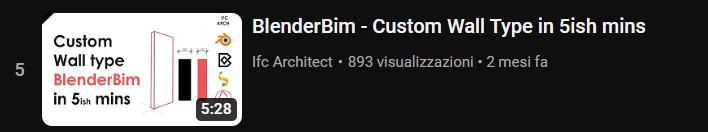
I also suggest to start from the thread about
where you can get familiar with a very similar Revit tool that can guide you about new type creation
The IFC equivalent of a Revit family is an IFC type element. Change the product dropdown to "IfcElementType", then you will create types.
I understand what you said about "IfcElementType" but I don't understand how to create a new "Class" for that. Could you be more specific about this aspect, please? Thank you so much!
https://standards.buildingsmart.org/IFC/DEV/IFC4_3/RC2/HTML/schema/ifcproductextension/lexical/ifcbuiltelementtype.htm
Here you can see as an example a list of ifc 4 built element types - as others said, it is a fixed part of the schema, you can't add a new one.