IFC4-Export settings for MEP from Revit
@Moult wrote here https://wiki.osarch.org/index.php?title=Revit_setup_for_OpenBIM/Revit_and_IFC_Geometry that one should be Reducing curves in profiles that are swept, revolved, or blended but I found that no pipe bend exported into IFC4. Well they did export but were only (fully) visible inside the BlenderBIM Addon. None of the typical viewers (Zoom, BIMvision, xBIM) showed them. The Revit version in question is not the latest and greatest but 2021.1.7 using the pre-installed exporter which should not be used at all but I do not have rights to install things around here.
Maybe someone has an idea?



Comments
Sorry, BIM Vision does show all geometry: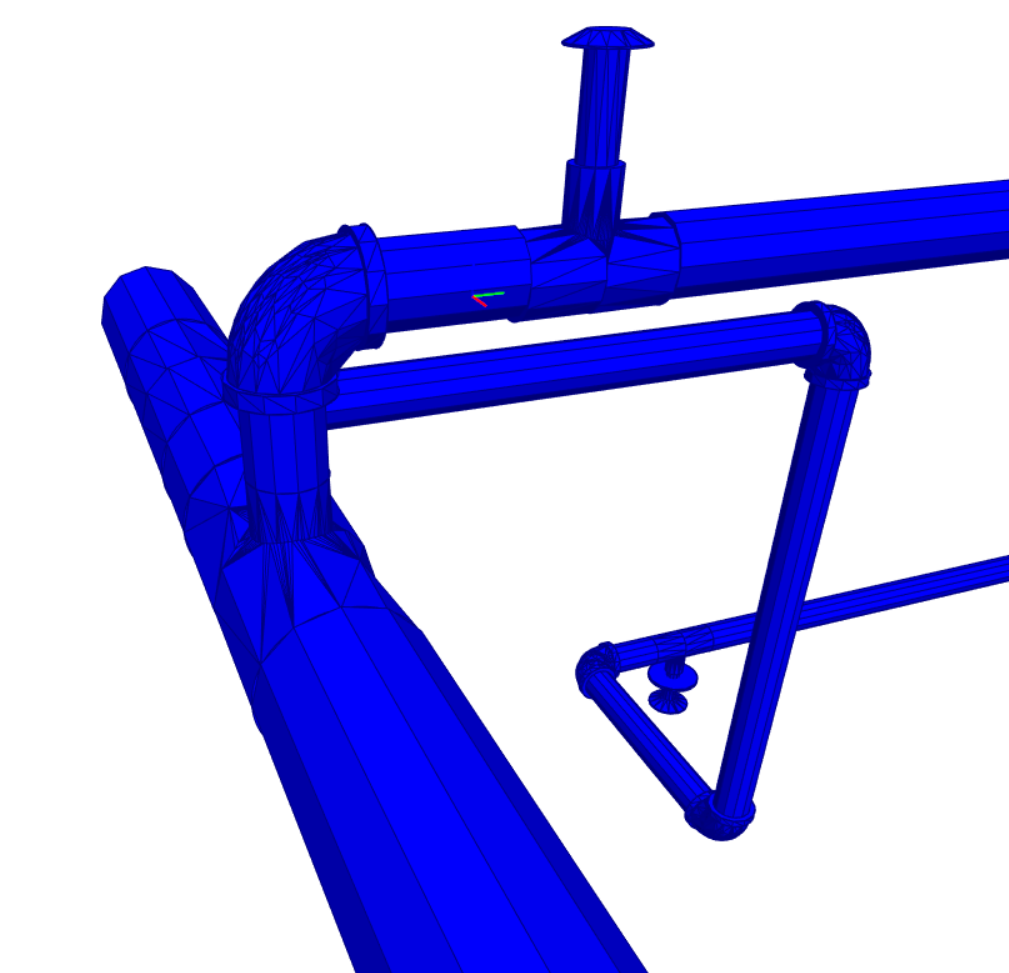 , so it is just Zoom and xBIM which are a bit off:
, so it is just Zoom and xBIM which are a bit off: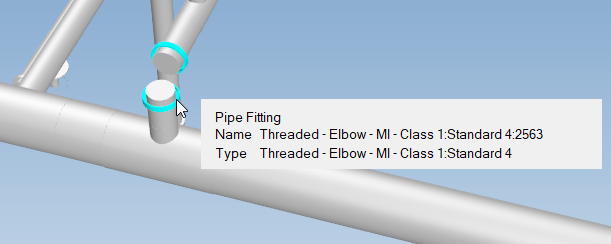
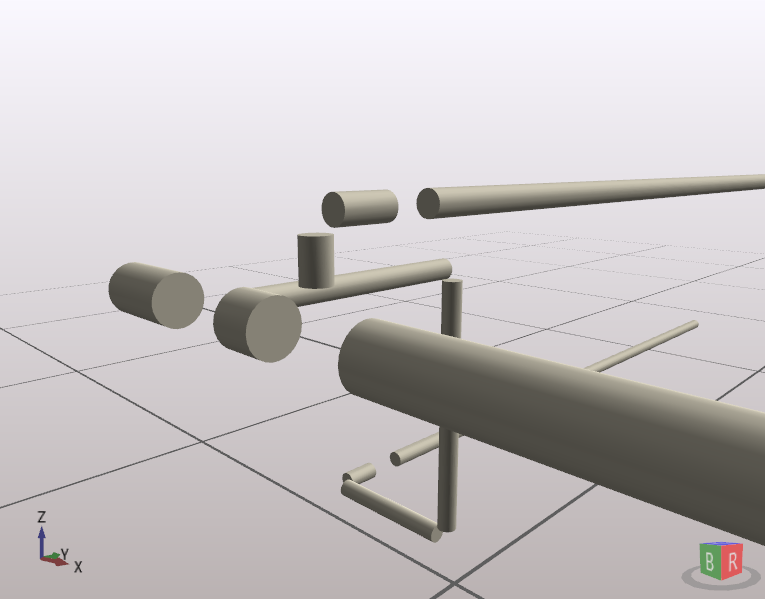
If you are not able to update the IFC exporter you should export to IFC2x3. Old versions are too buggy for IFC4.
And tell the IT manager that updates like this are mandatory for your work.
Thanks. Have the new ifc exporter installed now - same outcome. Even Revit 2024 pre-installed exporter produces a seemingly broken IFC4DTV only IFC4RV produced a file that was visible in viewers - and twice the size of the original file. I asssume the exporter adds extra tesselated geometry to make up for the missing bits.
@wmi I'd recommend filing bugs for Zoom and XBIM.
@Moult will do.