@Arv it's up to you. You can choose to only move the parent, or move the parent and all of its children. By default, it only moves what you've selected (i.e. most likely just the parent). With the BIM Tool active, you can use Alt-D to select all children (i.e. all decomposed elements).
Thanks @Moult Alt-D works well for in case of aggregated elements.
I was also trying to move the parent and child elements created through nesting in ifcopenshell api, however child element didnt move along with the parent in this case. I also read in the ifcopenshell api doc - nest that 'when the parent moves, all nested children must move with the parent'.
Any tips for moving the nested children along with the parent for nested objects. ifcopenshell.api.run('nest.assign_object', f, related_object = beam, relating_object=col)
Hi @Gorgious I have just used a very basic setup to test the functionality of moving child elements. In this case I have a created a parent column element with the 2 beams as child elements. I have also made the beams as nested child element to the column here.
@Arv the ifcopenshell.util.element.get_decomposition() function does not consider nesting (incorrectly). Would you be able to submit a PR to help fix this?
Comments
Hello ! An illustration of your setup and usecase may help bring a bit of light on it. Cheers :)
@Arv it's up to you. You can choose to only move the parent, or move the parent and all of its children. By default, it only moves what you've selected (i.e. most likely just the parent). With the BIM Tool active, you can use Alt-D to select all children (i.e. all decomposed elements).
Thanks @Moult Alt-D works well for in case of aggregated elements.
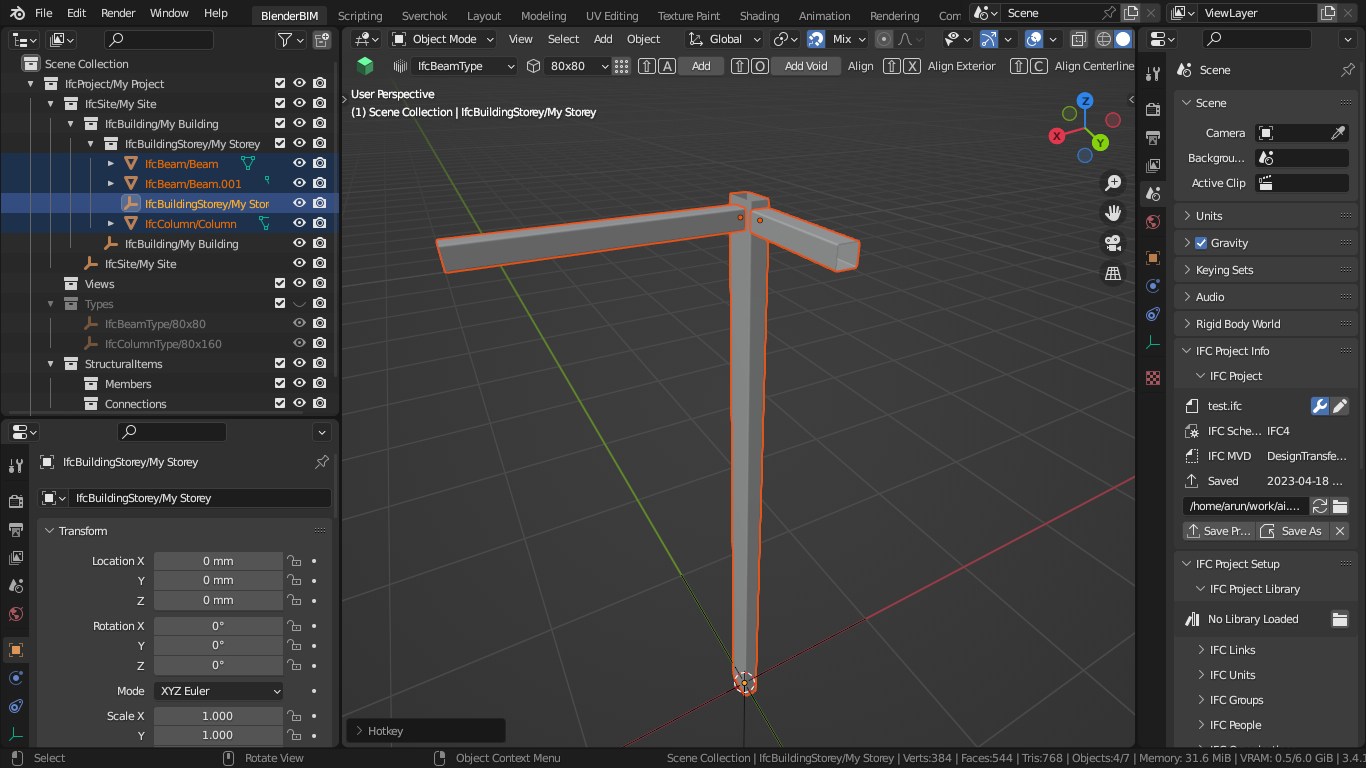
I was also trying to move the parent and child elements created through nesting in ifcopenshell api, however child element didnt move along with the parent in this case. I also read in the ifcopenshell api doc - nest that 'when the parent moves, all nested children must move with the parent'.
Any tips for moving the nested children along with the parent for nested objects.
ifcopenshell.api.run('nest.assign_object', f, related_object = beam, relating_object=col)Hi @Gorgious I have just used a very basic setup to test the functionality of moving child elements. In this case I have a created a parent column element with the 2 beams as child elements. I have also made the beams as nested child element to the column here.
@Arv the ifcopenshell.util.element.get_decomposition() function does not consider nesting (incorrectly). Would you be able to submit a PR to help fix this?
Will give it a try :) @Moult