Reflected Ceiling Plan? Do you Mirror the ceiling plan?
I suppose we don't actually do a mirrored plan, I've always just given a ceiling plan that aligns with the plan, but I see how a reflected plan makes sense.
I think Mirroring it inside the blend file might give you a less manual workflow, and then exclude those elements from the cameras it would show in. It would be ideal to have a mirror modifier inside BlenderBim like the array modifier,
Maybe mirror the camera? I dont know if it will mess up the Ifc
If you use -1 in the Z scale in 'flips' the camera. It prints the SVG mirrored. My thoughts were to manually mirror it back in inkscape-- chain saw hacky. :)
I think flipping it in Inkscape makes sense for now, to get the text and dimensions right they need to be manually adjusted individually, so if you are happy to take the time to adjust it that might be simpler, but I think flipping the svg is the occams razor of this problem, maybe. :)
Ok to get and following what you said about z = -1,
I rather rotated it 180 degrees in the X direction, I think it does the same thing I just understand the change better
Original Plan:
RCP model:
RCP SVG:
If you centre your text on the original plan it can preserve the position better when reflected
model original plan:
model rcp:
Svg RCP:
When using -1 = z, it seems to throw an error when trying to add new text, and it reflects the text,
by rotating x (OR y, the effect is the same) by 180, it preserves it it seems, you can add new text and it isnt flipped
The reflected ceiling plan illustration shown on architectwisdom.com could be accomplished by setting up a floor plan that cuts right above the ceiling and looking down just deep enough to display the ceiling (ie covering, slab etc.) but nothing below. That plan could be superimposed onto a standard floor plan.
@theoryshaw said:
Sorry, i circled the wrong one above. It should look like this?...
Which i manually mirrored in GIMP to illustrate...
Ok I misunderstood, that is exactly what I would do for a ceiling plan, What @wmi describes would probably be best, cut the ceiling plan in line with ceiling to only show the ceiling, but then you dont get the openings showing.
So I think mirroring it in Inkscape is still the easiest way here, short of creating a 2D ceiling annotation group in Blenderbim that you copy to your RCP that is cutting the opening aswell,
In @wmi 's example:
One thing that is quite common here is to have the RCP in dashed lines overlapping the normal architectural plan in continuous lines. So you just get one drawing where you can control both ceiling and pavement. Having such an option for exported drawings would be a lot appreciated :)
Sorry, I can't help with the SVG mirroring - did you find a solution?
I am, however, interested in discussing the core of the problem you have raised. I am not a fan of the approach that the RCP target view has taken, while directing the camera directly up at the ceiling does well to capture the geometry, it is not a useful or common view for designing or representing building information.
To clear a few things up - an RCP (Reflected Ceiling Plan) is not a direct view looking up at the ceiling or a flipped floor plan, which is what is generated in BBim when you generate a drawing with the RCP target view. An RCP is a plan view (looking down) with selected ceiling elements above (or behind the camera) being projected down to the cut plane. Like, if you were to imagine the whole cut plane of a floor plan was a mirror - the walls remain the in same position as the floor plan but you would see what is directly above (a reflection of the ceiling).
I wonder if a projection method through IFC Representations could be a better approach rather than angling the camera up and trying to flip it. @theoryshaw any thoughts?
I did, I basically did what i referred to above, and used inkscape to manually mirror the background floor plan.
...
For me, simplify flipping(mirroring) the background elements, would get me 95% of the functionality I need for a RCP. I honestly can't think of what that 5% would be, but maybe there's a use case.
Also, know, I have a 'working drawing' where the camera's Z scale is set to -1,so I can at least work in a RCP way.
Obviously if I could just use this view for both working, annotation and printing that would be the most ideal.
For me, simplify flipping(mirroring) the background elements, would get me 95% of the functionality I need for a RCP. I honestly can't think of what that 5% would be, but maybe there's a use case.
Maybe lighting symbols with text labeling could be a problem? I am used to tagging all lights with an L number so they can be scheduled.
Comments
Reflected Ceiling Plan? Do you Mirror the ceiling plan?
I suppose we don't actually do a mirrored plan, I've always just given a ceiling plan that aligns with the plan, but I see how a reflected plan makes sense.
I think Mirroring it inside the blend file might give you a less manual workflow, and then exclude those elements from the cameras it would show in. It would be ideal to have a mirror modifier inside BlenderBim like the array modifier,
Maybe mirror the camera? I dont know if it will mess up the Ifc
Ok so created a duplicate of the camera and mirrored it, a bit messed up but seems to do something aligned to an RCP:
Plan normal:
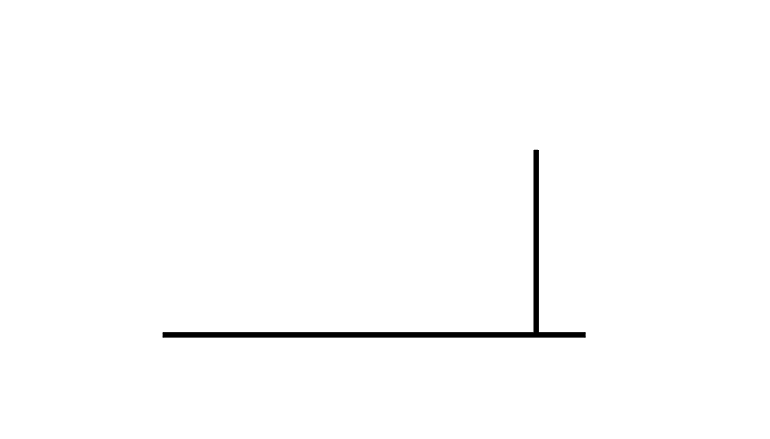
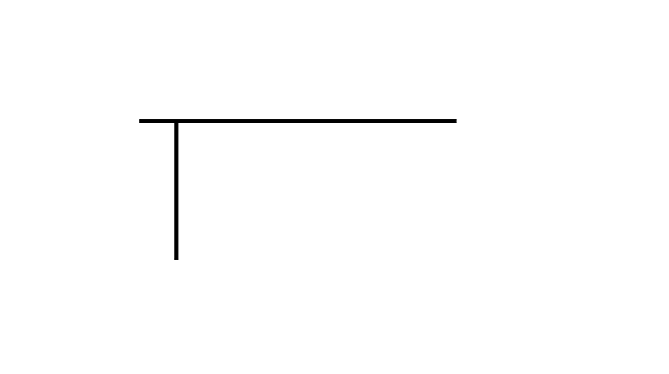
Plan Mirrored:
Only problem is that it doesnt align with the model view:
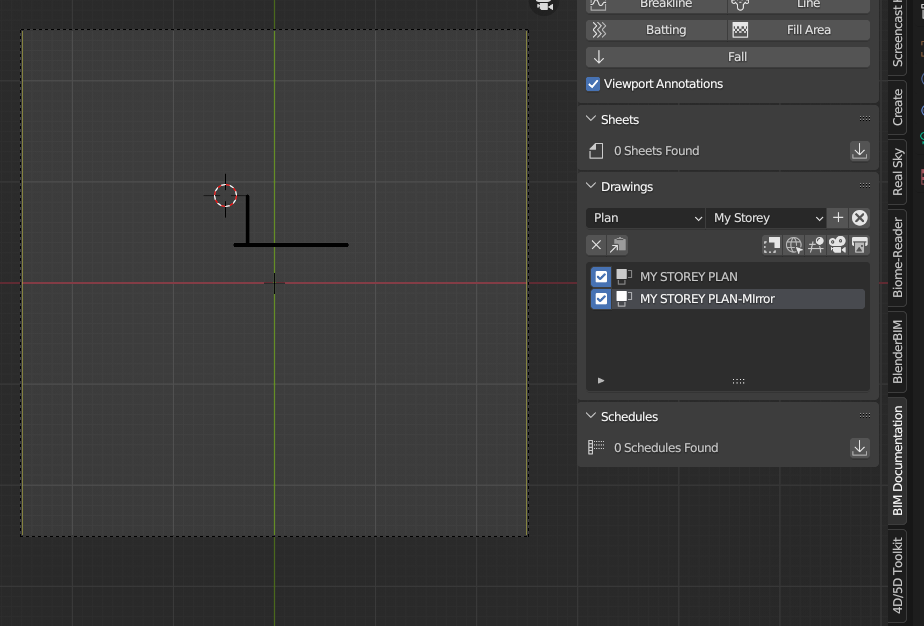
If you use
-1in the Z scale in 'flips' the camera. It prints the SVG mirrored. My thoughts were to manually mirror it back in inkscape-- chain saw hacky. :)related: https://github.com/IfcOpenShell/IfcOpenShell/issues/2894
Ok so if this is the plan:
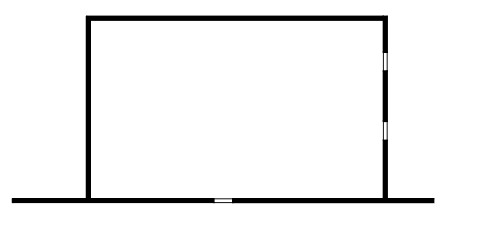
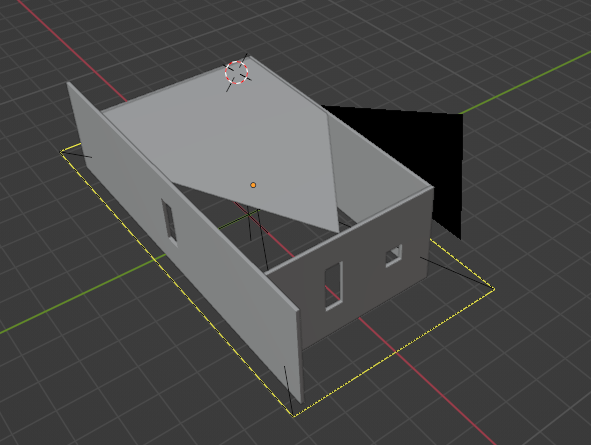
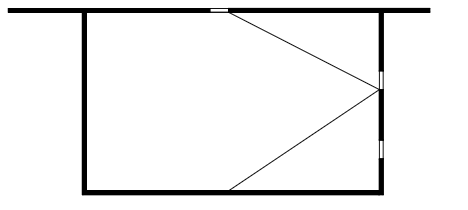
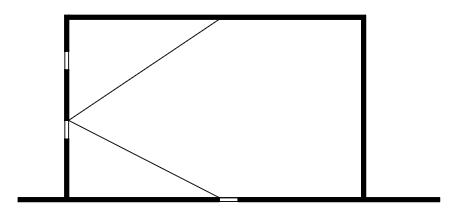
And this is what the ceiling looks like:
DO you want the RCP to look like this:
Or this:
I think flipping it in Inkscape makes sense for now, to get the text and dimensions right they need to be manually adjusted individually, so if you are happy to take the time to adjust it that might be simpler, but I think flipping the svg is the occams razor of this problem, maybe. :)
that one.
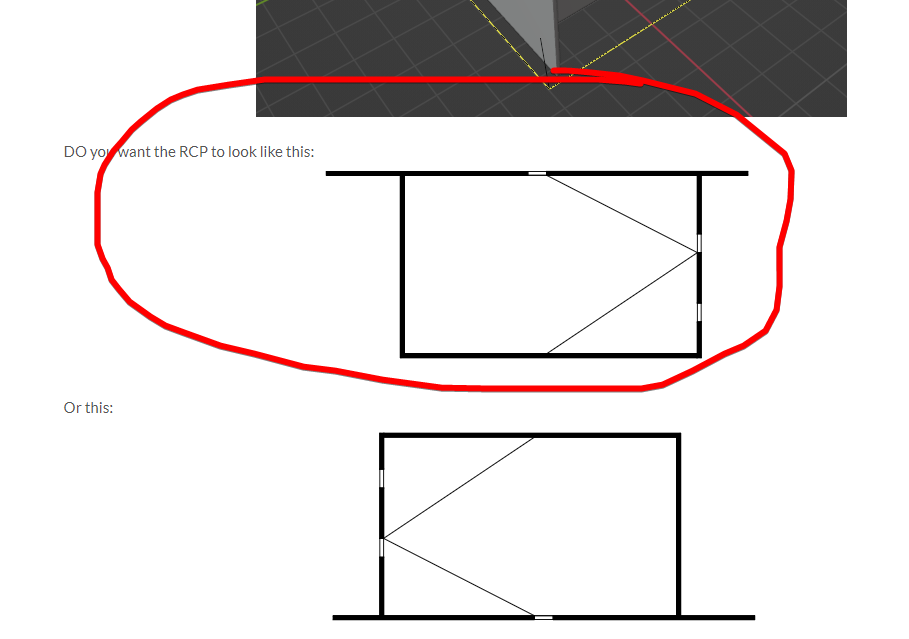
following this concept: https://architectwisdom.com/what-is-an-rcp/
Ok to get and following what you said about z = -1,
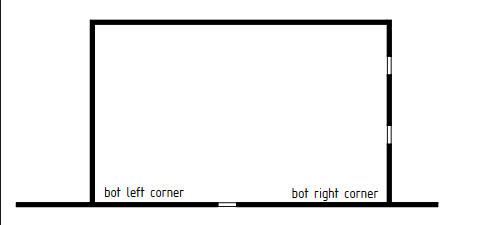
I rather rotated it 180 degrees in the X direction, I think it does the same thing I just understand the change better
Original Plan:
RCP model:
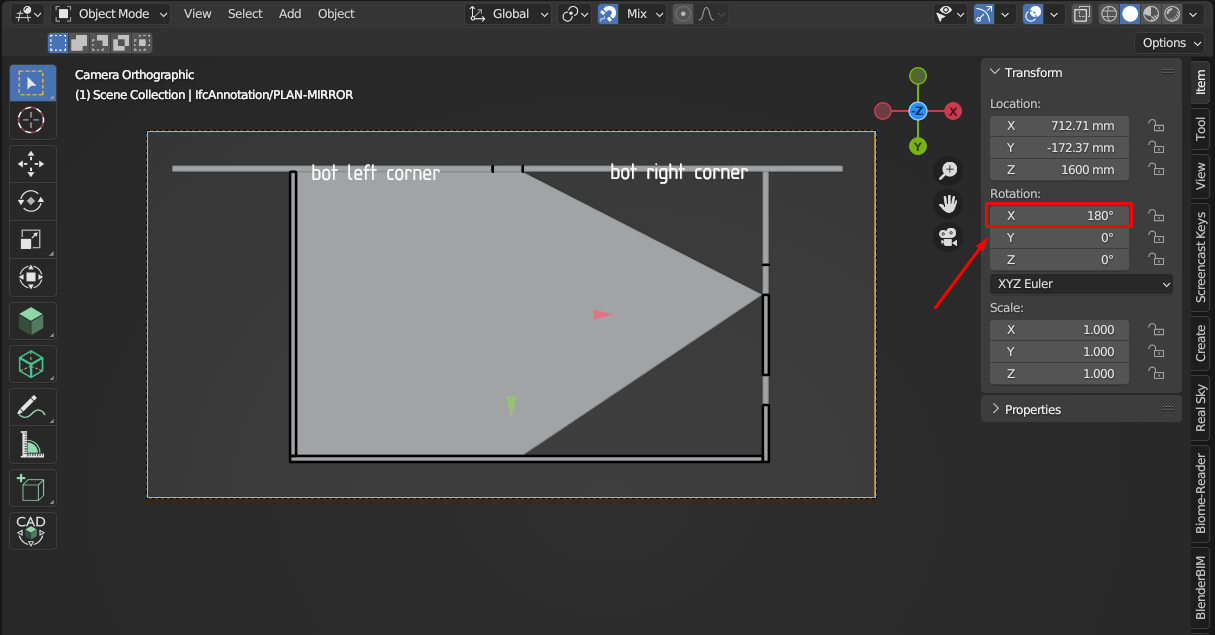
RCP SVG:
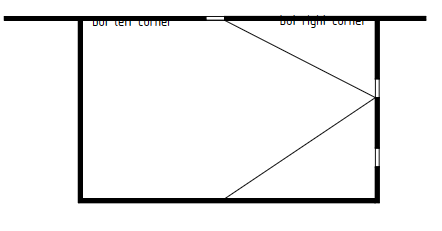
If you centre your text on the original plan it can preserve the position better when reflected
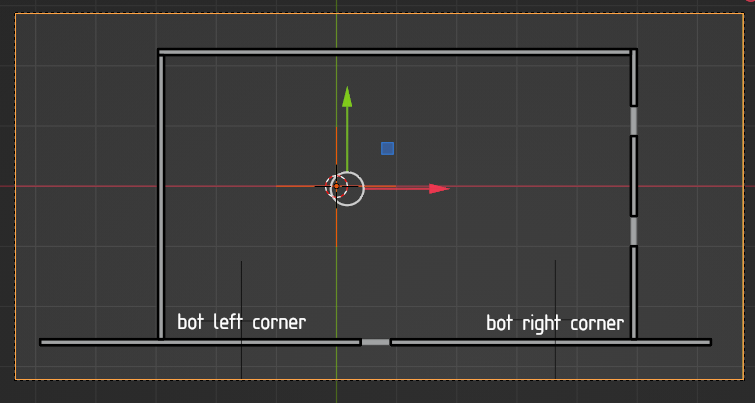
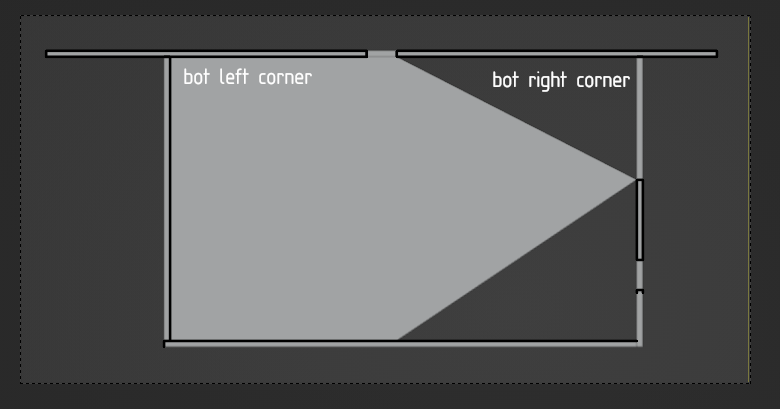
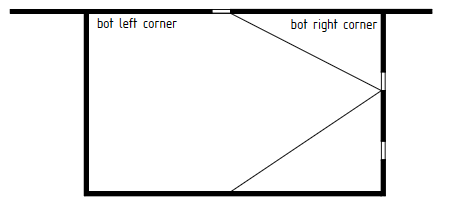
model original plan:
model rcp:
Svg RCP:
Is this heading in the right direction?
When using -1 = z, it seems to throw an error when trying to add new text, and it reflects the text,
by rotating x (OR y, the effect is the same) by 180, it preserves it it seems, you can add new text and it isnt flipped
Sorry, i circled the wrong one above. It should look like this?...
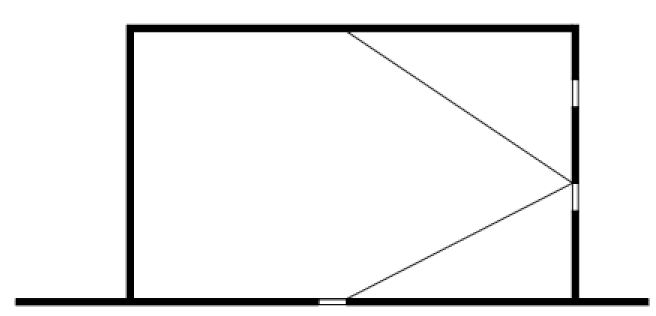
Which i manually mirrored in GIMP to illustrate...
The reflected ceiling plan illustration shown on architectwisdom.com could be accomplished by setting up a floor plan that cuts right above the ceiling and looking down just deep enough to display the ceiling (ie covering, slab etc.) but nothing below. That plan could be superimposed onto a standard floor plan.
Ok I misunderstood, that is exactly what I would do for a ceiling plan, What @wmi describes would probably be best, cut the ceiling plan in line with ceiling to only show the ceiling, but then you dont get the openings showing.
So I think mirroring it in Inkscape is still the easiest way here, short of creating a 2D ceiling annotation group in Blenderbim that you copy to your RCP that is cutting the opening aswell,
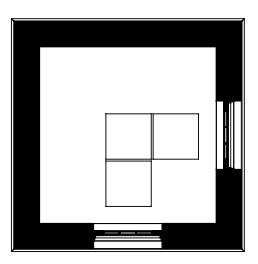
In @wmi 's example:
One thing that is quite common here is to have the RCP in dashed lines overlapping the normal architectural plan in continuous lines. So you just get one drawing where you can control both ceiling and pavement. Having such an option for exported drawings would be a lot appreciated :)
So in theory I thought I could make this work.
That is, have one drawing that's the background, that's indented to be mirrored, and then superimpose an annotation-only drawing over it.
See the following video for the steps taken thus far....
https://www.dropbox.com/s/t15erwvcarowpeq/2023-07-06_19-16-53_Blender_[DDropboxGitLabrestaurant_livingston_Encry_blender.mp4?dl=0
Anyone have a clever way to mirror the SVG?
I tried, this, but doesn't seem to take.
Files: https://www.dropbox.com/s/6ezhjoxowgpkb0l/Restaurant_Livingston.zip?dl=0
Sorry, I can't help with the SVG mirroring - did you find a solution?
I am, however, interested in discussing the core of the problem you have raised. I am not a fan of the approach that the RCP target view has taken, while directing the camera directly up at the ceiling does well to capture the geometry, it is not a useful or common view for designing or representing building information.
To clear a few things up - an RCP (Reflected Ceiling Plan) is not a direct view looking up at the ceiling or a flipped floor plan, which is what is generated in BBim when you generate a drawing with the RCP target view. An RCP is a plan view (looking down) with selected ceiling elements above (or behind the camera) being projected down to the cut plane. Like, if you were to imagine the whole cut plane of a floor plan was a mirror - the walls remain the in same position as the floor plan but you would see what is directly above (a reflection of the ceiling).
I wonder if a projection method through IFC Representations could be a better approach rather than angling the camera up and trying to flip it. @theoryshaw any thoughts?
I did, I basically did what i referred to above, and used inkscape to manually mirror the background floor plan.
...
For me, simplify flipping(mirroring) the background elements, would get me 95% of the functionality I need for a RCP. I honestly can't think of what that 5% would be, but maybe there's a use case.
Also, know, I have a 'working drawing' where the camera's Z scale is set to -1,so I can at least work in a RCP way.
Obviously if I could just use this view for both working, annotation and printing that would be the most ideal.
Maybe lighting symbols with text labeling could be a problem? I am used to tagging all lights with an L number so they can be scheduled.
I guess i was just referring to mirroring just the background objects, not annotation.
...maybe we're talking about the same thing. :)