Force objects to show in plan projection view
I have a 2 storey model and the upper level is partially roofed. When I generate a floor plan for the upper level, as expected, the roof is showing correctly according to the cut plane level. I don’t want to lift the cut plane, because then my windows won’t show correctly.
Does anyone know if there is a way to force objects to show in plan projection view?
Tagged:



Comments
Here is a screenshot of my plan.
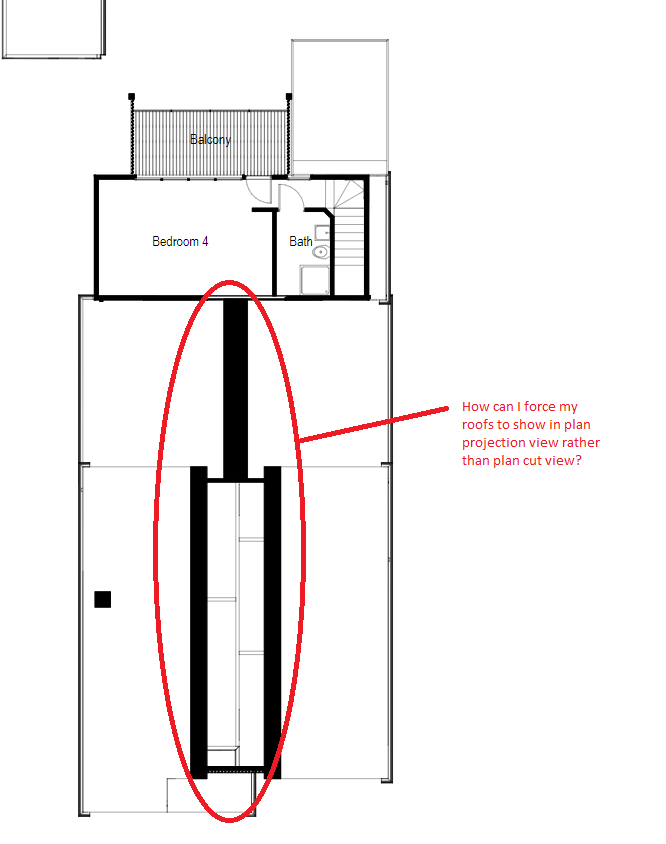
So you'd like to have a cut plan that looks something like that in side view ?
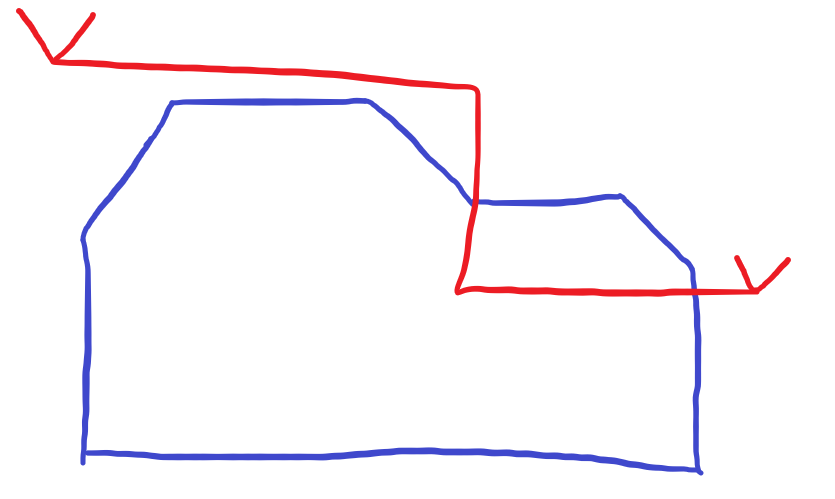
I don't think it's possible with the current implementation, you'd have to seam together two drawings I think (higher and lower)
I was hoping there might be a solution in IFC Geometry>IFC Representations, but I can't figure out how to get my roof to show both flat in plan and 3d in elevation. Is there any documentation on the functionalities of this feature? I don't really understand what the four columns are defining and what all the combinations mean.
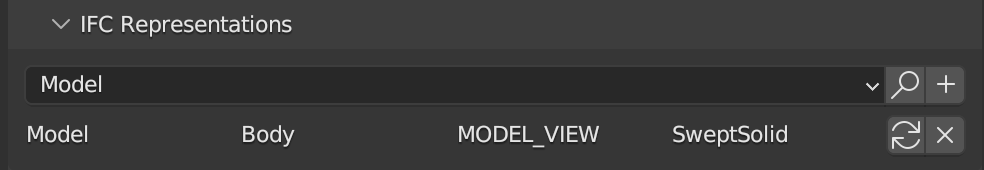
Contexts confuse me a little as well.
Here's a good explanation: https://community.osarch.org/discussion/comment/15044/#Comment_15044
Excellent resource! Thank you