OSArch's monthly meetings are back.. thanks to @condur! This month, learn about #BlenderBIM.
OSArch's monthly meetings are back.. thanks to @condur!
This month, learn about #BlenderBIM.
July 15 @ 9:00 am - 10:00 am CEST
Dion Moult will run a live session--fielding your questions and taking you through the interface.
details: https://osarch.org/event/osarch-monthly-meeting-back-on-track-with-blenderbim/







Comments
Fantastic! See you in the morning:)
See you all this evening:)
And see you all this afternoon:)
Thank you, Dion and Petru for organizing the meeting. I learnt lots of stuff
Was it recorded? If yes, where can I find it?
Cyril posted it in the live chat
https://courantlibre.biminsight.ch/index.php/s/goM5SwXMPzXL4K3
Where can I find the IFC array modifier in the new Blender User Interface?
Nevermind, found it. Just posting it here in case people will have the same question:
By the way you can use the properties search e.g. search for "array" and it'll find what you're after.
I was wondering, wouldn't it make sense to only show Stair, Window, Door, Railing and Roof modifier panels when the entity is correct for those ?
Is there a new workflow of adding an IfcOpeningElement?
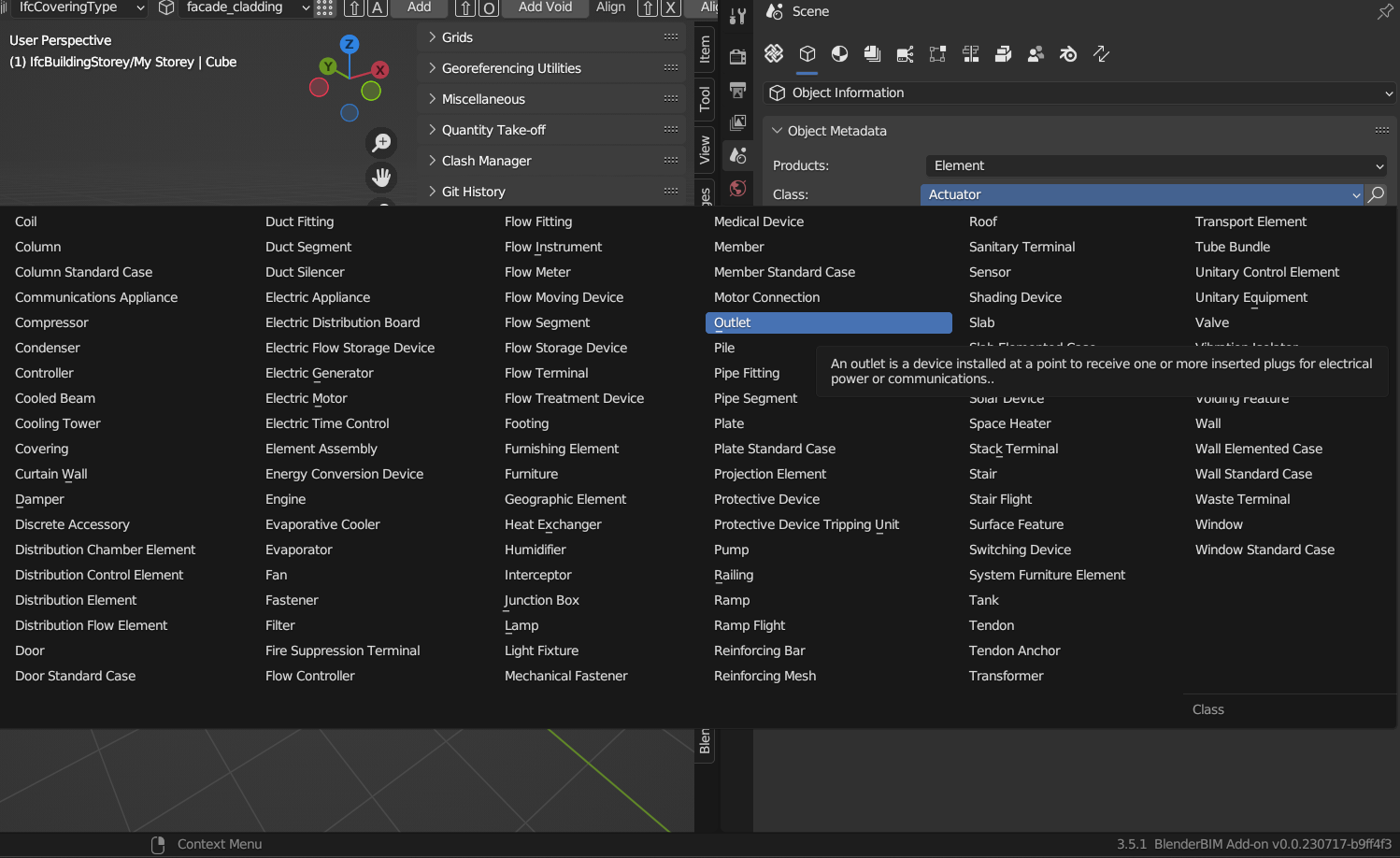
Yes. Will do so unless you beat me to it :)
Not exactly new, it's been that way for a while. You aren't meant to create standalone openings like that. An opening can only be applied to an object.
What would be a recommend strategy to create a standalone opening? For example structural IFCs are full of openings in walls with no objects.
Some sample example pictures taken from the Archicad website
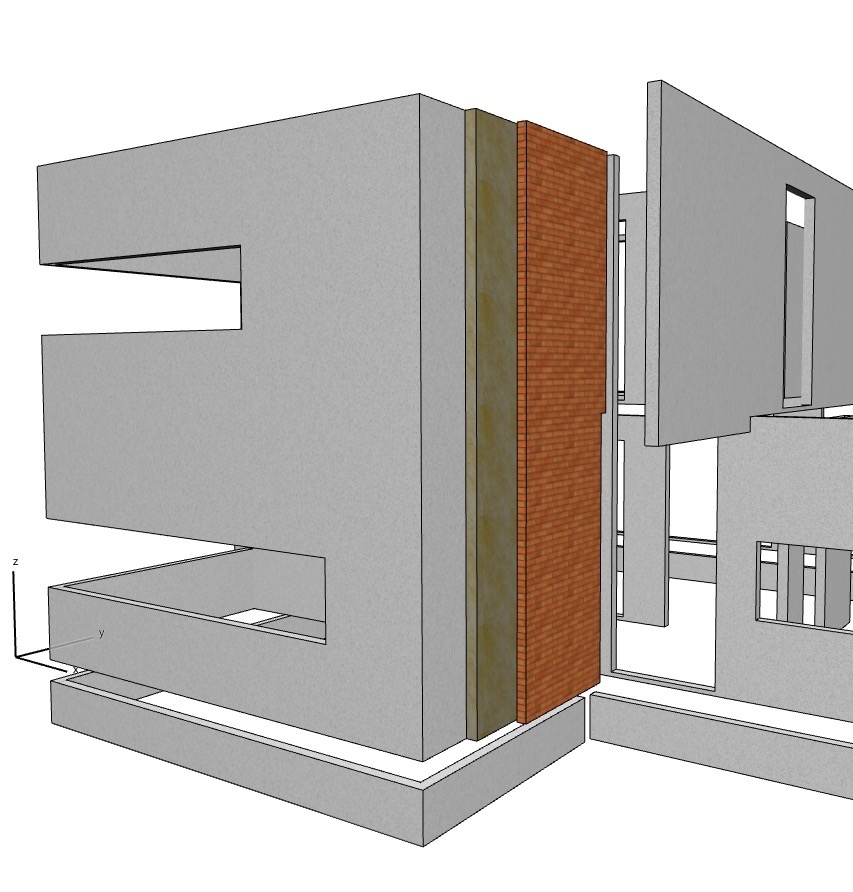
Oh sure, select a wall, activate the BIM Tool, Shift-O to add a void, then shift select both the void and the wall then Shift-O to apply the void to the wall. You can see these hotkeys in the tool properties.
I like changing my ifcopeningelements to an extrusion.
https://www.dropbox.com/scl/fi/6ndt6otdt0gmhyi2djm0t/2023-07-18_08-35-44_Blender_blender.mp4?rlkey=cms8hk29h7u41oqxq3dj5wdpa&dl=0
I think the default opening should be an extrusion, vs a tessellation--would be easier to edit.
I agree, and I think we also need to overhaul a bit the Representation features and get them out of the oubliettes in the mesh properties panel, so that it's easier to tweak element representations :)
In that case I'll take advantage of night time in Australia to take a stab :)