Delete Storey
Actually I only wanted to export the Storey Gruendung as IFC. But I did not find anything.
Therefore I deleted all other Storeys and wanted to save the Storey Gruendung now. In Blender all other storeys are no longer available. But in the ifc file Bodenplatte-01 is still the whole building. What do I have to consider when deleting?
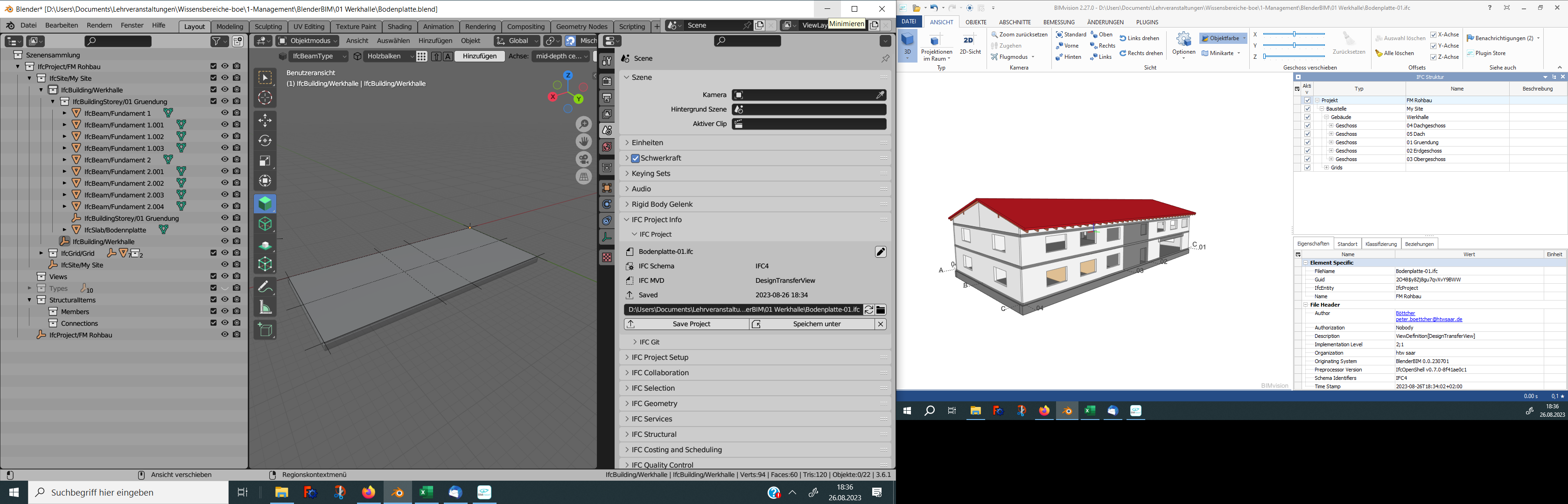


Comments
You might have used 'Delete Hierarchy' in the outliner.. which i don't think works.
You have to select all the objects like this and it seems to work.
@peterpaul
You mean like so?
The IfcBuildingStorey still shows up in BIMVision but they contain no more elements. While I deleted the collection in Blender as you can see in the previous screenshot
I don't know exactly what to consider, but I deleted the elements in the BuildingStorey first. I got a message in BlenderBIM I wasn't allowed to delete elements which are part of an array. See attached IFC file, it still contains empty IfcBuildingStoreys, tried to remove them as well. But with no luck so far.
I used the BlenderBIM spreadsheet add-on to quicky filter out all the relevant items.
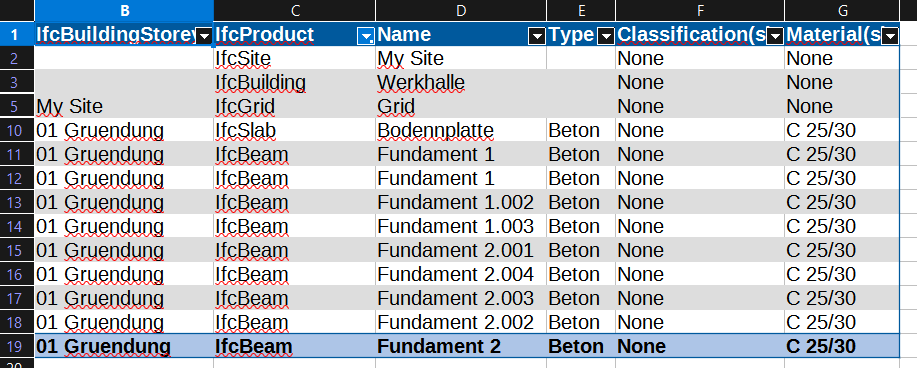
Yes, I had used "Delete Hierarchy". Thought it would be easier. The way about mark all objects is save :-)
Thanks
Does this mean I can transfer the objects to a spreadsheet and read that spreadsheet into a new project?
Hmmm that would be interesting @Coen what do you think?
Maybe not via Spreadsheet, but exporting individual objects would be a helpful feature.
Example: As site manager, I have a model of the shell. I want to form the staircase and give only the staircase as ifc file to my supplier for the formwork.
The supplier plans the formwork and returns an ifc file of the formwork. I can check this by reading the model of the formwork into my model.
Sorry for the confusion, with filtering out I just meant the ability to visualize the elements you selected in the spreadsheet.
After you click
Filter Elementsthe add-on selects and visualizes the Elements, you can just pressxand delete them. Then it would be possible to save it to another IFC and create the spreadsheet again. That's atleast the workflow I used.That won't be possible, since the spreadsheet add-on uised the
IfcGuidsof the IFC elements in the IFC project@Coen

The filter works, but the new model cannot be saved.
@peterpaul
Could you be more specific about your workflow? Did you try to delete something beforing saving the IFC?
By the way, not relevant. I am kind of suprised Blender translates the English hardcoded strings I put in the add-on to German.
On the video my workflow. Also when I call "unhide" - then I see the "first floor" - but I can't save.
Ah I understand what is happening, when you filter out in the spreadsheet. The
IfcProject, IfcSite, IfcBuilding, IfcBuildingStoreygets exported too in the same column too ofIfcProductThat means when you click Filter IFC elements, these elements get selected and deleted too. You should remove them from your filter in the spreadsheet
@peterpaul
Did it work?
Yes it works :-) thanks