Is anyone using Linux desktop in the office?
Hi everybody
I was wondering if anyone is using Linux desktop for your professional work - authoring drawings, creating CAD or BIM models, etc. Either via WSL or running natively?
Probably a small chance, but if anyone managed to set it up in an office environment I'd love to know.


Comments
I think @stephen_l
I do, but I also use my own desktop and work from home (once in a while I go into the office with a Windows company-issued laptop). Does that count? :)
@Moult that definitely counts, can I ask you what's your "company policy" regarding your own device? Are you able to download files, work on them and upload them back to the cloud/server from your own machine (at home)? I'm new here, so I'm not sure if you are also working on architectural tasks (creating drawings, BIM models, visualizations, design reports) or is it only for coding?
Theoretically it's the same problem, but there may be some "cultural differences" between these two activities - architectural tasks tend to rely on a central server/cloud, while coding will be more decentralized with everyone holding their own git branch, so I imagine that it may be easier for coders to bring their own computers (please correct me if that's wrong).
I'm not really sure what I can discuss so sorry I might have to leave it at that :( But I can probably say I rarely do architectural tasks recently. I work with a lot of models from a lot of disciplines.
For Windows, Cygwin helps. Also Blender's built in Python shell helps a lot.
No worries, sorry for being nosy, I was trying to establish if Cygwin (or even better WSL) is the only option these days to access all the Linux goodness directly on the "office daily driver". I saw you using Gentoo, so I assume that you experienced some benefits in this setup.
I doubt though that any sysadmin in the enterprise space will support native Linux desktop, but I'd be gladly hear someone prove this wrong.
I think @yorik also does :) He had a YT video on using opensource software for his architectural and daily works.
I do not have windows on my home PCs but I have long not working with modelling / drafting works at home :D
Thanks, that sounds cool, could you let me know what's the name of his channel?
UPDATE: Found it
AFAIK Linux setups do get used for work at home and in small practices, but it would be good to know if anyone has used it also in any medium/big firms (without considering WSL).
I do use linux for arch work, I ditched Windows many, many years ago. We ran a two-person office using only linux for years.
Technically it's totally doable of course. There is everything you need for arch/BIM work. The problem will be other people in the office. Switching to linux generally means switching to an open-source-based workflow. It's one thing to switch yourself, relearn all different applications and workflows, it's another thing to have your colleagues do the same without complaining to you ;)
If I would do consultant work for an office with a well established workflow wanting to switch, I would advise to take the opposite path: Integrating step by step, one by one, all open-source applications, starting from the easiest (firefox, libreOffice) to the hardest (CAD & BIM), then, when the team feels comfortable enough to say goodbye to Autodesk and friends forever, switch to linux. It might take a couple of years.
If one was thinking of using commercial apps on linux though (bricscad for ex), then it's another story. There would be not much point in keeping windows any longer...
Check this out, 3 years ago :)
FreeCAD, Blender, Inkscape etc. (He is one of the main developer of FreeCAD, and develops Arch/ BIM workbench and Native-IFC on FreeCAD)
[ EDIT - just note Yorik has personally provided respnose :D ]
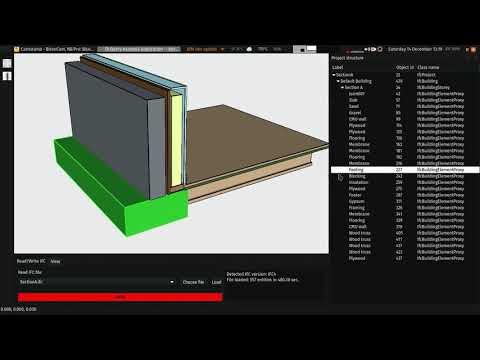
Thanks for sharing @yorik. That's really helpful and your video series on youtube is amazing!
I wasn't thinking about it in absolute terms though. The setup was meant to rely on interchange of open-source formats (svg, pdf, ods, ifc, etc.) irrespective of the Operating System or "App suite" and letting the team to use any tools they feel most comfortable with (be it on Windows, Linux or Mac). This surely could grow into a long discussion on its own though...
For example, on Linux you can be compatible by running Windows program with Wine (I got Rhino 7 working recently, still working on v8). In case, some less popular Windows program is needed you can fire up a VM (or just RDP remote to a completely separate machine). Given how these projects grew in the past few years (wine has strong backing from Valve and virtual machines by Red Hat) it makes me think that there is an opportunity for hybrid workflows.
It' s also worth considering that many projects rely on you to take responsibility for some well-defined portions of the project completely independently from the rest of the team (design reports, documentation, scheduling). In other words some parts can be run in parallel without the need to share the tools except for the final product (pdf, svg, ifc, etc.).
When those are significantly easier to complete on Linux setups (with tools like scribus, org-mode or... org-mode) it may become expensive to sacrifice on "security" (to prevent the "what if you get hit by a bus" situation) at the cost of workers' daily productivity.
Also @paullee just mentioned your contributions to open-source in our field, which are just astonishing. Thank you very much for that! It's exciting to hear from such an accomplished member of the community :)
Yes, using open standards or formats is also a very good way. Also because that removes a lot your dependency on proprietary apps. If you work with svg, dxf, ifc, pdf, etc... soon you begin to wonder why you're still using revit :) Also, many file management systems (dropbox, nextcloud, git...) support windows, linux and mac.
Also, these things allow for a hybrid setup, where some people use windows, other linux. That works well for OpeningDesign
Indeed wine is getting really solid (valve's proton is just amazing, I hardly need to look if a game is supported on linux anymore). But I am not sure I would put my workhorse on it, it still introduces a lot of additional possibilities for problems to happen. Any update anywhere becomes dangerous. Or at least I'd make sure I have a backup solution in place...
I wasn't aware of an active practice working in this way already. Great news!
I assumed that the main reason is security. There is a huge industry of firewalls, antiviruses and other security black boxes which only support Windows and Mac setups. I'm afraid that no admin will be able to protect an office that uses Linux, but I'd be really glad if someone had a different experience?
That's true, I wouldn't imagine admins supporting ArchLinux or Gentoo, however in companies developing software I've heard that you do get to choose even your own distro on the office workstation. I've never worked in a software company, but I'm wondering how that works in terms of IT administration (if that's true).
Definitely - linux has amazing "copy-on-write" filesystems (e.g. btrfs and zfs) which saved me countless times when things went
poofespecially when setting up wine.oh I feel definitely more secure running linux. Viruses and malware are a thing of the past, and your OS and all the critical software is kept up to date automatically. Plus, i think a good portion of security and privacy issues on windows are caused by the apps themselves. When using open-source apps that risk is almost removed entirely.
Of course companies usually want something else, they want mostly someone to call and blame when things go wrong. So for those using windows makes sense...
While nobody would argue that out-of-the-box a linux distro isn't more secure than windows (maybe except for the Red Star ;) ) established companies have already invested millions in securing their windows-based infrastructure and microsoft hasn't been very keen in allowing their partners to interoperate with linux-based projects.
There were some success stories: internet protocols were made in such a way that you can put any computer (be it linux, windows or mac) next to windows and they can talk to each other mostly fine, which drove some innovation.
On the darker side in the desktop-space however commercial firewalls or antiviruses (not that you need an antivirus on Linux) need to be tailored-made for an operating system and that's burdensome enough for the inertia to keep taking its toll among the IT system administrators.
that's true that proprietary software, which is mostly found on windows is riddled with bugs and security vulnerabilities, but it's also worth noting that windows architecture itself is just more "bloated" than that of linux (and other unix systems), which makes it harder to secure. "MAC" systems like SELinux and Apparmor are way stronger than anything windows has to offer. "Containers" introduced a few years ago made running apps in isolated environments (via programs like docker, firejail or flatpak) much, much easier. That's all possible thanks to good design decisions made decades ago.
I'm really curious how many companies are there that could provide IT administrative services based on open-source software. You have giants like Red Hat, OpenSUSE or Oracle, but I'm curious how many "boutique-like" companies could be there. If by any chance someone is serviced by such a company around London area, please let me know.
Maybe you and other peoples can share your workflow with opensource software like Yorik did? Or OSArch has some wiki about it?
I wouldn't mind adding a few topics to the wiki or recording a video in a similar format to the one above from Yorik (this might take a bit longer, because I'm still migrating my desktop to "Wayland" though):
While there is tons of documentation on these topics already (e.g. archwiki) it may be worthwhile writing a slimmed-down version that targets architectural practices? Some of these topics may trespass into the IT/admin area rather than a daily desktop.
oda-file-converter
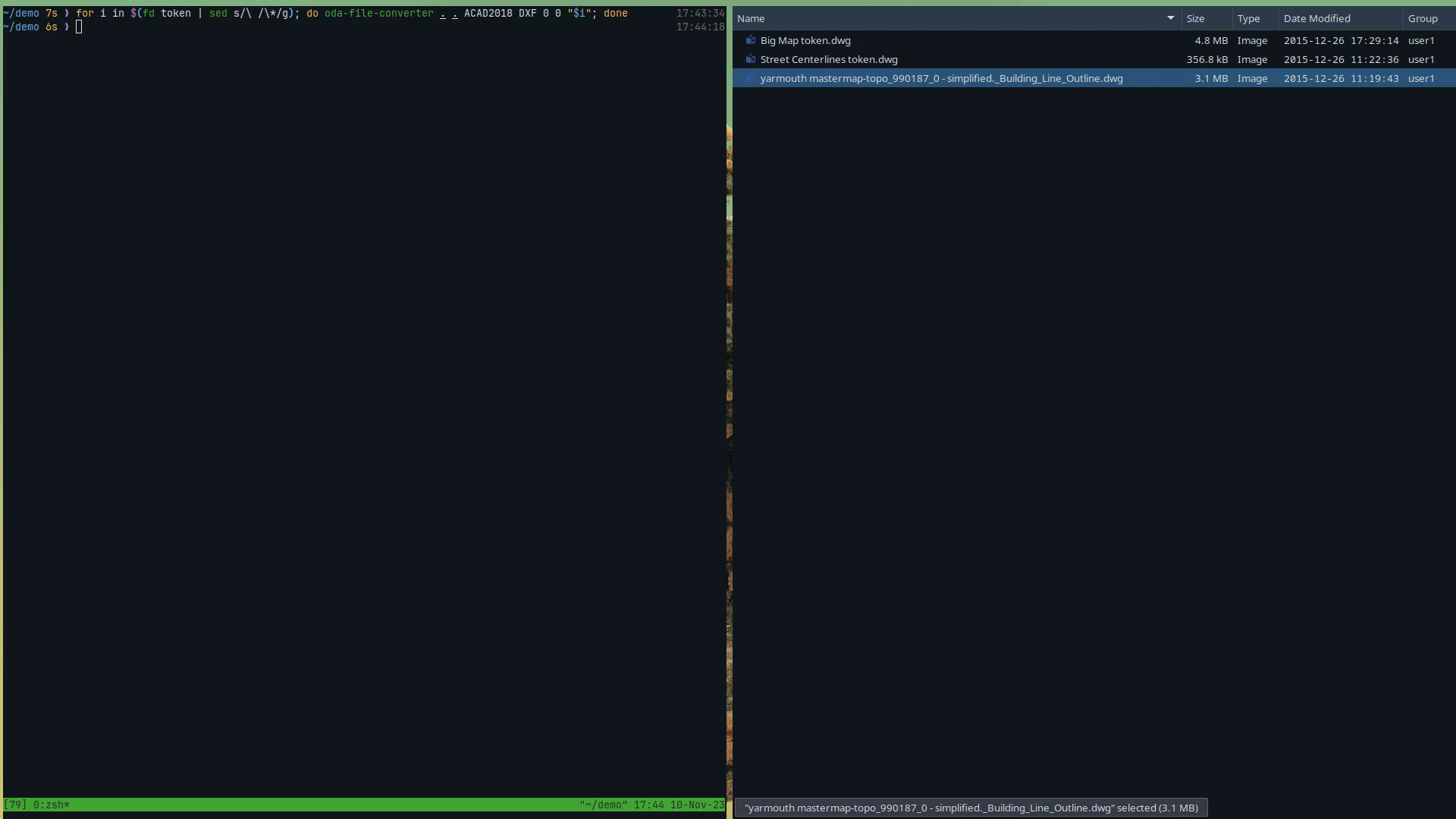
Convert selected DWG files to DXF.
Fsearch
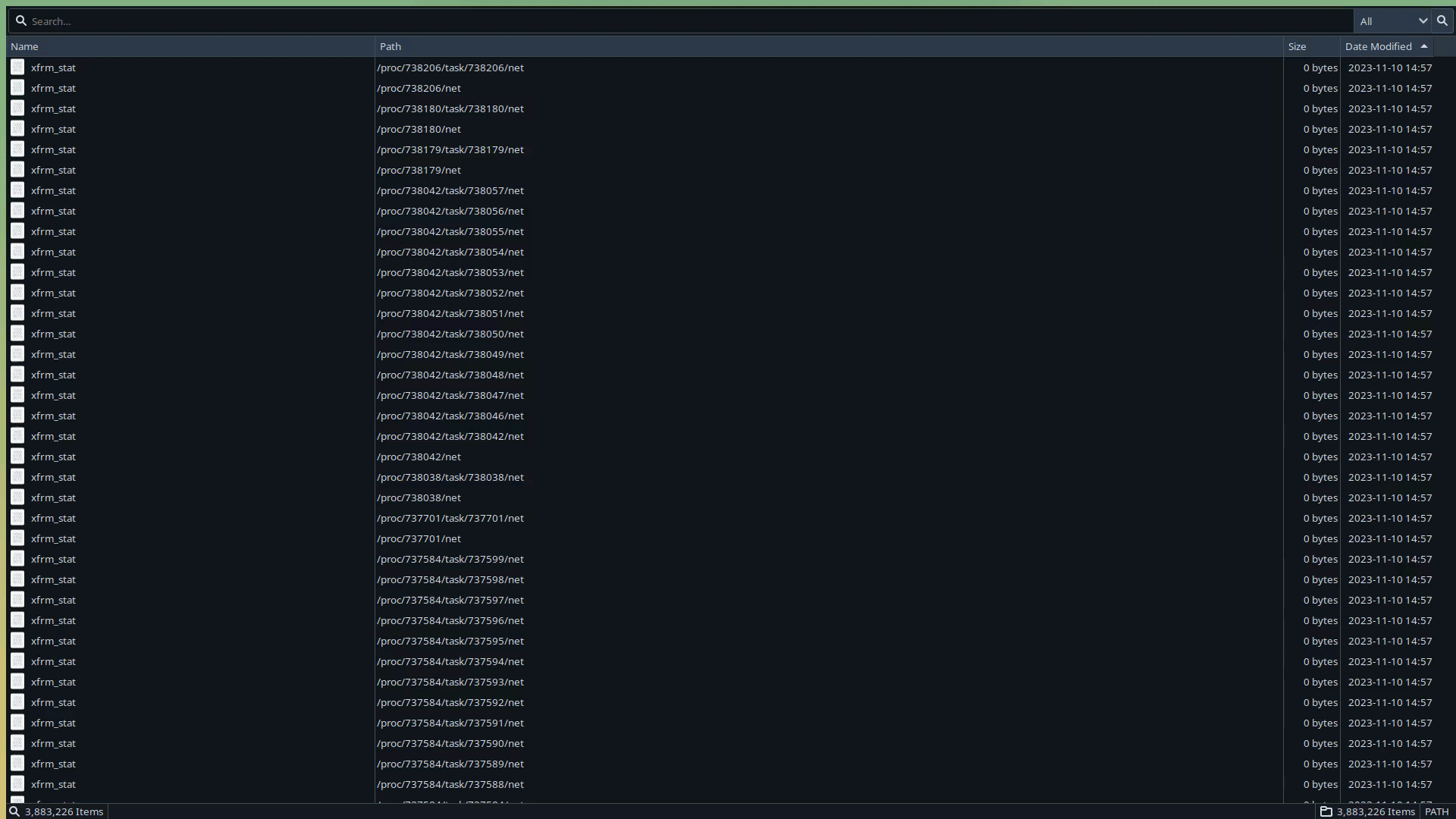
Search through millions of documents by name.
Emacs
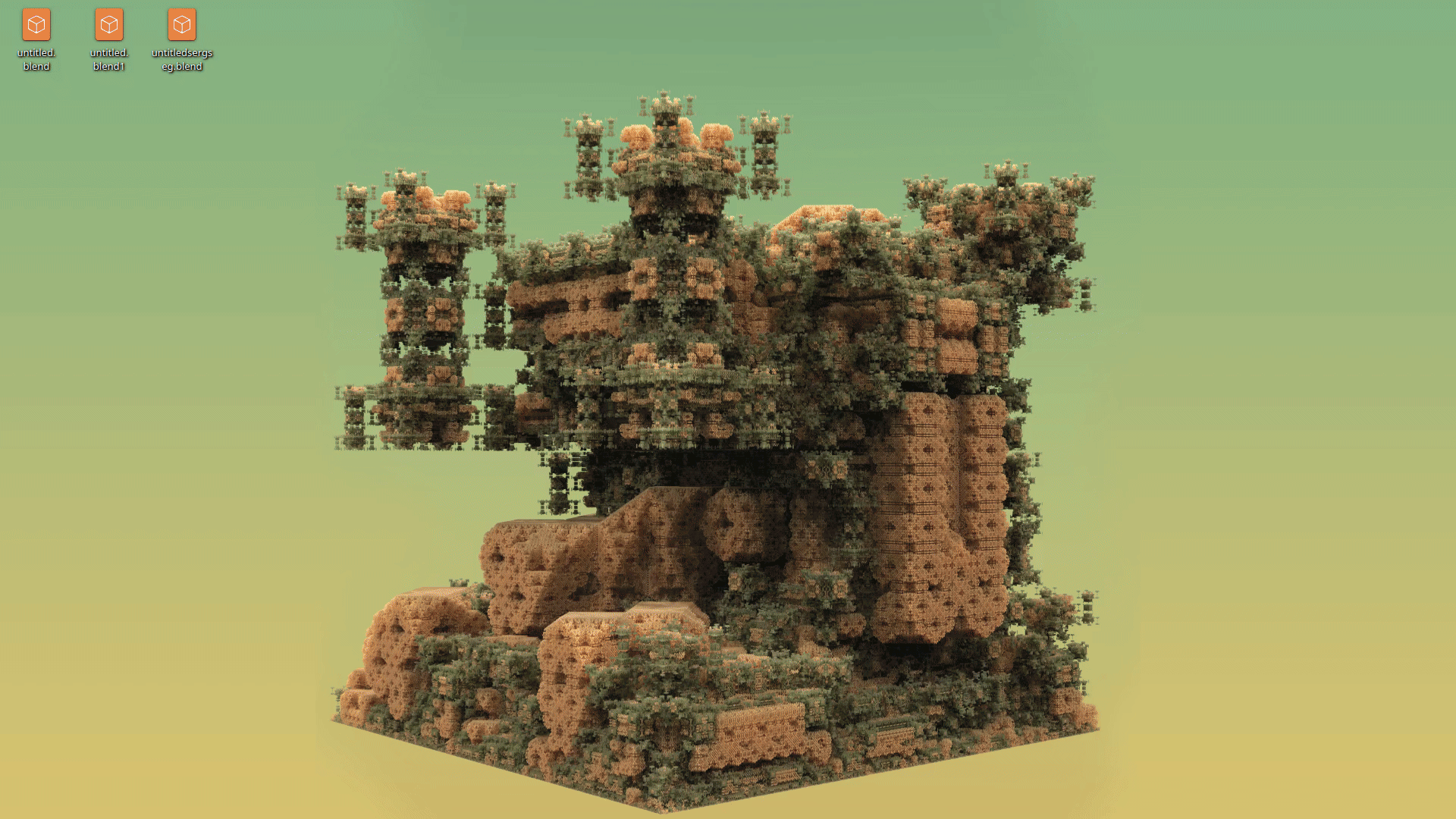
Project management and note taking.
Wine
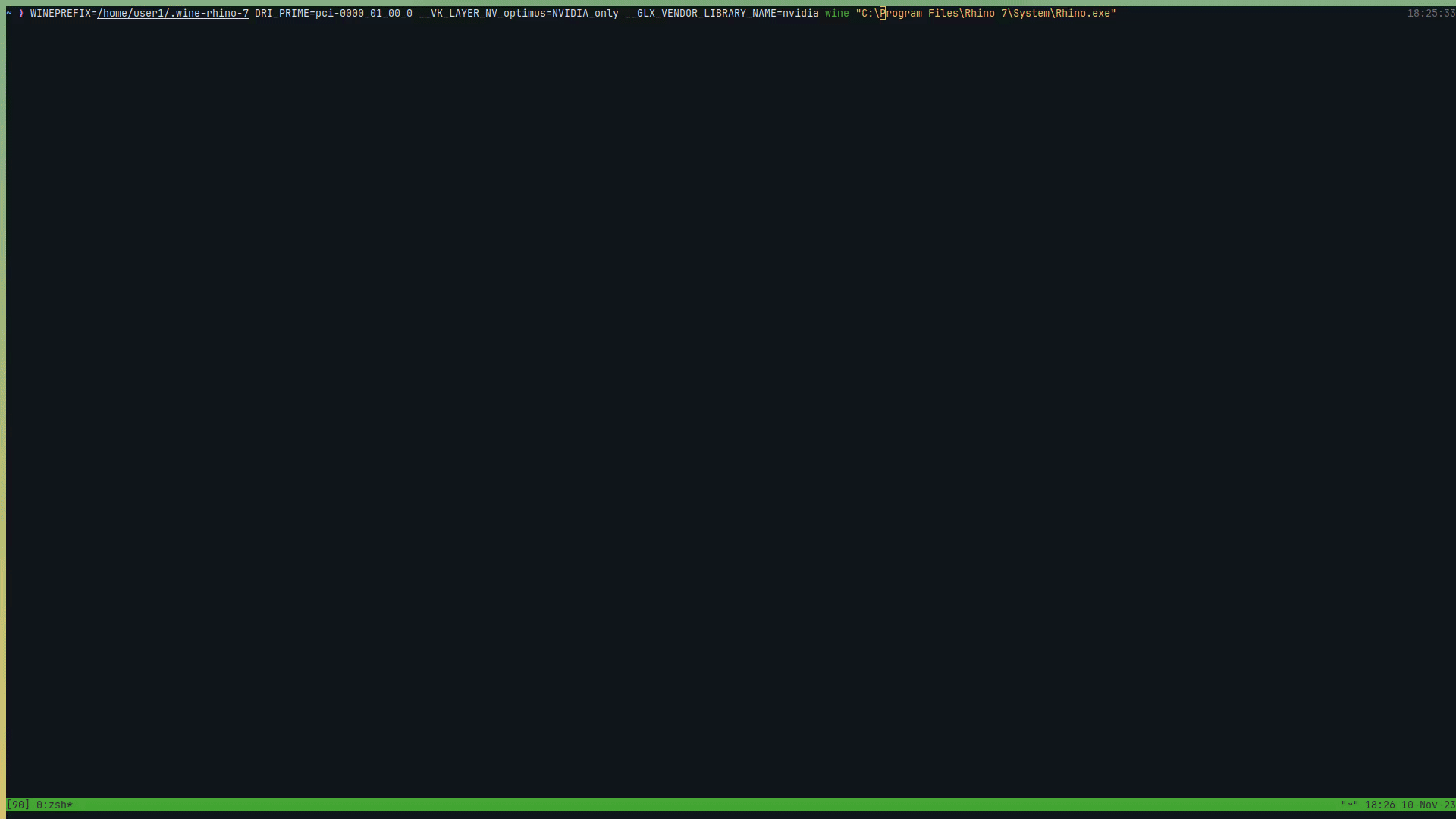
Run windows-only programs.
Thunderbird
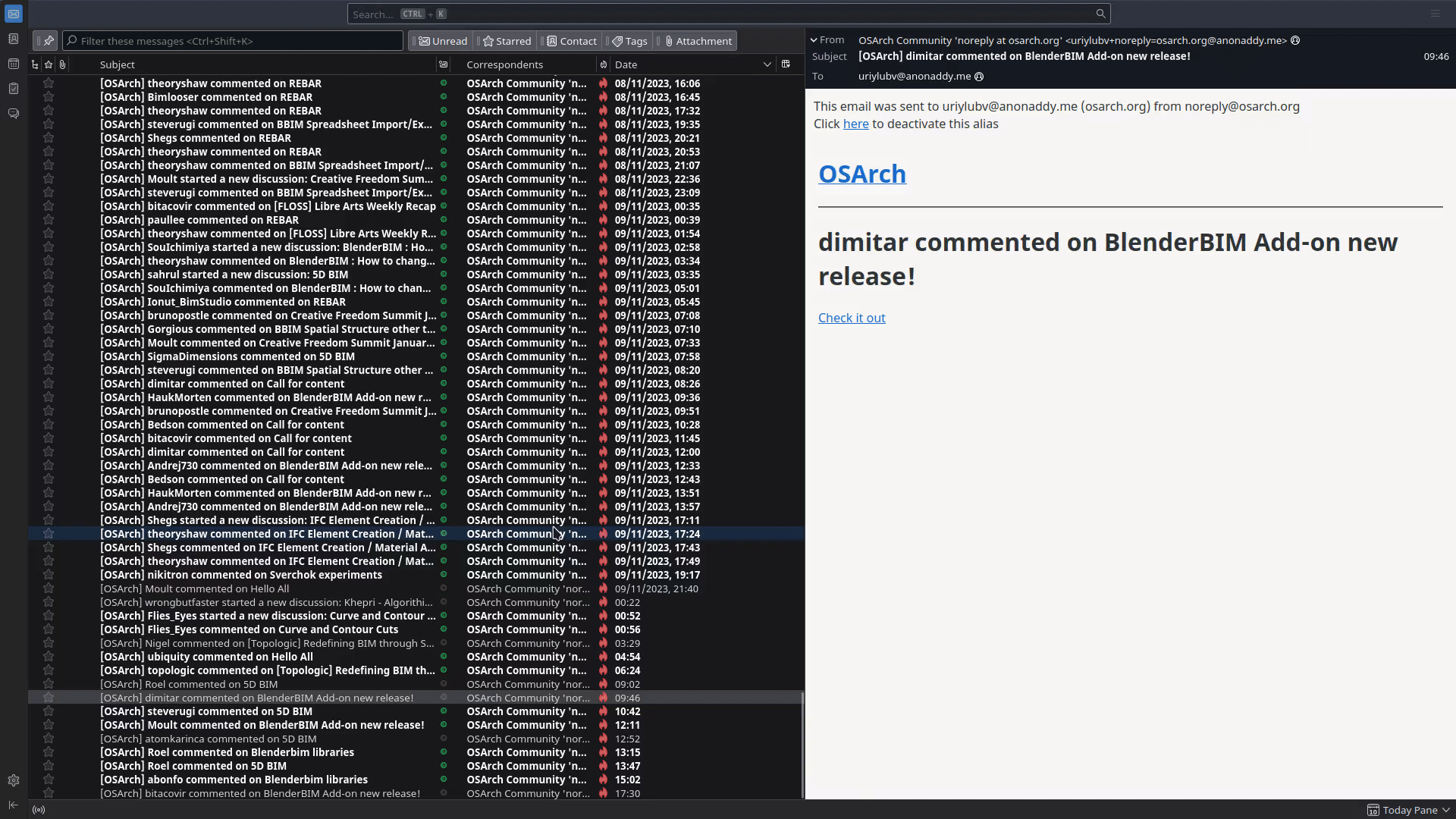
Email reader.
Spotify-tui
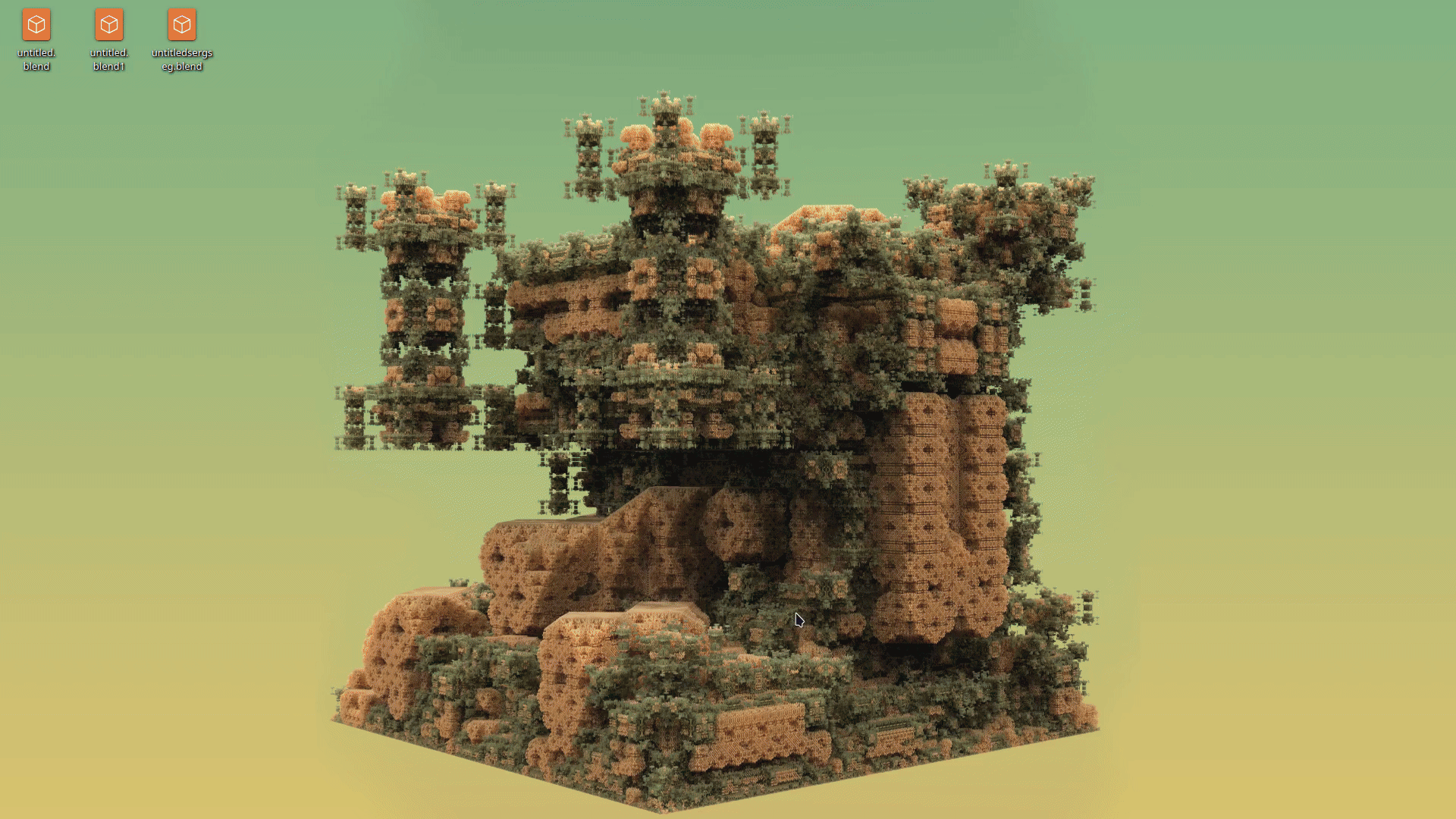
Listen to music.
I will follow @knotsruen list and post my list based on the workflow of my main machine. Currently, it is more academic than industry related focused.
Thanks @victorklixto, I will later try out some parts of your setup (sioyek, feh, nnn) @Moult ? I recall you used dwm on gentoo and recorded screencasts with ffmpeg, so it would be cool to learn what other programs you use on a daily basis (when you'll have a spare moment).
@victorklixto thats a great list. didn't know about freetube. tmux is a great option if you are using a terminal or vim
Thanks, @Arv . Freetube is great, I found it when I was looking something similar to NewPipe for Desktop (by the way, alternatives apps on "degoogle phones” could be another interesting topic to discuss hehe).
I have to give a try to tmux, I knew about it, but I have never tried it, now that you mentioned I will give it a try. I am curious to know your list and from the other people here :).
AFAIK GrapheneOS is the best choice right now (although my banking app stopped working last week)?
if you try tmux, I recommend trying tmux-resurrect as well (saved me a few times after kernel panics). Also switching the default
ctrl btoctrl xmay be convenient.GrapheneOS looks great, I should get a device that supports it. I will have a look at tmux-resurrect. Thanks for the tips :) @knotsruen .