Blender question: How do you zoom past the point where blender stops zooming?
I'd like to avoid using ., as it switches to perspective.
I'd like to stay in the camera view (or the drawing view).
Thanks. I tried all these methods, but it switches to perspective mode. I'd like, if possible, to just stay in the drawing, orthogonal mode.
I'd like to avoid this...
Hmm, I think this is a limitation of the orthographic camera. This is based on the Orthographic Scale property of the camera. If you adjust that scale, you'll be able to zoom in (and I guess pan the camera to the bit you want. This is pretty annoying of course and disruptive in a drawing view (so maybe create a working view for it?).
You can test this out using the snippet from another answer.
import bpy
zoom = 5
screen = bpy.context.screen
area = next(area for area in screen.areas if area.type == "VIEW_3D")
space = area.spaces.active
region_3d = space.region_3d
region_3d.view_camera_zoom += zoom
It is not uncommon for Blender devs to change hard limits. For example the bevel segment limit has been set to a soft-cap in the past. A thread over on Right Click Select or devtalk to explain the problem might help solving it, usually for these kind of changes it's just a matter of changing a few variables in the property definitions.
I think I have misled you, to be perfectly clear, it won't solve your problem, running it will have the same effect as you scrolling your mouse wheel. It will stop working once you get to the threshold of 600 (I don't know the units).
The way it works is a bit peculiar, but IMO it makes sense. The hardcoded limit is arguable though. The "view_camera_zoom " attribute is not stored on the camera, since it is not really a property of the camera, but a property of the 3D viewport you're using to zoom _through _the camera. AFAIK unless you mess with the source code to modify this line for something like 9000, and compile your own version of Blender, you can't solve your problem.
You can NUMPAD 5 to go into orthographic view then SHIFT + Numpad 7 while the camera is active to go into its local Z axis view, there you may be able to zoom a bit more.
It's not technically a bug so I haven't reported it as a bug. It's a pity because from my experience rightclickselect doesn't really have much developer visibility. Maybe YMMV.
I think they can oppose the fact that pragmatically the only way to un-zoom is with the scroll wheel and if the user zooms to infinity and beyond, it would take a very long time to un-zoom back and cue a bunch of bug reports similar to the proportional falloff circle which has a limit of 1000 blender units which is usually more than enough to confuse new users.
If they accept for the limit to be soft we could build something in the UI to zoom further. ie hard block mouse scrolling past the 600 point, but let the python API go further if needed.
Comments
Well, there are multiple ways to do it - https://blender.stackexchange.com/a/651
Thanks. I tried all these methods, but it switches to perspective mode. I'd like, if possible, to just stay in the drawing, orthogonal mode.
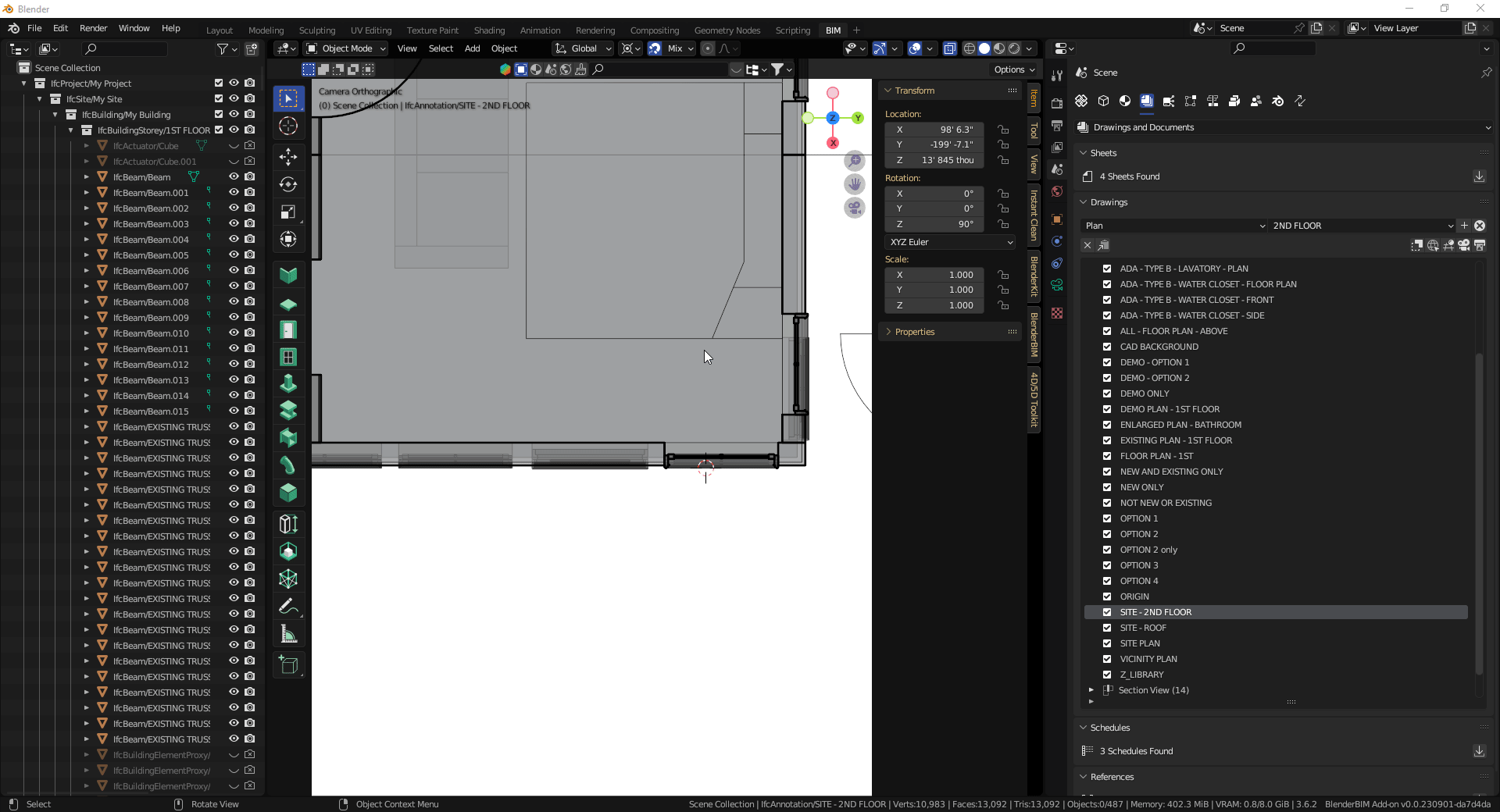
I'd like to avoid this...
This might be overkill but I really dislike perspective view:
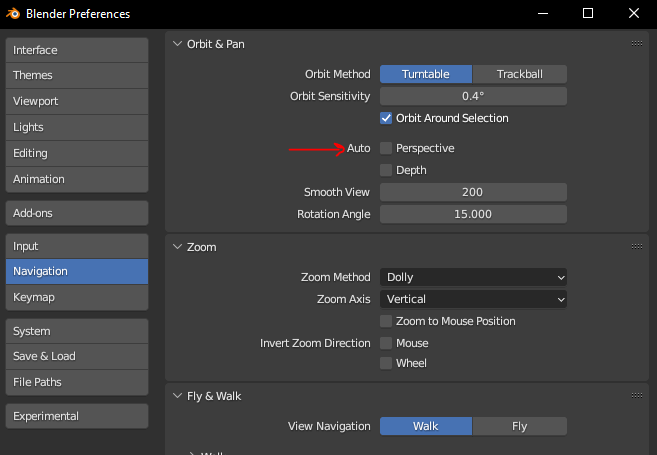
Unticking this box (might?) help.
Unfortunately that didn't work on my side.
Thought it worth asking here too: https://blender.stackexchange.com/questions/301113/how-do-you-zoom-past-the-point-where-blender-stops-zooming-and-still-stay-in-or
Hmm, I think this is a limitation of the orthographic camera. This is based on the Orthographic Scale property of the camera. If you adjust that scale, you'll be able to zoom in (and I guess pan the camera to the bit you want. This is pretty annoying of course and disruptive in a drawing view (so maybe create a working view for it?).
I'll copy/paste my answer over on BSE
It seems this value is (arbitrarily) hardcoded to 600.
See the relevant docs
You can test this out using the snippet from another answer.
It is not uncommon for Blender devs to change hard limits. For example the bevel segment limit has been set to a soft-cap in the past. A thread over on Right Click Select or devtalk to explain the problem might help solving it, usually for these kind of changes it's just a matter of changing a few variables in the property definitions.
very cool, will try.
think it worth hard coding into bb?
If i'm reading that script right, it doesn't work with cameras, correct?
Could it be tweaked to work with cameras?
I think I have misled you, to be perfectly clear, it won't solve your problem, running it will have the same effect as you scrolling your mouse wheel. It will stop working once you get to the threshold of 600 (I don't know the units).
The way it works is a bit peculiar, but IMO it makes sense. The hardcoded limit is arguable though. The "view_camera_zoom " attribute is not stored on the camera, since it is not really a property of the camera, but a property of the 3D viewport you're using to zoom _through _the camera. AFAIK unless you mess with the source code to modify this line for something like 9000, and compile your own version of Blender, you can't solve your problem.
You can NUMPAD 5 to go into orthographic view then SHIFT + Numpad 7 while the camera is active to go into its local Z axis view, there you may be able to zoom a bit more.
Posted here: https://blender.community/c/rightclickselect/K61r/
It's not technically a bug so I haven't reported it as a bug. It's a pity because from my experience rightclickselect doesn't really have much developer visibility. Maybe YMMV.
dumb question, can we just change the code, and put in a pull request to Blender. They might not even care. ha.
@theoryshaw probably ... ping @erik85
I think they can oppose the fact that pragmatically the only way to un-zoom is with the scroll wheel and if the user zooms to infinity and beyond, it would take a very long time to un-zoom back and cue a bunch of bug reports similar to the proportional falloff circle which has a limit of 1000 blender units which is usually more than enough to confuse new users.
If they accept for the limit to be soft we could build something in the UI to zoom further. ie hard block mouse scrolling past the 600 point, but let the python API go further if needed.
@Gorgious would you be up to putting in a pull request?
If so, I'll add my vote and rational on the PR, as well.
Perhaps other OSarch'ers would too.