@sahrul
If you add bend using "add fitting" it will use the default radius, to set specific bend radius you can use "Add Bend" operator and set the radius in redo popup.
@Bedson what BBIM version you're using? (you can find it in Blender right bottom corner)
We've added bends in a bit after the september release, so if you're using the latest release then you'd need to update for the bends to be available. You can find the latest BlenderBIM builds available on our releases page.
I'm very interested in this workflow but I fail to generate a simple bend fitting, would anyone be kind enough to deliver a simple step by step to get to this point ?
Indeed there are still a number of (known) bugs. Currently you have to have two segments that can have a bend, and there needs to be enough space separating them for the bend to appear (not like walls where so long as they are close or overlapping it'll just resolve the issue - for segments you need to leave a gap).
Hehe. Turns out I was running an outdated bbim version because of symlinks and git shenanigans. All good so far, thank you ! I can do with a little bugginess :)
It's handy to have what Revit calls 'Routing Preferences'. So when you draw a pipe run, the bends, tees etc automatically get added.
For example, in BB initiate a "Stainless Steel - With Short Radius Bends" routing preference. Then when you draw your pipe route the fittings are Stainless Steel (with the bends being short radius). It is necessary to be able to update individual fittings too - so if you wanted just one of the bends on the route to be Long Radius then you can change it's type without affecting the rest of the run.
Here's a 30 second example https://drive.google.com/file/d/1RD-HEmGnZz7zO-8lSPjtflbEJRiLvjqy/view?usp=sharing
I agree that reduce the amount of manual work would be great. With a relatively simple Geometry Nodes setup it is possible to generate something like this in Blender.
Of course it is only "dumb" geometry but I can see this being developed further. Something like this
If we had a pipe run generated by GNs, is there a way to trick/tweak BlenderBIM to still use the mesh/curves etc to create a 2D drawing?
(Apologies, I've now created a separate post for this since it is going away from the original topic. Mods : feel free to delete this post)
Comments
@sahrul
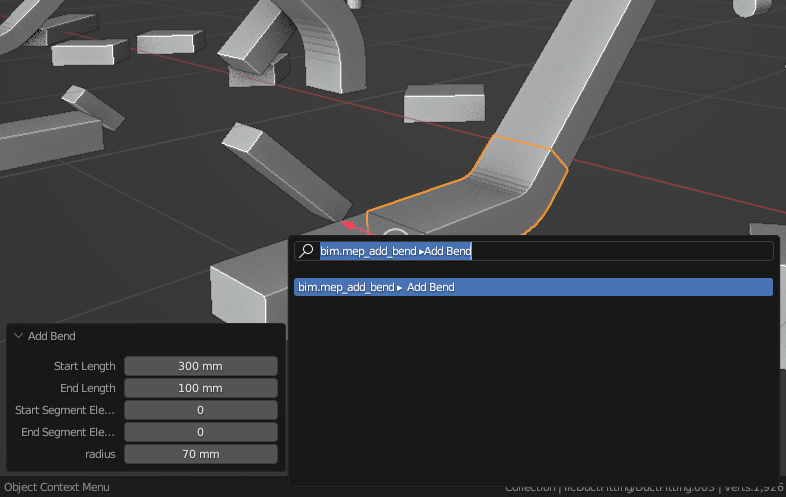
If you add bend using "add fitting" it will use the default radius, to set specific bend radius you can use "Add Bend" operator and set the radius in redo popup.
I do not find it. can you make a step by step tutorial?
Actually, I haven't been able to find it either :(
@sahrul @Bedson
It's not yet integrated in the UI and available from F3 menu. F3 -> Type "Add Bend".
It's the F3 part that doesn't seem to be working...when I try searching for 'Add Bend' nothing happens!
@Bedson what BBIM version you're using? (you can find it in Blender right bottom corner)
We've added bends in a bit after the september release, so if you're using the latest release then you'd need to update for the bends to be available. You can find the latest BlenderBIM builds available on our releases page.
I'm using 230915....with Blender 3.6.2 on Windows 11....
I believe you guys need to enable Developer Extras to find the operator in the F3 menu.
Thanks to @Andrej730 @cvillagrasa . Worked
I'm very interested in this workflow but I fail to generate a simple bend fitting, would anyone be kind enough to deliver a simple step by step to get to this point ?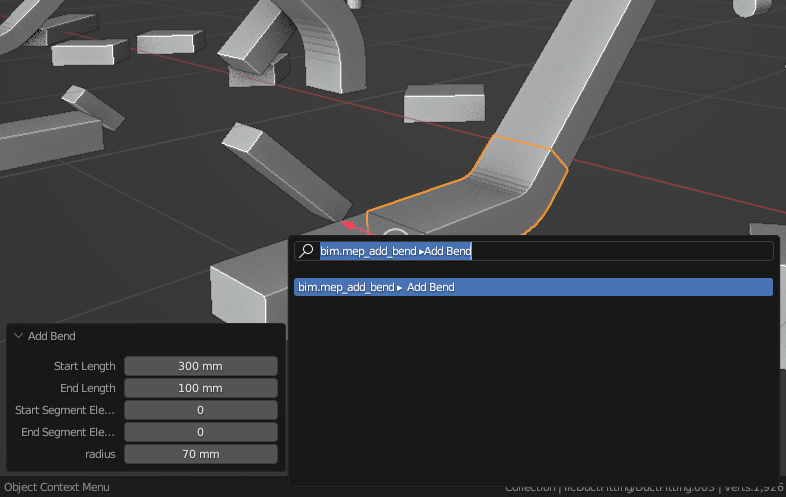
This perhaps?
https://www.dropbox.com/scl/fi/nsa6f3sbhzknxbbyhg5ki/2023-10-10_12-22-32_KeyShowView_Carnac.mp4?rlkey=3tjswfdug1ztmytmgup83abdz&dl=0
There was an error there.. not sure what it was.
Indeed there are still a number of (known) bugs. Currently you have to have two segments that can have a bend, and there needs to be enough space separating them for the bend to appear (not like walls where so long as they are close or overlapping it'll just resolve the issue - for segments you need to leave a gap).
Hehe. Turns out I was running an outdated bbim version because of symlinks and git shenanigans. All good so far, thank you ! I can do with a little bugginess :)
Woot !
Next thing I need is a sag parameter for pipes that are getting a little old, but I'll do without it for now ><
It's handy to have what Revit calls 'Routing Preferences'. So when you draw a pipe run, the bends, tees etc automatically get added.
For example, in BB initiate a "Stainless Steel - With Short Radius Bends" routing preference. Then when you draw your pipe route the fittings are Stainless Steel (with the bends being short radius). It is necessary to be able to update individual fittings too - so if you wanted just one of the bends on the route to be Long Radius then you can change it's type without affecting the rest of the run.
Here's a 30 second example https://drive.google.com/file/d/1RD-HEmGnZz7zO-8lSPjtflbEJRiLvjqy/view?usp=sharing
I agree that reduce the amount of manual work would be great. With a relatively simple Geometry Nodes setup it is possible to generate something like this in Blender.
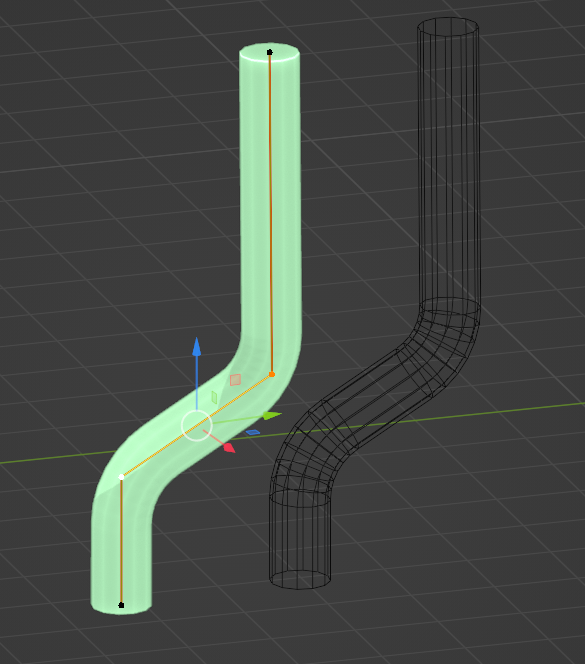
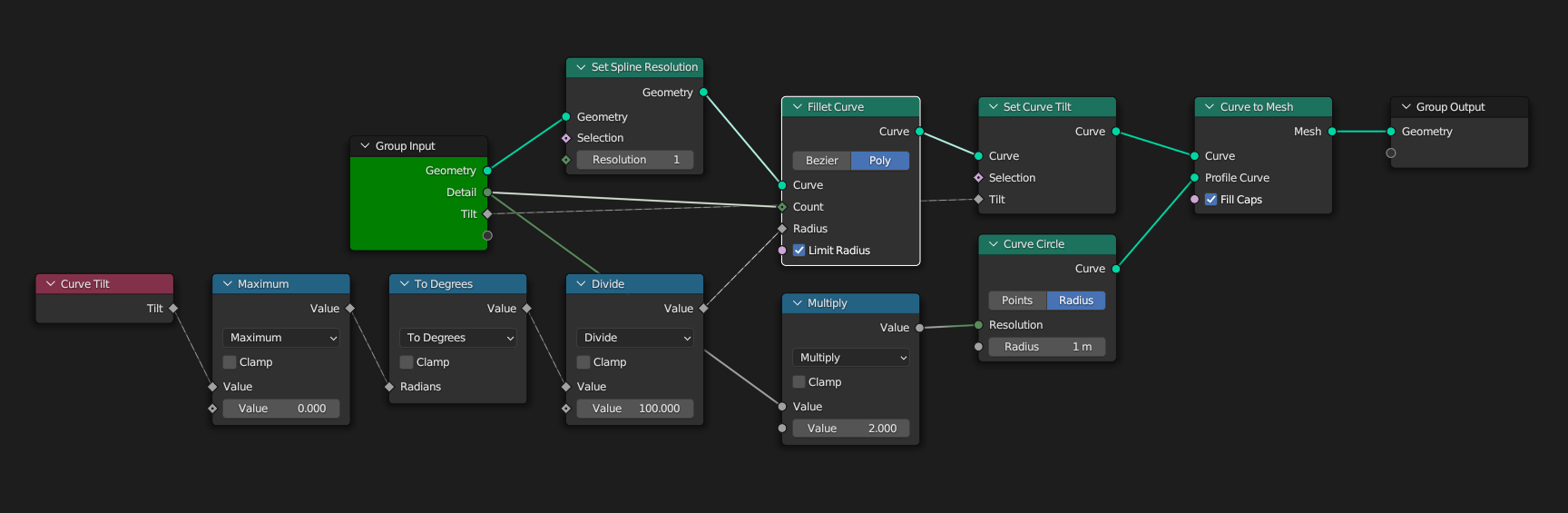
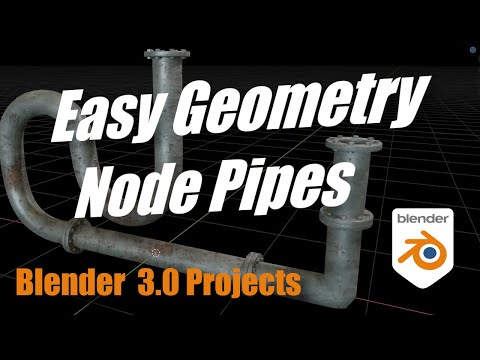
Of course it is only "dumb" geometry but I can see this being developed further. Something like this
If we had a pipe run generated by GNs, is there a way to trick/tweak BlenderBIM to still use the mesh/curves etc to create a 2D drawing?
(Apologies, I've now created a separate post for this since it is going away from the original topic. Mods : feel free to delete this post)