@steverugi It is wonderful your explanations. Thanks for this. @Darth_Blender I have been playing with this and it is possible to do some bends but some others fail.
I believe there are two issues that are affecting to this (Blender 4.3.2 Bonsa v0.8.1-alpha250129-871710a):
If you create a single segment (IfcDuctSegment, IfcPipeSegment). It does not have ports attached to it. If you create several, they all have ports.
"
If you have a proper defined Segment, (for example IfcPipeSegment, including two IfcDistributionPort) and you click several times in the "eye icon" to show Ports, new ports are created. If you click the "eye shut icon" to Hide Ports. The last two are removed.
"
Is this intended behaviour?
Thanks!
@Darth_Blender Currently if you want to do bends a possible work around is to create the segments as a polyline and then separate them so it is "easy" to get them right. Afterwards, you can move or resize the length of the segments (the fittings I believe you cannot easily).
ex:
"
hi @vdl
I haven't used MEP in a while, did you figure out how to implement IfcDistributionCircuit in a Bonsai system? I tried several times and eventually gave up
As soon as possible I am going to resume MEP though, it's an important part of the project quantities for me
cheers
@Darth_Blender I have been playing with this and it is possible to do some bends but some others fail.
I believe there are two issues that are affecting to this (Blender 4.3.2 Bonsa v0.8.1-alpha250129-871710a):
1. If you create a single segment (IfcDuctSegment, IfcPipeSegment). It does not have ports attached to it. If you create several, they all have ports.
2. If you have a proper defined Segment, (for example IfcPipeSegment, including two IfcDistributionPort) and you click several times in the "eye icon" to show Ports, new ports are created. If you click the "eye shut icon" to Hide Ports. The last two are removed.
I think they are worth posting an issue about it, can you do it? thanks
@steverugi said:
hi @vdl
I haven't used MEP in a while, did you figure out how to implement IfcDistributionCircuit in a Bonsai system? I tried several times and eventually gave up
As soon as possible I am going to resume MEP though, it's an important part of the project quantities for me
cheers
I have not found a way in the UI to do: Assignment Use Definition: An IfcDistributionCircuit should be assigned to an IfcDistributionPort on an IfcFlowController element indicating the host or origination of the system using the IfcRelAssignsToProduct relationship.
In ifcOpenShell it looks it is possible. I am still very new to IFC and Bonsai so I am experimenting:
@Darth_Blender I have been playing with this and it is possible to do some bends but some others fail.
I believe there are two issues that are affecting to this (Blender 4.3.2 Bonsa v0.8.1-alpha250129-871710a):
1. If you create a single segment (IfcDuctSegment, IfcPipeSegment). It does not have ports attached to it. If you create several, they all have ports.
2. If you have a proper defined Segment, (for example IfcPipeSegment, including two IfcDistributionPort) and you click several times in the "eye icon" to show Ports, new ports are created. If you click the "eye shut icon" to Hide Ports. The last two are removed.
I think they are worth posting an issue about it, can you do it? thanks
The first one is a "feature request" in order to avoid not seeing the flow arrows for some projections and the second one I believe it is a an error as the flow direction seems to not go right when adding IfcDuctFittings
Comments
@steverugi It is wonderful your explanations. Thanks for this.
@Darth_Blender I have been playing with this and it is possible to do some bends but some others fail.
I believe there are two issues that are affecting to this (Blender 4.3.2 Bonsa v0.8.1-alpha250129-871710a):
If you create a single segment (IfcDuctSegment, IfcPipeSegment). It does not have ports attached to it. If you create several, they all have ports.

"
If you have a proper defined Segment, (for example IfcPipeSegment, including two IfcDistributionPort) and you click several times in the "eye icon" to show Ports, new ports are created. If you click the "eye shut icon" to Hide Ports. The last two are removed.

"
Is this intended behaviour?
Thanks!
@Darth_Blender Currently if you want to do bends a possible work around is to create the segments as a polyline and then separate them so it is "easy" to get them right. Afterwards, you can move or resize the length of the segments (the fittings I believe you cannot easily).

ex:
"
hi @vdl
I haven't used MEP in a while, did you figure out how to implement IfcDistributionCircuit in a Bonsai system? I tried several times and eventually gave up
As soon as possible I am going to resume MEP though, it's an important part of the project quantities for me
cheers
@vdl
I think they are worth posting an issue about it, can you do it? thanks
I have not found a way in the UI to do:
Assignment Use Definition: An IfcDistributionCircuit should be assigned to an IfcDistributionPort on an IfcFlowController element indicating the host or origination of the system using the IfcRelAssignsToProduct relationship.
In ifcOpenShell it looks it is possible. I am still very new to IFC and Bonsai so I am experimenting:
Sure:
Single segment (IfcDuctSegment, IfcPipeSegment, IfcCableCarrierSegment, IfcCableSegment) does not have ports attached to it. #6073
Infinitely new Ports are created when clicking repeatedly times the "show Ports" button (eye icon). #6074
I was testing Port and noticed the following:
1 - Creating 1 Ports and saving immediately:
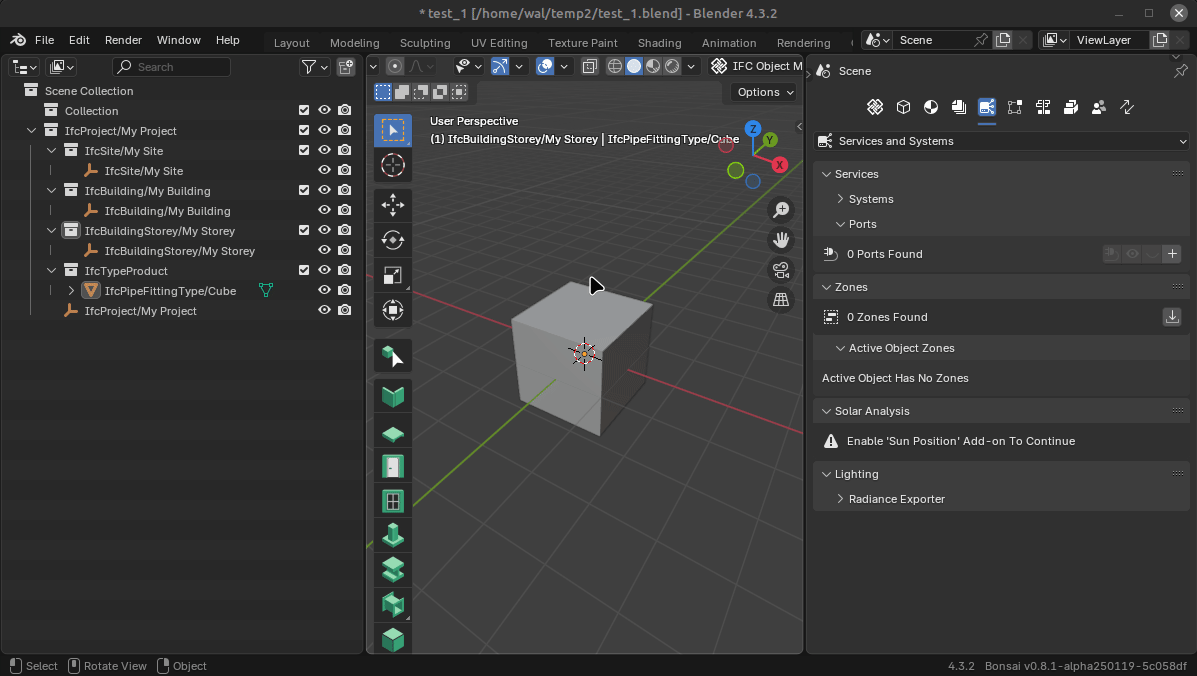
Ok!
2 - Creating 2 Ports and saving at the end:
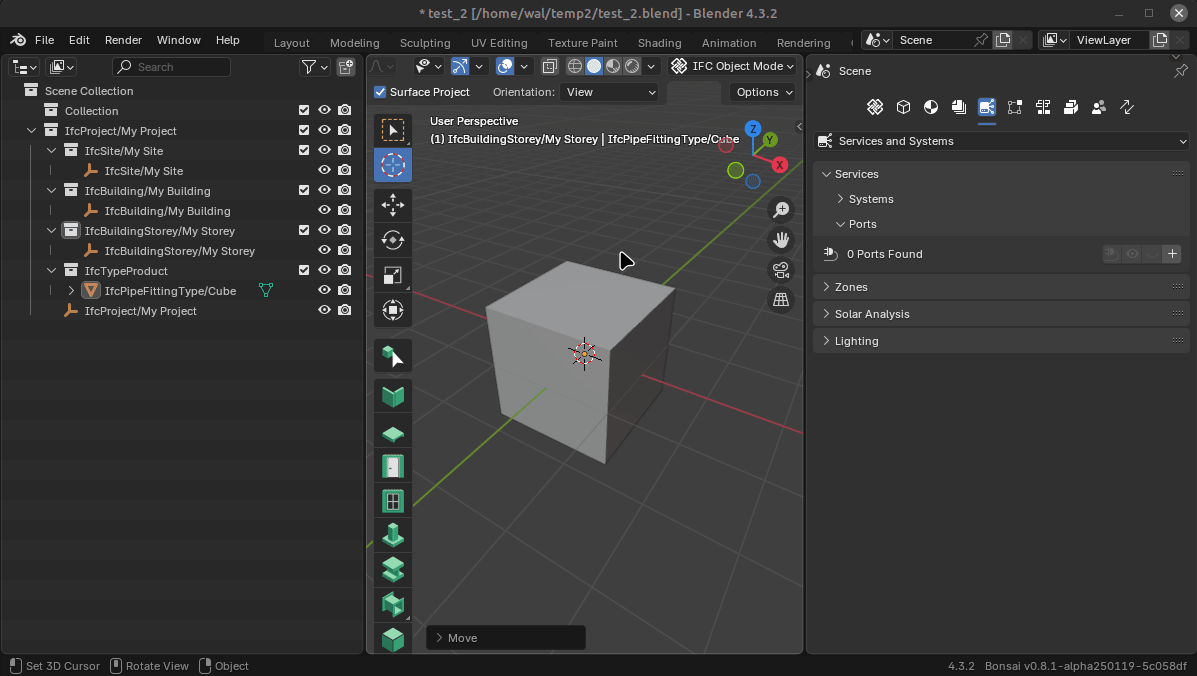
Oops!
3 - Creating 2 Ports and saving immediately after each one:
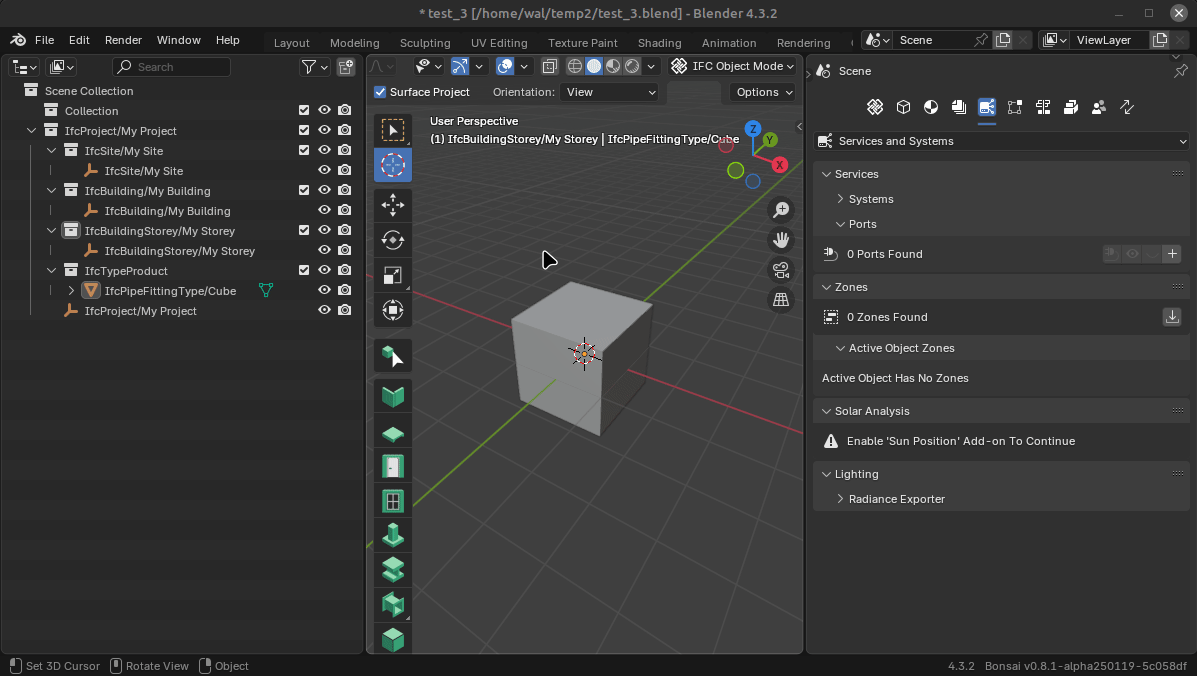
Hmm, ok!
4 - Creating Ports with the object outside the origin point:
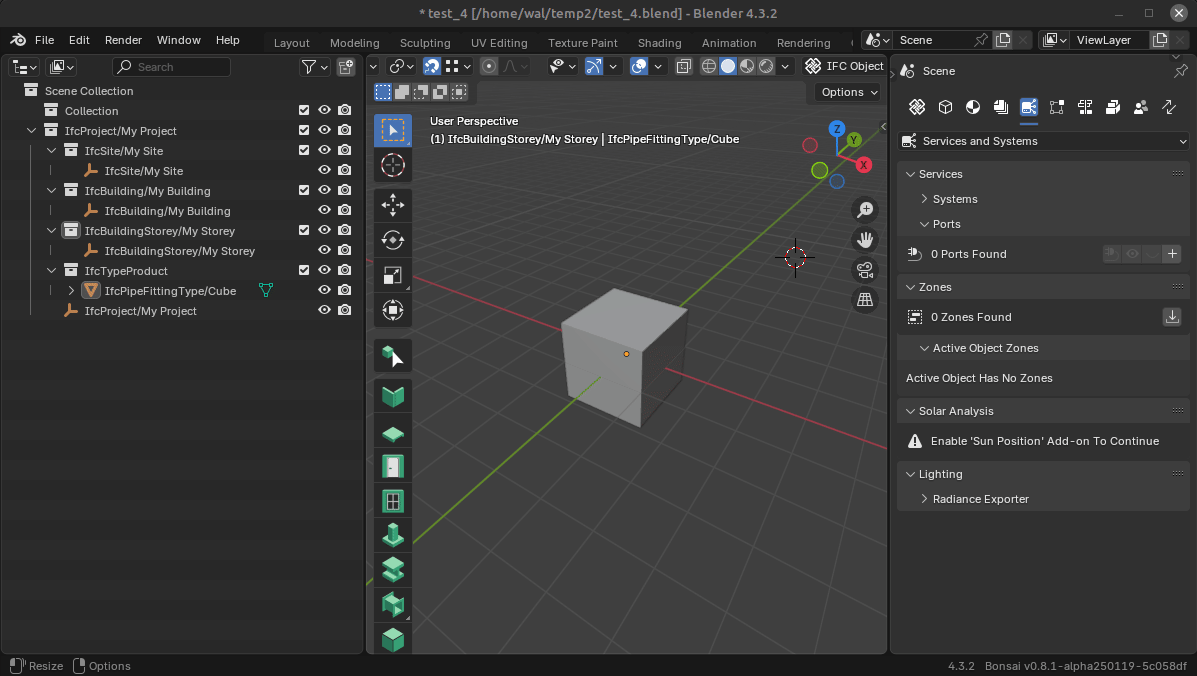
Oops!
Infinitely new Ports are created when clicking repeatedly times the "show Ports" button (eye icon). #6074 Is already fixed! :) Nice.
I added two issues:
The first one is a "feature request" in order to avoid not seeing the flow arrows for some projections and the second one I believe it is a an error as the flow direction seems to not go right when adding IfcDuctFittings
I have added a pull request: Update profile.py to add MEPGenerator().setup_ports when the profile has only one segment (no DumbProfileJoiner called) #6319 which I believe solves the issue I reported previously: Single segment (IfcDuctSegment, IfcPipeSegment, IfcCableCarrierSegment, IfcCableSegment) does not have ports attached to it. #6073
Thanks!
I have added a pull request: Update system.py so two ortogonal arrows (in x and y local) are used for MEP systems decorations #6320 which I believe is a possible solution to the issue I reported previously: Arrows showing flow in Service Systems: Change single arrow with either two arrows at 90deg or a cone so Flow arrows are always visible #6279
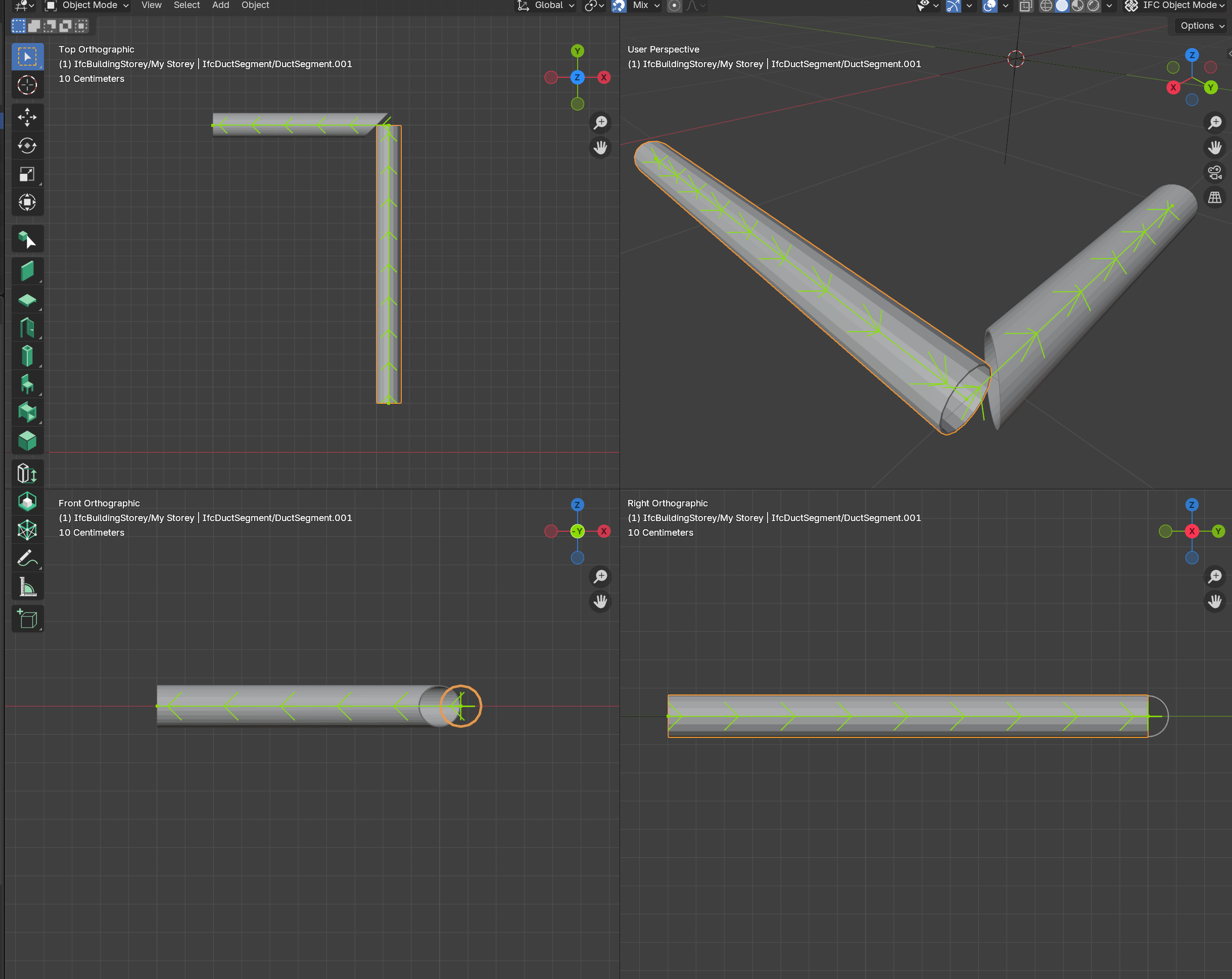
Example:
Thanks!